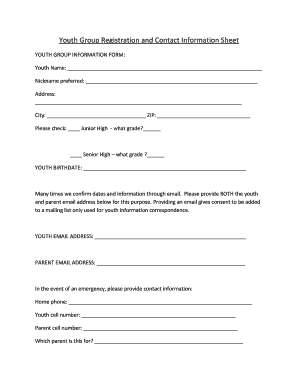
Contact Information Sheet


What is the youth information form?
The youth information form, often referred to as a youth group information sheet, is a crucial document designed to collect essential data about young individuals participating in various programs or activities. This form typically includes personal details such as name, age, contact information, and emergency contacts. It serves as a foundational tool for organizations to ensure the safety and well-being of youth participants while facilitating communication between parents or guardians and program coordinators.
Key elements of the youth information form
Understanding the key elements of the youth information form is essential for accurate completion. Typically, the form includes:
- Personal Information: This section gathers basic details like the participant's full name, date of birth, and address.
- Contact Information: Includes phone numbers and email addresses for both the youth and their parents or guardians.
- Emergency Contacts: A list of individuals who can be contacted in case of an emergency, along with their relationship to the youth.
- Medical Information: Any pertinent health details, such as allergies or medical conditions that organizers should be aware of.
- Parental Consent: A section where parents or guardians provide consent for participation in activities, often requiring a signature.
Steps to complete the youth information form
Completing the youth information form involves several straightforward steps to ensure all necessary information is accurately provided:
- Gather Information: Collect all required personal and medical information before starting the form.
- Fill Out the Form: Carefully enter the information in each section, ensuring accuracy and clarity.
- Review the Form: Double-check all entries for completeness and correctness, particularly contact and emergency details.
- Obtain Parental Consent: Ensure that a parent or guardian reviews the form and provides their signature where required.
- Submit the Form: Follow the specified submission method, whether online or in person, to ensure the form is received by the organization.
Legal use of the youth information form
The youth information form must comply with various legal standards to ensure its validity and protect participant information. Organizations should adhere to regulations such as the Family Educational Rights and Privacy Act (FERPA) and the Children's Online Privacy Protection Act (COPPA). These laws dictate how personal information is collected, stored, and shared, emphasizing the importance of obtaining parental consent and safeguarding sensitive data.
How to use the youth information form
The youth information form is utilized by organizations to streamline the process of gathering essential participant information. It can be used in various contexts, including:
- Summer Camps: To collect vital information about campers for safety and communication.
- Sports Teams: To ensure coaches have access to emergency contacts and medical information.
- Educational Programs: To maintain records of students and their guardians for effective communication.
Examples of using the youth information form
Organizations can adapt the youth information form for various scenarios. For instance:
- After-School Programs: Use the form to gather participant details and ensure proper supervision.
- Community Events: Collect information for event planning and emergency preparedness.
- Volunteer Opportunities: Gather information from youth interested in participating in community service projects.
Quick guide on how to complete contact information sheet 92239051
Prepare Contact Information Sheet effortlessly on any device
Digital document administration has become favored among organizations and individuals. It offers an ideal environmentally friendly alternative to traditional printed and signed documents, allowing you to find the correct form and securely store it online. airSlate SignNow equips you with all the necessary tools to create, edit, and eSign your documents quickly and without delays. Manage Contact Information Sheet on any device using the airSlate SignNow Android or iOS applications and enhance any document-related process today.
How to alter and eSign Contact Information Sheet with ease
- Find Contact Information Sheet and click on Get Form to begin.
- Utilize the tools we offer to complete your document.
- Emphasize signNow sections of your documents or redact sensitive information using tools provided by airSlate SignNow specifically for that purpose.
- Create your signature with the Sign feature, which takes mere seconds and holds the same legal validity as a conventional wet ink signature.
- Review the information and click on the Done button to save your changes.
- Select your preferred method to send your form, via email, text message (SMS), or invitation link, or download it to your computer.
Eliminate concerns about lost or misplaced documents, tedious form searches, or the need to print new document copies due to errors. airSlate SignNow meets all your document management needs in just a few clicks from any device of your choice. Modify and eSign Contact Information Sheet and ensure outstanding communication at every stage of the form preparation process with airSlate SignNow.
Create this form in 5 minutes or less
Create this form in 5 minutes!
How to create an eSignature for the contact information sheet 92239051
How to create an electronic signature for a PDF online
How to create an electronic signature for a PDF in Google Chrome
How to create an e-signature for signing PDFs in Gmail
How to create an e-signature right from your smartphone
How to create an e-signature for a PDF on iOS
How to create an e-signature for a PDF on Android
People also ask
-
What is a youth group information sheet template?
A youth group information sheet template is a structured document designed to collect essential details about youth group members, activities, and contact information. It streamlines information gathering and helps organize data effectively. Using a digital version, like airSlate SignNow's template, allows for easy editing and sharing.
-
How can I access the youth group information sheet template?
You can easily access the youth group information sheet template through the airSlate SignNow platform. Once you sign up, you can navigate to the templates section and find various ready-to-use options, including the youth group information sheet template. Simply customize it to fit your group's needs.
-
What are the benefits of using the youth group information sheet template?
The youth group information sheet template offers numerous benefits, including efficient data collection, improved organization, and enhanced communication within your group. With airSlate SignNow, you can digitally sign and send this template, making it convenient for everyone involved. This helps foster better engagement and participation among youth members.
-
Is the youth group information sheet template customizable?
Yes, the youth group information sheet template is fully customizable within the airSlate SignNow platform. You can easily modify fields, add specific questions, or change layouts to suit your group’s unique requirements. This flexibility allows you to create a personalized experience tailored to your youth group's specifics.
-
How much does the youth group information sheet template cost?
Accessing the youth group information sheet template is included in the pricing plans of airSlate SignNow, which is designed to be cost-effective for organizations. We recommend reviewing the pricing tiers on our website to choose the best plan that meets your needs. The investment offers valuable tools for document management and e-signatures.
-
Can I integrate the youth group information sheet template with other tools?
Absolutely! The youth group information sheet template integrates seamlessly with various tools and platforms, enhancing overall functionality. airSlate SignNow supports popular integrations that can help automate workflows, ensuring your group's information management is as efficient as possible.
-
What features are included with the youth group information sheet template?
The youth group information sheet template includes features such as customizable fields, digital signing capabilities, and easy sharing options. Additionally, it provides secure storage of information and allows real-time collaboration. These features work together to create a user-friendly experience for youth groups of any size.
Get more for Contact Information Sheet
Find out other Contact Information Sheet
- Electronic signature Alaska Real Estate Lease Agreement Template Now
- Electronic signature Colorado Plumbing LLC Operating Agreement Simple
- Electronic signature Arizona Real Estate Business Plan Template Free
- Electronic signature Washington Legal Contract Safe
- How To Electronic signature Arkansas Real Estate Contract
- Electronic signature Idaho Plumbing Claim Myself
- Electronic signature Kansas Plumbing Business Plan Template Secure
- Electronic signature Louisiana Plumbing Purchase Order Template Simple
- Can I Electronic signature Wyoming Legal Limited Power Of Attorney
- How Do I Electronic signature Wyoming Legal POA
- How To Electronic signature Florida Real Estate Contract
- Electronic signature Florida Real Estate NDA Secure
- Can I Electronic signature Florida Real Estate Cease And Desist Letter
- How Can I Electronic signature Hawaii Real Estate LLC Operating Agreement
- Electronic signature Georgia Real Estate Letter Of Intent Myself
- Can I Electronic signature Nevada Plumbing Agreement
- Electronic signature Illinois Real Estate Affidavit Of Heirship Easy
- How To Electronic signature Indiana Real Estate Quitclaim Deed
- Electronic signature North Carolina Plumbing Business Letter Template Easy
- Electronic signature Kansas Real Estate Residential Lease Agreement Simple