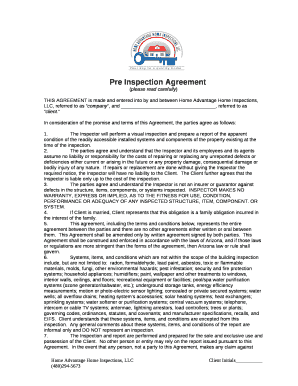
Pre Inspection Agreement Form


What is the Pre Inspection Agreement
The Pre Inspection Agreement is a legal document that outlines the terms and conditions under which a property inspection will be conducted. It serves as a mutual understanding between the property owner and the inspector, detailing the scope of the inspection, the responsibilities of each party, and any limitations on liability. This agreement is crucial in ensuring that both parties are aware of their rights and obligations, which helps to prevent disputes and misunderstandings.
How to use the Pre Inspection Agreement
To effectively use the Pre Inspection Agreement, both the property owner and the inspector should review the document thoroughly before signing. It is important to clarify any terms that may be ambiguous and to ensure that both parties agree on the scope of the inspection. Once both parties have signed the agreement, it becomes a binding contract, providing legal protection if any issues arise during or after the inspection process.
Steps to complete the Pre Inspection Agreement
Completing the Pre Inspection Agreement involves several key steps:
- Identify the parties involved: Clearly state the names and contact information of both the property owner and the inspector.
- Define the scope of the inspection: Specify what areas of the property will be inspected and any limitations.
- Outline the responsibilities: Detail the obligations of both parties, including payment terms and access to the property.
- Include liability clauses: Address any limitations on liability to protect both parties from potential claims.
- Sign and date the agreement: Ensure that both parties sign and date the document to make it legally binding.
Key elements of the Pre Inspection Agreement
Several key elements should be included in the Pre Inspection Agreement to ensure its effectiveness:
- Parties involved: Names and contact details of the property owner and inspector.
- Scope of work: A clear description of what will be inspected.
- Fees and payment terms: Information on costs and payment methods.
- Access to property: Details on how and when the inspector will access the property.
- Limitation of liability: Clauses that protect both parties from certain claims.
Legal use of the Pre Inspection Agreement
The Pre Inspection Agreement is legally binding once signed by both parties, meaning it can be enforced in a court of law. It is important for both the property owner and the inspector to understand the legal implications of the agreement. This includes recognizing that any failure to adhere to the terms outlined in the agreement may result in legal consequences. Therefore, both parties should ensure that they fully comprehend the document before signing.
Examples of using the Pre Inspection Agreement
There are various scenarios in which the Pre Inspection Agreement can be utilized:
- Home inspections prior to a sale to identify potential issues.
- Pre-purchase inspections for buyers to ensure the property is in good condition.
- Routine inspections for rental properties to maintain safety and compliance.
- Inspection of commercial properties for compliance with local regulations.
Quick guide on how to complete pre inspection agreement
Effortlessly Prepare Pre Inspection Agreement on Any Device
Digital document management has gained traction among enterprises and individuals alike. It serves as an ideal eco-friendly substitute for conventional printed and signed documents, allowing you to access the necessary forms and securely store them online. airSlate SignNow equips you with all the tools needed to create, modify, and eSign your documents rapidly without unnecessary delays. Manage Pre Inspection Agreement on any device using airSlate SignNow's Android or iOS applications and enhance any document-centric process today.
Effortless Way to Modify and eSign Pre Inspection Agreement
- Find Pre Inspection Agreement and click Get Form to begin.
- Utilize the tools we offer to complete your document.
- Emphasize relevant sections of the documents or redact sensitive information with the tools specifically designed for that purpose by airSlate SignNow.
- Generate your signature using the Sign tool, which takes just seconds and carries the same legal validity as a traditional handwritten signature.
- Review all the information and click the Done button to save your changes.
- Select how you want to share your form, whether by email, text message (SMS), invite link, or download it to your computer.
Eliminate the hassle of lost or misplaced files, tedious form searching, or mistakes that necessitate new document copies. airSlate SignNow addresses all your document management needs in just a few clicks from any device you prefer. Modify and eSign Pre Inspection Agreement and ensure effective communication at every stage of your form preparation with airSlate SignNow.
Create this form in 5 minutes or less
Create this form in 5 minutes!
How to create an eSignature for the pre inspection agreement
How to create an electronic signature for a PDF online
How to create an electronic signature for a PDF in Google Chrome
How to create an e-signature for signing PDFs in Gmail
How to create an e-signature right from your smartphone
How to create an e-signature for a PDF on iOS
How to create an e-signature for a PDF on Android
People also ask
-
What is a Pre Inspection Agreement?
A Pre Inspection Agreement is a legal document that outlines the terms and conditions between a buyer and a seller before a property inspection takes place. This agreement helps clarify responsibilities and expectations, ensuring a smooth inspection process. Using airSlate SignNow, you can easily create and eSign your Pre Inspection Agreement online.
-
How does airSlate SignNow help with Pre Inspection Agreements?
airSlate SignNow provides a user-friendly platform to create, send, and eSign Pre Inspection Agreements efficiently. With customizable templates and secure storage, you can manage your agreements seamlessly. This ensures that all parties involved can access and sign the document quickly, streamlining the inspection process.
-
What are the benefits of using a Pre Inspection Agreement?
Using a Pre Inspection Agreement helps protect both buyers and sellers by clearly defining the scope of the inspection and any associated costs. It minimizes misunderstandings and sets clear expectations, which can lead to a smoother transaction. With airSlate SignNow, you can ensure that your agreements are legally binding and easily accessible.
-
Is there a cost associated with creating a Pre Inspection Agreement on airSlate SignNow?
Yes, airSlate SignNow offers various pricing plans that cater to different business needs. You can create and manage your Pre Inspection Agreement at a competitive price, ensuring you get value for your investment. The platform also provides a free trial, allowing you to explore its features before committing.
-
Can I integrate airSlate SignNow with other tools for managing Pre Inspection Agreements?
Absolutely! airSlate SignNow integrates seamlessly with various tools and platforms, enhancing your workflow for managing Pre Inspection Agreements. Whether you use CRM systems, cloud storage, or project management tools, you can connect them to streamline your document processes and improve efficiency.
-
How secure is my Pre Inspection Agreement when using airSlate SignNow?
Security is a top priority at airSlate SignNow. Your Pre Inspection Agreement is protected with advanced encryption and secure access controls, ensuring that your sensitive information remains confidential. Additionally, the platform complies with industry standards to provide a safe environment for all your documents.
-
Can I customize my Pre Inspection Agreement template?
Yes, airSlate SignNow allows you to customize your Pre Inspection Agreement templates to fit your specific needs. You can add your branding, modify clauses, and include any additional terms that are relevant to your transaction. This flexibility ensures that your agreements are tailored to your business requirements.
Get more for Pre Inspection Agreement
Find out other Pre Inspection Agreement
- How To Electronic signature Massachusetts Courts Stock Certificate
- Electronic signature Mississippi Courts Promissory Note Template Online
- Electronic signature Montana Courts Promissory Note Template Now
- Electronic signature Montana Courts Limited Power Of Attorney Safe
- Electronic signature Oklahoma Sports Contract Safe
- Electronic signature Oklahoma Sports RFP Fast
- How To Electronic signature New York Courts Stock Certificate
- Electronic signature South Carolina Sports Separation Agreement Easy
- Electronic signature Virginia Courts Business Plan Template Fast
- How To Electronic signature Utah Courts Operating Agreement
- Electronic signature West Virginia Courts Quitclaim Deed Computer
- Electronic signature West Virginia Courts Quitclaim Deed Free
- Electronic signature Virginia Courts Limited Power Of Attorney Computer
- Can I Sign Alabama Banking PPT
- Electronic signature Washington Sports POA Simple
- How To Electronic signature West Virginia Sports Arbitration Agreement
- Electronic signature Wisconsin Sports Residential Lease Agreement Myself
- Help Me With Sign Arizona Banking Document
- How Do I Sign Arizona Banking Form
- How Can I Sign Arizona Banking Form