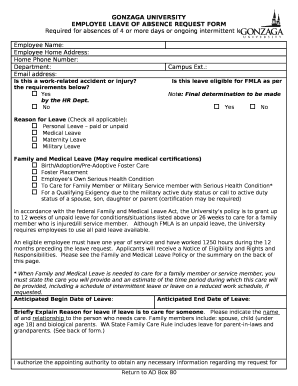
EMPLOYEE LEAVE of ABSENCE REQUEST FORM


What is the Employee Leave of Absence Request Form
The Employee Leave of Absence Request Form is a formal document used by employees to request a temporary leave from their job. This form typically outlines the reasons for the leave, such as medical issues, family emergencies, or personal matters. It serves as a record for both the employee and employer, ensuring that the leave is documented and approved according to company policies and legal requirements.
How to Use the Employee Leave of Absence Request Form
To effectively use the Employee Leave of Absence Request Form, employees should first review their company's leave policies. This includes understanding the types of leave available and any supporting documentation required. Once familiar with the policies, employees can fill out the form, providing necessary details such as the dates of absence and the reason for the leave. After completing the form, it should be submitted to the appropriate supervisor or HR department for approval.
Steps to Complete the Employee Leave of Absence Request Form
Completing the Employee Leave of Absence Request Form involves several key steps:
- Gather necessary information, including the reason for the leave and the expected duration.
- Fill in personal details, such as name, employee ID, and department.
- Clearly state the start and end dates of the requested leave.
- Include any required documentation, such as medical certificates or other supporting materials.
- Review the form for accuracy before submitting it to the designated authority.
Key Elements of the Employee Leave of Absence Request Form
Important components of the Employee Leave of Absence Request Form include:
- Employee Information: Name, contact details, and employee ID.
- Leave Dates: Start and end dates of the requested leave.
- Reason for Leave: A brief explanation of the circumstances necessitating the leave.
- Signature: The employee's signature to confirm the request.
Legal Use of the Employee Leave of Absence Request Form
The Employee Leave of Absence Request Form must comply with federal and state employment laws. This includes adhering to regulations such as the Family and Medical Leave Act (FMLA), which provides eligible employees with the right to take unpaid leave for specific family and medical reasons. Employers are required to maintain confidentiality regarding the details of the leave and ensure that employees are informed of their rights under applicable laws.
Eligibility Criteria
Eligibility for taking a leave of absence typically depends on several factors, including:
- Length of employment with the company.
- Type of leave requested (e.g., medical, family, personal).
- Compliance with company policies regarding leave.
- Documentation requirements, such as medical proof for health-related leaves.
Quick guide on how to complete employee leave of absence request form
Complete EMPLOYEE LEAVE OF ABSENCE REQUEST FORM effortlessly on any device
Digital document management has become widely adopted by businesses and individuals. It offers an excellent environmentally friendly alternative to conventional printed and signed documents, as you can access the necessary form and securely store it online. airSlate SignNow provides you with all the tools you require to create, modify, and electronically sign your documents quickly without delays. Manage EMPLOYEE LEAVE OF ABSENCE REQUEST FORM on any device with airSlate SignNow's Android or iOS applications and streamline any document-related process today.
The easiest way to edit and electronically sign EMPLOYEE LEAVE OF ABSENCE REQUEST FORM with ease
- Find EMPLOYEE LEAVE OF ABSENCE REQUEST FORM and click on Get Form to begin.
- Utilize the tools we offer to fill in your form.
- Emphasize important sections of the documents or obscure sensitive details with tools that airSlate SignNow provides specifically for that purpose.
- Craft your eSignature using the Sign tool, which takes mere seconds and carries the same legal significance as a conventional wet ink signature.
- Review all the details and click on the Done button to save your updates.
- Select how you preferring to send your form, via email, SMS, or invitation link, or download it to your computer.
Eliminate concerns about lost or misplaced documents, tedious form searches, or mistakes that require printing new document copies. airSlate SignNow meets all your document management needs in just a few clicks from any device you choose. Modify and electronically sign EMPLOYEE LEAVE OF ABSENCE REQUEST FORM and ensure outstanding communication at every stage of the form preparation process with airSlate SignNow.
Create this form in 5 minutes or less
Create this form in 5 minutes!
How to create an eSignature for the employee leave of absence request form
How to create an electronic signature for a PDF online
How to create an electronic signature for a PDF in Google Chrome
How to create an e-signature for signing PDFs in Gmail
How to create an e-signature right from your smartphone
How to create an e-signature for a PDF on iOS
How to create an e-signature for a PDF on Android
People also ask
-
What is an EMPLOYEE LEAVE OF ABSENCE REQUEST FORM?
An EMPLOYEE LEAVE OF ABSENCE REQUEST FORM is a document that employees use to formally request time off from work for various reasons, such as medical leave or personal matters. This form helps streamline the approval process and ensures that all necessary information is captured for HR records.
-
How can airSlate SignNow help with the EMPLOYEE LEAVE OF ABSENCE REQUEST FORM?
airSlate SignNow simplifies the process of creating and managing the EMPLOYEE LEAVE OF ABSENCE REQUEST FORM by allowing users to easily customize templates and send them for eSignature. This ensures that requests are processed quickly and efficiently, reducing administrative burdens.
-
Is there a cost associated with using the EMPLOYEE LEAVE OF ABSENCE REQUEST FORM on airSlate SignNow?
Yes, airSlate SignNow offers various pricing plans that include features for managing the EMPLOYEE LEAVE OF ABSENCE REQUEST FORM. These plans are designed to be cost-effective, providing businesses with the tools they need to handle document workflows without breaking the bank.
-
What features does airSlate SignNow offer for the EMPLOYEE LEAVE OF ABSENCE REQUEST FORM?
airSlate SignNow provides features such as customizable templates, automated workflows, and secure eSigning for the EMPLOYEE LEAVE OF ABSENCE REQUEST FORM. These features enhance efficiency and ensure compliance with company policies and legal requirements.
-
Can I integrate airSlate SignNow with other HR software for the EMPLOYEE LEAVE OF ABSENCE REQUEST FORM?
Absolutely! airSlate SignNow offers integrations with various HR software solutions, allowing you to seamlessly manage the EMPLOYEE LEAVE OF ABSENCE REQUEST FORM alongside your existing systems. This integration helps maintain consistency and improves overall workflow efficiency.
-
What are the benefits of using airSlate SignNow for the EMPLOYEE LEAVE OF ABSENCE REQUEST FORM?
Using airSlate SignNow for the EMPLOYEE LEAVE OF ABSENCE REQUEST FORM provides numerous benefits, including faster processing times, reduced paperwork, and improved tracking of leave requests. This leads to better employee satisfaction and a more organized HR process.
-
How secure is the EMPLOYEE LEAVE OF ABSENCE REQUEST FORM when using airSlate SignNow?
Security is a top priority at airSlate SignNow. The EMPLOYEE LEAVE OF ABSENCE REQUEST FORM is protected with advanced encryption and secure access controls, ensuring that sensitive employee information remains confidential and compliant with data protection regulations.
Get more for EMPLOYEE LEAVE OF ABSENCE REQUEST FORM
Find out other EMPLOYEE LEAVE OF ABSENCE REQUEST FORM
- How To Download Electronic signature Document
- Download Electronic signature Document Now
- Download Electronic signature Document Free
- Download Electronic signature PPT Free
- Download Electronic signature Form Free
- Download Electronic signature Document Fast
- Download Electronic signature Document Android
- Can I Download Electronic signature PPT
- Download Electronic signature Document iOS
- How To Fill Electronic signature Form
- Create Electronic signature PDF Computer
- How To Create Electronic signature PDF
- Create Electronic signature PDF Free
- How Can I Create Electronic signature PDF
- Fill Electronic signature Presentation Myself
- Create Electronic signature Word Online
- How To Create Electronic signature Word
- How Do I Create Electronic signature Word
- Create Electronic signature Word Computer
- Create Electronic signature Document Online