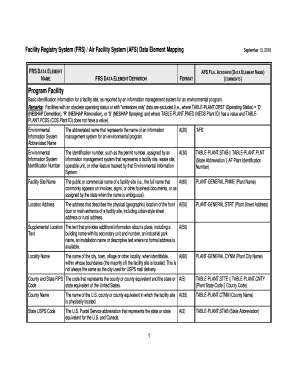
FRS Air Facility System US Environmental Protection Agency Epa Form


Understanding the FRS Air Facility System
The FRS Air Facility System is a comprehensive tool developed by the US Environmental Protection Agency (EPA) to manage and track air emissions from various facilities across the United States. It serves as a central repository for information related to air quality and compliance with federal regulations. Facilities that emit air pollutants are required to report their emissions data, which is then used to assess air quality and enforce environmental standards.
This system plays a critical role in ensuring that businesses adhere to the Clean Air Act and other related regulations. By collecting and analyzing emissions data, the FRS Air Facility System helps to identify trends in air quality and supports efforts to reduce pollution.
How to Navigate the FRS Air Facility System
Using the FRS Air Facility System is straightforward. Users can access the system through the EPA's official website, where they can find resources and tools to assist in reporting emissions. The system is designed to be user-friendly, allowing facilities to input their data efficiently.
To begin, users should create an account or log in if they already have one. Once logged in, they can access their facility's profile, view past submissions, and enter new emissions data. The system also provides guidance on compliance requirements and deadlines, ensuring that users stay informed about their responsibilities.
Steps to Complete Emissions Reporting
Completing emissions reporting through the FRS Air Facility System involves several key steps:
- Log into the FRS Air Facility System using your credentials.
- Select your facility from the dashboard to access its profile.
- Review previous emissions data to ensure accuracy and consistency.
- Input current emissions data, following the guidelines provided by the EPA.
- Submit the completed report before the specified deadline.
It is important to double-check all entries for accuracy, as incorrect data can lead to compliance issues and potential penalties.
Legal Considerations for Using the FRS Air Facility System
Facilities utilizing the FRS Air Facility System must adhere to various legal requirements set forth by the EPA. Compliance with the Clean Air Act is paramount, as it mandates that all emissions data be reported accurately and in a timely manner. Failure to comply can result in significant penalties, including fines and legal action.
Additionally, facilities must ensure that they are aware of state-specific regulations that may impose further requirements beyond federal standards. Regular training and updates on legal obligations can help facilities maintain compliance and avoid potential issues.
Key Features of the FRS Air Facility System
The FRS Air Facility System includes several important features that enhance its functionality:
- Data Management: Centralizes emissions data for easy access and reporting.
- Compliance Tracking: Helps facilities monitor their compliance with federal and state regulations.
- User Support: Provides resources and assistance for users navigating the system.
- Reporting Tools: Offers tools for generating reports and analyzing emissions trends.
These features make the FRS Air Facility System an essential resource for facilities aiming to manage their air emissions responsibly.
Examples of Reporting through the FRS Air Facility System
Facilities across various industries utilize the FRS Air Facility System to report their emissions. For instance, manufacturing plants often report volatile organic compounds (VOCs) and particulate matter, while power generation facilities may focus on sulfur dioxide and nitrogen oxides.
By providing accurate emissions data, these facilities contribute to a better understanding of air quality and help inform regulatory decisions. Case studies demonstrate how effective reporting can lead to improved compliance and environmental outcomes.
Quick guide on how to complete frs air facility system us environmental protection agency epa
Prepare [SKS] effortlessly on any device
Web-based document management has become increasingly favored by both businesses and individuals. It offers an excellent eco-friendly substitute to conventional printed and signed documents, allowing you to locate the appropriate form and securely save it online. airSlate SignNow equips you with all the tools necessary to generate, alter, and electronically sign your documents promptly without delays. Manage [SKS] on any device using airSlate SignNow applications for Android or iOS and simplify any document-centered procedure today.
How to edit and eSign [SKS] with ease
- Obtain [SKS] and click Get Form to begin.
- Utilize the tools we provide to fill out your document.
- Highlight pertinent sections of the documents or redact sensitive information with tools that airSlate SignNow offers specifically for that purpose.
- Create your eSignature using the Sign tool, which takes seconds and carries the same legal validity as a traditional wet ink signature.
- Review the details and click on the Done button to save your modifications.
- Select how you wish to send your form, via email, text message (SMS), or invitation link, or download it to your computer.
Eliminate concerns about lost or misplaced files, tedious form navigation, or errors that require printing new document copies. airSlate SignNow addresses all your document management needs in just a few clicks from any device you prefer. Edit and eSign [SKS] and ensure exceptional communication at every stage of the form preparation process with airSlate SignNow.
Create this form in 5 minutes or less
Related searches to FRS Air Facility System US Environmental Protection Agency Epa
Create this form in 5 minutes!
How to create an eSignature for the frs air facility system us environmental protection agency epa
How to create an electronic signature for a PDF online
How to create an electronic signature for a PDF in Google Chrome
How to create an e-signature for signing PDFs in Gmail
How to create an e-signature right from your smartphone
How to create an e-signature for a PDF on iOS
How to create an e-signature for a PDF on Android
People also ask
-
What is the FRS Air Facility System US Environmental Protection Agency Epa?
The FRS Air Facility System US Environmental Protection Agency Epa is a comprehensive tool designed to help businesses manage their air quality compliance. It provides essential data and reporting capabilities to ensure adherence to environmental regulations. By utilizing this system, organizations can streamline their reporting processes and maintain compliance with EPA standards.
-
How does the FRS Air Facility System US Environmental Protection Agency Epa benefit my business?
The FRS Air Facility System US Environmental Protection Agency Epa offers numerous benefits, including improved compliance tracking and reduced administrative burdens. By automating reporting and data management, businesses can save time and resources. This system also enhances transparency and accountability in environmental practices.
-
What features are included in the FRS Air Facility System US Environmental Protection Agency Epa?
Key features of the FRS Air Facility System US Environmental Protection Agency Epa include real-time data tracking, customizable reporting templates, and user-friendly dashboards. These features enable businesses to easily monitor their air quality metrics and generate necessary reports for regulatory compliance. Additionally, the system supports integration with other environmental management tools.
-
Is the FRS Air Facility System US Environmental Protection Agency Epa easy to integrate with existing systems?
Yes, the FRS Air Facility System US Environmental Protection Agency Epa is designed for seamless integration with various existing systems. This flexibility allows businesses to incorporate the FRS system into their current workflows without signNow disruptions. Integration capabilities enhance data sharing and improve overall operational efficiency.
-
What is the pricing structure for the FRS Air Facility System US Environmental Protection Agency Epa?
The pricing for the FRS Air Facility System US Environmental Protection Agency Epa varies based on the specific needs and scale of your business. Typically, it includes subscription-based models that offer flexibility and cost-effectiveness. For detailed pricing information, it is best to contact our sales team for a customized quote.
-
How can the FRS Air Facility System US Environmental Protection Agency Epa improve compliance reporting?
The FRS Air Facility System US Environmental Protection Agency Epa enhances compliance reporting by automating data collection and report generation. This reduces the likelihood of errors and ensures timely submissions to regulatory bodies. With its comprehensive reporting features, businesses can easily demonstrate compliance with EPA regulations.
-
What support is available for users of the FRS Air Facility System US Environmental Protection Agency Epa?
Users of the FRS Air Facility System US Environmental Protection Agency Epa have access to dedicated customer support, including training resources and technical assistance. Our support team is available to help with any questions or issues that may arise. We also provide regular updates and enhancements to ensure the system remains effective and user-friendly.
Get more for FRS Air Facility System US Environmental Protection Agency Epa
- Pathfinder monthly report sccyouth south central form
- Kpekontrakt vid kp av vattenskoter konsumentverketse form
- Bindura university of science education p bag 102 form
- Court of appeals form 2dca 01
- New york city housing authority nyc gov nyc form
- Ohv 007 application for duplicate nevada off highway vehicle certificate of title form
- Nevada off highway vehicle registration process form
- Service request form fulton armory
Find out other FRS Air Facility System US Environmental Protection Agency Epa
- How To Sign Connecticut Police Arbitration Agreement
- Sign Utah Real Estate Quitclaim Deed Safe
- Sign Utah Real Estate Notice To Quit Now
- Sign Hawaii Police LLC Operating Agreement Online
- How Do I Sign Hawaii Police LLC Operating Agreement
- Sign Hawaii Police Purchase Order Template Computer
- Sign West Virginia Real Estate Living Will Online
- How Can I Sign West Virginia Real Estate Confidentiality Agreement
- Sign West Virginia Real Estate Quitclaim Deed Computer
- Can I Sign West Virginia Real Estate Affidavit Of Heirship
- Sign West Virginia Real Estate Lease Agreement Template Online
- How To Sign Louisiana Police Lease Agreement
- Sign West Virginia Orthodontists Business Associate Agreement Simple
- How To Sign Wyoming Real Estate Operating Agreement
- Sign Massachusetts Police Quitclaim Deed Online
- Sign Police Word Missouri Computer
- Sign Missouri Police Resignation Letter Fast
- Sign Ohio Police Promissory Note Template Easy
- Sign Alabama Courts Affidavit Of Heirship Simple
- How To Sign Arizona Courts Residential Lease Agreement