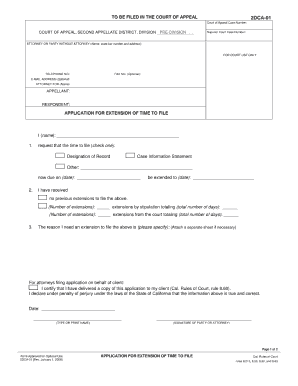
Court of Appeals Form 2dca 01 2008


What is the Court of Appeals Form 2dca 01
The Court of Appeals Form 2dca 01 is a legal document used in the appellate court system, specifically within the Second District Court of Appeal in Florida. This form is essential for parties involved in an appeal, allowing them to submit necessary information and requests to the court. It serves as a formal means of communication between the appellant and the court, ensuring that all relevant details are documented appropriately. Understanding the purpose and requirements of this form is crucial for anyone navigating the appeals process.
How to use the Court of Appeals Form 2dca 01
Using the Court of Appeals Form 2dca 01 involves several steps to ensure that all information is accurately provided. First, gather all necessary details related to your case, including the original court's judgment and any relevant documentation. Next, fill out the form completely, ensuring that all sections are addressed. It is important to review the completed form for accuracy before submission. Finally, submit the form according to the court's guidelines, which may include filing online, by mail, or in person.
Steps to complete the Court of Appeals Form 2dca 01
Completing the Court of Appeals Form 2dca 01 requires careful attention to detail. Follow these steps:
- Read the instructions provided with the form to understand the requirements.
- Enter your personal information, including your name, address, and contact details.
- Provide information about the original case, including the case number and the court where it was heard.
- Detail the specific issues you are appealing and any relevant legal arguments.
- Sign and date the form to certify that the information is accurate.
Legal use of the Court of Appeals Form 2dca 01
The Court of Appeals Form 2dca 01 is legally significant as it initiates the appellate process. By filing this form, appellants formally request the appellate court to review the lower court's decision. It is essential to use the form correctly to avoid delays or dismissals of the appeal. Legal representation is often advisable to ensure compliance with all procedural requirements and to enhance the chances of a successful appeal.
Key elements of the Court of Appeals Form 2dca 01
Several key elements must be included in the Court of Appeals Form 2dca 01 to ensure its validity:
- Appellant's name and contact information.
- Details about the original case, including the case number and court name.
- A clear statement of the issues being appealed.
- Any supporting documents or evidence that substantiate the appeal.
- Signature of the appellant or their attorney, if applicable.
Filing Deadlines / Important Dates
Filing deadlines for the Court of Appeals Form 2dca 01 are critical to adhere to in order to maintain the right to appeal. Generally, the form must be submitted within a specific timeframe following the final judgment of the lower court. It is advisable to check the specific deadlines applicable to your case, as they can vary based on the nature of the appeal and the court's rules. Missing a deadline can result in the dismissal of the appeal, so timely submission is essential.
Quick guide on how to complete court of appeals form 2dca 01
Effortlessly Complete Court Of Appeals Form 2dca 01 on Any Device
Managing documents online has become increasingly popular among businesses and individuals alike. It offers an excellent eco-friendly substitute for traditional printed and signed documents, as you can easily access the correct form and store it securely in the cloud. airSlate SignNow equips you with all the necessary tools to swiftly create, edit, and eSign your documents without delays. Manage Court Of Appeals Form 2dca 01 on any device using airSlate SignNow’s Android or iOS applications and streamline your document processes today.
Easily Edit and eSign Court Of Appeals Form 2dca 01 Without Breaking a Sweat
- Find Court Of Appeals Form 2dca 01 and click on Get Form to begin.
- Utilize the tools we offer to fill out your document.
- Emphasize pertinent sections of the documents or redact sensitive information using tools that airSlate SignNow specifically supplies for this purpose.
- Create your signature with the Sign tool, which takes only a few seconds and has the same legal validity as a conventional wet ink signature.
- Review the information and click on the Done button to save your changes.
- Select your preferred method for sending your form, whether by email, SMS, or invitation link, or download it to your computer.
Eliminate concerns about lost or misplaced files, tedious document searches, or mistakes that require printing new copies. airSlate SignNow meets your document management needs with just a few clicks from any device you choose. Modify and eSign Court Of Appeals Form 2dca 01 to ensure outstanding communication throughout the form preparation process with airSlate SignNow.
Create this form in 5 minutes or less
Find and fill out the correct court of appeals form 2dca 01
Create this form in 5 minutes!
How to create an eSignature for the court of appeals form 2dca 01
How to create an electronic signature for a PDF online
How to create an electronic signature for a PDF in Google Chrome
How to create an e-signature for signing PDFs in Gmail
How to create an e-signature right from your smartphone
How to create an e-signature for a PDF on iOS
How to create an e-signature for a PDF on Android
People also ask
-
What is the court of appeals form 2dca 01?
The court of appeals form 2dca 01 is a specific document required for filing appeals in the Second District Court of Appeal. It is essential for ensuring that your appeal is processed correctly and efficiently. Using airSlate SignNow, you can easily fill out and eSign this form, streamlining your legal processes.
-
How can airSlate SignNow help with the court of appeals form 2dca 01?
airSlate SignNow simplifies the process of completing the court of appeals form 2dca 01 by providing an intuitive interface for filling out and signing documents. Our platform allows you to collaborate with others, ensuring that all necessary signatures are obtained quickly. This efficiency can save you time and reduce the stress associated with legal filings.
-
Is there a cost associated with using airSlate SignNow for the court of appeals form 2dca 01?
Yes, airSlate SignNow offers various pricing plans to accommodate different needs, including options for individuals and businesses. The cost is competitive and reflects the value of our easy-to-use platform for managing documents like the court of appeals form 2dca 01. You can choose a plan that best fits your requirements.
-
What features does airSlate SignNow offer for managing the court of appeals form 2dca 01?
airSlate SignNow provides features such as customizable templates, secure eSigning, and real-time collaboration, all of which are beneficial for managing the court of appeals form 2dca 01. Additionally, our platform ensures compliance with legal standards, giving you peace of mind when submitting your documents. These features enhance your overall experience and efficiency.
-
Can I integrate airSlate SignNow with other applications for the court of appeals form 2dca 01?
Absolutely! airSlate SignNow offers integrations with various applications, allowing you to streamline your workflow when handling the court of appeals form 2dca 01. Whether you use CRM systems, cloud storage, or other document management tools, our platform can connect seamlessly to enhance your productivity.
-
What are the benefits of using airSlate SignNow for legal documents like the court of appeals form 2dca 01?
Using airSlate SignNow for legal documents such as the court of appeals form 2dca 01 provides numerous benefits, including increased efficiency, reduced paperwork, and enhanced security. Our platform ensures that your documents are stored securely and can be accessed anytime, anywhere. This convenience allows you to focus on your case rather than administrative tasks.
-
Is airSlate SignNow user-friendly for completing the court of appeals form 2dca 01?
Yes, airSlate SignNow is designed with user-friendliness in mind, making it easy for anyone to complete the court of appeals form 2dca 01. Our intuitive interface guides you through the process, ensuring that you can fill out and eSign documents without any technical expertise. This accessibility is crucial for users who may not be familiar with legal forms.
Get more for Court Of Appeals Form 2dca 01
Find out other Court Of Appeals Form 2dca 01
- Sign North Dakota Postnuptial Agreement Template Simple
- Sign Texas Prenuptial Agreement Template Online
- Sign Utah Prenuptial Agreement Template Mobile
- Sign West Virginia Postnuptial Agreement Template Myself
- How Do I Sign Indiana Divorce Settlement Agreement Template
- Sign Indiana Child Custody Agreement Template Now
- Sign Minnesota Divorce Settlement Agreement Template Easy
- How To Sign Arizona Affidavit of Death
- Sign Nevada Divorce Settlement Agreement Template Free
- Sign Mississippi Child Custody Agreement Template Free
- Sign New Jersey Child Custody Agreement Template Online
- Sign Kansas Affidavit of Heirship Free
- How To Sign Kentucky Affidavit of Heirship
- Can I Sign Louisiana Affidavit of Heirship
- How To Sign New Jersey Affidavit of Heirship
- Sign Oklahoma Affidavit of Heirship Myself
- Sign Washington Affidavit of Death Easy
- Help Me With Sign Pennsylvania Cohabitation Agreement
- Sign Montana Child Support Modification Online
- Sign Oregon Last Will and Testament Mobile