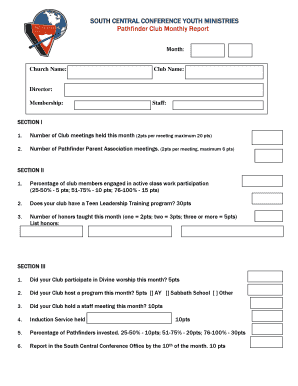
Pathfinder Monthly Report SCCYouth South Central 2013


What is the Pathfinder Monthly Report SCCYouth South Central
The Pathfinder Monthly Report SCCYouth South Central is a comprehensive document designed to capture and summarize the activities, progress, and challenges faced by youth programs in the South Central region. This report serves as a vital tool for stakeholders, including program administrators, funders, and community members, to assess the effectiveness of youth engagement initiatives. It includes data on participation rates, program outcomes, and feedback from participants, ensuring a holistic view of the program's impact.
How to use the Pathfinder Monthly Report SCCYouth South Central
Utilizing the Pathfinder Monthly Report SCCYouth South Central involves several key steps. First, stakeholders should review the report to understand the data presented, focusing on trends and areas needing improvement. Next, the insights gained can guide decision-making processes, such as resource allocation and program adjustments. Additionally, the report can be shared with community partners to foster collaboration and enhance program visibility. Regular usage of this report can lead to more informed strategies and improved outcomes for youth initiatives.
Steps to complete the Pathfinder Monthly Report SCCYouth South Central
Completing the Pathfinder Monthly Report SCCYouth South Central entails a structured approach. Begin by gathering relevant data from program activities, including attendance records and participant feedback. Next, analyze this data to identify key trends and outcomes. After analysis, compile the findings into the report format, ensuring clarity and coherence. Finally, review the report for accuracy and completeness before submission to the designated stakeholders. This systematic process ensures that the report effectively communicates the program's status and impact.
Key elements of the Pathfinder Monthly Report SCCYouth South Central
The Pathfinder Monthly Report SCCYouth South Central encompasses several essential elements. These include demographic information about participants, program attendance figures, qualitative feedback from youth, and an analysis of program effectiveness. Additionally, the report may feature recommendations for future programming based on the collected data. Each element plays a crucial role in providing a comprehensive overview of the program's performance and areas for enhancement.
Legal use of the Pathfinder Monthly Report SCCYouth South Central
Legal use of the Pathfinder Monthly Report SCCYouth South Central requires adherence to specific guidelines and regulations. It is important to ensure that all data included in the report complies with privacy laws, particularly those related to minors. Stakeholders must also be aware of any funding requirements that dictate how data should be reported. Proper handling of the report is essential to maintain transparency and accountability in youth program management.
Examples of using the Pathfinder Monthly Report SCCYouth South Central
Examples of using the Pathfinder Monthly Report SCCYouth South Central include presenting findings at community meetings to engage local stakeholders and secure additional funding. Another application is using the report to identify successful strategies that can be replicated in other programs. Additionally, the report can serve as a basis for grant applications, showcasing the program's impact and effectiveness. These examples illustrate the report's versatility as a tool for advocacy and program development.
Quick guide on how to complete pathfinder monthly report sccyouth south central
Accomplish Pathfinder Monthly Report SCCYouth South Central effortlessly on any device
Digital document administration has gained traction among businesses and individuals alike. It offers a seamless eco-conscious substitute to traditional printed and signed paperwork, as you can obtain the correct form and securely archive it online. airSlate SignNow provides you with all the tools necessary to create, modify, and eSign your documents swiftly without interruptions. Handle Pathfinder Monthly Report SCCYouth South Central on any platform using airSlate SignNow's Android or iOS applications and enhance any document-focused workflow today.
How to amend and eSign Pathfinder Monthly Report SCCYouth South Central with ease
- Find Pathfinder Monthly Report SCCYouth South Central and click on Get Form to initiate the process.
- Make use of the tools we offer to complete your document.
- Emphasize important sections of your documents or obscure sensitive data with tools specifically provided by airSlate SignNow for that purpose.
- Create your signature using the Sign feature, which takes mere seconds and carries the same legal validity as a conventional wet ink signature.
- Review the details and click on the Done button to save your modifications.
- Choose your preferred method for sending your form, whether by email, SMS, invitation link, or download it to your computer.
Eliminate concerns about lost or misfiled documents, tedious form navigation, or errors that necessitate printing additional copies. airSlate SignNow fulfills your requirements in document management in just a few clicks from any device of your choice. Modify and eSign Pathfinder Monthly Report SCCYouth South Central and ensure excellent communication at every stage of the form preparation process with airSlate SignNow.
Create this form in 5 minutes or less
Find and fill out the correct pathfinder monthly report sccyouth south central
Create this form in 5 minutes!
How to create an eSignature for the pathfinder monthly report sccyouth south central
How to create an electronic signature for a PDF online
How to create an electronic signature for a PDF in Google Chrome
How to create an e-signature for signing PDFs in Gmail
How to create an e-signature right from your smartphone
How to create an e-signature for a PDF on iOS
How to create an e-signature for a PDF on Android
People also ask
-
What is the Pathfinder Monthly Report SCCYouth South Central?
The Pathfinder Monthly Report SCCYouth South Central is a comprehensive document that provides insights and data related to youth programs in the South Central region. It helps organizations track progress, evaluate performance, and make informed decisions to enhance their services.
-
How can I access the Pathfinder Monthly Report SCCYouth South Central?
You can access the Pathfinder Monthly Report SCCYouth South Central through the airSlate SignNow platform. Simply sign up for an account, and you will be able to generate and download the report as needed.
-
What features does the Pathfinder Monthly Report SCCYouth South Central offer?
The Pathfinder Monthly Report SCCYouth South Central includes features such as customizable templates, real-time data tracking, and easy sharing options. These features ensure that you can tailor the report to meet your specific needs and share it seamlessly with stakeholders.
-
Is the Pathfinder Monthly Report SCCYouth South Central cost-effective?
Yes, the Pathfinder Monthly Report SCCYouth South Central is designed to be a cost-effective solution for organizations. With airSlate SignNow, you can manage your reporting needs without incurring high costs, making it accessible for various budgets.
-
Can I integrate the Pathfinder Monthly Report SCCYouth South Central with other tools?
Absolutely! The Pathfinder Monthly Report SCCYouth South Central can be integrated with various tools and platforms, enhancing your workflow. This integration allows for seamless data transfer and improved efficiency in managing your reports.
-
What are the benefits of using the Pathfinder Monthly Report SCCYouth South Central?
Using the Pathfinder Monthly Report SCCYouth South Central provides numerous benefits, including improved data accuracy, enhanced reporting capabilities, and better decision-making. It empowers organizations to focus on their mission while streamlining their reporting processes.
-
How does airSlate SignNow ensure the security of the Pathfinder Monthly Report SCCYouth South Central?
airSlate SignNow prioritizes security by implementing robust encryption and compliance measures for the Pathfinder Monthly Report SCCYouth South Central. Your data is protected, ensuring that sensitive information remains confidential and secure.
Get more for Pathfinder Monthly Report SCCYouth South Central
- Form claim mv indonesia ver
- Virtues of an ideal team player form
- Companion life insurance death claim form
- Lesson 3 extra practice area of composite figures answer key form
- Bank islam baiti home financing form
- Bi weekly student aidwork study time sheet to neiu form
- Application for custom plates new york dmv ny gov form
- Renewing your licenseid mt motor vehicle division form
Find out other Pathfinder Monthly Report SCCYouth South Central
- How Do I Sign Maine Banking Resignation Letter
- Sign Maine Banking Resignation Letter Free
- Sign Louisiana Banking Separation Agreement Now
- Sign Maryland Banking Quitclaim Deed Mobile
- Sign Massachusetts Banking Purchase Order Template Myself
- Sign Maine Banking Operating Agreement Computer
- Sign Banking PPT Minnesota Computer
- How To Sign Michigan Banking Living Will
- Sign Michigan Banking Moving Checklist Mobile
- Sign Maine Banking Limited Power Of Attorney Simple
- Sign Michigan Banking Moving Checklist Free
- Sign Montana Banking RFP Easy
- Sign Missouri Banking Last Will And Testament Online
- Sign Montana Banking Quitclaim Deed Secure
- Sign Montana Banking Quitclaim Deed Safe
- Sign Missouri Banking Rental Lease Agreement Now
- Sign Nebraska Banking Last Will And Testament Online
- Sign Nebraska Banking LLC Operating Agreement Easy
- Sign Missouri Banking Lease Agreement Form Simple
- Sign Nebraska Banking Lease Termination Letter Myself