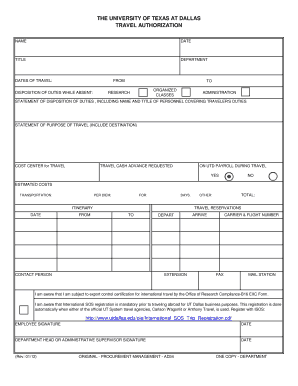
The UNIVERSITY of TEXAS at DALLAS TRAVEL AUTHORIZATION Utdallas Form


Understanding the University of Texas at Dallas Travel Authorization
The University of Texas at Dallas Travel Authorization is a formal document required for faculty, staff, and students who are planning to travel for university-related purposes. This authorization ensures that all travel is pre-approved by the appropriate university departments, aligning with institutional policies and budgetary guidelines. It serves to manage travel expenses and provides a framework for accountability during university-sponsored trips.
Steps to Complete the Travel Authorization
Completing the Travel Authorization involves several key steps. First, gather all necessary information, including travel dates, destination, and purpose of travel. Next, access the official travel authorization form provided by the university. Fill out the form accurately, ensuring all required fields are completed. Once the form is filled, submit it to your department head or designated approver for review. After approval, retain a copy for your records and follow up on any additional requirements, such as booking travel or accommodations.
Required Documents for Travel Authorization
When applying for the Travel Authorization, several documents may be required. These typically include a detailed itinerary outlining travel plans, a justification for the trip, and any relevant funding sources. Additionally, if the travel involves international destinations, a passport copy and visa information may be necessary. Ensuring all documents are complete and accurate will facilitate a smoother approval process.
Legal Use of the Travel Authorization
The Travel Authorization must be used in compliance with university policies and federal regulations. This includes adhering to guidelines on allowable expenses, travel reimbursements, and reporting requirements. Misuse of the authorization could lead to penalties, including denial of reimbursement or disciplinary actions. It is important for travelers to familiarize themselves with these regulations to ensure compliance and avoid any legal issues.
Examples of Travel Authorization Scenarios
Examples of scenarios requiring a Travel Authorization include attending academic conferences, conducting research at external facilities, or participating in university-sponsored events. Each scenario typically requires a clear explanation of the travel purpose, expected outcomes, and how the trip aligns with university goals. Providing detailed information in these examples can enhance the approval process and demonstrate the value of the travel.
Eligibility Criteria for Travel Authorization
Eligibility for obtaining a Travel Authorization at the University of Texas at Dallas generally includes faculty, staff, and students who are traveling for university-related activities. Specific eligibility may vary depending on the nature of the travel, funding sources, and departmental policies. It is advisable to consult with your department for any additional criteria that may apply.
Quick guide on how to complete the university of texas at dallas travel authorization utdallas
Complete [SKS] seamlessly on any device
Managing documents online has become increasingly popular among businesses and individuals. It offers an ideal eco-friendly substitute to conventional printed and signed materials, as you can easily locate the necessary form and securely store it online. airSlate SignNow equips you with all the resources required to create, edit, and eSign your documents rapidly without delays. Handle [SKS] on any platform using airSlate SignNow's Android or iOS applications and enhance any document-oriented process today.
How to edit and eSign [SKS] effortlessly
- Locate [SKS] and then click Get Form to begin.
- Utilize the tools we offer to complete your document.
- Emphasize signNow sections of your documents or obscure sensitive information with tools that airSlate SignNow provides specifically for this purpose.
- Create your signature using the Sign feature, which takes mere seconds and carries the same legal validity as a traditional wet ink signature.
- Review all the details and then click on the Done button to save your changes.
- Select your preferred method of sending your form, whether by email, text message (SMS), or invite link, or download it to your computer.
Eliminate concerns over lost or misplaced documents, tedious form searching, or mistakes requiring new document copies. airSlate SignNow manages all your document management needs within a few clicks from your chosen device. Edit and eSign [SKS] to ensure exceptional communication at any stage of the document preparation process with airSlate SignNow.
Create this form in 5 minutes or less
Related searches to THE UNIVERSITY OF TEXAS AT DALLAS TRAVEL AUTHORIZATION Utdallas
Create this form in 5 minutes!
How to create an eSignature for the the university of texas at dallas travel authorization utdallas
How to create an electronic signature for a PDF online
How to create an electronic signature for a PDF in Google Chrome
How to create an e-signature for signing PDFs in Gmail
How to create an e-signature right from your smartphone
How to create an e-signature for a PDF on iOS
How to create an e-signature for a PDF on Android
People also ask
-
What is THE UNIVERSITY OF TEXAS AT DALLAS TRAVEL AUTHORIZATION Utdallas?
THE UNIVERSITY OF TEXAS AT DALLAS TRAVEL AUTHORIZATION Utdallas is a streamlined process that allows students and staff to request and manage travel authorizations efficiently. Utilizing airSlate SignNow, this process ensures that all necessary documentation is completed electronically, saving time and reducing paperwork.
-
How does airSlate SignNow enhance the travel authorization process for Utdallas?
airSlate SignNow enhances the travel authorization process for THE UNIVERSITY OF TEXAS AT DALLAS by providing an intuitive platform for eSigning and document management. This allows users to complete their travel authorizations quickly and securely, ensuring compliance with university policies.
-
What are the pricing options for using airSlate SignNow for Utdallas travel authorizations?
Pricing for airSlate SignNow varies based on the features and number of users. For THE UNIVERSITY OF TEXAS AT DALLAS TRAVEL AUTHORIZATION Utdallas, it is advisable to contact airSlate for tailored pricing that meets the specific needs of the university's travel management.
-
What features does airSlate SignNow offer for travel authorization at Utdallas?
airSlate SignNow offers features such as customizable templates, automated workflows, and secure eSigning for THE UNIVERSITY OF TEXAS AT DALLAS TRAVEL AUTHORIZATION Utdallas. These features simplify the travel authorization process, making it more efficient and user-friendly.
-
Can airSlate SignNow integrate with other systems used by Utdallas?
Yes, airSlate SignNow can integrate with various systems commonly used by THE UNIVERSITY OF TEXAS AT DALLAS, such as document management and financial systems. This integration ensures a seamless flow of information, enhancing the overall efficiency of the travel authorization process.
-
What are the benefits of using airSlate SignNow for Utdallas travel authorizations?
Using airSlate SignNow for THE UNIVERSITY OF TEXAS AT DALLAS TRAVEL AUTHORIZATION Utdallas provides numerous benefits, including reduced processing time, improved accuracy, and enhanced security. These advantages help ensure that travel requests are handled promptly and in compliance with university regulations.
-
Is training available for using airSlate SignNow for travel authorizations at Utdallas?
Yes, airSlate offers training resources and support for users at THE UNIVERSITY OF TEXAS AT DALLAS TRAVEL AUTHORIZATION Utdallas. This training helps users become familiar with the platform, ensuring they can utilize its features effectively for their travel authorization needs.
Get more for THE UNIVERSITY OF TEXAS AT DALLAS TRAVEL AUTHORIZATION Utdallas
- Sigma delta pi application angelo state university angelo form
- Angelo state university employee information sheet angelo
- Form angelo state university angelo
- This form must be completed signed and angelo state university
- New cadet information form angelo state university
- Supplemental information form angelo state university
- Request to prevent disclosure of directory information ferpa
- Courseworkshop registration form antioch university seattle
Find out other THE UNIVERSITY OF TEXAS AT DALLAS TRAVEL AUTHORIZATION Utdallas
- eSign Arizona Orthodontists Business Plan Template Simple
- eSign Oklahoma Non-Profit Affidavit Of Heirship Computer
- How Do I eSign Pennsylvania Non-Profit Quitclaim Deed
- eSign Rhode Island Non-Profit Permission Slip Online
- eSign South Carolina Non-Profit Business Plan Template Simple
- How Can I eSign South Dakota Non-Profit LLC Operating Agreement
- eSign Oregon Legal Cease And Desist Letter Free
- eSign Oregon Legal Credit Memo Now
- eSign Oregon Legal Limited Power Of Attorney Now
- eSign Utah Non-Profit LLC Operating Agreement Safe
- eSign Utah Non-Profit Rental Lease Agreement Mobile
- How To eSign Rhode Island Legal Lease Agreement
- How Do I eSign Rhode Island Legal Residential Lease Agreement
- How Can I eSign Wisconsin Non-Profit Stock Certificate
- How Do I eSign Wyoming Non-Profit Quitclaim Deed
- eSign Hawaii Orthodontists Last Will And Testament Fast
- eSign South Dakota Legal Letter Of Intent Free
- eSign Alaska Plumbing Memorandum Of Understanding Safe
- eSign Kansas Orthodontists Contract Online
- eSign Utah Legal Last Will And Testament Secure