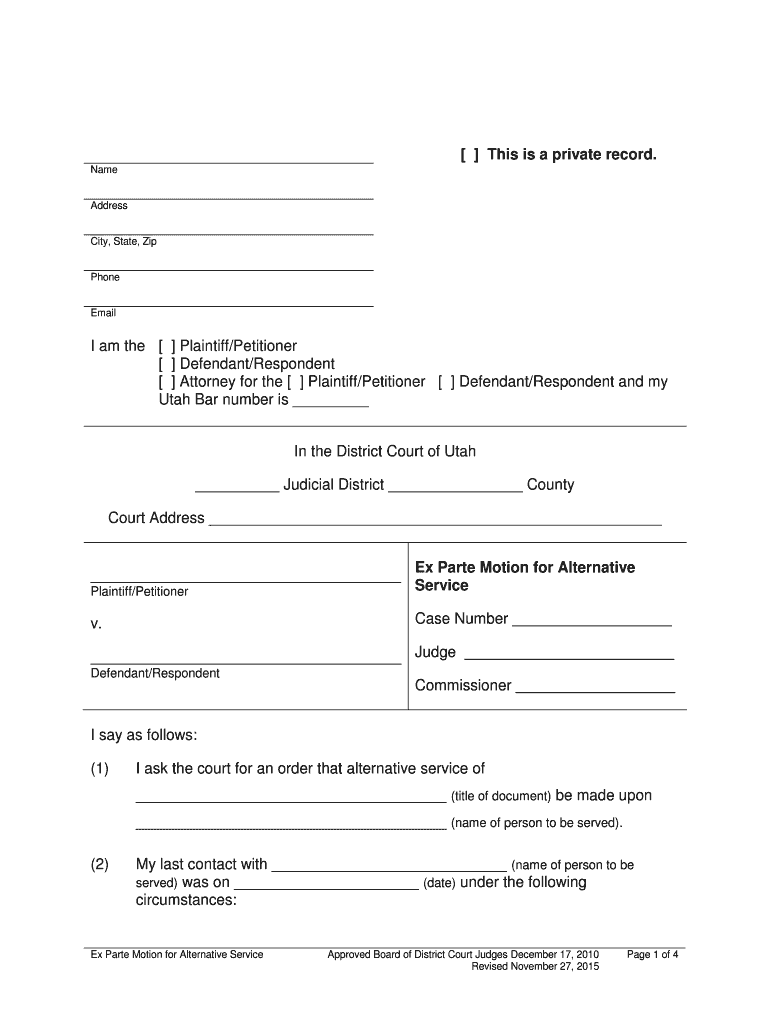
Utah Ex Parte 2015-2026


What is the Utah Ex Parte
The Utah ex parte is a legal motion that allows one party to obtain a court order without the presence or notification of the other party. This type of motion is typically used in urgent situations where immediate action is necessary, and waiting for a hearing with both parties present could result in harm or prejudice. Common scenarios for using a Utah ex parte motion include temporary restraining orders, emergency custody arrangements, or other time-sensitive legal matters.
How to Use the Utah Ex Parte
To effectively utilize the Utah ex parte motion, it is essential to follow specific procedures. First, gather all necessary documentation that supports your request. This may include affidavits, evidence of urgency, and any relevant legal statutes. Next, complete the Utah ex parte form accurately, ensuring that all required fields are filled out. Once the form is prepared, file it with the appropriate court, either online or in person, depending on the court's requirements. After filing, the court will review your motion and may grant the order without the other party's knowledge.
Steps to Complete the Utah Ex Parte
Completing the Utah ex parte motion involves several key steps:
- Identify the specific legal issue that necessitates the ex parte motion.
- Collect supporting documents and evidence that demonstrate the urgency of your request.
- Fill out the Utah ex parte form, ensuring all information is accurate and complete.
- File the motion with the appropriate court, adhering to their submission guidelines.
- Prepare for a potential follow-up hearing, where you may need to explain your request to the judge.
Key Elements of the Utah Ex Parte
Several key elements must be present in a Utah ex parte motion for it to be considered valid:
- A clear statement of the legal basis for the motion.
- Evidence demonstrating the urgency of the situation.
- A detailed description of the relief sought.
- Any supporting affidavits or documents that bolster your claim.
Legal Use of the Utah Ex Parte
The legal use of the Utah ex parte motion is strictly regulated. It is designed for situations where immediate action is necessary to prevent harm. Courts generally require that the requesting party provides compelling evidence that waiting for a regular hearing would cause irreparable damage. Misuse of this motion can lead to penalties, including dismissal of the motion or sanctions against the requesting party.
Required Documents
When filing a Utah ex parte motion, several documents are typically required:
- The completed Utah ex parte form.
- Affidavits or sworn statements supporting the motion.
- Any relevant evidence, such as photographs, emails, or other documentation.
- A proposed order for the judge's consideration.
Quick guide on how to complete utah motion for alternative service 2015 2019 form
Finalize and submit your Utah Ex Parte swiftly
Robust tools for digital document exchange and authorization are essential for optimizing processes and the consistent enhancement of your forms. When handling official documents and signing a Utah Ex Parte, the appropriate signature solution can save you a signNow amount of time and resources with every submission.
Locate, fill out, modify, sign, and distribute your official documents with airSlate SignNow. This platform provides everything necessary to create efficient paper submission workflows. Its extensive library of legal forms and intuitive navigation will assist you in obtaining your Utah Ex Parte promptly, and the editor featuring our signature function will enable you to complete and validate it instantly.
Sign your Utah Ex Parte in a few easy steps
- Search for the Utah Ex Parte you need in our library using search or catalog options.
- Review the form details and preview it to ensure it meets your requirements and state regulations.
- Click Get form to access it for editing.
- Complete the form utilizing the extensive toolbar.
- Check the information you entered and click the Sign tool to authorize your document.
- Select one of three options to affix your signature.
- Conclude editing and save the document to your storage, then download it to your device or share it right away.
Enhance each stage of your document preparation and approval with airSlate SignNow. Experience a more effective online solution that considers every aspect of managing your paperwork.
Create this form in 5 minutes or less
Find and fill out the correct utah motion for alternative service 2015 2019 form
FAQs
-
How can I fill out the application form for the JMI (Jamia Millia Islamia) 2019?
Form for jamia school have been releaseYou can fill it from jamia siteJamia Millia Islamia And for collegeMost probably the form will out end of this month or next monthBut visit the jamia site regularly.Jamia Millia Islamiacheck whether the form is out or not for the course you want to apply.when notification is out then you have to create the account for entrance and for 2 entrance same account will be used you have to check in the account that the course you want to apply is there in listed or not ….if not then you have to create the different account for that course .If you have any doubts you can freely ask me .
-
How do I fill out the JEE Main 2019 exam application form?
Steps to fill out the JEE Mains 2019 application form?How to Fill JEE Main 2019 Application FormJEE Main 2019 Registration Process to be followed on the NTA Website:Step 1: Visit the website of NTA or CLick here.Step 2: Click on NTA exams or on Joint Entrance Examination under the Engineering Section given on the same page.Step 3: You will see the registration button as shown in the image below. Read all the eligibility criteria and click on “Registration”Step 4: Candidates will be redirected to the JEE Main 2019 official website where they have to click on “Fill Application Form”.Step 5: Now, Click on “Apply for JEE Main 2019”. Read all instructions carefully and proceed to apply online by clicking on the button given at the end of the page.Step 6: Fill in all the details as asked. Submit the authentication form with correct details.Step 7: Upload the scanned images in correct specification given on the instructions page.Step 8: Pay the Application fee and take a print out of the filled up application form.Aadhar Card Required for JEE Main 2019 RegistrationFor the last two years, Aadhar card was made mandatory for each candidate to possess for the application form filling of JEE Main. However, since JEE Main 2019 is now to be conducted by NTA, they have asked the candidates to enter their Aadhar card number. The Aadhar card number is necessary for JEE Main 2019 Application form and candidates must be ready with their Aadhar card number to enter it in the application form.JEE main 2019 Application Form will be available twice, once in the month of September for the January 2019 exam and again in the month of February for the April exam. Thus, first, the candidates have to fill out the application form of January 2019 examination in the month of September 2018.
-
What things are required to fill out the NDA form for 2019?
Hello,To fill the application form candidates must have the following details/documents.Email id and Mobile numberBank card details for online paymentPhotograph (3 KB - 40 KB)Signature ( 1 KB - 40 KB)Community CertificateEducational qualification detailsTo know the details about NDA Application form - Click hereThank you..!!
-
Which Internal Revenue Service forms do I need to fill (salaried employee) for tax filing when my visa status changed from F1 OPT to H1B during 2015?
You can use the IRS page for residency test: Substantial Presence TestIf you live in a state that does not have income tax, you can use IRS tool: Free File: Do Your Federal Taxes for Free or any other free online software. TaxAct is one such.If not and if you are filing for the first time, it might be worth spending few dollars on a tax consultant. You can claim the fee in your return.
-
How many forms are filled out in the JEE Main 2019 to date?
You should wait till last date to get these type of statistics .NTA will release how much application is received by them.
Create this form in 5 minutes!
How to create an eSignature for the utah motion for alternative service 2015 2019 form
How to create an eSignature for the Utah Motion For Alternative Service 2015 2019 Form in the online mode
How to make an eSignature for the Utah Motion For Alternative Service 2015 2019 Form in Google Chrome
How to generate an electronic signature for putting it on the Utah Motion For Alternative Service 2015 2019 Form in Gmail
How to generate an eSignature for the Utah Motion For Alternative Service 2015 2019 Form from your mobile device
How to make an eSignature for the Utah Motion For Alternative Service 2015 2019 Form on iOS
How to make an electronic signature for the Utah Motion For Alternative Service 2015 2019 Form on Android devices
People also ask
-
What is an Utah ex parte document?
An Utah ex parte document is a legal filing made to the court without notifying the other party involved. It is often used in urgent situations where immediate action is required. Utilizing airSlate SignNow can streamline the process of preparing and signing these documents electronically.
-
How can airSlate SignNow help with Utah ex parte filings?
airSlate SignNow simplifies the preparation and signing of Utah ex parte documents by providing a user-friendly platform where you can easily upload, send, and sign your documents. Our solution is designed to increase efficiency, allowing you to focus on more critical aspects of your legal proceedings.
-
Is airSlate SignNow cost-effective for Utah ex parte filings?
Yes, airSlate SignNow offers a cost-effective solution for businesses and individuals needing to file Utah ex parte documents. With flexible pricing plans, you can choose a package that best fits your needs without breaking the bank while ensuring that you get value for your investment.
-
What features does airSlate SignNow offer for Utah ex parte documents?
airSlate SignNow provides features such as document templates, real-time tracking, and secure eSigning specifically tailored for Utah ex parte filings. These features enhance productivity, reduce errors, and ensure compliance with Utah's legal standards.
-
Can airSlate SignNow integrate with other tools for managing Utah ex parte cases?
Absolutely! airSlate SignNow seamlessly integrates with various tools like CRM systems and cloud storage platforms, making it easier to manage your Utah ex parte cases. These integrations help streamline your workflow and keep all your documents organized in one place.
-
What are the benefits of using airSlate SignNow for legal professionals handling Utah ex parte documents?
Legal professionals can benefit signNowly from using airSlate SignNow for Utah ex parte documents by enhancing efficiency, reducing turnaround times, and minimizing paper usage. Our platform also ensures that all documents are encrypted and securely stored, allowing for peace of mind in sensitive legal situations.
-
How do I get started with airSlate SignNow for Utah ex parte filings?
Getting started with airSlate SignNow for Utah ex parte filings is easy! Simply sign up on our website, explore our user-friendly interface, and begin uploading your documents to eSign. We also offer onboarding support to ensure a smooth transition.
Get more for Utah Ex Parte
- Laciv 005 new 03 04 doc form created instanet forms lasuperiorcourt
- Sf10a form
- American diversified publications form
- Mvdb 19 form
- Genworth declaration of attorney in fact form
- Ee 11aimpairment benefits response form
- Transfer of debt agreement template form
- Transfer of ip rights agreement template form
Find out other Utah Ex Parte
- eSign Minnesota High Tech Rental Lease Agreement Myself
- eSign Minnesota High Tech Rental Lease Agreement Free
- eSign Michigan Healthcare / Medical Permission Slip Now
- eSign Montana High Tech Lease Agreement Online
- eSign Mississippi Government LLC Operating Agreement Easy
- eSign Ohio High Tech Letter Of Intent Later
- eSign North Dakota High Tech Quitclaim Deed Secure
- eSign Nebraska Healthcare / Medical LLC Operating Agreement Simple
- eSign Nebraska Healthcare / Medical Limited Power Of Attorney Mobile
- eSign Rhode Island High Tech Promissory Note Template Simple
- How Do I eSign South Carolina High Tech Work Order
- eSign Texas High Tech Moving Checklist Myself
- eSign Texas High Tech Moving Checklist Secure
- Help Me With eSign New Hampshire Government Job Offer
- eSign Utah High Tech Warranty Deed Simple
- eSign Wisconsin High Tech Cease And Desist Letter Fast
- eSign New York Government Emergency Contact Form Online
- eSign North Carolina Government Notice To Quit Now
- eSign Oregon Government Business Plan Template Easy
- How Do I eSign Oklahoma Government Separation Agreement