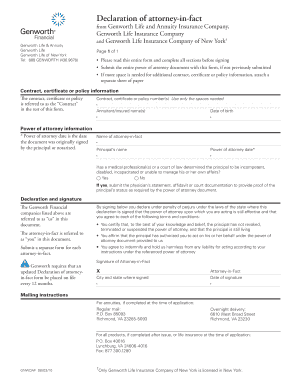
Genworth Declaration of Attorney in Fact Form


What is the Genworth Declaration of Attorney in Fact
The Genworth Declaration of Attorney in Fact is a legal document that grants authority to an individual to act on behalf of another person in specific matters, particularly related to financial and legal decisions. This form is essential for ensuring that the appointed individual can manage the affairs of the person who is unable to do so, whether due to health issues or other circumstances. It is crucial for individuals to understand the implications of this document, as it can significantly impact their financial and legal standing.
How to Use the Genworth Declaration of Attorney in Fact
Using the Genworth Declaration of Attorney in Fact involves several steps to ensure its proper execution and legal validity. First, the person granting authority must clearly identify the individual receiving the power of attorney. Next, the specific powers being granted should be detailed, such as managing bank accounts, signing documents, or making healthcare decisions. Once completed, the document should be signed in the presence of a notary public to enhance its legal standing. It is also advisable to provide copies to relevant parties, such as financial institutions or healthcare providers, to ensure that the appointed attorney in fact can act without delay.
Steps to Complete the Genworth Declaration of Attorney in Fact
Completing the Genworth Declaration of Attorney in Fact requires careful attention to detail. Here are the essential steps:
- Identify the principal: Clearly state the name and address of the person granting authority.
- Designate the attorney in fact: Provide the name and contact information of the individual who will act on behalf of the principal.
- Specify the powers granted: Clearly outline the specific powers the attorney in fact will have, such as financial management or healthcare decisions.
- Sign the document: The principal must sign the form in the presence of a notary public to validate the document.
- Distribute copies: Ensure that copies of the signed document are given to the attorney in fact and any relevant institutions.
Legal Use of the Genworth Declaration of Attorney in Fact
The legal use of the Genworth Declaration of Attorney in Fact is governed by state laws, which can vary significantly. Generally, this document is recognized as a valid form of power of attorney across the United States, provided it meets state-specific requirements. It is important to ensure that the form is compliant with local regulations, including any necessary witnessing or notarization requirements. Legal counsel may be beneficial to confirm that the document serves its intended purpose without any legal complications.
Key Elements of the Genworth Declaration of Attorney in Fact
Several key elements must be included in the Genworth Declaration of Attorney in Fact to ensure its effectiveness:
- Principal's Information: Full name and address of the individual granting authority.
- Attorney in Fact's Information: Name and contact details of the person receiving authority.
- Scope of Authority: A detailed list of powers granted to the attorney in fact.
- Signatures: Signatures of the principal and a notary public to validate the document.
- Date: The date when the document is signed to establish its validity.
State-Specific Rules for the Genworth Declaration of Attorney in Fact
Each state in the United States has its own rules and regulations regarding the Genworth Declaration of Attorney in Fact. These may include specific language that must be used, requirements for witnesses, and rules about the powers that can be granted. It is essential for individuals to research their state's laws or consult with a legal professional to ensure compliance. Understanding these state-specific rules can prevent potential disputes or challenges regarding the validity of the document.
Quick guide on how to complete genworth declaration of attorney in fact
Complete Genworth Declaration Of Attorney In Fact effortlessly on any device
Online document management has gained popularity among businesses and individuals. It offers an ideal eco-friendly substitute for traditional printed and signed documents, as you can find the correct form and securely keep it online. airSlate SignNow equips you with all the tools necessary to create, modify, and electronically sign your documents swiftly without delays. Manage Genworth Declaration Of Attorney In Fact on any device with airSlate SignNow Android or iOS applications and enhance any document-centric task today.
The easiest way to modify and electronically sign Genworth Declaration Of Attorney In Fact with ease
- Obtain Genworth Declaration Of Attorney In Fact and click on Get Form to begin.
- Utilize the tools we offer to complete your form.
- Highlight pertinent sections of the documents or conceal sensitive information with tools that airSlate SignNow provides specifically for that purpose.
- Create your signature with the Sign feature, which takes moments and holds the same legal validity as a traditional handwritten signature.
- Review all the details and click on the Done button to save your modifications.
- Choose how you wish to send your form: via email, SMS, invitation link, or download it to your computer.
Forget about lost or misplaced documents, exhausting form searches, or mistakes that necessitate printing new document copies. airSlate SignNow fulfills your document management needs in just a few clicks from any device you prefer. Modify and eSign Genworth Declaration Of Attorney In Fact and ensure outstanding communication at any phase of your form preparation process with airSlate SignNow.
Create this form in 5 minutes or less
Create this form in 5 minutes!
How to create an eSignature for the genworth declaration of attorney in fact
How to create an electronic signature for a PDF online
How to create an electronic signature for a PDF in Google Chrome
How to create an e-signature for signing PDFs in Gmail
How to create an e-signature right from your smartphone
How to create an e-signature for a PDF on iOS
How to create an e-signature for a PDF on Android
People also ask
-
What is a Genworth declaration of attorney in fact?
A Genworth declaration of attorney in fact is a legal document that designates an individual to make decisions on behalf of another person, particularly in financial matters. This document is vital for ensuring that the selected representative has the authority to act when needed. With airSlate SignNow, you can easily create and eSign this document to ensure all legalities are adhered to.
-
How can airSlate SignNow help with my Genworth declaration of attorney in fact?
airSlate SignNow offers a user-friendly platform for drafting and electronic signing your Genworth declaration of attorney in fact. This platform simplifies the process, allowing you to complete important paperwork quickly and efficiently. Additionally, you can store and manage all your signed documents in one secure location.
-
What are the pricing options for airSlate SignNow?
airSlate SignNow provides competitive pricing plans that can accommodate various business needs, whether you're an individual or an organization. Each plan includes features such as unlimited document signing and customizable templates for your Genworth declaration of attorney in fact. You can also opt for a free trial to explore all functionalities before making a commitment.
-
Can I integrate airSlate SignNow with other applications?
Yes, airSlate SignNow seamlessly integrates with various applications such as Google Drive, Salesforce, and Microsoft Office. This capability allows you to efficiently manage your Genworth declaration of attorney in fact alongside your existing workflows. These integrations enhance productivity and ensure that your document management process is smooth and comprehensive.
-
Is airSlate SignNow secure for handling sensitive documents?
Absolutely! airSlate SignNow is committed to providing a secure platform for all your documents, including the Genworth declaration of attorney in fact. The service employs industry-leading encryption and compliance protocols to protect sensitive data while allowing for easy collaboration and sharing.
-
What features are included in the airSlate SignNow platform?
The airSlate SignNow platform includes essential features such as customizable templates, bulk sending, and real-time notifications. These features enable you to create and manage your Genworth declaration of attorney in fact efficiently. Additionally, you can track the status of your documents and ensure timely completion.
-
How can I ensure my Genworth declaration of attorney in fact is legally binding?
To ensure that your Genworth declaration of attorney in fact is legally binding, make sure to follow the necessary signing protocol provided by airSlate SignNow. The platform complies with electronic signature laws, such as the ESIGN Act, guaranteeing the legality of your signed documents. Always review the guidelines to confirm your document meets all legal requirements.
Get more for Genworth Declaration Of Attorney In Fact
Find out other Genworth Declaration Of Attorney In Fact
- Electronic signature West Virginia Business Ethics and Conduct Disclosure Statement Free
- Electronic signature Alabama Disclosure Notice Simple
- Electronic signature Massachusetts Disclosure Notice Free
- Electronic signature Delaware Drug Testing Consent Agreement Easy
- Electronic signature North Dakota Disclosure Notice Simple
- Electronic signature California Car Lease Agreement Template Free
- How Can I Electronic signature Florida Car Lease Agreement Template
- Electronic signature Kentucky Car Lease Agreement Template Myself
- Electronic signature Texas Car Lease Agreement Template Easy
- Electronic signature New Mexico Articles of Incorporation Template Free
- Electronic signature New Mexico Articles of Incorporation Template Easy
- Electronic signature Oregon Articles of Incorporation Template Simple
- eSignature Montana Direct Deposit Enrollment Form Easy
- How To Electronic signature Nevada Acknowledgement Letter
- Electronic signature New Jersey Acknowledgement Letter Free
- Can I eSignature Oregon Direct Deposit Enrollment Form
- Electronic signature Colorado Attorney Approval Later
- How To Electronic signature Alabama Unlimited Power of Attorney
- Electronic signature Arizona Unlimited Power of Attorney Easy
- Can I Electronic signature California Retainer Agreement Template