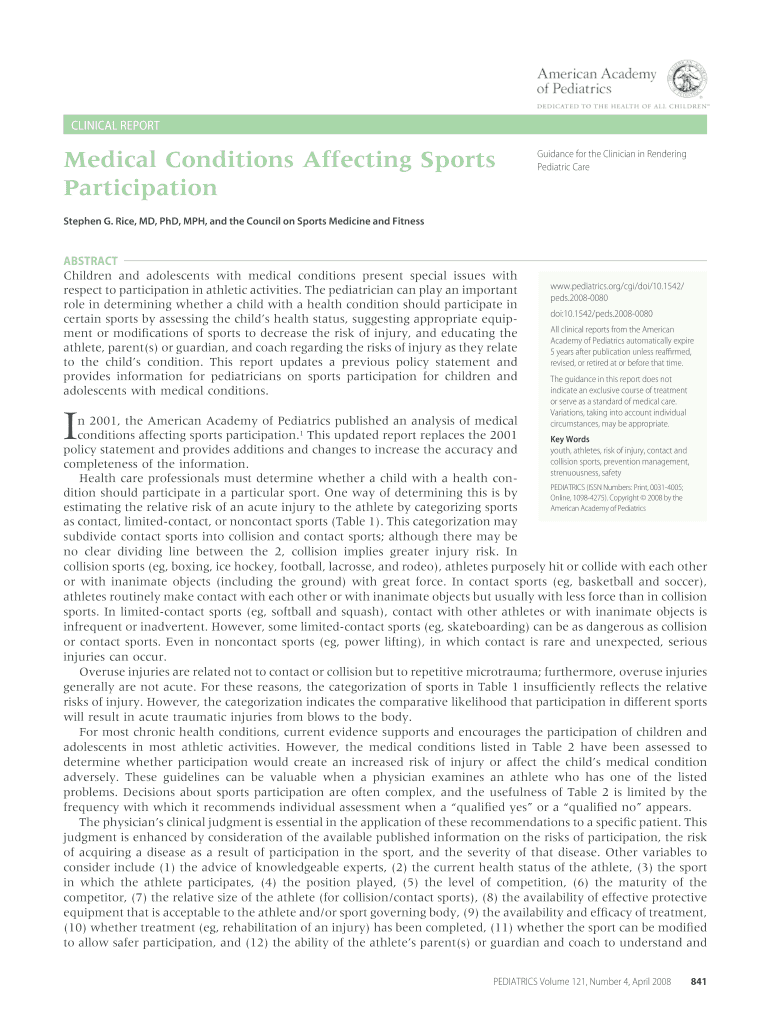
Medical Conditions Affecting Sports Form


Understanding Medical Conditions Affecting Sports
Medical conditions affecting sports encompass a wide range of health issues that can impact an athlete's performance, safety, and overall well-being. These conditions can include chronic illnesses, acute injuries, and psychological disorders. Common examples are asthma, diabetes, concussions, and anxiety disorders. Athletes must be aware of these conditions to manage their health effectively and maintain peak performance levels.
How to Utilize Medical Conditions Affecting Sports
To effectively utilize the information regarding medical conditions affecting sports, athletes and coaches should first identify any existing health issues. This involves consulting with healthcare professionals who can provide tailored advice and management strategies. Understanding the implications of these conditions can help in making informed decisions about training, competition, and recovery. It is essential to develop a comprehensive plan that includes regular health assessments and adjustments to training regimens as necessary.
Key Elements of Medical Conditions Affecting Sports
Key elements to consider regarding medical conditions affecting sports include:
- Diagnosis: Accurate diagnosis is crucial for effective management.
- Management Plans: Developing individualized management plans can help mitigate risks.
- Emergency Protocols: Establishing clear emergency protocols is vital for conditions that may require immediate attention.
- Education: Educating athletes, coaches, and support staff about specific conditions fosters a supportive environment.
Legal Considerations for Medical Conditions Affecting Sports
Legal considerations surrounding medical conditions affecting sports often relate to athletes' rights and responsibilities. In the United States, laws such as the Americans with Disabilities Act (ADA) protect athletes with disabilities, ensuring they receive fair treatment in sports environments. It is essential for organizations to comply with these regulations while also promoting inclusivity and safety for all athletes, regardless of their medical conditions.
Examples of Medical Conditions Affecting Sports
Examples of medical conditions that can significantly impact sports participation include:
- Asthma: This respiratory condition can limit an athlete's ability to perform, especially in endurance sports.
- Diabetes: Athletes with diabetes must carefully manage their blood sugar levels to avoid complications during physical activity.
- Concussions: A common injury in contact sports, concussions require careful monitoring and management to prevent long-term effects.
- Anxiety Disorders: Mental health conditions can affect performance and require support and understanding from coaches and teammates.
Steps to Complete Documentation for Medical Conditions Affecting Sports
Completing documentation related to medical conditions affecting sports involves several important steps:
- Gather Medical Records: Collect all relevant medical records and documentation from healthcare providers.
- Complete Required Forms: Fill out any necessary forms that outline the athlete's medical history and current conditions.
- Review with Professionals: Consult with medical professionals to ensure all information is accurate and comprehensive.
- Submit Documentation: Submit the completed forms to the appropriate sports organization or governing body for review.
Quick guide on how to complete medical conditions affecting sports
Effortlessly Prepare Medical Conditions Affecting Sports on Any Device
Digital document management has gained traction among businesses and individuals. It serves as an ideal environmentally-friendly alternative to traditional printed and signed documents, allowing you to access the necessary forms and securely store them online. airSlate SignNow equips you with all the resources needed to create, edit, and electronically sign your documents swiftly and without interruptions. Manage Medical Conditions Affecting Sports seamlessly on any platform using the airSlate SignNow apps for Android or iOS, and streamline your document workflows today.
How to Edit and Electronically Sign Medical Conditions Affecting Sports with Ease
- Locate Medical Conditions Affecting Sports and click on Get Form to begin.
- Make use of the tools provided to fill out your form.
- Emphasize pertinent parts of your documents or obscure sensitive information with specific tools that airSlate SignNow offers for this purpose.
- Create your signature with the Sign tool, which takes mere seconds and carries the same legal validity as a conventional ink signature.
- Review the information and press the Done button to finalize your edits.
- Choose your preferred method to send your form—via email, SMS, or a shareable link, or download it to your computer.
No more worrying about lost or misplaced documents, tedious form searching, or mistakes that necessitate printing new copies. airSlate SignNow meets all your document management needs in just a few clicks from your preferred device. Modify and electronically sign Medical Conditions Affecting Sports to ensure excellent communication throughout your form preparation journey with airSlate SignNow.
Create this form in 5 minutes or less
Create this form in 5 minutes!
How to create an eSignature for the medical conditions affecting sports
How to create an electronic signature for a PDF online
How to create an electronic signature for a PDF in Google Chrome
How to create an e-signature for signing PDFs in Gmail
How to create an e-signature right from your smartphone
How to create an e-signature for a PDF on iOS
How to create an e-signature for a PDF on Android
People also ask
-
What are the common Medical Conditions Affecting Sports?
Common Medical Conditions Affecting Sports include asthma, diabetes, and concussions. These conditions can signNowly impact an athlete's performance and require careful management. Understanding these conditions is crucial for athletes and coaches to ensure safety and optimal performance.
-
How can airSlate SignNow help in managing Medical Conditions Affecting Sports?
airSlate SignNow provides a streamlined way to manage documents related to Medical Conditions Affecting Sports. With our eSigning capabilities, you can easily obtain necessary medical forms and consent documents from athletes and their guardians. This ensures that all medical information is handled efficiently and securely.
-
What features does airSlate SignNow offer for sports organizations?
airSlate SignNow offers features such as customizable templates, secure eSigning, and document tracking. These features are particularly beneficial for sports organizations managing Medical Conditions Affecting Sports, as they simplify the process of collecting and storing important medical documentation. This helps maintain compliance and enhances communication with athletes and their families.
-
Is airSlate SignNow cost-effective for sports teams?
Yes, airSlate SignNow is a cost-effective solution for sports teams looking to manage documents related to Medical Conditions Affecting Sports. Our pricing plans are designed to accommodate organizations of all sizes, ensuring that you can access essential features without breaking the budget. This allows teams to focus on their athletes' health and performance.
-
Can airSlate SignNow integrate with other tools used in sports management?
Absolutely! airSlate SignNow integrates seamlessly with various sports management tools and platforms. This integration is beneficial for managing Medical Conditions Affecting Sports, as it allows for a centralized system where all medical documents and athlete information can be accessed easily. This enhances efficiency and reduces the risk of errors.
-
How secure is the data handled by airSlate SignNow?
Data security is a top priority for airSlate SignNow. We implement robust security measures to protect sensitive information related to Medical Conditions Affecting Sports. Our platform is compliant with industry standards, ensuring that all documents are encrypted and securely stored, giving you peace of mind.
-
What benefits does eSigning provide for managing Medical Conditions Affecting Sports?
eSigning with airSlate SignNow offers numerous benefits for managing Medical Conditions Affecting Sports. It speeds up the process of obtaining necessary signatures on medical forms, reduces paperwork, and enhances the overall efficiency of document management. This allows sports organizations to focus more on athlete care rather than administrative tasks.
Get more for Medical Conditions Affecting Sports
Find out other Medical Conditions Affecting Sports
- Electronic signature Indiana Banking Contract Safe
- Electronic signature Banking Document Iowa Online
- Can I eSignature West Virginia Sports Warranty Deed
- eSignature Utah Courts Contract Safe
- Electronic signature Maine Banking Permission Slip Fast
- eSignature Wyoming Sports LLC Operating Agreement Later
- Electronic signature Banking Word Massachusetts Free
- eSignature Wyoming Courts Quitclaim Deed Later
- Electronic signature Michigan Banking Lease Agreement Computer
- Electronic signature Michigan Banking Affidavit Of Heirship Fast
- Electronic signature Arizona Business Operations Job Offer Free
- Electronic signature Nevada Banking NDA Online
- Electronic signature Nebraska Banking Confidentiality Agreement Myself
- Electronic signature Alaska Car Dealer Resignation Letter Myself
- Electronic signature Alaska Car Dealer NDA Mobile
- How Can I Electronic signature Arizona Car Dealer Agreement
- Electronic signature California Business Operations Promissory Note Template Fast
- How Do I Electronic signature Arkansas Car Dealer Claim
- Electronic signature Colorado Car Dealer Arbitration Agreement Mobile
- Electronic signature California Car Dealer Rental Lease Agreement Fast