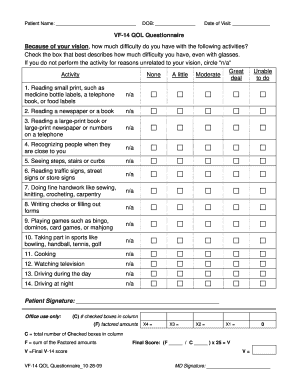
Vf 14 Qol Questionnaire Form


What is the Vf 14 Qol Questionnaire
The Vf 14 qol questionnaire is a standardized tool designed to assess the quality of life for individuals with visual impairments. It focuses on the impact of vision loss on daily activities and overall well-being. This questionnaire is particularly useful in clinical settings, allowing healthcare professionals to gauge the effectiveness of treatments and interventions aimed at improving patients' quality of life. By capturing specific data related to vision-related challenges, the Vf 14 form aids in understanding the broader implications of visual impairment on personal and social functioning.
How to use the Vf 14 Qol Questionnaire
Using the Vf 14 qol questionnaire involves several straightforward steps. First, ensure that the individual completing the form is in a comfortable environment, as this can affect their responses. Next, provide clear instructions on how to fill out the questionnaire, emphasizing the importance of honesty for accurate results. The questionnaire typically includes a series of questions regarding various daily activities impacted by vision loss. After completion, review the responses for clarity and completeness, ensuring that all questions have been answered. This process helps to gather meaningful data that can inform treatment plans and support services.
Steps to complete the Vf 14 Qol Questionnaire
Completing the Vf 14 qol questionnaire involves a systematic approach to ensure accuracy and reliability. Follow these steps:
- Begin by reading the instructions carefully to understand the purpose of the questionnaire.
- Respond to each question based on personal experiences with visual impairment.
- Take your time to reflect on each question to provide thoughtful answers.
- Once all questions are answered, review the questionnaire for any missed items or unclear responses.
- Submit the completed form to the designated healthcare provider or institution as instructed.
Legal use of the Vf 14 Qol Questionnaire
The legal use of the Vf 14 qol questionnaire is essential for ensuring that the data collected is valid and can be utilized in clinical assessments and research. To maintain legal compliance, it is important to follow established guidelines for data collection and patient confidentiality. This includes obtaining informed consent from participants before administering the questionnaire. Additionally, the results should be handled in accordance with relevant privacy regulations, such as HIPAA, to protect sensitive information. Adhering to these legal standards helps to ensure that the questionnaire serves its intended purpose effectively.
Key elements of the Vf 14 Qol Questionnaire
The Vf 14 qol questionnaire comprises several key elements that contribute to its effectiveness in assessing quality of life. These elements include:
- Question Types: The questionnaire includes various question formats, such as multiple-choice and Likert scale items, to capture a range of experiences.
- Focus Areas: It addresses specific domains affected by vision loss, including mobility, social interaction, and daily living activities.
- Scoring System: Responses are typically scored to quantify the impact of visual impairment, allowing for comparative analysis over time.
- Validation: The questionnaire has undergone rigorous validation processes to ensure its reliability and accuracy in measuring quality of life.
Examples of using the Vf 14 Qol Questionnaire
There are various scenarios in which the Vf 14 qol questionnaire can be effectively utilized. For instance, healthcare providers may use it during initial assessments of patients with visual impairments to establish a baseline for their quality of life. Additionally, it can be employed in clinical trials to evaluate the effectiveness of new treatments or interventions aimed at improving vision. Researchers may also utilize the questionnaire in studies focused on the broader impacts of visual impairment on community engagement and mental health. These examples illustrate the versatility of the Vf 14 form in diverse contexts.
Quick guide on how to complete vf 14 qol questionnaire
Complete Vf 14 Qol Questionnaire effortlessly on any device
Digital document management has gained traction among businesses and individuals alike. It offers an ideal eco-friendly substitute to traditional printed and signed documents, allowing you to obtain the necessary form and securely store it online. airSlate SignNow equips you with all the resources you require to create, modify, and eSign your documents quickly without delays. Manage Vf 14 Qol Questionnaire on any device using airSlate SignNow Android or iOS applications and enhance any document-oriented process today.
How to modify and eSign Vf 14 Qol Questionnaire with ease
- Obtain Vf 14 Qol Questionnaire and then click Get Form to begin.
- Use the tools we offer to complete your form.
- Select relevant sections of your documents or redact sensitive information with tools that airSlate SignNow offers specifically for this purpose.
- Create your eSignature using the Sign tool, which takes mere seconds and holds the same legal validity as a conventional wet ink signature.
- Review all the details and then click on the Done button to save your changes.
- Choose how you want to submit your form, via email, SMS, or invitation link, or download it to your computer.
Say goodbye to lost or misplaced documents, tedious form navigation, or mistakes that necessitate printing new copies. airSlate SignNow meets your document management needs in just a few clicks from your preferred device. Modify and eSign Vf 14 Qol Questionnaire to ensure excellent communication at every stage of the form preparation process with airSlate SignNow.
Create this form in 5 minutes or less
Create this form in 5 minutes!
How to create an eSignature for the vf 14 qol questionnaire
How to create an electronic signature for a PDF online
How to create an electronic signature for a PDF in Google Chrome
How to create an e-signature for signing PDFs in Gmail
How to create an e-signature right from your smartphone
How to create an e-signature for a PDF on iOS
How to create an e-signature for a PDF on Android
People also ask
-
What is the vf 14 questionnaire?
The vf 14 questionnaire is a standardized tool designed to assess functional health outcomes in patients with specific conditions. It helps medical professionals collect valuable data to improve patient care and treatment plans.
-
How does airSlate SignNow support the vf 14 questionnaire?
airSlate SignNow allows users to create, send, and eSign the vf 14 questionnaire effortlessly. This streamlines the process of data collection and ensures that all responses are securely captured and stored for easy access.
-
What are the benefits of using the vf 14 questionnaire?
Using the vf 14 questionnaire can provide numerous benefits, including improved patient engagement, accurate assessment of health outcomes, and the ability to track changes over time. It facilitates clear communication between patients and healthcare providers.
-
Is the vf 14 questionnaire customizable?
Yes, the vf 14 questionnaire can be tailored to meet the specific needs of your practice. With airSlate SignNow, you can modify questions, formats, and layouts to align with your testing protocols and provide a personalized experience for respondents.
-
What integrations are available for the vf 14 questionnaire on airSlate SignNow?
airSlate SignNow seamlessly integrates with various platforms, including CRM systems, cloud storage, and other healthcare software. This allows for efficient data transfer and management when using the vf 14 questionnaire in your workflows.
-
How does pricing work for using the vf 14 questionnaire with airSlate SignNow?
Pricing for using the vf 14 questionnaire with airSlate SignNow varies based on your organization's needs and usage levels. You can choose from different plans that offer flexibility and scalability suited for any size of business.
-
Can I track responses from the vf 14 questionnaire in real-time?
Absolutely! airSlate SignNow provides real-time tracking for responses submitted via the vf 14 questionnaire. This feature enables you to monitor engagement and obtain crucial insights to enhance your services.
Get more for Vf 14 Qol Questionnaire
- Infant information sheet
- Basic character analysis form
- 8606 form
- Peterhouse application form
- Estate or trust employer identification number form
- To be filed by domestic and foreign insurance companies which are subject to the provisions of massachusetts general laws ch form
- Full time employment contract template form
- General employment contract template form
Find out other Vf 14 Qol Questionnaire
- Sign California Real Estate IOU Safe
- Sign Connecticut Real Estate Business Plan Template Simple
- How To Sign Wisconsin Plumbing Cease And Desist Letter
- Sign Colorado Real Estate LLC Operating Agreement Simple
- How Do I Sign Connecticut Real Estate Operating Agreement
- Sign Delaware Real Estate Quitclaim Deed Secure
- Sign Georgia Real Estate Business Plan Template Computer
- Sign Georgia Real Estate Last Will And Testament Computer
- How To Sign Georgia Real Estate LLC Operating Agreement
- Sign Georgia Real Estate Residential Lease Agreement Simple
- Sign Colorado Sports Lease Agreement Form Simple
- How To Sign Iowa Real Estate LLC Operating Agreement
- Sign Iowa Real Estate Quitclaim Deed Free
- How To Sign Iowa Real Estate Quitclaim Deed
- Sign Mississippi Orthodontists LLC Operating Agreement Safe
- Sign Delaware Sports Letter Of Intent Online
- How Can I Sign Kansas Real Estate Job Offer
- Sign Florida Sports Arbitration Agreement Secure
- How Can I Sign Kansas Real Estate Residential Lease Agreement
- Sign Hawaii Sports LLC Operating Agreement Free