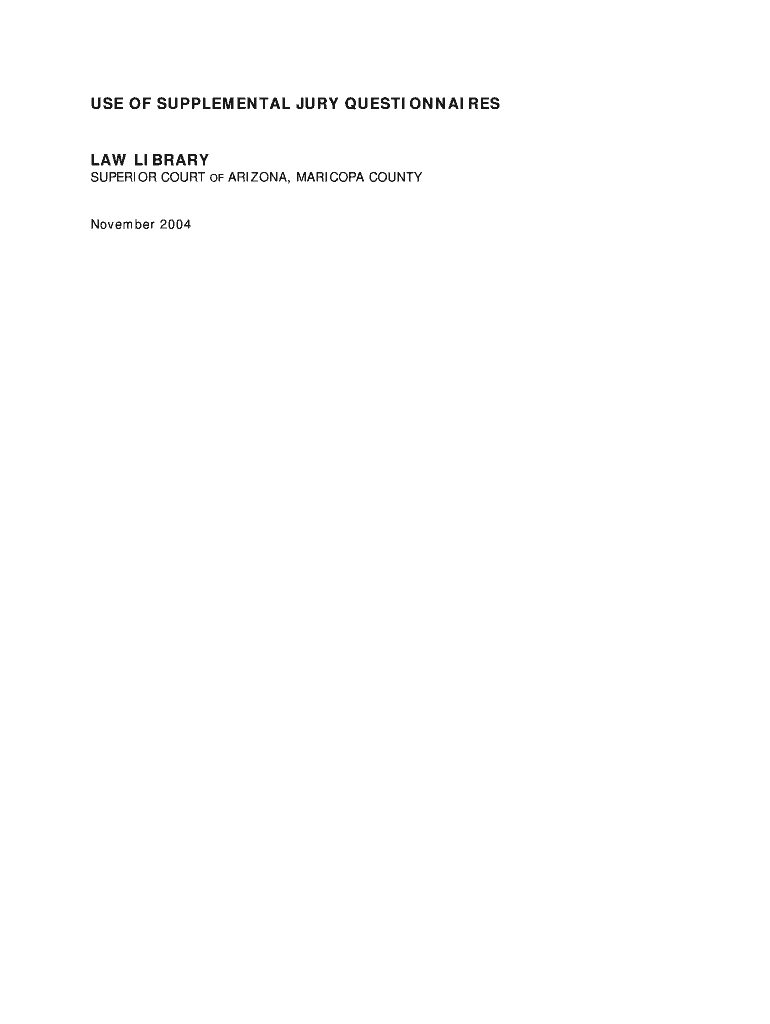
USE of SUPPLEMENTAL JURY QUESTIONNAIRES Form


What is the use of supplemental jury questionnaires
The use of supplemental jury questionnaires is a legal tool employed during jury selection in court cases. These questionnaires are designed to gather detailed information from potential jurors, helping attorneys assess their suitability for a particular case. By obtaining insights into jurors' backgrounds, beliefs, and experiences, attorneys can make informed decisions about which jurors to select or challenge. This process aims to ensure a fair and impartial jury, which is essential for the integrity of the judicial system.
How to use the supplemental jury questionnaires
To effectively use supplemental jury questionnaires, attorneys should follow a structured approach. First, they must draft questions that are relevant to the case at hand, focusing on areas that may influence juror biases or perspectives. Once the questionnaires are prepared, they can be distributed to potential jurors prior to the selection process. After collecting the completed questionnaires, attorneys should analyze the responses carefully, identifying any potential red flags or biases. This analysis will guide their jury selection strategy, allowing them to select jurors who are more likely to be impartial and fair.
Key elements of the supplemental jury questionnaires
Several key elements should be included in supplemental jury questionnaires to maximize their effectiveness. These elements typically encompass:
- Demographic information: Collecting basic details such as age, gender, occupation, and education level.
- Experiences with the legal system: Inquiring about prior jury service, legal knowledge, or experiences with law enforcement.
- Personal beliefs and biases: Questions that explore jurors' views on relevant social issues, which may impact their judgment in the case.
- Exposure to media: Assessing jurors' consumption of news related to the case, which could influence their opinions.
State-specific rules for supplemental jury questionnaires
Each state in the U.S. may have specific rules and guidelines governing the use of supplemental jury questionnaires. It is essential for attorneys to familiarize themselves with these regulations to ensure compliance. Some states may require approval from the court before distributing questionnaires, while others may have limitations on the types of questions that can be asked. Understanding these state-specific rules helps attorneys avoid potential pitfalls and ensures that the jury selection process is conducted smoothly and legally.
Examples of using supplemental jury questionnaires
Supplemental jury questionnaires can be tailored to various case types. For instance, in high-profile criminal cases, attorneys might include questions about jurors' exposure to media coverage to gauge potential biases. In civil cases, questions may focus on jurors' personal experiences related to the case subject, such as their views on medical malpractice or product liability. By customizing the questionnaires to the specifics of each case, attorneys can enhance their jury selection strategy and improve the likelihood of a favorable outcome.
Quick guide on how to complete use of supplemental jury questionnaires
Effortlessly Prepare [SKS] on Any Gadget
Digital document management has gained traction among businesses and individuals. It offers an ideal eco-friendly substitute for conventional printed and signed documents, allowing you to locate the necessary form and safely store it online. airSlate SignNow equips you with all the functionalities required to create, modify, and eSign your documents quickly without delays. Manage [SKS] on any gadget with airSlate SignNow Android or iOS applications and enhance your document-centric tasks today.
How to Modify and eSign [SKS] with Ease
- Obtain [SKS] and then click Get Form to initiate the process.
- Utilize the tools we offer to complete your form.
- Emphasize relevant sections of the documents or redact sensitive information with tools that airSlate SignNow provides specifically for that purpose.
- Create your signature using the Sign feature, which takes mere seconds and carries the same legal significance as a traditional ink signature.
- Verify all the details and then click the Done button to save your modifications.
- Choose how you wish to send your form, whether via email, SMS, invite link, or download it to your computer.
Eliminate the hassle of lost or misplaced documents, the drudgery of searching for forms, or mistakes that necessitate printing new document copies. airSlate SignNow fulfills your document management needs in just a few clicks from any device of your preference. Alter and eSign [SKS] and ensure outstanding communication throughout your form preparation process with airSlate SignNow.
Create this form in 5 minutes or less
Create this form in 5 minutes!
How to create an eSignature for the use of supplemental jury questionnaires
How to create an electronic signature for a PDF online
How to create an electronic signature for a PDF in Google Chrome
How to create an e-signature for signing PDFs in Gmail
How to create an e-signature right from your smartphone
How to create an e-signature for a PDF on iOS
How to create an e-signature for a PDF on Android
People also ask
-
What are supplemental jury questionnaires and how do they work?
Supplemental jury questionnaires are additional forms used to gather more detailed information from potential jurors. The USE OF SUPPLEMENTAL JURY QUESTIONNAIRES helps attorneys assess juror biases and backgrounds, ensuring a fair trial. By utilizing these questionnaires, legal teams can make informed decisions during jury selection.
-
How can airSlate SignNow assist with the use of supplemental jury questionnaires?
airSlate SignNow streamlines the process of creating, sending, and eSigning supplemental jury questionnaires. The platform's user-friendly interface allows legal professionals to efficiently manage these documents, ensuring that the USE OF SUPPLEMENTAL JURY QUESTIONNAIRES is both effective and time-saving. This enhances the overall jury selection process.
-
What are the benefits of using airSlate SignNow for supplemental jury questionnaires?
Using airSlate SignNow for the USE OF SUPPLEMENTAL JURY QUESTIONNAIRES offers numerous benefits, including increased efficiency, reduced paperwork, and enhanced security. The platform allows for real-time tracking of document status, ensuring that all responses are collected promptly. This leads to a more organized and effective jury selection process.
-
Is airSlate SignNow cost-effective for managing supplemental jury questionnaires?
Yes, airSlate SignNow is a cost-effective solution for managing the USE OF SUPPLEMENTAL JURY QUESTIONNAIRES. With flexible pricing plans, businesses can choose an option that fits their budget while still accessing powerful features. This affordability makes it an attractive choice for law firms of all sizes.
-
Can I integrate airSlate SignNow with other legal software for supplemental jury questionnaires?
Absolutely! airSlate SignNow offers seamless integrations with various legal software, enhancing the USE OF SUPPLEMENTAL JURY QUESTIONNAIRES process. This allows legal teams to synchronize their workflows and maintain consistency across platforms, improving overall efficiency.
-
How secure is airSlate SignNow when handling supplemental jury questionnaires?
Security is a top priority for airSlate SignNow, especially when dealing with sensitive information like the USE OF SUPPLEMENTAL JURY QUESTIONNAIRES. The platform employs advanced encryption and compliance measures to protect your documents and data, ensuring that all information remains confidential and secure.
-
What features does airSlate SignNow offer for supplemental jury questionnaires?
airSlate SignNow provides a range of features tailored for the USE OF SUPPLEMENTAL JURY QUESTIONNAIRES, including customizable templates, automated reminders, and electronic signatures. These features simplify the document management process, allowing legal professionals to focus on their cases rather than administrative tasks.
Get more for USE OF SUPPLEMENTAL JURY QUESTIONNAIRES
- Directplusloanpdf1112 alabama aampm university form
- Procedure 6 1 voluntary sick leave allocation program volume 6 1 form
- Amapplication alabama aampm university form
- Application for tuition assistance for employee dependents spouse form
- Please rate the applicant according to the following scale 5 superior 4 above average form
- Staff grievance training form
- Electronic thesis and dissertation etd repository form
- For associate professor xlsx alabama aampm university form
Find out other USE OF SUPPLEMENTAL JURY QUESTIONNAIRES
- How Do I Sign Rhode Island Real Estate Form
- Can I Sign Vermont Real Estate Document
- How To Sign Wyoming Orthodontists Document
- Help Me With Sign Alabama Courts Form
- Help Me With Sign Virginia Police PPT
- How To Sign Colorado Courts Document
- Can I eSign Alabama Banking PPT
- How Can I eSign California Banking PDF
- How To eSign Hawaii Banking PDF
- How Can I eSign Hawaii Banking Document
- How Do I eSign Hawaii Banking Document
- How Do I eSign Hawaii Banking Document
- Help Me With eSign Hawaii Banking Document
- How To eSign Hawaii Banking Document
- Can I eSign Hawaii Banking Presentation
- Can I Sign Iowa Courts Form
- Help Me With eSign Montana Banking Form
- Can I Sign Kentucky Courts Document
- How To eSign New York Banking Word
- Can I eSign South Dakota Banking PPT