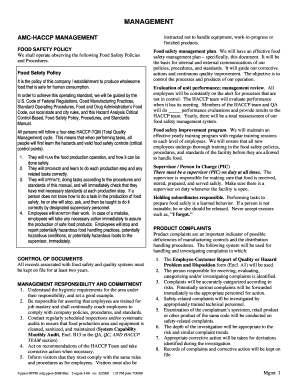
FOOD SAFETY POLICY Hospitality Institute of Technology and Form


What is the FOOD SAFETY POLICY Hospitality Institute Of Technology And
The FOOD SAFETY POLICY at the Hospitality Institute of Technology and Management outlines essential guidelines and procedures to ensure the safety and quality of food served within its facilities. This policy is designed to comply with federal, state, and local regulations, promoting a culture of safety and accountability among staff and students. It encompasses various aspects of food handling, preparation, storage, and sanitation practices, ensuring that all food products meet established safety standards.
Key elements of the FOOD SAFETY POLICY Hospitality Institute Of Technology And
Key elements of the FOOD SAFETY POLICY include:
- Food Handling Procedures: Clear guidelines on how to handle food safely, including washing hands, using gloves, and preventing cross-contamination.
- Temperature Control: Protocols for maintaining proper food temperatures during storage, cooking, and serving to prevent foodborne illnesses.
- Sanitation Standards: Regular cleaning and sanitizing of kitchen equipment, utensils, and surfaces to maintain a hygienic environment.
- Employee Training: Mandatory training programs for staff to educate them on food safety practices and the importance of compliance.
- Incident Reporting: Procedures for reporting food safety incidents or concerns to ensure prompt action and resolution.
How to use the FOOD SAFETY POLICY Hospitality Institute Of Technology And
The FOOD SAFETY POLICY serves as a framework for all food-related activities within the Hospitality Institute of Technology and Management. To effectively use this policy, staff and students should:
- Familiarize themselves with the policy document and its guidelines.
- Implement the outlined procedures during food preparation and service.
- Participate in training sessions to enhance their understanding of food safety practices.
- Report any violations or concerns to the designated food safety officer.
Steps to complete the FOOD SAFETY POLICY Hospitality Institute Of Technology And
Completing the FOOD SAFETY POLICY involves several key steps:
- Review the Policy: Read through the entire policy to understand its requirements and procedures.
- Training: Attend training sessions provided by the institute to ensure comprehension of food safety practices.
- Implementation: Apply the policy guidelines in daily food handling and preparation activities.
- Monitoring: Regularly check compliance with the policy through self-assessments and audits.
- Feedback: Provide feedback on the policy and suggest improvements based on practical experiences.
Legal use of the FOOD SAFETY POLICY Hospitality Institute Of Technology And
The legal use of the FOOD SAFETY POLICY is crucial for compliance with health regulations. The policy must adhere to the Food and Drug Administration (FDA) guidelines and local health department requirements. By following the policy, the Hospitality Institute of Technology and Management ensures that it meets legal obligations, reducing the risk of penalties or legal actions related to food safety violations. Regular updates to the policy may be necessary to reflect changes in laws or best practices.
Examples of using the FOOD SAFETY POLICY Hospitality Institute Of Technology And
Examples of practical applications of the FOOD SAFETY POLICY include:
- Conducting regular food safety audits to identify areas for improvement.
- Implementing a system for tracking food temperatures during storage and cooking.
- Creating a checklist for daily sanitation tasks to ensure compliance.
- Documenting training sessions and participant attendance for accountability.
Quick guide on how to complete food safety policy hospitality institute of technology and
Complete [SKS] effortlessly on any device
The management of online documents has become increasingly popular among businesses and individuals alike. It offers an ideal eco-friendly solution to traditional printed and signed documents, allowing you to easily find the correct form and securely keep it online. airSlate SignNow equips you with all the tools necessary to create, edit, and eSign your documents promptly without any delays. Manage [SKS] on any platform using the airSlate SignNow apps available for Android and iOS and streamline your document-related processes today.
How to modify and eSign [SKS] with ease
- Find [SKS] and click on Get Form to begin.
- Use the tools we provide to complete your form.
- Emphasize important sections of your documents or obscure sensitive information with tools that airSlate SignNow offers specifically for that purpose.
- Create your signature using the Sign tool, which takes seconds and holds the same legal validity as a conventional wet ink signature.
- Verify the information and click the Done button to save your changes.
- Select how you want to send your form, via email, text (SMS), or invite link, or download it to your computer.
Say goodbye to lost or misplaced files, tiring form searches, or mistakes that necessitate printing new document copies. airSlate SignNow meets your document management needs with just a few clicks from any device you prefer. Edit and eSign [SKS] and ensure exceptional communication at every stage of the form preparation process with airSlate SignNow.
Create this form in 5 minutes or less
Related searches to FOOD SAFETY POLICY Hospitality Institute Of Technology And
Create this form in 5 minutes!
How to create an eSignature for the food safety policy hospitality institute of technology and
How to create an electronic signature for a PDF online
How to create an electronic signature for a PDF in Google Chrome
How to create an e-signature for signing PDFs in Gmail
How to create an e-signature right from your smartphone
How to create an e-signature for a PDF on iOS
How to create an e-signature for a PDF on Android
People also ask
-
What is the FOOD SAFETY POLICY at the Hospitality Institute Of Technology And?
The FOOD SAFETY POLICY at the Hospitality Institute Of Technology And outlines essential guidelines and procedures to ensure food safety in all operations. This policy is designed to protect consumers and maintain high standards in food handling and preparation. By adhering to this policy, institutions can minimize risks and enhance their reputation.
-
How can airSlate SignNow help implement the FOOD SAFETY POLICY at the Hospitality Institute Of Technology And?
airSlate SignNow provides an efficient platform for creating, sending, and signing documents related to the FOOD SAFETY POLICY at the Hospitality Institute Of Technology And. With its user-friendly interface, you can easily manage compliance documents and ensure that all staff members are informed and trained on food safety protocols.
-
What features does airSlate SignNow offer for managing the FOOD SAFETY POLICY?
airSlate SignNow offers features such as customizable templates, secure eSigning, and document tracking that are essential for managing the FOOD SAFETY POLICY at the Hospitality Institute Of Technology And. These features streamline the documentation process, ensuring that all necessary forms are completed accurately and efficiently.
-
Is airSlate SignNow cost-effective for implementing the FOOD SAFETY POLICY?
Yes, airSlate SignNow is a cost-effective solution for implementing the FOOD SAFETY POLICY at the Hospitality Institute Of Technology And. With various pricing plans available, businesses can choose an option that fits their budget while still benefiting from robust document management capabilities.
-
Can airSlate SignNow integrate with other tools for the FOOD SAFETY POLICY?
Absolutely! airSlate SignNow integrates seamlessly with various tools and platforms that can support the FOOD SAFETY POLICY at the Hospitality Institute Of Technology And. This integration allows for a more streamlined workflow, enabling users to manage documents alongside other operational tools.
-
What are the benefits of using airSlate SignNow for the FOOD SAFETY POLICY?
Using airSlate SignNow for the FOOD SAFETY POLICY at the Hospitality Institute Of Technology And offers numerous benefits, including improved compliance, faster document turnaround, and enhanced collaboration among staff. These advantages help ensure that food safety standards are consistently met and maintained.
-
How does airSlate SignNow ensure the security of documents related to the FOOD SAFETY POLICY?
airSlate SignNow prioritizes document security, employing advanced encryption and secure storage solutions for all documents related to the FOOD SAFETY POLICY at the Hospitality Institute Of Technology And. This ensures that sensitive information remains protected and accessible only to authorized personnel.
Get more for FOOD SAFETY POLICY Hospitality Institute Of Technology And
- Dear resident assistantsenior resident assistant applicant academyart form
- Ra ga app p 1 4 form
- First year interest groups fig mentor nso crew position duties adams form
- Adams state adventure program application for form
- Adams state college autumnadams adams state university adams form
- Passport adams form
- Bachelor of arts in music degree adams state college adams form
- Internship site and supervisor registration department of form
Find out other FOOD SAFETY POLICY Hospitality Institute Of Technology And
- eSign Oregon Government Business Plan Template Easy
- How Do I eSign Oklahoma Government Separation Agreement
- How Do I eSign Tennessee Healthcare / Medical Living Will
- eSign West Virginia Healthcare / Medical Forbearance Agreement Online
- eSign Alabama Insurance LLC Operating Agreement Easy
- How Can I eSign Alabama Insurance LLC Operating Agreement
- eSign Virginia Government POA Simple
- eSign Hawaii Lawers Rental Application Fast
- eSign Hawaii Lawers Cease And Desist Letter Later
- How To eSign Hawaii Lawers Cease And Desist Letter
- How Can I eSign Hawaii Lawers Cease And Desist Letter
- eSign Hawaii Lawers Cease And Desist Letter Free
- eSign Maine Lawers Resignation Letter Easy
- eSign Louisiana Lawers Last Will And Testament Mobile
- eSign Louisiana Lawers Limited Power Of Attorney Online
- eSign Delaware Insurance Work Order Later
- eSign Delaware Insurance Credit Memo Mobile
- eSign Insurance PPT Georgia Computer
- How Do I eSign Hawaii Insurance Operating Agreement
- eSign Hawaii Insurance Stock Certificate Free