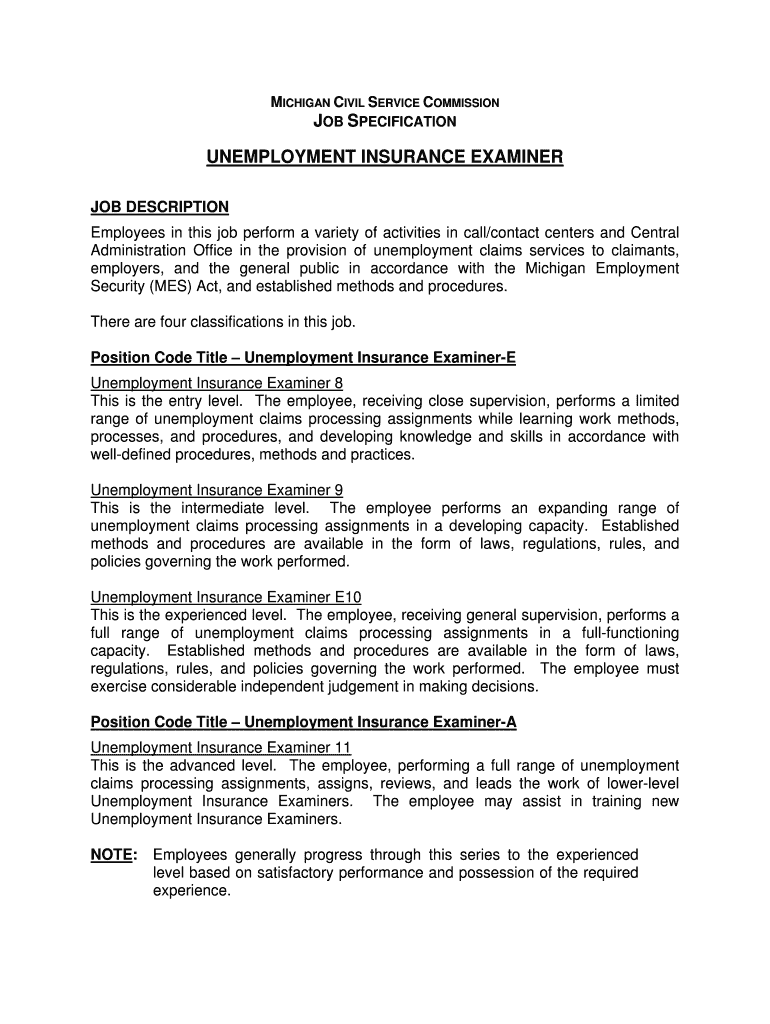
UNEMPLOYMENT INSURANCE EXAMINER Form


What is the Unemployment Insurance Examiner
The Unemployment Insurance Examiner is a professional responsible for reviewing and processing claims for unemployment benefits. This role involves evaluating the eligibility of applicants based on established state and federal guidelines. Examiners assess documentation, conduct interviews, and make determinations regarding the approval or denial of benefits. Their work is crucial in ensuring that individuals who have lost their jobs through no fault of their own receive the financial support they need during their transition to new employment.
Steps to Complete the Unemployment Insurance Examiner Process
Completing the process with an Unemployment Insurance Examiner typically involves several key steps:
- Gather Required Documents: Collect necessary documentation, such as proof of previous employment, identification, and any relevant financial information.
- Submit Your Claim: File your unemployment claim through the designated state agency, either online or via mail.
- Attend an Interview: Be prepared for a possible interview with the examiner, where you may need to provide additional information or clarify your employment history.
- Receive a Decision: After review, the examiner will notify you of their decision regarding your claim, including any benefits you may be eligible to receive.
Eligibility Criteria for Unemployment Insurance
To qualify for unemployment benefits, applicants must meet specific eligibility criteria, which may vary by state. Generally, the following conditions apply:
- Applicants must have lost their job through no fault of their own.
- They must have earned a minimum amount in wages during a specified base period.
- Applicants must be actively seeking new employment and be available to work.
Required Documents for the Unemployment Insurance Examiner
When filing a claim for unemployment benefits, it is essential to provide the following documents:
- Identification: A government-issued ID, such as a driver's license or passport.
- Proof of Employment: Pay stubs, W-2 forms, or other documentation showing your employment history.
- Separation Notice: A document from your previous employer detailing the reason for your job separation.
State-Specific Rules for the Unemployment Insurance Examiner
Each state has unique regulations and procedures regarding unemployment insurance. It is important to familiarize yourself with the specific rules that apply in your state, including:
- The application process and deadlines for filing claims.
- The amount of benefits available and the duration of eligibility.
- Any additional requirements, such as job search activities or training programs.
Examples of Using the Unemployment Insurance Examiner
Understanding practical scenarios can help clarify how the Unemployment Insurance Examiner operates. Common examples include:
- A worker laid off due to company downsizing applying for benefits and providing necessary documentation.
- An individual who voluntarily left their job for valid reasons, such as unsafe working conditions, seeking assistance.
- A seasonal worker filing for unemployment during off-peak months while actively searching for new opportunities.
Quick guide on how to complete unemployment insurance examiner
Effortlessly Prepare [SKS] on Any Device
Digital document management has become increasingly favored by both businesses and individuals. It offers an ideal environmentally friendly alternative to traditional printed and signed documents, allowing you to obtain the necessary form and securely store it online. airSlate SignNow equips you with all the tools you require to create, edit, and eSign your documents swiftly without delays. Manage [SKS] on any device with airSlate SignNow Android or iOS applications and streamline any document-related task today.
How to Edit and eSign [SKS] with Ease
- Locate [SKS] and then click Get Form to begin.
- Make use of the tools we provide to complete your document.
- Emphasize pertinent sections of the documents or conceal sensitive information with tools that airSlate SignNow specifically offers for that purpose.
- Generate your eSignature using the Sign tool, which takes mere seconds and holds the same legal validity as a conventional wet ink signature.
- Review the details and then click on the Done button to save your modifications.
- Choose how you would like to share your form, via email, text message (SMS), or an invite link, or download it to your PC.
Eliminate concerns about lost or misplaced files, tedious form searches, or mistakes that necessitate reprinting new document copies. airSlate SignNow meets all your document management needs in just a few clicks from any device of your preference. Edit and eSign [SKS] and ensure excellent communication at any stage of your form preparation process with airSlate SignNow.
Create this form in 5 minutes or less
Related searches to UNEMPLOYMENT INSURANCE EXAMINER
Create this form in 5 minutes!
How to create an eSignature for the unemployment insurance examiner
How to create an electronic signature for a PDF online
How to create an electronic signature for a PDF in Google Chrome
How to create an e-signature for signing PDFs in Gmail
How to create an e-signature right from your smartphone
How to create an e-signature for a PDF on iOS
How to create an e-signature for a PDF on Android
People also ask
-
What is the role of an UNEMPLOYMENT INSURANCE EXAMINER?
An UNEMPLOYMENT INSURANCE EXAMINER is responsible for reviewing claims for unemployment benefits to determine eligibility. They analyze documentation, conduct interviews, and ensure compliance with state and federal regulations. This role is crucial in maintaining the integrity of the unemployment insurance system.
-
How can airSlate SignNow assist UNEMPLOYMENT INSURANCE EXAMINERS?
airSlate SignNow provides UNEMPLOYMENT INSURANCE EXAMINERS with a streamlined platform to send and eSign necessary documents efficiently. This reduces processing time and enhances communication with claimants. The user-friendly interface ensures that examiners can focus on their core responsibilities without getting bogged down by paperwork.
-
What are the pricing options for airSlate SignNow for UNEMPLOYMENT INSURANCE EXAMINERS?
airSlate SignNow offers flexible pricing plans tailored to the needs of UNEMPLOYMENT INSURANCE EXAMINERS. Whether you are a solo examiner or part of a larger team, there are cost-effective solutions available. You can choose from monthly or annual subscriptions, ensuring you only pay for what you need.
-
What features does airSlate SignNow offer for UNEMPLOYMENT INSURANCE EXAMINERS?
Key features of airSlate SignNow for UNEMPLOYMENT INSURANCE EXAMINERS include document templates, automated workflows, and secure eSigning capabilities. These features help streamline the claims process and improve efficiency. Additionally, the platform ensures that all documents are stored securely and are easily accessible.
-
How does airSlate SignNow enhance the efficiency of UNEMPLOYMENT INSURANCE EXAMINERS?
By utilizing airSlate SignNow, UNEMPLOYMENT INSURANCE EXAMINERS can automate repetitive tasks and reduce manual errors. The platform allows for quick document sharing and real-time collaboration, which speeds up the claims review process. This efficiency ultimately leads to faster decision-making and improved service for claimants.
-
Can airSlate SignNow integrate with other tools used by UNEMPLOYMENT INSURANCE EXAMINERS?
Yes, airSlate SignNow offers seamless integrations with various tools commonly used by UNEMPLOYMENT INSURANCE EXAMINERS. This includes integration with case management systems and other software that helps manage claims. Such integrations enhance workflow and ensure that all necessary information is readily available.
-
What benefits do UNEMPLOYMENT INSURANCE EXAMINERS gain from using airSlate SignNow?
UNEMPLOYMENT INSURANCE EXAMINERS benefit from increased productivity, reduced paperwork, and improved accuracy when using airSlate SignNow. The platform's ease of use allows examiners to focus on their primary tasks rather than administrative burdens. Additionally, the secure eSigning feature ensures compliance and protects sensitive information.
Get more for UNEMPLOYMENT INSURANCE EXAMINER
- New york life survivorship variable universal life accumulator form
- Election of dividend option vsc login page new york form
- And full reallocation of existing funds form
- Statement of trust for trusts other than testamentary trusts form
- New york life legacy creator single premium variable universal life form
- Policyow ners form
- 73 0014 document your long term plan northwestern mutual life form
- Application for ignition interlock history form
Find out other UNEMPLOYMENT INSURANCE EXAMINER
- eSign Connecticut Landlord tenant lease agreement Now
- eSign Georgia Landlord tenant lease agreement Safe
- Can I eSign Utah Landlord lease agreement
- How Do I eSign Kansas Landlord tenant lease agreement
- How Can I eSign Massachusetts Landlord tenant lease agreement
- eSign Missouri Landlord tenant lease agreement Secure
- eSign Rhode Island Landlord tenant lease agreement Later
- How Can I eSign North Carolina lease agreement
- eSign Montana Lease agreement form Computer
- Can I eSign New Hampshire Lease agreement form
- How To eSign West Virginia Lease agreement contract
- Help Me With eSign New Mexico Lease agreement form
- Can I eSign Utah Lease agreement form
- Can I eSign Washington lease agreement
- Can I eSign Alabama Non disclosure agreement sample
- eSign California Non disclosure agreement sample Now
- eSign Pennsylvania Mutual non-disclosure agreement Now
- Help Me With eSign Utah Non disclosure agreement sample
- How Can I eSign Minnesota Partnership agreements
- eSign Pennsylvania Property management lease agreement Secure