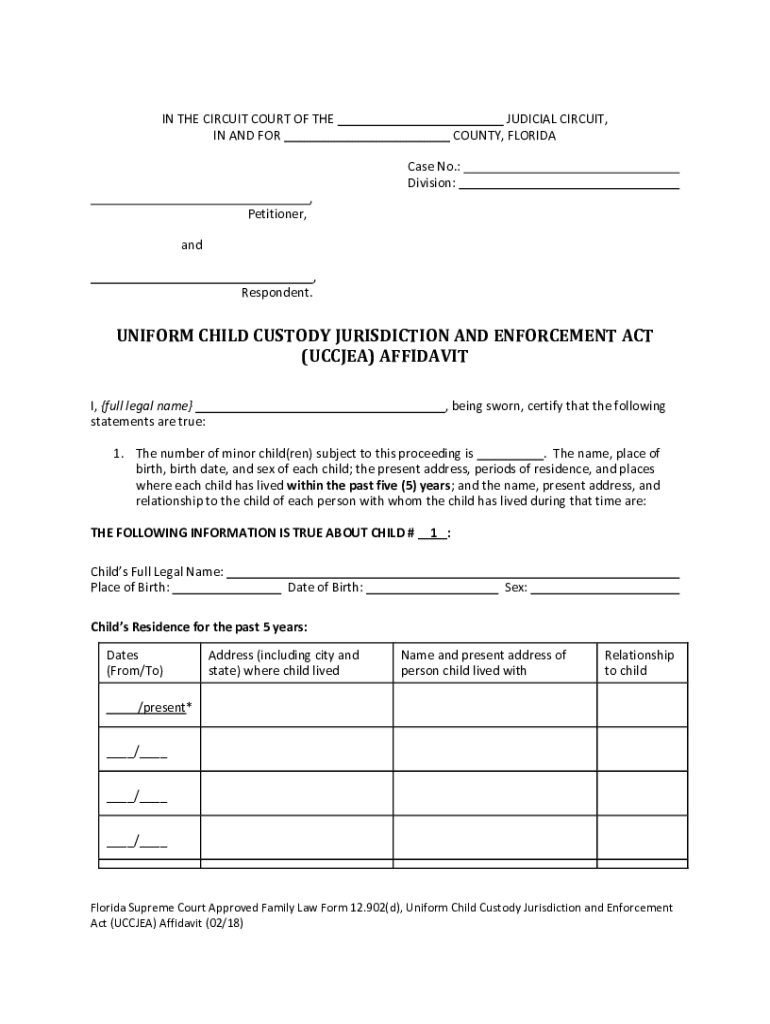
12 902d 2018-2026


What is the 12 902d?
The 12 902d form, also known as the Florida affidavit child form, is a legal document used in child custody cases under the Uniform Child Custody Jurisdiction and Enforcement Act (UCCJEA). This form is essential for establishing jurisdiction and enforcing custody orders across state lines. It serves to affirm that the information provided regarding the child’s residence and custody arrangements is accurate, which is crucial for legal proceedings. Understanding the purpose of this form is vital for parents navigating custody issues in Florida.
Steps to complete the 12 902d
Completing the 12 902d form involves several important steps to ensure its validity. First, gather all necessary information about the child, including their current address, the names and addresses of parents or guardians, and any previous custody arrangements. Next, accurately fill out each section of the form, ensuring that all details are correct and up to date. After completing the form, it is essential to sign and date it in the presence of a notary public to validate the affidavit. Finally, make copies of the signed document for your records and for submission to the relevant court.
Legal use of the 12 902d
The legal use of the 12 902d form is primarily to facilitate custody proceedings under the UCCJEA. This form is recognized by courts in Florida and other states, helping to establish jurisdiction over child custody cases. It is crucial for parents seeking to enforce custody orders or modify existing arrangements. By providing a sworn statement regarding the child's residence and custody history, the 12 902d aids in ensuring that custody decisions are made in the best interest of the child, adhering to legal standards across jurisdictions.
Key elements of the 12 902d
Several key elements must be included in the 12 902d form to ensure its effectiveness. These elements include:
- Child's Information: Full name, date of birth, and current address.
- Parent or Guardian Details: Names and addresses of all parents or guardians involved.
- Custody History: A detailed account of previous custody arrangements and any related court orders.
- Signature and Notarization: The form must be signed by the affiant and notarized to verify its authenticity.
Including these elements is essential for the form to be legally binding and accepted in court.
How to obtain the 12 902d
Obtaining the 12 902d form can be done through several avenues. The form is typically available at local family law courts in Florida, where parents can request a copy. Additionally, many legal aid organizations and family law websites provide downloadable versions of the form. It is advisable to use the most current version to ensure compliance with legal standards. If needed, consulting with a family law attorney can provide guidance on obtaining and completing the form correctly.
Form Submission Methods (Online / Mail / In-Person)
Submitting the 12 902d form can be done through various methods, depending on the court's requirements. Parents may choose to submit the form in person at the local family law court, which allows for immediate processing. Alternatively, some courts may accept submissions via mail, requiring the form to be sent to the appropriate court address. In certain jurisdictions, online submission may also be available, providing a convenient option for parents to file their documents electronically. It is important to verify the submission method accepted by the specific court handling the case.
Quick guide on how to complete 12 902 d 2018 2019 form
Complete and submit your 12 902d swiftly
Robust tools for digital document exchange and approval are crucial for enhancing process efficiency and the continuous growth of your forms. When handling official documents and signing a 12 902d, the appropriate signature solution can save you a great deal of time and resources with every submission.
Search, fill out, modify, sign, and distribute your legal documents using airSlate SignNow. This platform provides everything necessary to create streamlined paper submission workflows. Its vast library of legal forms and user-friendly interface will assist you in obtaining your 12 902d quickly, and the editor with our signature feature will enable you to finalize and approve it without delay.
Authorize your 12 902d in a few straightforward steps
- Locate the 12 902d you need in our library through search or catalog pages.
- Examine the form details and preview it to confirm it meets your requirements and state regulations.
- Click Get form to access it for modification.
- Complete the form using the detailed toolbar.
- Verify the information you entered and click the Sign button to approve your document.
- Select one of three methods to affix your signature.
- Conclude editing, save the document in your directory, and then download it to your device or share it right away.
Streamline each phase of your document preparation and approval with airSlate SignNow. Experience a more effective online solution that considers every aspect of working with your documents.
Create this form in 5 minutes or less
Find and fill out the correct 12 902 d 2018 2019 form
FAQs
-
Which ITR form should an NRI fill out for AY 2018–2019 to claim the TDS deducted by banks only?
ITR form required to be submitted depends upon nature of income. As a NRI shall generally have income from other sources like interest, rental income therefore s/he should file ITR 2.
-
How do I fill out the CBSE class 12th compartment 2018 online form?
Here is the details:Step 1: Visit the official website www.cbse.nic.in.Step 2: Check out the “Recent Announcements” section.Step 3: Click on “Online Application for Class XII Compartment”Step 4: Now look for “Online Submission of LOC for Compartment/IOP Exam 2018” or “Online Application for Private Candidate for Comptt/IOP Examination 2018”.Step 5: Select a suitable link as per your class. Enter Roll Number, School Code, Centre Number and click on “Proceed” Button.Step 6: Now a form will be displayed on the screen. Fill the form carefully and submit. Pay attention and fill all your details correctly. If your details are incorrect, your form may get rejected.Step 7: After filling all your details correctly, upload the scanned copy of your photo and signature.Step 8: After uploading all your documents, go to the fee payment option. You can pay the fee via demand draft or e-challan.Step 9: After making the payment click on “Submit” button and take printout of confirmation page.Step 10: Now you have to send your documents to the address of regional office within 7 days. Documents including the photocopy of the confirmation page, photocopy of marksheet and e-challan or if you have paid via demand draft, then the original DD must be sent.Students who have successfully registered themselves for the exam may download their CBSE Compartment Admit Card once it is available on the official website.I hope you got your answer.
-
Are there any chances to fill out the improvement form for 2019 of the RBSE board for 12 class?
Hari om, you are asking a question as to : “ Are there any chancesto fill out the improvement form for 2019 of the RBSE Board for 12 class?”. Hari om. Hari om.ANSWER :Browse through the following links for further details regarding the answers to your questions on the improvement exam for class 12 of RBSE 2019 :how to give improvement exams in rbse class 12is there a chance to fill rbse improvement form 2019 for a 12th class studentHari om.
-
Which ITR form should an NRI fill out for AY 2018–2019 for salary income?
File ITR 2 and for taking credit of foreign taxes fill form 67 before filling ITR.For specific clarifications / legal advice feel free to write to dsssvtax[at]gmail or call/WhatsApp: 9052535440.
-
What is the last date of filling the form for class 12 CBSE improvement exams 2018-2019?
CBSE Improvement Exam 2018 Dates for 10th & 12thExam ActivitiesImportant Dates3.CBSE Class 10 Improvement Exam 2018 Date 3rd Week of September 20184.CBSE 12 Improvement Exam 2018 Date 3rd Week of September 2018October 2018i hope you got your answer
Create this form in 5 minutes!
How to create an eSignature for the 12 902 d 2018 2019 form
How to generate an eSignature for your 12 902 D 2018 2019 Form in the online mode
How to create an eSignature for the 12 902 D 2018 2019 Form in Chrome
How to generate an eSignature for putting it on the 12 902 D 2018 2019 Form in Gmail
How to make an electronic signature for the 12 902 D 2018 2019 Form from your smartphone
How to create an electronic signature for the 12 902 D 2018 2019 Form on iOS devices
How to make an electronic signature for the 12 902 D 2018 2019 Form on Android
People also ask
-
What is a Florida affidavit child form?
The Florida affidavit child form is a legal document used in Florida to declare the paternity of a child or to establish legal guardianship. This form ensures that the rights and responsibilities regarding a child are recognized under Florida law, making it essential for various legal and administrative processes involving minors.
-
How can airSlate SignNow help with Florida affidavit child forms?
airSlate SignNow streamlines the process of creating and signing Florida affidavit child forms by providing an easy-to-use digital platform. Users can complete, send, and eSign these forms securely and efficiently, ensuring compliance with legal requirements while saving time and effort.
-
What are the costs associated with using airSlate SignNow for Florida affidavit child forms?
airSlate SignNow offers various pricing plans to cater to different needs, including a range of features for handling Florida affidavit child forms. Pricing is competitive, and users can choose a plan that best fits their budget and required functionalities, ensuring a cost-effective solution for document management.
-
Can I integrate airSlate SignNow with other applications for managing Florida affidavit child forms?
Yes, airSlate SignNow integrates seamlessly with various applications, enabling users to manage Florida affidavit child forms alongside other documents and workflows. These integrations enhance efficiency, allowing for better organization and communication within teams.
-
Is it safe to store Florida affidavit child forms with airSlate SignNow?
Absolutely. airSlate SignNow prioritizes the security of your documents, including Florida affidavit child forms, with advanced encryption and data protection measures. Users can confidently store and manage their sensitive information, knowing it is secure and compliant with relevant regulations.
-
What features are available for editing Florida affidavit child forms with airSlate SignNow?
airSlate SignNow offers robust editing features for Florida affidavit child forms, including the ability to add text, signatures, and checkboxes easily. This user-friendly interface allows you to make necessary modifications quickly, ensuring your documents meet specific legal requirements.
-
How quickly can I get my Florida affidavit child form signed using airSlate SignNow?
With airSlate SignNow, you can send your Florida affidavit child form for signature and receive completed documents in a matter of minutes. The intuitive eSigning process allows recipients to review and sign documents remotely, expediting the overall workflow.
Get more for 12 902d
- Directive to physicians and family or surrogates arkansas form
- Export power of attorney form pdf
- Third party due diligence questionnaire form
- Print form asn 1 deq project notification form for
- Vanco authorization form bstmichaelb bplbborgb stmichael pl
- Ampath mpumalanga form
- Tree removal between neighbors agreement template form
- Trial agreement template form
Find out other 12 902d
- eSignature Arkansas Life Sciences LLC Operating Agreement Mobile
- eSignature California Life Sciences Contract Safe
- eSignature California Non-Profit LLC Operating Agreement Fast
- eSignature Delaware Life Sciences Quitclaim Deed Online
- eSignature Non-Profit Form Colorado Free
- eSignature Mississippi Lawers Residential Lease Agreement Later
- How To eSignature Mississippi Lawers Residential Lease Agreement
- Can I eSignature Indiana Life Sciences Rental Application
- eSignature Indiana Life Sciences LLC Operating Agreement Fast
- eSignature Kentucky Life Sciences Quitclaim Deed Fast
- Help Me With eSignature Georgia Non-Profit NDA
- How Can I eSignature Idaho Non-Profit Business Plan Template
- eSignature Mississippi Life Sciences Lease Agreement Myself
- How Can I eSignature Mississippi Life Sciences Last Will And Testament
- How To eSignature Illinois Non-Profit Contract
- eSignature Louisiana Non-Profit Business Plan Template Now
- How Do I eSignature North Dakota Life Sciences Operating Agreement
- eSignature Oregon Life Sciences Job Offer Myself
- eSignature Oregon Life Sciences Job Offer Fast
- eSignature Oregon Life Sciences Warranty Deed Myself