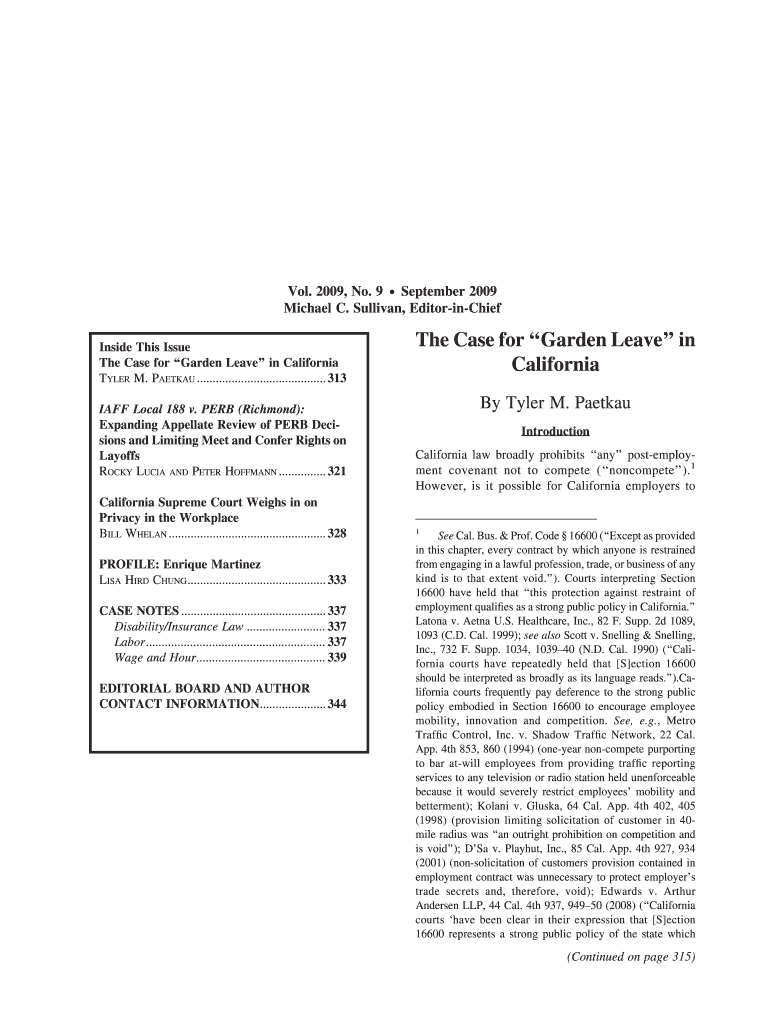
The Case for Garden Leave in California Form


Understanding Garden Leave in California
Garden leave, also known as "garden leave" or "paid leave," refers to a period during which an employee is relieved from their duties while still receiving their salary. In California, this practice is often used when an employee resigns or is terminated, particularly in high-level positions. The primary purpose of garden leave is to protect the employer's interests by preventing the departing employee from immediately joining a competitor or taking sensitive information with them. This period allows the employer to manage the transition smoothly while safeguarding proprietary knowledge.
Legal Framework Surrounding Garden Leave
In California, there are no specific laws governing garden leave; however, it is generally governed by employment contracts and company policies. Employers must ensure that the terms of garden leave are clearly outlined in the employment agreement. This includes the duration of the leave, compensation details, and any restrictions on the employee's activities during this period. It is essential for both parties to understand their rights and obligations to avoid potential legal disputes.
Key Elements of Garden Leave Agreements
A well-structured garden leave agreement should include several key elements to ensure clarity and compliance. These elements typically encompass:
- Duration: The specific length of the garden leave period.
- Compensation: Details regarding salary, benefits, and any other payments during the leave.
- Restrictions: Any limitations on the employee's ability to work for competitors or engage in similar industries.
- Confidentiality: Provisions to protect sensitive information and trade secrets.
Including these elements in the agreement helps both parties understand their expectations and reduces the risk of misunderstandings.
Examples of Garden Leave Situations
Garden leave can arise in various scenarios, particularly in industries where intellectual property and client relationships are crucial. Common examples include:
- A senior executive resigns to join a competing firm, prompting the employer to place them on garden leave to protect sensitive information.
- An employee is terminated but is still under contract, leading to a garden leave period to ensure a smooth transition.
- Employees in sales or client-facing roles may be placed on garden leave to prevent them from soliciting clients during their notice period.
These examples illustrate how garden leave serves as a protective measure for employers while allowing employees to transition out of their roles responsibly.
Steps to Implement Garden Leave
Employers considering garden leave should follow a structured process to implement it effectively. The steps include:
- Review Employment Contracts: Check existing agreements to ensure they allow for garden leave.
- Communicate with the Employee: Discuss the decision to place the employee on garden leave and explain the terms.
- Draft a Garden Leave Agreement: Create a formal document outlining the terms of the leave, including duration and compensation.
- Monitor Compliance: Ensure the employee adheres to any restrictions during the garden leave period.
By following these steps, employers can effectively manage the garden leave process and protect their business interests.
Quick guide on how to complete the case for garden leave in california
Effortlessly Prepare [SKS] on Any Device
Digital document management has gained traction among businesses and individuals. It offers an ideal eco-friendly alternative to conventional printed and signed documents, allowing you to locate the appropriate form and securely save it online. airSlate SignNow equips you with all the tools necessary to create, modify, and electronically sign your documents quickly without interruptions. Manage [SKS] on any device using airSlate SignNow's Android or iOS applications and simplify any document-related task today.
How to Modify and Electronically Sign [SKS] with Ease
- Locate [SKS] and click on Get Form to begin.
- Utilize the tools we provide to fill out your document.
- Emphasize relevant sections of your documents or obscure sensitive information using tools specifically designed for this purpose by airSlate SignNow.
- Create your electronic signature using the Sign tool, which takes just seconds and carries the same legal validity as a traditional wet ink signature.
- Review the information and click on the Done button to save your changes.
- Choose your preferred method to send your form, whether by email, text message (SMS), invite link, or download it to your computer.
Eliminate concerns about lost or misplaced files, tedious form searches, or errors that necessitate printing new document copies. airSlate SignNow meets all your document management needs in just a few clicks from any device of your choice. Modify and electronically sign [SKS] and guarantee exceptional communication throughout your document preparation process with airSlate SignNow.
Create this form in 5 minutes or less
Related searches to The Case For Garden Leave In California
Create this form in 5 minutes!
How to create an eSignature for the the case for garden leave in california
How to create an electronic signature for a PDF online
How to create an electronic signature for a PDF in Google Chrome
How to create an e-signature for signing PDFs in Gmail
How to create an e-signature right from your smartphone
How to create an e-signature for a PDF on iOS
How to create an e-signature for a PDF on Android
People also ask
-
What is the case for garden leave in California?
The case for garden leave in California refers to the practice where employees are paid to stay away from work during their notice period. This approach helps protect sensitive company information and allows for a smoother transition. Understanding the legal implications and benefits of garden leave is crucial for both employers and employees.
-
How does airSlate SignNow support garden leave agreements?
airSlate SignNow provides a seamless platform for creating, sending, and eSigning garden leave agreements. With customizable templates, businesses can ensure that all necessary legal terms are included. This efficiency helps streamline the process of managing garden leave in California.
-
What are the benefits of using airSlate SignNow for garden leave documentation?
Using airSlate SignNow for garden leave documentation offers several benefits, including enhanced security, ease of use, and cost-effectiveness. The platform allows for quick turnaround times on agreements, ensuring that both parties can focus on their next steps. This is particularly important when considering the case for garden leave in California.
-
Is airSlate SignNow compliant with California employment laws?
Yes, airSlate SignNow is designed to comply with California employment laws, including those related to garden leave. The platform ensures that all documents adhere to legal standards, providing peace of mind for businesses. This compliance is essential when navigating the case for garden leave in California.
-
What features does airSlate SignNow offer for managing garden leave?
airSlate SignNow offers features such as document templates, real-time tracking, and secure eSigning, which are essential for managing garden leave. These tools help businesses efficiently handle the documentation process. Understanding these features can enhance your approach to the case for garden leave in California.
-
Can I integrate airSlate SignNow with other tools for HR management?
Absolutely! airSlate SignNow integrates seamlessly with various HR management tools, enhancing your workflow. This integration allows for better management of garden leave processes and ensures that all documentation is easily accessible. This is particularly beneficial when addressing the case for garden leave in California.
-
What is the pricing structure for airSlate SignNow?
airSlate SignNow offers a flexible pricing structure that caters to businesses of all sizes. Plans are designed to be cost-effective while providing essential features for document management. This affordability makes it an attractive option for those considering the case for garden leave in California.
Get more for The Case For Garden Leave In California
- Csustrustees ace recommendation platform
- Application research reassigned time fall and spring form
- Memorandum to eastern connecticut state university faculty and staff from dr form
- Global field course proposal form revised 10 11stretchedb
- Index of careerwebresourcesdocumentsnotes easternct form
- The j eugene smith library undergraduate student library easternct form
- Financial aid and veterans affairs office form
- Eastern connecticut state university criteria for eligibility form
Find out other The Case For Garden Leave In California
- Help Me With eSign Texas Police Promissory Note Template
- eSign Utah Police LLC Operating Agreement Online
- eSign West Virginia Police Lease Agreement Online
- eSign Wyoming Sports Residential Lease Agreement Online
- How Do I eSign West Virginia Police Quitclaim Deed
- eSignature Arizona Banking Moving Checklist Secure
- eSignature California Banking Warranty Deed Later
- eSignature Alabama Business Operations Cease And Desist Letter Now
- How To eSignature Iowa Banking Quitclaim Deed
- How To eSignature Michigan Banking Job Description Template
- eSignature Missouri Banking IOU Simple
- eSignature Banking PDF New Hampshire Secure
- How Do I eSignature Alabama Car Dealer Quitclaim Deed
- eSignature Delaware Business Operations Forbearance Agreement Fast
- How To eSignature Ohio Banking Business Plan Template
- eSignature Georgia Business Operations Limited Power Of Attorney Online
- Help Me With eSignature South Carolina Banking Job Offer
- eSignature Tennessee Banking Affidavit Of Heirship Online
- eSignature Florida Car Dealer Business Plan Template Myself
- Can I eSignature Vermont Banking Rental Application