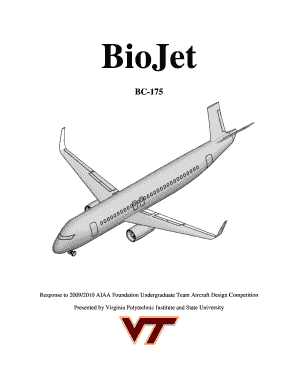
Senior Design Paper Final Version Form


What is the Senior Design Paper Final Version
The Senior Design Paper Final Version is a comprehensive document that encapsulates the culmination of a student's engineering or design project during their final year of study. This paper typically includes detailed descriptions of the project objectives, methodologies, results, and conclusions. It serves as a formal presentation of the work completed, showcasing the student's ability to apply theoretical knowledge to practical challenges. The document is often required for graduation and may be evaluated by faculty members as part of the assessment process.
How to use the Senior Design Paper Final Version
Utilizing the Senior Design Paper Final Version involves several key steps to ensure it meets academic and professional standards. Students should begin by thoroughly reviewing the guidelines provided by their institution, which may outline specific formatting and content requirements. Once the paper is drafted, it is essential to seek feedback from peers or advisors to enhance clarity and coherence. After making necessary revisions, the final version can be submitted for evaluation or included in a professional portfolio, demonstrating the student’s skills and knowledge to future employers.
Steps to complete the Senior Design Paper Final Version
Completing the Senior Design Paper Final Version requires a structured approach. The following steps can guide students through the process:
- Identify the project topic and objectives clearly.
- Conduct thorough research and gather relevant data.
- Draft an outline to organize the paper logically.
- Write the introduction, detailing the project background and significance.
- Document the methodology, including design processes and tools used.
- Present the results with appropriate visuals, such as graphs or tables.
- Conclude with a summary of findings and potential future work.
- Review and edit the document for clarity, grammar, and adherence to guidelines.
Key elements of the Senior Design Paper Final Version
The Senior Design Paper Final Version should include several critical elements to ensure it is comprehensive and effective. Key components typically consist of:
- Title Page: Includes the project title, student name, and institution.
- Abstract: A brief summary of the project and its outcomes.
- Introduction: Outlines the problem statement and project objectives.
- Methodology: Describes the processes and techniques employed in the project.
- Results: Presents the findings, supported by data and analysis.
- Discussion: Interprets the results and their implications.
- Conclusion: Summarizes the work and suggests future directions.
- References: Lists all sources cited in the paper.
Legal use of the Senior Design Paper Final Version
When preparing the Senior Design Paper Final Version, it is crucial to consider legal aspects, particularly regarding intellectual property and plagiarism. Students should ensure that all original work is properly attributed and that any external sources are cited according to academic standards. Additionally, if the project involves proprietary technology or sensitive data, students must adhere to any relevant confidentiality agreements or institutional policies to protect intellectual property rights.
Quick guide on how to complete senior design paper final version
Prepare [SKS] effortlessly on any device
Online document management has gained traction among businesses and individuals alike. It offers an ideal eco-friendly substitute to traditional printed and signed documents, enabling you to locate the correct form and securely save it online. airSlate SignNow equips you with all the essentials to create, modify, and electronically sign your documents quickly and efficiently. Manage [SKS] on any device using airSlate SignNow's Android or iOS applications and streamline any document-related task today.
The easiest way to modify and electronically sign [SKS] without stress
- Obtain [SKS] and click on Get Form to begin.
- Utilize the resources we provide to complete your document.
- Emphasize important parts of your documents or obscure sensitive information using tools that airSlate SignNow offers specifically for that purpose.
- Generate your eSignature with the Sign tool, which takes mere seconds and holds the same legal standing as a conventional handwritten signature.
- Review the details and click on the Done button to save your modifications.
- Select your preferred method of sending your form, whether by email, SMS, invitation link, or download it to your computer.
Forget about lost or misfiled documents, tedious form searches, or mistakes requiring new printed copies. airSlate SignNow addresses your document management needs in just a few clicks from any device you choose. Modify and electronically sign [SKS] and guarantee excellent communication at every step of your form preparation journey with airSlate SignNow.
Create this form in 5 minutes or less
Create this form in 5 minutes!
How to create an eSignature for the senior design paper final version
How to create an electronic signature for a PDF online
How to create an electronic signature for a PDF in Google Chrome
How to create an e-signature for signing PDFs in Gmail
How to create an e-signature right from your smartphone
How to create an e-signature for a PDF on iOS
How to create an e-signature for a PDF on Android
People also ask
-
What is the Senior Design Paper Final Version?
The Senior Design Paper Final Version is a comprehensive document that encapsulates the findings and results of a senior design project. It serves as a formal presentation of your work, showcasing your research, design process, and final outcomes. Utilizing airSlate SignNow can streamline the signing and sharing process of this important document.
-
How can airSlate SignNow help with my Senior Design Paper Final Version?
airSlate SignNow simplifies the process of sending and eSigning your Senior Design Paper Final Version. With its user-friendly interface, you can easily upload your document, add signature fields, and send it to collaborators or advisors for quick approval. This ensures that your project stays on track and meets deadlines.
-
What are the pricing options for airSlate SignNow?
airSlate SignNow offers various pricing plans to accommodate different needs, including options for individuals and teams. You can choose a plan that best fits your requirements for managing documents like the Senior Design Paper Final Version. Each plan provides access to essential features that enhance document workflow efficiency.
-
What features does airSlate SignNow offer for document management?
airSlate SignNow includes features such as customizable templates, real-time tracking, and secure cloud storage, which are beneficial for managing your Senior Design Paper Final Version. These tools help you maintain organization and ensure that all stakeholders can access the latest version of your document easily.
-
Can I integrate airSlate SignNow with other tools I use?
Yes, airSlate SignNow offers integrations with various applications, including Google Drive, Dropbox, and Microsoft Office. This allows you to seamlessly manage your Senior Design Paper Final Version alongside other tools you already use. Integrations enhance your workflow and improve collaboration with team members.
-
Is airSlate SignNow secure for handling sensitive documents?
Absolutely! airSlate SignNow prioritizes security, employing advanced encryption and compliance with industry standards to protect your documents, including the Senior Design Paper Final Version. You can confidently share and sign your documents, knowing that your information is safeguarded.
-
How does eSigning work with airSlate SignNow?
eSigning with airSlate SignNow is straightforward and efficient. You can upload your Senior Design Paper Final Version, add signature fields, and send it to recipients for their electronic signatures. The process is quick, allowing you to finalize your document without the hassle of printing and scanning.
Get more for Senior Design Paper Final Version
- Thesis guidelines gordon conwell theological seminary form
- 1 preaching and persuasion strategies of influence fall form
- Spiritual formation for ministry course objectives gordonconwell
- Attached application for early enrollment goshen college goshen form
- Retirement plan summary for college contribution jan 05 doc goshen form
- Student teaching guide directors of student goshen college form
- Mood and tone form
- Shipping signature waiver form
Find out other Senior Design Paper Final Version
- Electronic signature Missouri Legal Rental Lease Agreement Simple
- Electronic signature Utah Non-Profit Cease And Desist Letter Fast
- Electronic signature Missouri Legal Lease Agreement Template Free
- Electronic signature Non-Profit PDF Vermont Online
- Electronic signature Non-Profit PDF Vermont Computer
- Electronic signature Missouri Legal Medical History Mobile
- Help Me With Electronic signature West Virginia Non-Profit Business Plan Template
- Electronic signature Nebraska Legal Living Will Simple
- Electronic signature Nevada Legal Contract Safe
- How Can I Electronic signature Nevada Legal Operating Agreement
- How Do I Electronic signature New Hampshire Legal LLC Operating Agreement
- How Can I Electronic signature New Mexico Legal Forbearance Agreement
- Electronic signature New Jersey Legal Residential Lease Agreement Fast
- How To Electronic signature New York Legal Lease Agreement
- How Can I Electronic signature New York Legal Stock Certificate
- Electronic signature North Carolina Legal Quitclaim Deed Secure
- How Can I Electronic signature North Carolina Legal Permission Slip
- Electronic signature Legal PDF North Dakota Online
- Electronic signature North Carolina Life Sciences Stock Certificate Fast
- Help Me With Electronic signature North Dakota Legal Warranty Deed