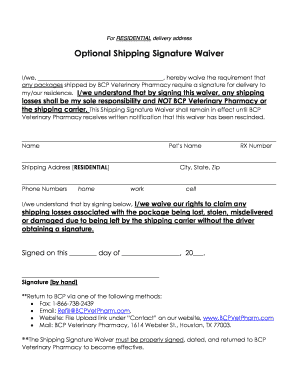
Shipping Signature Waiver** Form


What is the Shipping Signature Waiver
The Shipping Signature Waiver is a document that allows individuals or businesses to waive the requirement for a signature upon delivery of a package. This waiver is particularly useful for recipients who may not be available to sign for their packages at the time of delivery. By signing this waiver, the recipient acknowledges that they accept the risks associated with not having a signature confirmation, which can include potential loss or theft of the package.
How to use the Shipping Signature Waiver
To use the Shipping Signature Waiver, the recipient must first obtain the waiver form from the shipping provider. Once the form is filled out, it should be submitted according to the provider's instructions. This typically involves returning the completed form either online or in person. After the waiver is processed, the shipping company will deliver packages without requiring a signature, based on the terms outlined in the waiver.
Steps to complete the Shipping Signature Waiver
Completing the Shipping Signature Waiver involves several straightforward steps:
- Obtain the waiver form from your shipping provider.
- Fill out the form with the required information, including your name, address, and any relevant shipment details.
- Sign and date the form to acknowledge your acceptance of the waiver.
- Submit the form as instructed by the shipping provider, either online or in person.
- Keep a copy of the submitted waiver for your records.
Legal use of the Shipping Signature Waiver
The Shipping Signature Waiver is legally binding, meaning that once signed, the recipient agrees to the terms outlined in the document. This includes accepting responsibility for any issues that may arise from the lack of a signature upon delivery. It is important for recipients to understand their rights and responsibilities when using this waiver, as it may affect claims for lost or damaged packages.
Key elements of the Shipping Signature Waiver
Key elements of the Shipping Signature Waiver typically include:
- Recipient's name and contact information.
- Delivery address for the package.
- Details of the shipment, including tracking number and delivery date.
- Recipient's signature and date of signing.
- Terms and conditions outlining the implications of waiving the signature requirement.
Examples of using the Shipping Signature Waiver
Examples of situations where a Shipping Signature Waiver may be beneficial include:
- A busy professional who frequently receives packages but is often away from home.
- A family that wants to ensure timely delivery of gifts without needing to be present for signature.
- Small business owners who receive regular shipments and prefer a more streamlined delivery process.
Quick guide on how to complete shipping signature waiver
Complete Shipping Signature Waiver** effortlessly on any device
Digital document management has gained popularity among businesses and individuals. It offers an excellent sustainable alternative to conventional printed and signed documents, allowing you to access the necessary forms and securely store them online. airSlate SignNow supplies you with all the tools required to create, edit, and electronically sign your documents swiftly without delays. Handle Shipping Signature Waiver** on any platform with airSlate SignNow Android or iOS applications and streamline any document-related process today.
The easiest method to modify and eSign Shipping Signature Waiver** seamlessly
- Locate Shipping Signature Waiver** and click on Get Form to begin.
- Utilize the tools we provide to complete your document.
- Emphasize pertinent parts of your documents or conceal sensitive data with tools that airSlate SignNow specifically offers for that purpose.
- Create your electronic signature using the Sign tool, which takes mere seconds and carries the same legal validity as a traditional ink signature.
- Review all the information and click on the Done button to save your changes.
- Choose your preferred method for delivering your form, whether by email, text message (SMS), invite link, or download it to your computer.
Eliminate the hassle of lost or misplaced files, tedious form searching, or mistakes that necessitate printing new document copies. airSlate SignNow fulfills all your document management needs in just a few clicks from any chosen device. Modify and eSign Shipping Signature Waiver** and ensure excellent communication at every phase of your form preparation process with airSlate SignNow.
Create this form in 5 minutes or less
Create this form in 5 minutes!
How to create an eSignature for the shipping signature waiver
How to create an electronic signature for a PDF online
How to create an electronic signature for a PDF in Google Chrome
How to create an e-signature for signing PDFs in Gmail
How to create an e-signature right from your smartphone
How to create an e-signature for a PDF on iOS
How to create an e-signature for a PDF on Android
People also ask
-
What is a Shipping Signature Waiver?
A Shipping Signature Waiver is a document that allows you to waive the requirement for a signature upon delivery of a package. This can streamline the shipping process and reduce delays, making it easier for businesses to manage their deliveries.
-
How does airSlate SignNow facilitate the Shipping Signature Waiver process?
airSlate SignNow simplifies the Shipping Signature Waiver process by allowing users to create, send, and eSign waivers electronically. This not only saves time but also ensures that all parties have access to the necessary documentation without the hassle of physical paperwork.
-
Is there a cost associated with using the Shipping Signature Waiver feature?
Yes, there may be costs associated with using the Shipping Signature Waiver feature, depending on your subscription plan with airSlate SignNow. However, the platform offers cost-effective solutions that can fit various business needs, making it a valuable investment.
-
What are the benefits of using a Shipping Signature Waiver?
Using a Shipping Signature Waiver can signNowly enhance your shipping efficiency by eliminating the need for signatures at delivery. This can lead to faster delivery times, reduced shipping costs, and improved customer satisfaction, as packages can be delivered without delays.
-
Can I integrate the Shipping Signature Waiver with other tools?
Yes, airSlate SignNow offers integrations with various tools and platforms, allowing you to seamlessly incorporate the Shipping Signature Waiver into your existing workflows. This flexibility helps businesses streamline their operations and improve overall efficiency.
-
How secure is the Shipping Signature Waiver process with airSlate SignNow?
The Shipping Signature Waiver process with airSlate SignNow is highly secure, utilizing advanced encryption and authentication measures. This ensures that your documents are protected and that only authorized individuals can access and sign the waivers.
-
Can I customize my Shipping Signature Waiver templates?
Absolutely! airSlate SignNow allows you to customize your Shipping Signature Waiver templates to meet your specific business needs. This feature enables you to add branding, specific terms, and conditions, ensuring that your waivers align with your company's policies.
Get more for Shipping Signature Waiver**
- International student agreement minnesota state university form
- Texas aampampm international university application for form
- Red cross adult first aidcpraed training registration uah form
- Trial schedule fallspring jacksonville state university jsu form
- Form i9 employment eligibility verifications pdf free
- 2016 2017 snap verification worksheet independent student form
- Uhd id number form
- Supervisorsguide to performance management human
Find out other Shipping Signature Waiver**
- eSign North Dakota Lawers Quitclaim Deed Easy
- eSign Ohio Lawers Agreement Computer
- eSign North Dakota Lawers Separation Agreement Online
- How To eSign North Dakota Lawers Separation Agreement
- eSign Kansas Insurance Moving Checklist Free
- eSign Louisiana Insurance Promissory Note Template Simple
- eSign Texas Lawers Contract Fast
- eSign Texas Lawers Lease Agreement Free
- eSign Maine Insurance Rental Application Free
- How Can I eSign Maryland Insurance IOU
- eSign Washington Lawers Limited Power Of Attorney Computer
- eSign Wisconsin Lawers LLC Operating Agreement Free
- eSign Alabama Legal Quitclaim Deed Online
- eSign Alaska Legal Contract Safe
- How To eSign Alaska Legal Warranty Deed
- eSign Alaska Legal Cease And Desist Letter Simple
- eSign Arkansas Legal LLC Operating Agreement Simple
- eSign Alabama Life Sciences Residential Lease Agreement Fast
- How To eSign Arkansas Legal Residential Lease Agreement
- Help Me With eSign California Legal Promissory Note Template