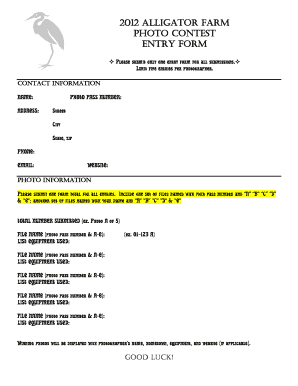
Photo Contest Entry Form


What is the Photo Contest Entry Form
The Photo Contest Entry Form is a document used by individuals to submit their photographs for consideration in a contest. This form typically collects essential information such as the participant's name, contact details, and a description of the submitted photo. It may also include terms and conditions regarding the use of the submitted images, ensuring that participants understand their rights and responsibilities.
How to use the Photo Contest Entry Form
Using the Photo Contest Entry Form involves several straightforward steps. First, download or access the form through the contest's official website. Fill in the required fields, ensuring that all information is accurate and complete. If the contest allows for digital submissions, you can sign the form electronically using a reliable eSignature solution. Finally, submit the form according to the contest guidelines, which may include online submission, email, or mailing a physical copy.
Steps to complete the Photo Contest Entry Form
Completing the Photo Contest Entry Form requires careful attention to detail. Follow these steps:
- Begin by entering your personal information, such as your full name, address, and email.
- Provide a brief description of your photograph, including the title and any relevant context.
- Attach the photograph as per the contest specifications, ensuring it meets size and format requirements.
- Review the terms and conditions of the contest, and confirm your understanding by signing the form.
- Submit the completed form by the specified deadline.
Key elements of the Photo Contest Entry Form
The Photo Contest Entry Form includes several key elements that are essential for a successful submission. These typically consist of:
- Participant Information: Name, address, and contact details.
- Photo Submission: The actual photograph or a link to the digital file.
- Description: A short narrative or title for the submitted photo.
- Terms and Conditions: A section outlining the rights granted to the contest organizers regarding the use of submitted photos.
Eligibility Criteria
Eligibility criteria for the Photo Contest Entry Form may vary by contest. Common requirements include age restrictions, residency requirements, and whether the participant is a professional or amateur photographer. It is important to review these criteria carefully to ensure compliance before submitting the form.
Form Submission Methods
The Photo Contest Entry Form can typically be submitted through various methods, depending on the contest's rules. Common submission methods include:
- Online Submission: Many contests allow participants to fill out and submit the form directly on their website.
- Email: Participants may be able to send the completed form and photo via email.
- Mail: Some contests require physical copies of the form and photo to be mailed to a specified address.
Quick guide on how to complete photo contest entry form
Complete [SKS] effortlessly on any device
Digital document management has become increasingly popular among businesses and individuals. It offers an ideal environmentally friendly alternative to conventional printed and signed documents, as you can easily access the correct form and securely store it online. airSlate SignNow equips you with all the necessary tools to create, modify, and eSign your documents quickly and efficiently. Handle [SKS] on any device using the airSlate SignNow Android or iOS applications and streamline any document-related tasks today.
How to alter and eSign [SKS] seamlessly
- Obtain [SKS] and then click Get Form to begin.
- Utilize the tools provided to complete your document.
- Highlight important sections of your documents or conceal sensitive information with the tools that airSlate SignNow specifically offers for that purpose.
- Create your signature using the Sign tool, which takes moments and has the same legal validity as a traditional wet ink signature.
- Review all the details and then click the Done button to save your modifications.
- Select your preferred method of delivering your form, either by email, SMS, invitation link, or download it to your computer.
Say goodbye to lost or misplaced documents, tedious form searches, or errors that require reprinting new copies. airSlate SignNow meets your document management needs with just a few clicks from any device you choose. Modify and eSign [SKS] while ensuring outstanding communication throughout the document preparation process with airSlate SignNow.
Create this form in 5 minutes or less
Related searches to Photo Contest Entry Form
Create this form in 5 minutes!
How to create an eSignature for the photo contest entry form
How to create an electronic signature for a PDF online
How to create an electronic signature for a PDF in Google Chrome
How to create an e-signature for signing PDFs in Gmail
How to create an e-signature right from your smartphone
How to create an e-signature for a PDF on iOS
How to create an e-signature for a PDF on Android
People also ask
-
What is a Photo Contest Entry Form?
A Photo Contest Entry Form is a digital document that allows participants to submit their entries for a photo contest. With airSlate SignNow, you can easily create and customize this form to collect essential information and images from contestants, streamlining the submission process.
-
How can I create a Photo Contest Entry Form using airSlate SignNow?
Creating a Photo Contest Entry Form with airSlate SignNow is simple. You can use our intuitive drag-and-drop editor to design your form, add fields for participant details, and include upload options for photos. Once your form is ready, you can share it via email or social media.
-
What are the benefits of using airSlate SignNow for my Photo Contest Entry Form?
Using airSlate SignNow for your Photo Contest Entry Form offers numerous benefits, including ease of use, cost-effectiveness, and the ability to collect entries securely. Additionally, our platform ensures that all submissions are legally binding and can be easily tracked and managed.
-
Is there a cost associated with using airSlate SignNow for a Photo Contest Entry Form?
Yes, airSlate SignNow offers various pricing plans to suit different needs. You can choose a plan that fits your budget and requirements for creating a Photo Contest Entry Form, ensuring you get the best value for your investment.
-
Can I integrate my Photo Contest Entry Form with other applications?
Absolutely! airSlate SignNow allows you to integrate your Photo Contest Entry Form with various applications, including CRM systems, email marketing tools, and cloud storage services. This integration helps streamline your workflow and enhances data management.
-
How secure is the data collected through the Photo Contest Entry Form?
Data security is a top priority at airSlate SignNow. All information collected through your Photo Contest Entry Form is encrypted and stored securely, ensuring that participant data remains confidential and protected from unauthorized access.
-
Can I customize the design of my Photo Contest Entry Form?
Yes, airSlate SignNow provides extensive customization options for your Photo Contest Entry Form. You can modify colors, fonts, and layouts to match your branding, making the form visually appealing and engaging for participants.
Get more for Photo Contest Entry Form
- London plus gardens june 11 20 registration and ncsu form
- Carmichael gym complex agreement north carolina state form
- Agreement made and entered north carolina state university form
- Dissolved oxygen form
- State of north carolina wake county university communications north form
- State of north carolina wake county college of veterinary medicine form
- This contract expires 10 days from the date of its receipt by user if not executed form
- Uniform loan agreement form br bud rank elementary school
Find out other Photo Contest Entry Form
- Can I Sign Connecticut Stock Purchase Agreement Template
- How Can I Sign North Dakota Share Transfer Agreement Template
- Sign Oklahoma Debt Settlement Agreement Template Online
- Can I Sign Oklahoma Debt Settlement Agreement Template
- Sign Pennsylvania Share Transfer Agreement Template Now
- Sign Nevada Stock Purchase Agreement Template Later
- Sign Arkansas Indemnity Agreement Template Easy
- Sign Oklahoma Stock Purchase Agreement Template Simple
- Sign South Carolina Stock Purchase Agreement Template Fast
- Sign California Stock Transfer Form Template Online
- How Do I Sign California Stock Transfer Form Template
- How Can I Sign North Carolina Indemnity Agreement Template
- How Do I Sign Delaware Stock Transfer Form Template
- Help Me With Sign Texas Stock Purchase Agreement Template
- Help Me With Sign Nevada Stock Transfer Form Template
- Can I Sign South Carolina Stock Transfer Form Template
- How Can I Sign Michigan Promissory Note Template
- Sign New Mexico Promissory Note Template Now
- Sign Indiana Basketball Registration Form Now
- Sign Iowa Gym Membership Agreement Later