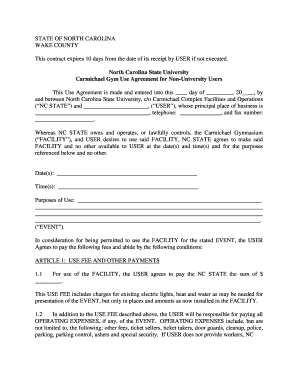
This Contract Expires 10 Days from the Date of Its Receipt by USER If Not Executed Form


Understanding the Contract Expiration Clause
The phrase "This Contract Expires 10 Days From The Date Of Its Receipt By USER If Not Executed" indicates that the contract has a specific validity period. If the contract is not signed and returned within ten days of the user receiving it, it becomes void. This clause is crucial for ensuring that both parties are aware of the timeline for execution, preventing misunderstandings regarding the agreement's enforceability.
Steps to Complete the Contract
To effectively complete the contract, follow these steps:
- Review the contract thoroughly to understand its terms and conditions.
- Sign the contract in the designated area, ensuring all required signatures are present.
- Date the contract to indicate when it was signed.
- Return the signed contract to the issuing party within the ten-day timeframe.
Completing these steps ensures that the contract remains valid and enforceable.
Legal Implications of the Expiration Clause
This expiration clause serves a legal purpose by establishing a clear timeframe for the contract's validity. If the contract is not executed within the specified period, it may lead to the loss of rights or obligations outlined in the agreement. Parties should be aware that failing to act within this timeframe could result in missed opportunities or legal complications.
Examples of Contract Expiration Scenarios
Consider these scenarios where the expiration clause may come into play:
- A vendor sends a contract for services to a client, who must sign and return it within ten days to secure the agreed-upon pricing.
- A lease agreement is sent to a tenant, who must execute the lease within the specified timeframe to avoid losing the rental unit.
These examples illustrate the importance of timely execution in various contractual relationships.
Obtaining the Contract
The contract can typically be obtained from the issuing party, which may be a business, organization, or individual. It is essential to ensure that the version received is the most current and includes all necessary details. In some cases, digital copies may be available for download, while others may require a physical copy to be mailed or handed over in person.
State-Specific Regulations
Different states may have unique regulations regarding contract execution and expiration. It is important to consult local laws to ensure compliance and understand any additional requirements that may apply to the contract in question. This knowledge can help prevent legal issues and ensure that the contract is enforceable in the relevant jurisdiction.
Quick guide on how to complete this contract expires 10 days from the date of its receipt by user if not executed
Effortlessly prepare [SKS] on any device
Digital document management has become increasingly popular among businesses and individuals alike. It offers an ideal eco-friendly substitute for traditional printed and signed documents, allowing you to locate the correct form and securely archive it online. airSlate SignNow provides you with all the tools necessary to swiftly create, edit, and eSign your documents without any delays. Manage [SKS] on any platform with the airSlate SignNow applications for Android or iOS and streamline your document-related tasks today.
The simplest way to adjust and eSign [SKS] easily
- Acquire [SKS] and click Get Form to begin.
- Utilize the tools we offer to complete your form.
- Emphasize pertinent sections of your documents or obscure sensitive details with tools specifically provided by airSlate SignNow for this purpose.
- Generate your eSignature using the Sign tool, which takes mere seconds and holds the same legal authority as a conventional wet ink signature.
- Review all information carefully and click on the Done button to save your modifications.
- Select your preferred method of sending your form, whether via email, text message (SMS), invite link, or download it to your computer.
Eliminate the issues of lost or misplaced documents, tedious form searches, or errors that require printing new document copies. airSlate SignNow addresses all your document management needs in just a few clicks from your chosen device. Adjust and eSign [SKS] and ensure excellent communication at every step of your form preparation process with airSlate SignNow.
Create this form in 5 minutes or less
Related searches to This Contract Expires 10 Days From The Date Of Its Receipt By USER If Not Executed
Create this form in 5 minutes!
How to create an eSignature for the this contract expires 10 days from the date of its receipt by user if not executed
How to create an electronic signature for a PDF online
How to create an electronic signature for a PDF in Google Chrome
How to create an e-signature for signing PDFs in Gmail
How to create an e-signature right from your smartphone
How to create an e-signature for a PDF on iOS
How to create an e-signature for a PDF on Android
People also ask
-
What happens if This Contract Expires 10 Days From The Date Of Its Receipt By USER If Not Executed?
If This Contract Expires 10 Days From The Date Of Its Receipt By USER If Not Executed, the agreement becomes void. This means that the terms outlined in the contract will no longer be enforceable, and both parties will need to renegotiate if they wish to proceed.
-
How does airSlate SignNow help with contract management?
airSlate SignNow streamlines contract management by allowing users to send, sign, and store documents securely. With features like reminders and notifications, you can ensure that contracts, including those that state This Contract Expires 10 Days From The Date Of Its Receipt By USER If Not Executed, are executed on time.
-
What are the pricing options for airSlate SignNow?
airSlate SignNow offers various pricing plans to suit different business needs. Each plan provides access to essential features, including eSigning and document management, ensuring that you can handle contracts effectively, especially those that state This Contract Expires 10 Days From The Date Of Its Receipt By USER If Not Executed.
-
Can I integrate airSlate SignNow with other software?
Yes, airSlate SignNow integrates seamlessly with various software applications, enhancing your workflow. This allows you to manage contracts efficiently, including those that specify This Contract Expires 10 Days From The Date Of Its Receipt By USER If Not Executed, alongside your existing tools.
-
What features does airSlate SignNow offer for document security?
airSlate SignNow prioritizes document security with features like encryption, secure storage, and user authentication. This ensures that sensitive contracts, including those that state This Contract Expires 10 Days From The Date Of Its Receipt By USER If Not Executed, are protected from unauthorized access.
-
How can I track the status of my contracts in airSlate SignNow?
You can easily track the status of your contracts in airSlate SignNow through the dashboard. This feature allows you to see which documents are pending, signed, or expired, including those that mention This Contract Expires 10 Days From The Date Of Its Receipt By USER If Not Executed.
-
Is airSlate SignNow suitable for small businesses?
Absolutely! airSlate SignNow is designed to be user-friendly and cost-effective, making it ideal for small businesses. It helps manage contracts efficiently, including those that state This Contract Expires 10 Days From The Date Of Its Receipt By USER If Not Executed, without the need for extensive resources.
Get more for This Contract Expires 10 Days From The Date Of Its Receipt By USER If Not Executed
- Tennessee letter from tenant to landlord responding to notice to terminate for noncompliance noncompliant condition caused by form
- Letter tenant notice form
- Letter increase rent form
- Landlord notice evict form
- Notice abandoned property 481375065 form
- Tn guaranty form
- Texas contract for deed notice of cancellation by purchase within 14 days land contract executory contract form
- Letter tenant landlord template form
Find out other This Contract Expires 10 Days From The Date Of Its Receipt By USER If Not Executed
- How Do I Set Up Electronic signature in ERP
- How Do I Use Electronic signature in Grooper
- How Can I Set Up Electronic signature in ERP
- Help Me With Save Electronic signature in ERP
- How Can I Save Electronic signature in ERP
- How Do I Save Electronic signature in CMS
- How To Save Electronic signature in CMS
- How To Set Up Electronic signature in CMS
- How Can I Set Up Electronic signature in CMS
- How To Use Electronic signature in Android
- Can I Set Up Electronic signature in CMS
- How To Save Electronic signature in SalesForce
- How Do I Save Electronic signature in DropBox
- How Do I Save Electronic signature in SalesForce
- How Can I Save Electronic signature in DropBox
- How Can I Save Electronic signature in SalesForce
- How To Set Up Electronic signature in CRM
- How To Save Electronic signature in Google Drive
- Can I Save Electronic signature in SalesForce
- How Do I Save Electronic signature in Google Drive