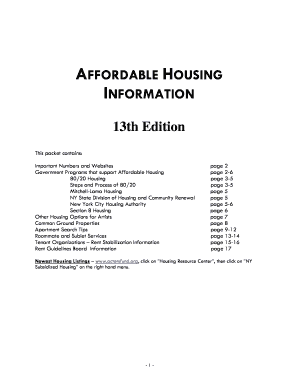
Important Numbers and Websites Form


Understanding Important Numbers and Websites
The Important Numbers and Websites form serves as a crucial resource for individuals and businesses in the United States. This document includes essential contact numbers, official websites, and other key information necessary for navigating various governmental and financial processes. It is particularly useful for tax-related inquiries, legal documentation, and business operations. By having this information readily available, users can streamline their interactions with various agencies and ensure compliance with relevant regulations.
How to Use Important Numbers and Websites
To effectively utilize the Important Numbers and Websites form, individuals should first identify their specific needs. This may include contacting the IRS for tax questions, reaching out to state agencies for business licenses, or accessing online resources for legal forms. Users can refer to the organized list of numbers and websites, making it easy to find the necessary contact information. It is advisable to keep this form accessible, whether in digital format or printed, to facilitate quick reference when needed.
Obtaining Important Numbers and Websites
Important Numbers and Websites can typically be obtained through official government publications, online resources, or by requesting them directly from relevant agencies. Many state and federal agencies provide downloadable versions of these forms on their websites. Additionally, local libraries and community centers may have printed copies available. It is essential to ensure that the information is up-to-date, as contact details and websites can change over time.
Legal Use of Important Numbers and Websites
Understanding the legal implications of using Important Numbers and Websites is vital for compliance. This document can assist users in fulfilling their legal obligations, such as filing taxes, applying for permits, or submitting legal documents. It is important to ensure that the numbers and websites referenced are from official sources to avoid misinformation. Utilizing this form correctly can help prevent legal issues and ensure that all necessary steps are taken in accordance with the law.
Filing Deadlines and Important Dates
Filing deadlines are critical for individuals and businesses to avoid penalties. The Important Numbers and Websites form includes key dates for tax filings, business registrations, and other legal submissions. Being aware of these deadlines helps users plan their activities and ensure timely compliance. It is advisable to mark these dates on a calendar or set reminders to prevent missing important deadlines.
Examples of Using Important Numbers and Websites
Practical examples of using the Important Numbers and Websites form can enhance understanding. For instance, if a business owner needs to file their annual tax return, they can use the IRS contact number provided to clarify any questions about the filing process. Similarly, a student applying for financial aid can refer to the relevant website to access necessary forms and deadlines. These examples illustrate the form's utility in real-life scenarios.
Quick guide on how to complete important numbers and websites
Complete [SKS] with ease on any device
Managing documents online has gained traction among businesses and individuals alike. It offers an ideal environmentally friendly substitute for traditional printed and signed paperwork, allowing you to locate the correct form and safely store it online. airSlate SignNow provides all the resources you require to create, modify, and eSign your documents promptly without any delays. Manage [SKS] on any device with the airSlate SignNow Android or iOS applications and enhance any document-related process today.
How to modify and eSign [SKS] effortlessly
- Locate [SKS] and click on Get Form to begin.
- Utilize the tools we offer to complete your document.
- Emphasize important sections of the documents or obscure sensitive details using the tools that airSlate SignNow provides specifically for this purpose.
- Generate your eSignature with the Sign tool, which takes mere seconds and carries the same legal validity as a conventional wet ink signature.
- Review the information and click on the Done button to save your changes.
- Select your preferred method for submitting your form, whether by email, SMS, or invitation link, or download it to your computer.
Eliminate concerns about lost or misplaced documents, tedious form searching, or errors that necessitate printing new copies. airSlate SignNow fulfills your document management requirements in just a few clicks from any device you choose. Alter and eSign [SKS] and guarantee excellent communication at every phase of your form preparation process with airSlate SignNow.
Create this form in 5 minutes or less
Related searches to Important Numbers And Websites
Create this form in 5 minutes!
How to create an eSignature for the important numbers and websites
How to create an electronic signature for a PDF online
How to create an electronic signature for a PDF in Google Chrome
How to create an e-signature for signing PDFs in Gmail
How to create an e-signature right from your smartphone
How to create an e-signature for a PDF on iOS
How to create an e-signature for a PDF on Android
People also ask
-
What are the important numbers and websites for airSlate SignNow support?
For airSlate SignNow support, the important numbers and websites include our customer service hotline at 1-800-123-4567 and our support website at support.airslate.com. These resources are available to assist you with any inquiries or issues you may encounter while using our eSigning solution.
-
How does airSlate SignNow compare in pricing to other eSignature solutions?
airSlate SignNow offers competitive pricing that is designed to be cost-effective for businesses of all sizes. Our plans are tailored to meet various needs, ensuring that you get the best value for your investment in important numbers and websites for eSignature services.
-
What features does airSlate SignNow provide for document management?
airSlate SignNow includes a range of features such as customizable templates, real-time tracking, and secure cloud storage. These features enhance your document management process, making it easier to handle important numbers and websites related to your business transactions.
-
Can airSlate SignNow integrate with other software applications?
Yes, airSlate SignNow offers seamless integrations with various software applications, including CRM systems and cloud storage services. This allows you to streamline your workflow and access important numbers and websites directly from your preferred platforms.
-
What are the benefits of using airSlate SignNow for eSigning?
Using airSlate SignNow for eSigning provides numerous benefits, including increased efficiency, reduced paper usage, and enhanced security. By leveraging our solution, you can easily manage important numbers and websites associated with your documents, ensuring a smooth signing process.
-
Is there a free trial available for airSlate SignNow?
Yes, airSlate SignNow offers a free trial that allows you to explore our features and capabilities without any commitment. This is a great opportunity to understand how our platform can help you manage important numbers and websites effectively.
-
How secure is airSlate SignNow for handling sensitive documents?
airSlate SignNow prioritizes security with advanced encryption and compliance with industry standards. You can trust that your sensitive documents and important numbers and websites are protected throughout the signing process.
Get more for Important Numbers And Websites
- New york state e file signature authorization for tax year for forms it 204 and it 204 ll 695248725
- Form it 360 1 new york change of city resident in
- Louisiana office of charitable gaming form
- Individual development plan idp da form 7906 nov
- Exercise trac2es form
- 53001 pdf hud form
- Declination of influenza vaccination my employer o form
- Last will and testament questionnaire wpafb af form
Find out other Important Numbers And Websites
- Can I eSignature New Mexico Courts Business Letter Template
- eSignature New Mexico Courts Lease Agreement Template Mobile
- eSignature Courts Word Oregon Secure
- Electronic signature Indiana Banking Contract Safe
- Electronic signature Banking Document Iowa Online
- Can I eSignature West Virginia Sports Warranty Deed
- eSignature Utah Courts Contract Safe
- Electronic signature Maine Banking Permission Slip Fast
- eSignature Wyoming Sports LLC Operating Agreement Later
- Electronic signature Banking Word Massachusetts Free
- eSignature Wyoming Courts Quitclaim Deed Later
- Electronic signature Michigan Banking Lease Agreement Computer
- Electronic signature Michigan Banking Affidavit Of Heirship Fast
- Electronic signature Arizona Business Operations Job Offer Free
- Electronic signature Nevada Banking NDA Online
- Electronic signature Nebraska Banking Confidentiality Agreement Myself
- Electronic signature Alaska Car Dealer Resignation Letter Myself
- Electronic signature Alaska Car Dealer NDA Mobile
- How Can I Electronic signature Arizona Car Dealer Agreement
- Electronic signature California Business Operations Promissory Note Template Fast