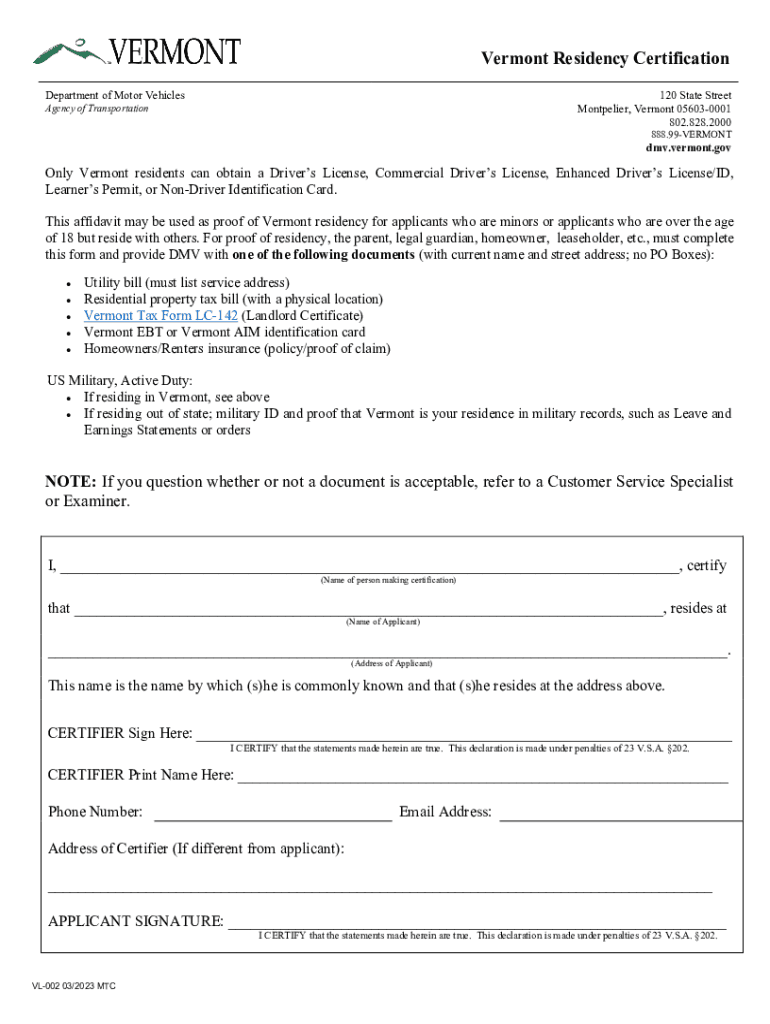
Vermont Residency Certification 2023-2026


What is the Vermont Residency Certification
The Vermont Residency Certification is an official document that verifies an individual's residency status in Vermont. This certification is often required for various purposes, including tax filings, obtaining state benefits, and enrolling in educational institutions. The certification serves as proof that an individual has established a permanent residence in the state, meeting specific criteria set forth by Vermont law.
How to obtain the Vermont Residency Certification
To obtain the Vermont Residency Certification, individuals must complete the appropriate form, typically the 2015 Vermont VL02 form. This form requires personal information, including the applicant's name, address, and the duration of residency in Vermont. Applicants may also need to provide supporting documentation that demonstrates their residency, such as utility bills, lease agreements, or government correspondence. Once the form is completed, it can be submitted to the relevant state authority for processing.
Steps to complete the Vermont Residency Certification
Completing the Vermont Residency Certification involves several key steps:
- Gather necessary documentation that proves residency, such as utility bills or lease agreements.
- Fill out the Vermont VL02 form accurately, ensuring all information is correct.
- Review the form for completeness and accuracy before submission.
- Submit the completed form along with any required documents to the designated state office.
Required Documents
When applying for the Vermont Residency Certification, applicants must provide specific documents to support their residency claim. Commonly required documents include:
- Proof of identity, such as a driver's license or state ID.
- Utility bills that show the applicant's name and Vermont address.
- Lease agreements or mortgage documents indicating residence in Vermont.
- Any official correspondence from a government agency that confirms residency.
Legal use of the Vermont Residency Certification
The Vermont Residency Certification is legally recognized and can be used for various purposes, including tax filings, applying for state benefits, and enrolling in educational institutions. It is essential that individuals ensure their certification is current and accurately reflects their residency status to avoid potential legal issues or penalties.
Eligibility Criteria
To be eligible for the Vermont Residency Certification, individuals must meet specific criteria set by the state. Typically, applicants must demonstrate that they have established a permanent residence in Vermont for a certain period. This may involve showing proof of physical presence in the state, as well as intent to remain as a resident. The exact duration of residency required can vary, so it is important to consult the latest state guidelines.
Quick guide on how to complete vermont residency certification
Complete Vermont Residency Certification effortlessly on any device
Digital document management has become increasingly popular among businesses and individuals. This offers a perfect eco-friendly solution to conventional printed and signed paperwork, enabling you to locate the appropriate form and securely store it online. airSlate SignNow equips you with all the necessary tools to create, modify, and eSign your documents quickly without any hold-ups. Handle Vermont Residency Certification on any device with airSlate SignNow’s Android or iOS applications and simplify any document-related process today.
The easiest method to modify and eSign Vermont Residency Certification without effort
- Find Vermont Residency Certification and click on Get Form to initiate.
- Utilize the tools available to complete your document.
- Emphasize pertinent sections of the documents or redact sensitive information with the tools specifically provided by airSlate SignNow for that purpose.
- Create your eSignature using the Sign tool, which takes mere seconds and carries the same legal validity as a conventional wet ink signature.
- Review all the information and click the Done button to confirm your changes.
- Select your preferred method for sharing your form, whether by email, text message (SMS), or invite link, or download it to your computer.
Eliminate the worry of lost or misplaced files, tedious form navigation, or errors that necessitate printing new document copies. airSlate SignNow meets all your document management needs in just a few clicks from any device of your choice. Modify and eSign Vermont Residency Certification to ensure excellent communication at every stage of the form preparation process with airSlate SignNow.
Create this form in 5 minutes or less
Find and fill out the correct vermont residency certification
Create this form in 5 minutes!
How to create an eSignature for the vermont residency certification
How to create an electronic signature for a PDF online
How to create an electronic signature for a PDF in Google Chrome
How to create an e-signature for signing PDFs in Gmail
How to create an e-signature right from your smartphone
How to create an e-signature for a PDF on iOS
How to create an e-signature for a PDF on Android
People also ask
-
What is Vermont residency certification?
Vermont residency certification is a process that verifies an individual's residency status in Vermont. This certification is often required for various legal and administrative purposes, ensuring that residents can access state benefits and services.
-
How can airSlate SignNow help with Vermont residency certification?
airSlate SignNow streamlines the process of obtaining Vermont residency certification by allowing users to easily create, send, and eSign necessary documents. Our platform simplifies the paperwork involved, making it faster and more efficient to secure your residency certification.
-
What are the costs associated with using airSlate SignNow for Vermont residency certification?
airSlate SignNow offers a cost-effective solution for managing documents related to Vermont residency certification. Pricing plans are flexible and cater to different business needs, ensuring you only pay for what you use while benefiting from our comprehensive features.
-
What features does airSlate SignNow offer for Vermont residency certification?
Our platform includes features such as customizable templates, secure eSigning, and document tracking, all of which are essential for managing Vermont residency certification. These tools enhance the user experience and ensure that all documents are handled efficiently and securely.
-
Is airSlate SignNow compliant with Vermont residency certification requirements?
Yes, airSlate SignNow is designed to comply with all relevant regulations regarding Vermont residency certification. Our platform ensures that all eSigned documents meet legal standards, providing peace of mind for users navigating the certification process.
-
Can I integrate airSlate SignNow with other tools for Vermont residency certification?
Absolutely! airSlate SignNow offers integrations with various applications that can enhance your workflow for Vermont residency certification. This allows you to connect with tools you already use, making the process even more seamless.
-
What are the benefits of using airSlate SignNow for Vermont residency certification?
Using airSlate SignNow for Vermont residency certification provides numerous benefits, including increased efficiency, reduced paperwork, and enhanced security. Our platform helps you save time and resources while ensuring that your documents are processed correctly.
Get more for Vermont Residency Certification
Find out other Vermont Residency Certification
- eSign New York Startup Business Plan Template Online
- eSign Colorado Income Statement Quarterly Mobile
- eSignature Nebraska Photo Licensing Agreement Online
- How To eSign Arizona Profit and Loss Statement
- How To eSign Hawaii Profit and Loss Statement
- How To eSign Illinois Profit and Loss Statement
- How To eSign New York Profit and Loss Statement
- How To eSign Ohio Profit and Loss Statement
- How Do I eSign Ohio Non-Compete Agreement
- eSign Utah Non-Compete Agreement Online
- eSign Tennessee General Partnership Agreement Mobile
- eSign Alaska LLC Operating Agreement Fast
- How Can I eSign Hawaii LLC Operating Agreement
- eSign Indiana LLC Operating Agreement Fast
- eSign Michigan LLC Operating Agreement Fast
- eSign North Dakota LLC Operating Agreement Computer
- How To eSignature Louisiana Quitclaim Deed
- eSignature Maine Quitclaim Deed Now
- eSignature Maine Quitclaim Deed Myself
- eSignature Maine Quitclaim Deed Free