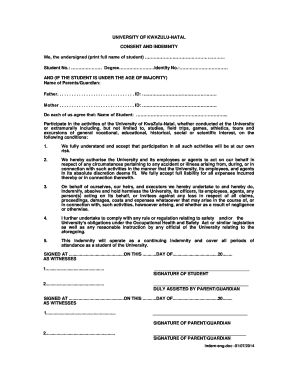
Ukzn Firm Offer Acceptance Form PDF


What is the Ukzn Firm Offer Acceptance Form Pdf
The Ukzn Firm Offer Acceptance Form PDF is a crucial document used by prospective students to formally accept an offer of admission from the University of KwaZulu-Natal. This form serves as a written confirmation that the applicant intends to enroll in their chosen program. It typically includes essential details such as the applicant's personal information, the program of study, and any conditions associated with the offer. Understanding the purpose of this form is vital for ensuring a smooth transition into university life.
How to use the Ukzn Firm Offer Acceptance Form Pdf
Using the Ukzn Firm Offer Acceptance Form PDF involves several straightforward steps. First, download the form from the university's official website or the designated portal. After downloading, carefully read the instructions provided to ensure all required information is filled out accurately. It is important to provide your full name, student number, and program details. Once completed, you can submit the form electronically or print and mail it, depending on the submission guidelines provided by the university.
Steps to complete the Ukzn Firm Offer Acceptance Form Pdf
Completing the Ukzn Firm Offer Acceptance Form PDF requires careful attention to detail. Follow these steps:
- Download the form from the official university website.
- Open the PDF and review the instructions thoroughly.
- Fill in your personal details, including your full name and student number.
- Specify the program you are accepting and any conditions that apply.
- Sign and date the form where indicated.
- Submit the completed form as per the university's submission guidelines.
Legal use of the Ukzn Firm Offer Acceptance Form Pdf
The legal use of the Ukzn Firm Offer Acceptance Form PDF is essential for establishing a binding agreement between the student and the university. By signing this form, the applicant confirms their acceptance of the offer, which may include specific terms and conditions. This legal acknowledgment ensures that both parties are aware of their responsibilities and commitments. It is advisable to keep a copy of the signed form for personal records, as it may be required for future reference.
Key elements of the Ukzn Firm Offer Acceptance Form Pdf
Understanding the key elements of the Ukzn Firm Offer Acceptance Form PDF is crucial for successful completion. The form typically includes:
- Applicant Information: Full name, contact details, and student number.
- Program Details: The specific program or course the applicant is accepting.
- Conditions of Offer: Any specific terms that must be adhered to upon acceptance.
- Signature: A space for the applicant to sign and date the document.
Who Issues the Form
The Ukzn Firm Offer Acceptance Form PDF is issued by the University of KwaZulu-Natal as part of their admissions process. Once an applicant receives an offer of admission, they will be provided with this form to formally accept the offer. It is an official document that signifies the university's recognition of the applicant's intent to enroll and is crucial for finalizing their admission status.
Quick guide on how to complete ukzn firm offer acceptance form pdf
Effortlessly Prepare Ukzn Firm Offer Acceptance Form Pdf on Any Device
Digital document management has become advantageous for organizations and individuals alike. It serves as an ideal environmentally friendly alternative to traditional printed and signed documents, allowing you to locate the appropriate form and securely store it online. airSlate SignNow equips you with all the necessary tools to create, modify, and electronically sign your documents swiftly without delays. Manage Ukzn Firm Offer Acceptance Form Pdf on any device with the airSlate SignNow apps for Android or iOS and simplify any document-driven process today.
How to Modify and Electronically Sign Ukzn Firm Offer Acceptance Form Pdf with Ease
- Obtain Ukzn Firm Offer Acceptance Form Pdf and then click Get Form to begin.
- Utilize the tools we provide to complete your form.
- Emphasize pertinent sections of your documents or cover sensitive data with tools that airSlate SignNow offers specifically for that purpose.
- Create your eSignature using the Sign feature, which takes mere seconds and holds the same legal validity as a conventional wet ink signature.
- Review the details and then click on the Done button to finalize your modifications.
- Choose how you want to send your form, whether via email, SMS, invite link, or download it to your computer.
Eliminate the worry of lost or misplaced files, tedious form searching, or errors that necessitate printing new document copies. airSlate SignNow meets your document management requirements in just a few clicks from any device you prefer. Edit and electronically sign Ukzn Firm Offer Acceptance Form Pdf to ensure outstanding communication at every stage of the document preparation process with airSlate SignNow.
Create this form in 5 minutes or less
Create this form in 5 minutes!
How to create an eSignature for the ukzn firm offer acceptance form pdf
How to create an electronic signature for a PDF online
How to create an electronic signature for a PDF in Google Chrome
How to create an e-signature for signing PDFs in Gmail
How to create an e-signature right from your smartphone
How to create an e-signature for a PDF on iOS
How to create an e-signature for a PDF on Android
People also ask
-
What is UKZN Status in relation to airSlate SignNow?
UKZN Status refers to the process of verifying the status of your documents and signatures within the airSlate SignNow platform. By checking your UKZN Status, users can ensure that their documents are securely signed and legally binding.
-
How can I check my UKZN Status on airSlate SignNow?
To check your UKZN Status on airSlate SignNow, simply log into your account and navigate to the dashboard. There, you’ll find options to view document statuses, including any pending or completed signatures related to your UKZN Status.
-
What are the pricing options for airSlate SignNow concerning UKZN Status?
airSlate SignNow offers various pricing plans that cater to different business needs, including features that assist in managing your UKZN Status effectively. Pricing is competitive, designed to fit the budget of small businesses to larger enterprises, ensuring everyone can access signature verification tools.
-
What features of airSlate SignNow help with UKZN Status tracking?
airSlate SignNow provides robust tracking features that allow users to monitor their UKZN Status seamlessly. Features include real-time notifications, document history, and the ability to audit the signing process, ensuring that your documents are always up to date.
-
How does airSlate SignNow enhance the benefits of checking UKZN Status?
With airSlate SignNow, checking your UKZN Status becomes easy and efficient. The platform's intuitive interface and comprehensive tracking tools streamline document management, making it simple to confirm signature validity and compliance.
-
Can I integrate airSlate SignNow with other tools for UKZN Status updates?
Yes, airSlate SignNow offers integrations with various business applications that can enhance your UKZN Status updates. Whether it’s CRM systems or project management tools, integrations help keep your workflow smooth and updates timely.
-
How secure is the information related to my UKZN Status in airSlate SignNow?
Security is a top priority for airSlate SignNow. User data, including UKZN Status information, is protected through advanced encryption methods, ensuring that all documents and signatures are secure and compliant with industry standards.
Get more for Ukzn Firm Offer Acceptance Form Pdf
- Complaint medical form
- Petition for removal of minority emancipation form
- Alienation form
- Complaint injury form
- Wrongful death summons and complaint form
- Product liability form
- Complaint regarding strict product liability breach of expressed warranty implied warranty merchantability negligence punitive form
- Complaint breach contract form
Find out other Ukzn Firm Offer Acceptance Form Pdf
- Help Me With eSign Florida New employee checklist
- How To eSign Illinois Rental application
- How To eSignature Maryland Affidavit of Identity
- eSignature New York Affidavit of Service Easy
- How To eSignature Idaho Affidavit of Title
- eSign Wisconsin Real estate forms Secure
- How To eSign California Real estate investment proposal template
- eSignature Oregon Affidavit of Title Free
- eSign Colorado Real estate investment proposal template Simple
- eSign Louisiana Real estate investment proposal template Fast
- eSign Wyoming Real estate investment proposal template Free
- How Can I eSign New York Residential lease
- eSignature Colorado Cease and Desist Letter Later
- How Do I eSignature Maine Cease and Desist Letter
- How Can I eSignature Maine Cease and Desist Letter
- eSignature Nevada Cease and Desist Letter Later
- Help Me With eSign Hawaii Event Vendor Contract
- How To eSignature Louisiana End User License Agreement (EULA)
- How To eSign Hawaii Franchise Contract
- eSignature Missouri End User License Agreement (EULA) Free