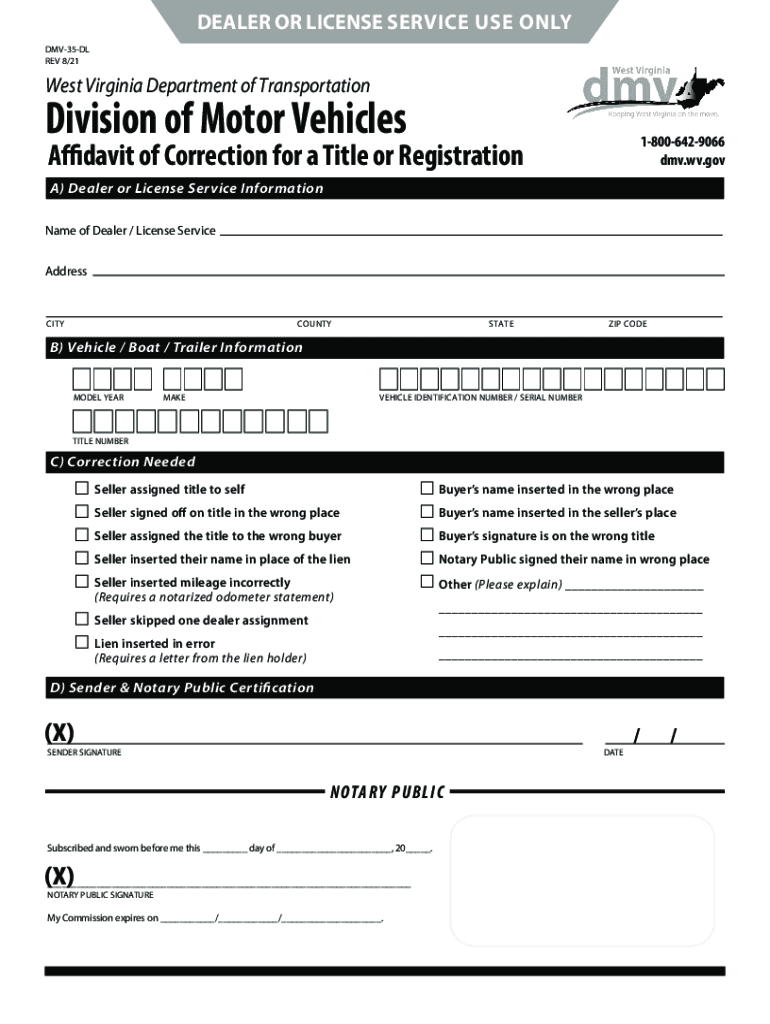
Division of Motor Vehicles 2021-2026


Understanding the Division of Motor Vehicles
The Division of Motor Vehicles (DMV) is a state-level agency responsible for vehicle registration, driver licensing, and maintaining driving records. Each state operates its own DMV, which means regulations and procedures can vary. In general, the DMV ensures that all vehicles on the road are registered and that drivers meet the necessary qualifications to operate a vehicle legally. This includes issuing titles, handling title corrections, and providing information on vehicle ownership.
Steps to Complete a Title Correction
To correct a title error, follow these steps:
- Identify the error on your vehicle title, such as misspellings or incorrect information.
- Obtain the appropriate letter of correction for title form from your state’s DMV website or office.
- Fill out the form accurately, providing all required details, including your vehicle identification number (VIN) and the nature of the correction.
- Gather any supporting documents, such as proof of ownership or identification.
- Submit the completed form and documents to the DMV, either online, by mail, or in person, as per your state’s guidelines.
- Pay any applicable fees associated with the correction process.
Required Documents for Title Correction
When submitting a letter of correction for title, you may need to provide several documents, including:
- Your current vehicle title
- A completed title correction form
- Proof of identification, such as a driver’s license or state ID
- Any additional documentation that supports your claim, like a bill of sale or previous registration documents
Form Submission Methods
Submitting a title correction form can typically be done in various ways, depending on your state’s DMV policies:
- Online: Many states offer online submission through their DMV websites. You may need to create an account or log in to access the form.
- By Mail: You can print the form, complete it, and mail it along with any required documents to the designated DMV address.
- In-Person: Visiting your local DMV office allows you to submit the form directly and ask questions if needed.
State-Specific Rules for Title Corrections
Each state has its own rules regarding title corrections. It is essential to check your state's DMV website for specific requirements, as some states may have unique forms or processes. For example, Maryland uses the MVA title correction form, while Virginia may require an affidavit of correction for title. Understanding these nuances can help ensure a smoother correction process.
Penalties for Non-Compliance
Failing to correct title errors can lead to various penalties, including fines or complications when selling the vehicle. Additionally, an inaccurate title may affect your ability to register the vehicle or transfer ownership in the future. It is advisable to address any discrepancies promptly to avoid potential legal issues.
Quick guide on how to complete division of motor vehicles
Easily Prepare Division Of Motor Vehicles on Any Device
The popularity of online document management has surged among companies and individuals. It serves as an excellent environmentally friendly alternative to traditional printed and signed documents, allowing you to access the necessary forms and securely archive them online. airSlate SignNow equips you with all the tools required to create, modify, and electronically sign your documents swiftly without any delays. Manage Division Of Motor Vehicles on any device using the airSlate SignNow apps for Android or iOS, and streamline your document-related operations today.
Effortlessly Modify and Electronically Sign Division Of Motor Vehicles
- Obtain Division Of Motor Vehicles and then select Get Form to begin.
- Employ the tools we provide to complete your document.
- Mark important sections of the documents or obscure sensitive information with the tools that airSlate SignNow offers specifically for this purpose.
- Create your eSignature using the Sign tool, which takes just seconds and holds the same legal validity as a conventional wet ink signature.
- Review the information and then click on the Done button to save your changes.
- Select your preferred method for sending your form, whether by email, SMS, or invitation link, or download it to your computer.
Eliminate the worry of lost or misplaced documents, tedious form searching, or mistakes that necessitate printing new copies. airSlate SignNow addresses all your document management needs within a few clicks from any device you choose. Modify and electronically sign Division Of Motor Vehicles, ensuring excellent communication throughout the form preparation process with airSlate SignNow.
Create this form in 5 minutes or less
Find and fill out the correct division of motor vehicles
Create this form in 5 minutes!
How to create an eSignature for the division of motor vehicles
How to create an electronic signature for a PDF online
How to create an electronic signature for a PDF in Google Chrome
How to create an e-signature for signing PDFs in Gmail
How to create an e-signature right from your smartphone
How to create an e-signature for a PDF on iOS
How to create an e-signature for a PDF on Android
People also ask
-
What is a letter of correction DMV?
A letter of correction DMV is a document used to rectify errors on official DMV records. This letter can help ensure that your vehicle registration or driver's license information is accurate, preventing potential legal issues. Using airSlate SignNow, you can easily create and eSign your letter of correction DMV.
-
How can airSlate SignNow help with my letter of correction DMV?
airSlate SignNow provides a user-friendly platform to create, send, and eSign your letter of correction DMV. With its intuitive interface, you can quickly fill out the necessary information and ensure your document is legally binding. This streamlines the process, saving you time and effort.
-
Is there a cost associated with using airSlate SignNow for a letter of correction DMV?
Yes, airSlate SignNow offers various pricing plans to suit different needs, including options for individuals and businesses. The cost is competitive and reflects the value of a reliable eSigning solution. You can choose a plan that best fits your requirements for handling documents like a letter of correction DMV.
-
What features does airSlate SignNow offer for creating a letter of correction DMV?
airSlate SignNow includes features such as customizable templates, secure eSigning, and document tracking. These tools make it easy to create a professional letter of correction DMV and manage the signing process efficiently. Additionally, you can collaborate with others directly within the platform.
-
Can I integrate airSlate SignNow with other applications for my letter of correction DMV?
Absolutely! airSlate SignNow offers integrations with various applications, including Google Drive, Dropbox, and CRM systems. This allows you to streamline your workflow when preparing a letter of correction DMV and ensures all your documents are easily accessible in one place.
-
What are the benefits of using airSlate SignNow for my letter of correction DMV?
Using airSlate SignNow for your letter of correction DMV provides numerous benefits, including enhanced efficiency, reduced paperwork, and improved accuracy. The platform ensures that your documents are securely stored and easily retrievable. Plus, eSigning eliminates the need for printing and scanning, saving you time.
-
How secure is airSlate SignNow when handling my letter of correction DMV?
airSlate SignNow prioritizes security with advanced encryption and compliance with industry standards. Your letter of correction DMV and other sensitive documents are protected throughout the signing process. You can trust that your information remains confidential and secure.
Get more for Division Of Motor Vehicles
Find out other Division Of Motor Vehicles
- eSign Arkansas Military Leave Policy Myself
- How To eSign Hawaii Time Off Policy
- How Do I eSign Hawaii Time Off Policy
- Help Me With eSign Hawaii Time Off Policy
- How To eSign Hawaii Addressing Harassement
- How To eSign Arkansas Company Bonus Letter
- eSign Hawaii Promotion Announcement Secure
- eSign Alaska Worksheet Strengths and Weaknesses Myself
- How To eSign Rhode Island Overtime Authorization Form
- eSign Florida Payroll Deduction Authorization Safe
- eSign Delaware Termination of Employment Worksheet Safe
- Can I eSign New Jersey Job Description Form
- Can I eSign Hawaii Reference Checking Form
- Help Me With eSign Hawaii Acknowledgement Letter
- eSign Rhode Island Deed of Indemnity Template Secure
- eSign Illinois Car Lease Agreement Template Fast
- eSign Delaware Retainer Agreement Template Later
- eSign Arkansas Attorney Approval Simple
- eSign Maine Car Lease Agreement Template Later
- eSign Oregon Limited Power of Attorney Secure