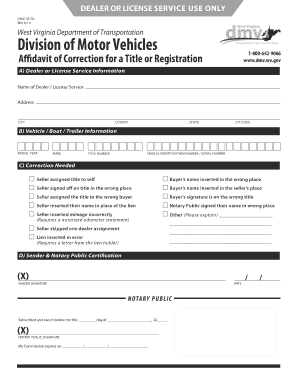
Maryland Letter of Correction Car Tittle 2014


What is the Maryland Letter of Correction Car Title
The Maryland Letter of Correction Car Title is a formal document used to amend inaccuracies on a vehicle's title. This may include correcting misspellings of names, incorrect vehicle identification numbers (VINs), or other essential details that could affect ownership verification. It serves as a legal instrument that ensures the vehicle's title accurately reflects the current ownership and any pertinent information, thereby facilitating smoother transactions in the future.
How to use the Maryland Letter of Correction Car Title
To utilize the Maryland Letter of Correction Car Title, individuals must first identify the specific errors that need correction. Once identified, the form must be filled out with the correct information. This document should then be submitted to the Maryland Department of Transportation's Motor Vehicle Administration (MVA) along with any required supporting documentation. It's essential to ensure that all information is accurate to avoid delays in processing.
Steps to complete the Maryland Letter of Correction Car Title
Completing the Maryland Letter of Correction Car Title involves several key steps:
- Obtain the Letter of Correction form from the Maryland MVA.
- Fill out the form with the necessary corrections, ensuring all details are accurate.
- Gather any supporting documents that may be required, such as proof of ownership or identification.
- Submit the completed form and supporting documents to the MVA, either online, by mail, or in person.
- Pay any applicable fees associated with the correction process.
Legal use of the Maryland Letter of Correction Car Title
The Maryland Letter of Correction Car Title is legally recognized as a valid means to rectify errors on a vehicle title. When properly executed and submitted, it helps maintain the integrity of vehicle ownership records. This legal document is crucial for protecting the rights of the vehicle owner and ensuring compliance with state regulations regarding vehicle titles.
Required Documents
When submitting the Maryland Letter of Correction Car Title, certain documents may be required to validate the correction request. These typically include:
- A completed Letter of Correction form.
- Proof of ownership, such as the current title or bill of sale.
- Identification documents, like a driver's license or state ID.
- Any additional documentation that supports the correction, if applicable.
State-specific rules for the Maryland Letter of Correction Car Title
Each state has specific regulations governing the use of correction letters for vehicle titles. In Maryland, it is essential to follow the guidelines set forth by the MVA to ensure that the correction is processed without complications. This includes adhering to submission methods, deadlines, and providing accurate information. Familiarity with these state-specific rules can help prevent delays and ensure compliance.
Quick guide on how to complete maryland letter of correction car tittle
Complete Maryland Letter Of Correction Car Tittle effortlessly on any device
Digital document management has gained traction among businesses and individuals alike. It offers an excellent eco-friendly substitute for traditional printed and signed documents, as you can easily locate the correct form and securely archive it online. airSlate SignNow equips you with all the tools necessary to create, amend, and electronically sign your documents swiftly without delays. Manage Maryland Letter Of Correction Car Tittle across any platform using airSlate SignNow's Android or iOS applications and enhance any document-centric task today.
How to modify and eSign Maryland Letter Of Correction Car Tittle with ease
- Obtain Maryland Letter Of Correction Car Tittle and click Get Form to begin.
- Use the tools we offer to complete your form.
- Emphasize important sections of your documents or redact sensitive information with the tools provided by airSlate SignNow specifically for that function.
- Generate your signature with the Sign tool, which takes seconds and holds the same legal validity as a conventional wet ink signature.
- Recheck all the details and click on the Done button to save your changes.
- Select your preferred delivery method for your form, whether by email, text message (SMS), invitation link, or download it to your computer.
Eliminate concerns about lost or misplaced documents, the hassle of form searches, or errors that necessitate printing new document copies. airSlate SignNow addresses all your document management needs in just a few clicks from any device you choose. Modify and eSign Maryland Letter Of Correction Car Tittle and guarantee outstanding communication at every stage of your form preparation process with airSlate SignNow.
Create this form in 5 minutes or less
Find and fill out the correct maryland letter of correction car tittle
Create this form in 5 minutes!
People also ask
-
What is a letter of correction car title?
A letter of correction car title is a document used to amend errors on a vehicle's title. It's typically required when there are inaccuracies in the owner's name, vehicle identification number, or other essential details. Correcting these errors is crucial to ensure that the title accurately reflects ownership.
-
How do I obtain a letter of correction car title?
To obtain a letter of correction car title, you usually need to contact your local Department of Motor Vehicles (DMV) or equivalent agency. They will provide you with the necessary forms and requirements, which often include proof of ownership and identification. Once submitted, the agency will issue the corrected title based on your request.
-
Can I use airSlate SignNow to create a letter of correction car title?
Yes, airSlate SignNow offers an efficient platform to create and eSign a letter of correction car title. You can customize templates to fit your specific needs and send them for signatures electronically. This streamlines the process, making it faster and more efficient.
-
What are the benefits of using airSlate SignNow for document signing?
Using airSlate SignNow for signing documents, including a letter of correction car title, offers numerous benefits such as time savings and improved efficiency. The platform enables secure eSigning, which is legally binding and recognized by agencies. Additionally, you can easily track document status and store everything securely in the cloud.
-
Are there any fees associated with getting a letter of correction car title?
There may be fees involved when applying for a letter of correction car title, typically determined by your local DMV or vehicle registration authority. The costs can vary depending on your location and the specific requirements needed for the correction. It's advisable to check with your DMV for the exact fees.
-
How long does it take to receive a corrected car title?
The timeframe for receiving a corrected letter of correction car title can vary based on the processing times of your local DMV. Generally, it may take anywhere from a few days to a couple of weeks. Using eSignatures with airSlate SignNow can expedite parts of the process, ensuring faster corrections.
-
Is airSlate SignNow compliant with legal standards for signing documents?
Yes, airSlate SignNow complies with various legal standards for electronic signatures, making it a secure choice for documents like a letter of correction car title. It adheres to e-signature laws such as the ESIGN Act and UETA, ensuring that your signed documents are legally valid and enforceable.
Get more for Maryland Letter Of Correction Car Tittle
- Omh ny form
- Kentucky wic formula form
- State of minnesota district court judicial district court file number case type county of plaintiff petitioner subpoena in a form
- Disabled veteran or surviving spouse exemption claim 150 303 086 oregon form
- Sap vendor set up request princegeorgescountymd form
- Affidavit of unemployment form
- Hipaa compliant authorization for release of patient information
- Publication 3676 b en sp rev 10 2015 irs certified volunteers providing free tax preparation irs form
Find out other Maryland Letter Of Correction Car Tittle
- Can I eSign Hawaii Follow-Up Letter To Customer
- Help Me With eSign Ohio Product Defect Notice
- eSign Mississippi Sponsorship Agreement Free
- eSign North Dakota Copyright License Agreement Free
- How Do I eSign Idaho Medical Records Release
- Can I eSign Alaska Advance Healthcare Directive
- eSign Kansas Client and Developer Agreement Easy
- eSign Montana Domain Name Registration Agreement Now
- eSign Nevada Affiliate Program Agreement Secure
- eSign Arizona Engineering Proposal Template Later
- eSign Connecticut Proforma Invoice Template Online
- eSign Florida Proforma Invoice Template Free
- Can I eSign Florida Proforma Invoice Template
- eSign New Jersey Proforma Invoice Template Online
- eSign Wisconsin Proforma Invoice Template Online
- eSign Wyoming Proforma Invoice Template Free
- eSign Wyoming Proforma Invoice Template Simple
- How To eSign Arizona Agreement contract template
- eSign Texas Agreement contract template Fast
- eSign Massachusetts Basic rental agreement or residential lease Now