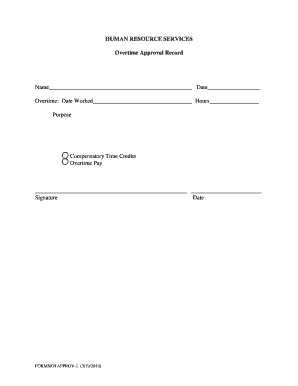
Overtime Approval Form


What is the Overtime Approval Form
The overtime approval record is a formal document used by employers to request and authorize overtime work for employees. This form serves as a crucial tool for managing labor costs and ensuring compliance with labor laws. It typically includes details such as the employee's name, the reason for overtime, the number of hours requested, and the supervisor's approval. By maintaining a clear record of overtime requests, businesses can effectively monitor work hours and ensure that employees are compensated fairly.
How to Use the Overtime Approval Form
To utilize the overtime approval record, employers should first determine the need for overtime based on workload and project deadlines. Once the need is established, the employee must fill out the form, providing necessary information such as their name, department, and the specific hours they wish to work overtime. After completion, the form should be submitted to the appropriate supervisor or manager for review and approval. It is essential to keep a copy of the approved form for payroll processing and record-keeping purposes.
Key Elements of the Overtime Approval Form
Several key elements are vital to the overtime approval record. These include:
- Employee Information: Name, position, and department of the employee requesting overtime.
- Overtime Details: Specific dates and hours for which overtime is requested.
- Reason for Overtime: Justification for the additional hours, such as project deadlines or increased workload.
- Supervisor Approval: Signature and date from the supervisor or manager approving the request.
- Company Policies: Reference to any relevant company policies regarding overtime work.
Steps to Complete the Overtime Approval Form
Completing the overtime approval record involves several straightforward steps:
- Gather Information: Collect necessary details about the overtime request.
- Fill Out the Form: Enter the employee's information, requested hours, and reason for the overtime.
- Submit for Approval: Present the completed form to the supervisor for review.
- Receive Confirmation: Wait for the supervisor's signature and any additional comments.
- File the Form: Keep a copy of the approved form for future reference and payroll processing.
Legal Use of the Overtime Approval Form
The overtime approval record must comply with federal and state labor laws, which govern overtime pay and employee rights. Employers are required to maintain accurate records of all overtime worked and ensure that employees are compensated according to the Fair Labor Standards Act (FLSA). This form helps businesses document approvals and maintain compliance, protecting both the employer and employee from potential disputes regarding overtime compensation.
Form Submission Methods
The overtime approval record can be submitted through various methods, depending on the company's policies. Common submission methods include:
- Online Submission: Many businesses utilize digital platforms for submitting forms electronically, streamlining the approval process.
- In-Person Submission: Employees may also submit the form directly to their supervisor during meetings or scheduled check-ins.
- Mail Submission: In some cases, forms may be printed and mailed to the relevant department for processing.
Quick guide on how to complete overtime approval form 12481664
Complete Overtime Approval Form seamlessly on any device
Web-based document management has gained traction with companies and individuals alike. It offers an ideal eco-conscious substitute for traditional printed and signed documents, allowing you to obtain the necessary form and securely keep it online. airSlate SignNow provides all the tools required to create, edit, and eSign your documents swiftly without delays. Manage Overtime Approval Form on any device using the airSlate SignNow Android or iOS applications and enhance any document-related process today.
The easiest way to modify and eSign Overtime Approval Form effortlessly
- Locate Overtime Approval Form and click on Get Form to begin.
- Utilize the tools we offer to fill out your form.
- Highlight important sections of your documents or redact sensitive information with tools that airSlate SignNow provides specifically for that purpose.
- Create your signature using the Sign tool, which takes mere seconds and carries the same legal validity as a conventional handwritten signature.
- Review the details and click on the Done button to save your modifications.
- Select your preferred method for sending your form, whether by email, SMS, or invitation link, or download it to your computer.
Eliminate concerns about lost or misplaced files, tedious document searches, or mistakes that require printing additional copies. airSlate SignNow caters to your document management needs in just a few clicks from any device you choose. Modify and eSign Overtime Approval Form and ensure outstanding communication at every stage of the form preparation process with airSlate SignNow.
Create this form in 5 minutes or less
Create this form in 5 minutes!
How to create an eSignature for the overtime approval form 12481664
How to create an electronic signature for a PDF online
How to create an electronic signature for a PDF in Google Chrome
How to create an e-signature for signing PDFs in Gmail
How to create an e-signature right from your smartphone
How to create an e-signature for a PDF on iOS
How to create an e-signature for a PDF on Android
People also ask
-
What is an overtime approval record?
An overtime approval record is a documented confirmation that an employee's overtime hours have been reviewed and approved by a supervisor. This record is essential for payroll processing and ensures compliance with labor regulations. Using airSlate SignNow, you can easily create and manage these records digitally.
-
How does airSlate SignNow help with overtime approval records?
airSlate SignNow streamlines the process of creating and managing overtime approval records by allowing users to send, sign, and store documents electronically. This reduces paperwork and enhances efficiency, making it easier for businesses to track approvals. With our platform, you can ensure that all overtime requests are documented and accessible.
-
Is there a cost associated with using airSlate SignNow for overtime approval records?
Yes, airSlate SignNow offers various pricing plans that cater to different business needs. Each plan includes features that facilitate the management of overtime approval records, such as templates and eSignature capabilities. You can choose a plan that fits your budget while ensuring you have the tools necessary for effective document management.
-
Can I integrate airSlate SignNow with other software for managing overtime approval records?
Absolutely! airSlate SignNow offers integrations with various software applications, including HR and payroll systems. This allows for seamless data transfer and management of overtime approval records, ensuring that your processes are efficient and interconnected.
-
What are the benefits of using airSlate SignNow for overtime approval records?
Using airSlate SignNow for overtime approval records provides numerous benefits, including increased efficiency, reduced paperwork, and enhanced compliance. The platform's user-friendly interface makes it easy for employees and managers to navigate the approval process. Additionally, digital records are more secure and easier to retrieve than traditional paper documents.
-
How secure are the overtime approval records stored in airSlate SignNow?
Security is a top priority at airSlate SignNow. All overtime approval records are stored with advanced encryption and access controls to protect sensitive information. Our platform complies with industry standards to ensure that your documents remain confidential and secure.
-
Can I customize the overtime approval record templates in airSlate SignNow?
Yes, airSlate SignNow allows users to customize overtime approval record templates to fit their specific needs. You can add fields, adjust formatting, and include company branding to ensure that your documents reflect your organization's identity. This customization helps streamline the approval process and enhances professionalism.
Get more for Overtime Approval Form
Find out other Overtime Approval Form
- How To Electronic signature Massachusetts Courts Stock Certificate
- Electronic signature Mississippi Courts Promissory Note Template Online
- Electronic signature Montana Courts Promissory Note Template Now
- Electronic signature Montana Courts Limited Power Of Attorney Safe
- Electronic signature Oklahoma Sports Contract Safe
- Electronic signature Oklahoma Sports RFP Fast
- How To Electronic signature New York Courts Stock Certificate
- Electronic signature South Carolina Sports Separation Agreement Easy
- Electronic signature Virginia Courts Business Plan Template Fast
- How To Electronic signature Utah Courts Operating Agreement
- Electronic signature West Virginia Courts Quitclaim Deed Computer
- Electronic signature West Virginia Courts Quitclaim Deed Free
- Electronic signature Virginia Courts Limited Power Of Attorney Computer
- Can I Sign Alabama Banking PPT
- Electronic signature Washington Sports POA Simple
- How To Electronic signature West Virginia Sports Arbitration Agreement
- Electronic signature Wisconsin Sports Residential Lease Agreement Myself
- Help Me With Sign Arizona Banking Document
- How Do I Sign Arizona Banking Form
- How Can I Sign Arizona Banking Form