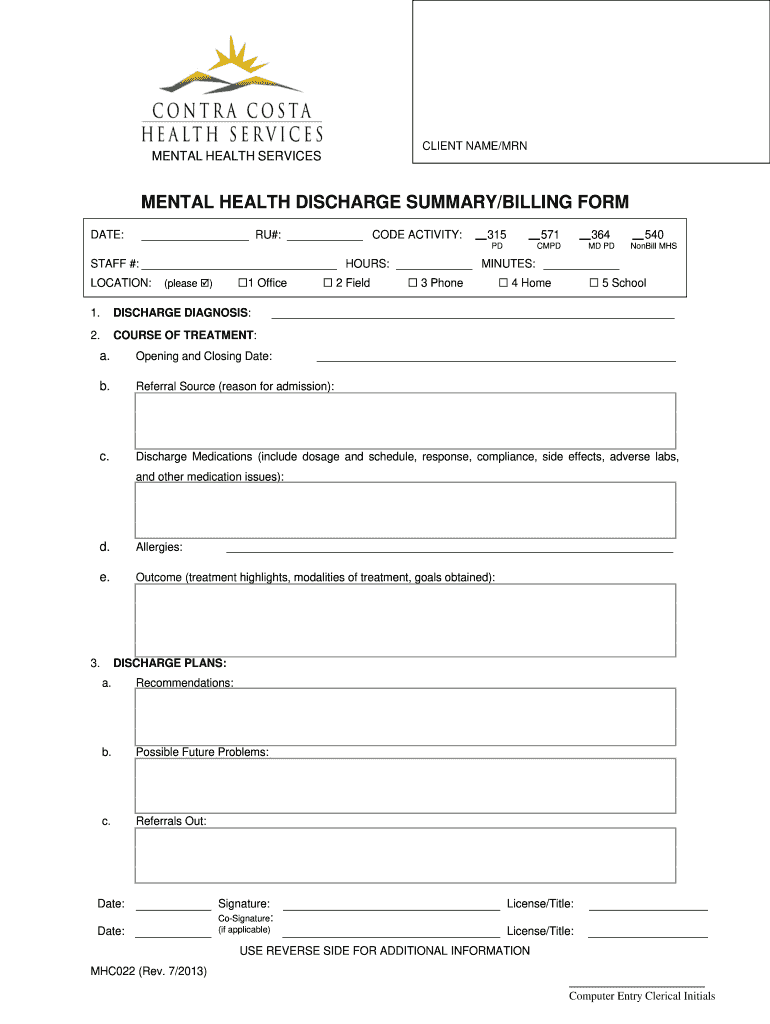
Psychotic Depression Discharge Upgrades 2013


Key elements of the mental health discharge plan form
The mental health discharge plan form is crucial for ensuring a smooth transition for patients leaving treatment. Key elements include:
- Patient Information: This section collects essential details such as the patient's name, date of birth, and contact information.
- Diagnosis: Clearly stating the mental health diagnosis helps in understanding the patient's needs and tailoring follow-up care.
- Treatment Summary: A brief overview of the treatments received, including medications and therapies, provides context for ongoing care.
- Follow-Up Care: This outlines necessary follow-up appointments, referrals to specialists, and any additional support services required.
- Emergency Contacts: Listing emergency contacts ensures that support is available should the patient need immediate assistance.
- Patient Goals: Including short- and long-term goals helps in tracking the patient's progress and adjusting care plans as needed.
Steps to complete the mental health discharge plan form
Completing the mental health discharge plan form requires careful attention to detail. Here are the steps to follow:
- Gather Information: Collect all necessary patient details, including personal information and treatment history.
- Fill Out the Form: Accurately complete each section of the form, ensuring all information is current and correct.
- Review for Accuracy: Double-check the information entered to avoid errors that could affect the patient's care.
- Obtain Signatures: Ensure that the form is signed by the appropriate parties, including the patient and healthcare providers.
- Distribute Copies: Provide copies of the completed form to the patient and relevant healthcare professionals for their records.
Legal use of the mental health discharge plan form
The mental health discharge plan form must comply with various legal standards to be considered valid. Key legal considerations include:
- Confidentiality: Adhering to HIPAA regulations is essential to protect patient privacy and sensitive information.
- Informed Consent: Patients should understand their treatment and discharge plans, ensuring they provide informed consent.
- Documentation Requirements: Accurate and thorough documentation is vital for legal protection and continuity of care.
- Signature Verification: Utilizing electronic signatures can enhance the legitimacy of the document, provided it meets legal standards.
Examples of using the mental health discharge plan form
Practical examples can illustrate how the mental health discharge plan form is utilized:
- Transitioning from Inpatient Care: A patient discharged from a psychiatric facility may use the form to outline their aftercare plan.
- Outpatient Therapy Discharge: Patients completing a series of outpatient sessions can document their progress and future goals.
- Emergency Situations: The form can serve as a quick reference for emergency contacts and follow-up care in crisis situations.
Eligibility criteria for the mental health discharge plan form
Understanding eligibility criteria is essential for effective use of the mental health discharge plan form. Key criteria include:
- Completion of Treatment: Patients must have completed their prescribed treatment plan to be eligible for discharge planning.
- Stability of Condition: Patients should demonstrate stability in their mental health condition to ensure a successful transition.
- Readiness for Discharge: Assessments by healthcare providers must indicate that the patient is ready to leave the treatment environment.
Digital vs. paper version of the mental health discharge plan form
Choosing between a digital or paper version of the mental health discharge plan form can impact usability and efficiency. Consider the following:
- Accessibility: Digital forms can be accessed from various devices, making it easier for patients and providers to fill them out.
- Storage and Retrieval: Digital forms are easier to store and retrieve, reducing the risk of loss compared to paper documents.
- Security: Digital forms can be encrypted and secured, ensuring patient information is protected.
- Environmental Impact: Using digital forms reduces paper waste, contributing to more sustainable practices in healthcare.
Quick guide on how to complete psychotic depression discharge upgrades
Complete Psychotic Depression Discharge Upgrades effortlessly on any device
Online document management has gained signNow traction among businesses and individuals. It offers an ideal environmentally friendly alternative to conventional printed and signed materials, allowing you to locate the necessary form and securely save it online. airSlate SignNow equips you with all the tools required to create, modify, and electronically sign your documents swiftly without delays. Manage Psychotic Depression Discharge Upgrades on any device with the airSlate SignNow Android or iOS applications and simplify any document-driven procedure today.
How to modify and electronically sign Psychotic Depression Discharge Upgrades with ease
- Find Psychotic Depression Discharge Upgrades and click on Get Form to begin.
- Utilize the tools we provide to complete your form.
- Emphasize pertinent sections of your documents or conceal sensitive information with tools that airSlate SignNow specifically supplies for that purpose.
- Create your eSignature using the Sign feature, which takes mere seconds and carries the same legal validity as a conventional wet ink signature.
- Review all the details and click on the Done button to save your modifications.
- Select your preferred delivery method for your form, whether by email, SMS, or invitation link, or download it to your computer.
Eliminate the hassle of lost or misplaced documents, tedious form searches, or errors that necessitate printing new copies. airSlate SignNow meets your document management needs in just a few clicks from a device of your choice. Modify and electronically sign Psychotic Depression Discharge Upgrades and ensure excellent communication at every stage of your form preparation process with airSlate SignNow.
Create this form in 5 minutes or less
Find and fill out the correct psychotic depression discharge upgrades
Create this form in 5 minutes!
How to create an eSignature for the psychotic depression discharge upgrades
The best way to generate an electronic signature for your PDF file online
The best way to generate an electronic signature for your PDF file in Google Chrome
The way to make an eSignature for signing PDFs in Gmail
The best way to make an electronic signature from your mobile device
The way to make an electronic signature for a PDF file on iOS
The best way to make an electronic signature for a PDF file on Android devices
People also ask
-
What is a mental health discharge plan form?
A mental health discharge plan form is a document that outlines the steps and resources necessary for a patient transitioning from a mental health facility to home or community care. This form helps ensure that individuals have the support they need after discharge. Utilizing airSlate SignNow simplifies the process of creating and sending this crucial document efficiently.
-
How can airSlate SignNow assist in creating a mental health discharge plan form?
airSlate SignNow provides customizable templates that facilitate the creation of a mental health discharge plan form tailored to specific needs. You can easily integrate fields for patient information, treatment history, and follow-up care. This streamlined process ensures that important information is accurately captured and securely shared.
-
What are the key features of airSlate SignNow for mental health discharge planning?
Key features of airSlate SignNow include electronic signatures, cloud storage, and real-time document tracking. These features help streamline the workflow for mental health professionals and ensure that the mental health discharge plan form is signed and returned quickly. Additionally, the platform enhances collaboration among care teams.
-
Is there a cost associated with using airSlate SignNow for mental health discharge plan forms?
Yes, airSlate SignNow offers several pricing plans to accommodate different business needs, making it a cost-effective solution for generating mental health discharge plan forms. You can choose a plan that best fits your organization's budget and volume of document processing. Transparent pricing structures help you stay in control of costs.
-
Can I integrate airSlate SignNow with other software for managing mental health documents?
Absolutely! airSlate SignNow supports integrations with various platforms including CRM systems and electronic health records (EHR). This allows for seamless transfer of information and easy access to the mental health discharge plan form within your existing workflows. Integrating improves efficiency in managing patient care.
-
What are the benefits of using an electronic mental health discharge plan form?
Using an electronic mental health discharge plan form offers several benefits, such as increased efficiency, reduced paper waste, and improved accuracy. Digital formats minimize the chances of lost paperwork and enhance accessibility for care providers and patients. Furthermore, it aids in quicker approvals and follow-ups.
-
How does airSlate SignNow ensure the security of my mental health discharge plan forms?
airSlate SignNow prioritizes document security with features like encrypted storage and secure access controls. This ensures that your mental health discharge plan form remains confidential and compliant with healthcare regulations. Regular security audits demonstrate our commitment to protecting sensitive patient information.
Get more for Psychotic Depression Discharge Upgrades
- Ptax 329 ptax 329 certificate of statussenior citizens homestead exemption form
- Ptax 203 illinois real estate transfer declaration form
- Indiana department of revenue form 4965
- Lic8 form
- Division of vehicles kansas department of revenue kssos form
- Do 41 request for copy of kansas tax documents or access rev 7 14 copy of returns form
- St 28b ksrevenue form
- Revenue form k 4
Find out other Psychotic Depression Discharge Upgrades
- Electronic signature Michigan Finance & Tax Accounting RFP Now
- Electronic signature Oklahoma Government RFP Later
- Electronic signature Nebraska Finance & Tax Accounting Business Plan Template Online
- Electronic signature Utah Government Resignation Letter Online
- Electronic signature Nebraska Finance & Tax Accounting Promissory Note Template Online
- Electronic signature Utah Government Quitclaim Deed Online
- Electronic signature Utah Government POA Online
- How To Electronic signature New Jersey Education Permission Slip
- Can I Electronic signature New York Education Medical History
- Electronic signature Oklahoma Finance & Tax Accounting Quitclaim Deed Later
- How To Electronic signature Oklahoma Finance & Tax Accounting Operating Agreement
- Electronic signature Arizona Healthcare / Medical NDA Mobile
- How To Electronic signature Arizona Healthcare / Medical Warranty Deed
- Electronic signature Oregon Finance & Tax Accounting Lease Agreement Online
- Electronic signature Delaware Healthcare / Medical Limited Power Of Attorney Free
- Electronic signature Finance & Tax Accounting Word South Carolina Later
- How Do I Electronic signature Illinois Healthcare / Medical Purchase Order Template
- Electronic signature Louisiana Healthcare / Medical Quitclaim Deed Online
- Electronic signature Louisiana Healthcare / Medical Quitclaim Deed Computer
- How Do I Electronic signature Louisiana Healthcare / Medical Limited Power Of Attorney