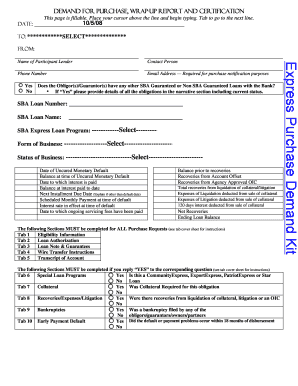
Sba Purchase Demand Kit Form


Understanding the Sba Purchase Demand Kit Form
The Sba Purchase Demand Kit Form is a crucial document for businesses seeking financial assistance through the Small Business Administration (SBA). This form is designed to facilitate the purchase of eligible items or services necessary for business operations. It outlines the requirements and provides a structured approach for businesses to request funding, ensuring that all necessary information is captured for review and approval.
How to Use the Sba Purchase Demand Kit Form
Using the Sba Purchase Demand Kit Form involves several key steps. First, gather all relevant information about your business and the items or services you wish to purchase. Next, accurately fill out the form, ensuring that every section is completed to avoid delays. After completing the form, review it for accuracy and completeness before submission. This ensures that your request is processed efficiently by the SBA.
Steps to Complete the Sba Purchase Demand Kit Form
Completing the Sba Purchase Demand Kit Form requires careful attention to detail. Follow these steps:
- Begin by entering your business information, including the legal name, address, and contact details.
- Provide a detailed description of the items or services you are requesting funding for, including costs and quantities.
- Include any necessary financial information that demonstrates your business's eligibility for funding.
- Review the form for completeness and accuracy before submission.
Legal Use of the Sba Purchase Demand Kit Form
The Sba Purchase Demand Kit Form is legally binding and must be used in accordance with SBA guidelines. It is essential to ensure that all information provided is truthful and accurate, as any discrepancies may lead to penalties or denial of funding. Understanding the legal implications of submitting this form is crucial for maintaining compliance and securing the necessary support for your business.
Eligibility Criteria for the Sba Purchase Demand Kit Form
To qualify for funding through the Sba Purchase Demand Kit Form, businesses must meet specific eligibility criteria. Typically, this includes being a small business as defined by the SBA, demonstrating a need for the requested items or services, and providing sufficient financial documentation. Additionally, businesses must comply with all SBA regulations to ensure their applications are considered.
Form Submission Methods
The Sba Purchase Demand Kit Form can be submitted through various methods, including online submission, mail, or in-person delivery. Each method has its own set of guidelines and requirements. Online submission is often the quickest and most efficient way to ensure your form is received and processed promptly. If submitting by mail, ensure you send it to the correct address and allow sufficient time for delivery.
Quick guide on how to complete sba purchase demand kit form
Effortlessly Prepare Sba Purchase Demand Kit Form on Any Device
Managing documents online has gained popularity among companies and individuals. It offers an excellent eco-friendly substitute for traditional printed and signed documents, allowing you to obtain the necessary form and securely keep it online. airSlate SignNow provides all the tools required to generate, modify, and eSign your documents swiftly and without delays. Handle Sba Purchase Demand Kit Form on any device using airSlate SignNow Android or iOS applications and simplify any document-related task today.
How to Alter and eSign Sba Purchase Demand Kit Form with Ease
- Obtain Sba Purchase Demand Kit Form and click on Get Form to begin.
- Utilize the tools at your disposal to complete your form.
- Emphasize important sections of your documents or obscure sensitive information using tools specifically provided by airSlate SignNow for that purpose.
- Create your eSignature using the Sign tool, which takes just seconds and has the same legal validity as a conventional wet ink signature.
- Review the details and click on the Done button to save your changes.
- Choose how you prefer to send your form, whether by email, text message (SMS), or invitation link, or download it to your computer.
Eliminate worries about lost or misplaced documents, tiring searches for forms, or errors that necessitate printing new document copies. airSlate SignNow addresses all your document management needs with just a few clicks from your chosen device. Edit and eSign Sba Purchase Demand Kit Form and guarantee excellent communication at every stage of the form preparation process with airSlate SignNow.
Create this form in 5 minutes or less
Create this form in 5 minutes!
How to create an eSignature for the sba purchase demand kit form
How to create an electronic signature for a PDF online
How to create an electronic signature for a PDF in Google Chrome
How to create an e-signature for signing PDFs in Gmail
How to create an e-signature right from your smartphone
How to create an e-signature for a PDF on iOS
How to create an e-signature for a PDF on Android
People also ask
-
What is the Sba Purchase Demand Kit Form?
The Sba Purchase Demand Kit Form is a specialized document designed to streamline the process of purchasing goods or services through SBA loans. It simplifies the submission of purchase requests, ensuring that all necessary information is captured efficiently. By using this form, businesses can expedite their funding process and enhance their chances of approval.
-
How can I access the Sba Purchase Demand Kit Form?
You can easily access the Sba Purchase Demand Kit Form through the airSlate SignNow platform. Simply log in to your account, navigate to the forms section, and search for the Sba Purchase Demand Kit Form. If you are a new user, you can sign up for a free trial to explore this feature.
-
What are the benefits of using the Sba Purchase Demand Kit Form?
Using the Sba Purchase Demand Kit Form offers several benefits, including improved accuracy in your purchase requests and faster processing times. The form is designed to meet SBA requirements, reducing the likelihood of errors that could delay your funding. Additionally, it enhances your overall efficiency in managing purchase demands.
-
Is the Sba Purchase Demand Kit Form customizable?
Yes, the Sba Purchase Demand Kit Form is customizable to fit your specific business needs. You can modify fields, add your branding, and adjust the layout to ensure it aligns with your company's requirements. This flexibility allows you to create a form that works best for your workflow.
-
What integrations are available with the Sba Purchase Demand Kit Form?
The Sba Purchase Demand Kit Form integrates seamlessly with various business applications, including CRM systems and accounting software. This integration allows for automatic data transfer, reducing manual entry and minimizing errors. By connecting your tools, you can streamline your entire purchase process.
-
How does pricing work for the Sba Purchase Demand Kit Form?
Pricing for the Sba Purchase Demand Kit Form is part of the airSlate SignNow subscription plans. We offer various pricing tiers based on the features and number of users you need. You can choose a plan that best fits your business size and budget, ensuring you get the most value from our services.
-
Can I track the status of my Sba Purchase Demand Kit Form submissions?
Absolutely! airSlate SignNow provides tracking features that allow you to monitor the status of your Sba Purchase Demand Kit Form submissions in real-time. You will receive notifications when your forms are viewed, signed, or completed, giving you full visibility into your purchase requests.
Get more for Sba Purchase Demand Kit Form
- Essential legal life documents for newlyweds tennessee form
- Tennessee legal documents form
- Essential legal life documents for new parents tennessee form
- Tn custody 497327001 form
- Small business accounting package tennessee form
- Tennessee revocation form
- Tennessee procedures 497327004 form
- Tn child form
Find out other Sba Purchase Demand Kit Form
- How Can I Sign Indiana High Tech PDF
- How To Sign Oregon High Tech Document
- How Do I Sign California Insurance PDF
- Help Me With Sign Wyoming High Tech Presentation
- How Do I Sign Florida Insurance PPT
- How To Sign Indiana Insurance Document
- Can I Sign Illinois Lawers Form
- How To Sign Indiana Lawers Document
- How To Sign Michigan Lawers Document
- How To Sign New Jersey Lawers PPT
- How Do I Sign Arkansas Legal Document
- How Can I Sign Connecticut Legal Document
- How Can I Sign Indiana Legal Form
- Can I Sign Iowa Legal Document
- How Can I Sign Nebraska Legal Document
- How To Sign Nevada Legal Document
- Can I Sign Nevada Legal Form
- How Do I Sign New Jersey Legal Word
- Help Me With Sign New York Legal Document
- How Do I Sign Texas Insurance Document