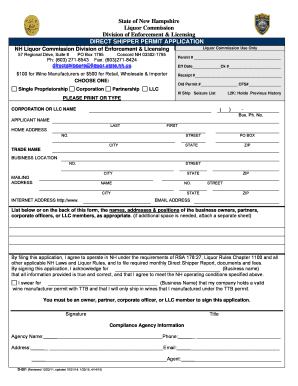
State of New Hampshire Direct Shipper Application NH Gov 2015


Understanding the State of New Hampshire Direct Shipper Application
The State of New Hampshire Direct Shipper Application is a crucial document for businesses involved in shipping alcoholic beverages directly to consumers. This application allows businesses to comply with state regulations while facilitating the direct sale of their products. Understanding this form is essential for businesses aiming to operate legally within New Hampshire's unique alcohol distribution framework.
Steps to Complete the State of New Hampshire Direct Shipper Application
Completing the State of New Hampshire Direct Shipper Application involves several key steps. First, businesses must gather all necessary documentation, including proof of licensing and identification. Next, applicants fill out the form, ensuring all information is accurate and complete. After filling out the application, it should be submitted to the appropriate state department, either online or via mail. Finally, businesses should keep a copy of the submitted application for their records.
Eligibility Criteria for the State of New Hampshire Direct Shipper Application
To be eligible for the State of New Hampshire Direct Shipper Application, businesses must meet specific criteria. These include holding a valid license to operate as a manufacturer or retailer of alcoholic beverages. Additionally, applicants must comply with all local and state laws regarding alcohol sales. Understanding these criteria is vital for businesses to ensure they can legally ship beverages directly to consumers.
Required Documents for the State of New Hampshire Direct Shipper Application
When applying for the State of New Hampshire Direct Shipper Application, businesses must prepare several required documents. These typically include a copy of the business license, identification of the business owner, and any relevant permits related to alcohol distribution. Having these documents ready can streamline the application process and help avoid delays.
Legal Use of the State of New Hampshire Direct Shipper Application
The legal use of the State of New Hampshire Direct Shipper Application is essential for ensuring compliance with state laws. This application allows businesses to operate within the legal framework established by New Hampshire, which regulates the direct shipment of alcoholic beverages. Understanding the legal implications of this application helps businesses avoid penalties and maintain good standing with state authorities.
Form Submission Methods for the State of New Hampshire Direct Shipper Application
Businesses can submit the State of New Hampshire Direct Shipper Application through various methods. The options typically include online submission via the state’s official website, mailing a physical copy to the designated department, or delivering it in person. Each method has its own processing times and requirements, so it is important for businesses to choose the one that best suits their needs.
Quick guide on how to complete state of new hampshire direct shipper application nh gov
Complete State Of New Hampshire Direct Shipper Application NH gov effortlessly on any device
Digital document management has become increasingly favored by businesses and individuals alike. It serves as an ideal environmentally-friendly alternative to traditional printed and signed documents, allowing you to obtain the proper form and securely store it online. airSlate SignNow provides you with all the tools necessary to create, modify, and eSign your documents quickly and efficiently. Handle State Of New Hampshire Direct Shipper Application NH gov on any platform using the airSlate SignNow Android or iOS applications and streamline any document-related process today.
The easiest way to modify and eSign State Of New Hampshire Direct Shipper Application NH gov without hassle
- Obtain State Of New Hampshire Direct Shipper Application NH gov and click on Get Form to begin.
- Use the tools we provide to fill out your document.
- Highlight pertinent sections of your documents or redact sensitive information with tools specifically offered by airSlate SignNow for that purpose.
- Create your eSignature using the Sign feature, which takes mere seconds and carries the same legal weight as a conventional wet ink signature.
- Review the information and click on the Done button to save your changes.
- Select how you would like to send your form, whether by email, SMS, or invitation link, or download it to your computer.
Say goodbye to lost or misplaced documents, tedious form searching, or mistakes that require printing new document copies. airSlate SignNow meets all your document management needs with just a few clicks from any device of your choice. Modify and eSign State Of New Hampshire Direct Shipper Application NH gov to ensure excellent communication throughout your form preparation process with airSlate SignNow.
Create this form in 5 minutes or less
Find and fill out the correct state of new hampshire direct shipper application nh gov
Create this form in 5 minutes!
How to create an eSignature for the state of new hampshire direct shipper application nh gov
How to create an electronic signature for a PDF online
How to create an electronic signature for a PDF in Google Chrome
How to create an e-signature for signing PDFs in Gmail
How to create an e-signature right from your smartphone
How to create an e-signature for a PDF on iOS
How to create an e-signature for a PDF on Android
People also ask
-
What are the key features of airSlate SignNow for forms business?
airSlate SignNow offers a range of features tailored for forms business, including customizable templates, automated workflows, and secure eSignature capabilities. These tools streamline the document management process, making it easier for businesses to create, send, and sign forms efficiently. Additionally, the platform supports real-time collaboration, enhancing productivity across teams.
-
How does airSlate SignNow improve the efficiency of forms business?
By utilizing airSlate SignNow, forms business can signNowly reduce the time spent on document handling. The platform automates repetitive tasks, allowing users to focus on more strategic activities. With features like bulk sending and reminders, businesses can ensure timely responses and maintain a smooth workflow.
-
What pricing plans are available for airSlate SignNow?
airSlate SignNow offers flexible pricing plans designed to accommodate various forms business needs. Plans range from basic to advanced options, allowing businesses to choose the features that best suit their requirements. Each plan provides a cost-effective solution for managing documents and eSignatures.
-
Can airSlate SignNow integrate with other tools for forms business?
Yes, airSlate SignNow seamlessly integrates with a variety of third-party applications, enhancing its functionality for forms business. Popular integrations include CRM systems, cloud storage services, and productivity tools. This connectivity allows businesses to streamline their processes and maintain a cohesive workflow.
-
What benefits does airSlate SignNow offer for small forms business?
For small forms business, airSlate SignNow provides an affordable and user-friendly solution to manage documents and eSignatures. The platform's intuitive interface ensures that even non-technical users can navigate it easily. Additionally, the ability to automate workflows helps small businesses save time and reduce operational costs.
-
Is airSlate SignNow secure for handling sensitive forms business documents?
Absolutely, airSlate SignNow prioritizes security, ensuring that all forms business documents are protected. The platform employs advanced encryption methods and complies with industry standards to safeguard sensitive information. Users can confidently send and sign documents, knowing their data is secure.
-
How can airSlate SignNow enhance customer experience for forms business?
airSlate SignNow enhances customer experience for forms business by providing a fast and convenient way to sign documents. Customers can complete transactions from anywhere, using any device, which increases satisfaction and engagement. The streamlined process reduces friction, making it easier for businesses to serve their clients.
Get more for State Of New Hampshire Direct Shipper Application NH gov
- To fill the application form it must be downloaded and
- Sales and use tax forms and publications california
- Milestone 4 1099s form attention copy a of this form
- 2022 form 1099 b proceeds from broker and barter exchange transactions
- Pa estimated tax form fill out and sign printable pdf
- Form st 810 new york state and local quarterly sales and use tax return for part quarterly monthly filers revised 1122
- Ilovepdf download form
- State income tax law changes for the third quarter of 2022 form
Find out other State Of New Hampshire Direct Shipper Application NH gov
- How Can I eSign Louisiana Legal Presentation
- How To eSign Louisiana Legal Presentation
- Can I eSign Minnesota Legal Document
- How Do I eSign Hawaii Non-Profit PDF
- How To eSign Hawaii Non-Profit Word
- How Do I eSign Hawaii Non-Profit Presentation
- How Do I eSign Maryland Non-Profit Word
- Help Me With eSign New Jersey Legal PDF
- How To eSign New York Legal Form
- How Can I eSign North Carolina Non-Profit Document
- How To eSign Vermont Non-Profit Presentation
- How Do I eSign Hawaii Orthodontists PDF
- How Can I eSign Colorado Plumbing PDF
- Can I eSign Hawaii Plumbing PDF
- How Do I eSign Hawaii Plumbing Form
- Can I eSign Hawaii Plumbing Form
- How To eSign Hawaii Plumbing Word
- Help Me With eSign Hawaii Plumbing Document
- How To eSign Hawaii Plumbing Presentation
- How To eSign Maryland Plumbing Document