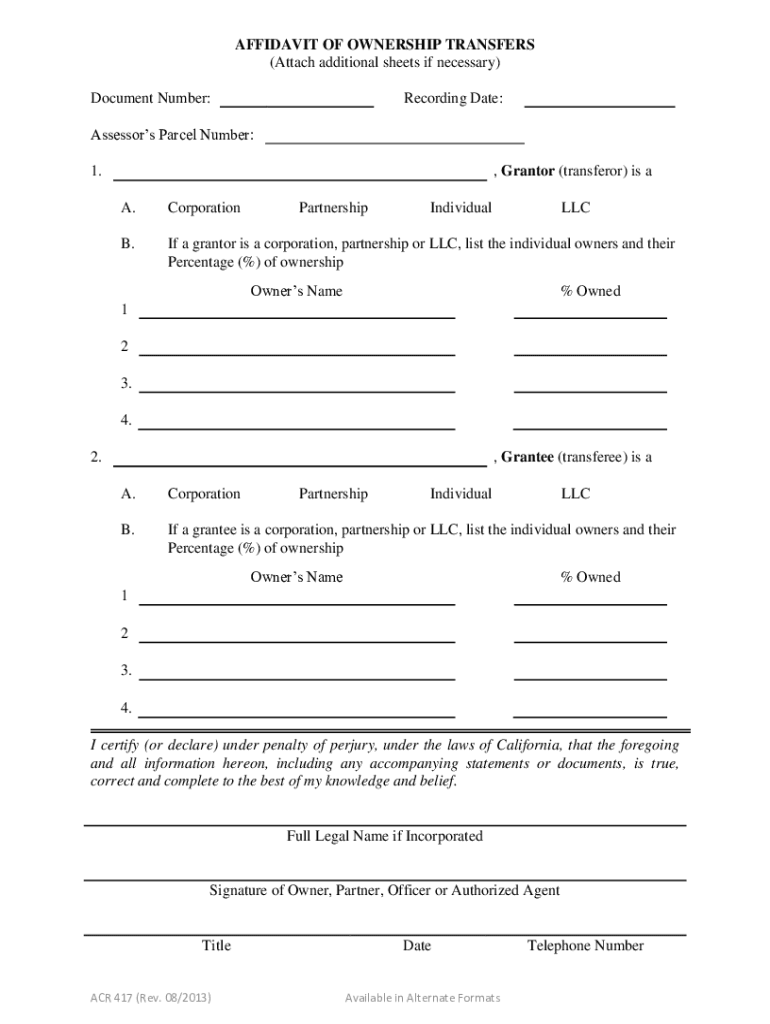
AFFIDAVIT of OWNERSHIP TRANSFERS Attach Additiona Form


Understanding the Affidavit of Ownership Transfers
The Affidavit of Ownership Transfers serves as a legal document that verifies the transfer of ownership of a vehicle or property. It is often utilized in circumstances where the original title is lost or when a vehicle is inherited. This affidavit provides a formal declaration from the owner, affirming their right to transfer ownership. In the context of Riverside County and other jurisdictions, this document is essential for ensuring that ownership records are accurate and up to date.
Steps to Complete the Affidavit of Ownership Transfers
Completing the Affidavit of Ownership Transfers involves several key steps:
- Gather necessary information, including the vehicle identification number (VIN), make, model, and year of the vehicle.
- Provide personal details such as your name, address, and contact information.
- Clearly state the reason for the ownership transfer, whether due to sale, gift, or inheritance.
- Sign the affidavit in the presence of a notary public to validate the document.
- Submit the completed affidavit along with any required documentation to the appropriate state agency.
Legal Use of the Affidavit of Ownership Transfers
The legal use of the Affidavit of Ownership Transfers is crucial in various situations. It is primarily used to facilitate the transfer of ownership when the original title is unavailable. This affidavit helps prevent fraud by ensuring that the transfer is documented and legally binding. Additionally, it may be required by the Department of Motor Vehicles (DMV) or other regulatory bodies when registering a vehicle or property under a new owner's name.
Key Elements of the Affidavit of Ownership Transfers
When drafting an Affidavit of Ownership Transfers, certain key elements must be included to ensure its validity:
- The full name and address of the current owner and the new owner.
- A detailed description of the property or vehicle being transferred.
- The reason for the transfer, such as sale, donation, or inheritance.
- A declaration stating that the information provided is true and accurate.
- Signature of the current owner, along with a notary seal to authenticate the document.
Obtaining the Affidavit of Ownership Transfers
To obtain the Affidavit of Ownership Transfers, individuals can typically access the form through their local DMV or state agency's website. Many jurisdictions provide downloadable versions of the form, which can be filled out and printed. In some cases, individuals may also visit their local agency to request a physical copy. It is important to ensure that the correct version of the affidavit is used, as requirements may vary by state.
State-Specific Rules for the Affidavit of Ownership Transfers
Each state may have specific rules and regulations governing the use of the Affidavit of Ownership Transfers. In the United States, it is essential to familiarize yourself with local laws, as requirements for notarization, submission, and additional documentation can differ. For example, Riverside County may have unique stipulations regarding the information required on the affidavit or the process for submitting it. Checking with local authorities ensures compliance with state laws.
Quick guide on how to complete affidavit of ownership transfersattach additiona
Effortlessly Prepare AFFIDAVIT OF OWNERSHIP TRANSFERS Attach Additiona on Any Device
Managing documents online has gained popularity among businesses and individuals. It offers an ideal eco-friendly substitute for conventional printed and signed documents, allowing you to obtain the correct format and securely preserve it online. airSlate SignNow equips you with all the tools necessary to create, modify, and electronically sign your documents swiftly without delays. Handle AFFIDAVIT OF OWNERSHIP TRANSFERS Attach Additiona on any platform through airSlate SignNow Android or iOS applications and simplify any document-related task today.
How to Modify and Electronically Sign AFFIDAVIT OF OWNERSHIP TRANSFERS Attach Additiona with Ease
- Obtain AFFIDAVIT OF OWNERSHIP TRANSFERS Attach Additiona and click Get Form to begin.
- Utilize the tools we provide to complete your form.
- Highlight important sections of your documents or redact sensitive information with tools specifically offered by airSlate SignNow for this purpose.
- Create your electronic signature using the Sign tool, which takes just seconds and holds the same legal validity as a traditional wet ink signature.
- Review all the details and click on the Done button to save your changes.
- Select how you want to send your form—via email, SMS, or an invite link, or download it to your computer.
Eliminate the worry of lost or misfiled documents, tedious form searching, or mistakes that require new document copies. airSlate SignNow fulfills all your document management needs in just a few clicks from any device of your choice. Modify and electronically sign AFFIDAVIT OF OWNERSHIP TRANSFERS Attach Additiona to ensure excellent communication at every stage of your document preparation process with airSlate SignNow.
Create this form in 5 minutes or less
Create this form in 5 minutes!
How to create an eSignature for the affidavit of ownership transfersattach additiona
How to create an electronic signature for a PDF online
How to create an electronic signature for a PDF in Google Chrome
How to create an e-signature for signing PDFs in Gmail
How to create an e-signature right from your smartphone
How to create an e-signature for a PDF on iOS
How to create an e-signature for a PDF on Android
People also ask
-
What is acr 417 and how does it relate to airSlate SignNow?
Acr 417 refers to a specific compliance standard that airSlate SignNow adheres to, ensuring that electronic signatures are legally binding and secure. By using airSlate SignNow, businesses can confidently send and eSign documents while meeting the requirements of acr 417.
-
How much does airSlate SignNow cost for businesses looking to comply with acr 417?
airSlate SignNow offers various pricing plans tailored to different business needs, including options that support compliance with acr 417. Pricing is competitive and designed to provide a cost-effective solution for businesses of all sizes.
-
What features does airSlate SignNow offer to support acr 417 compliance?
airSlate SignNow includes features such as secure document storage, audit trails, and advanced authentication methods, all of which are essential for meeting acr 417 compliance. These features ensure that your eSigning process is both secure and legally valid.
-
Can airSlate SignNow integrate with other software while ensuring acr 417 compliance?
Yes, airSlate SignNow seamlessly integrates with various software applications, allowing businesses to maintain acr 417 compliance across their workflows. This integration capability enhances efficiency while ensuring that all documents remain compliant.
-
What are the benefits of using airSlate SignNow for acr 417 compliance?
Using airSlate SignNow for acr 417 compliance offers numerous benefits, including increased efficiency, reduced paper usage, and enhanced security. Businesses can streamline their document processes while ensuring they meet legal requirements.
-
Is airSlate SignNow suitable for small businesses needing acr 417 compliance?
Absolutely! airSlate SignNow is designed to be user-friendly and cost-effective, making it an ideal choice for small businesses that need to comply with acr 417. The platform provides all the necessary tools without overwhelming complexity.
-
How does airSlate SignNow ensure the security of documents for acr 417 compliance?
airSlate SignNow employs advanced encryption and security protocols to protect documents, ensuring compliance with acr 417. This commitment to security helps businesses safeguard sensitive information during the eSigning process.
Get more for AFFIDAVIT OF OWNERSHIP TRANSFERS Attach Additiona
- Application for tax clearance certificate form a 5088 tc
- Form 797 c affidavit of lien release
- Lowellmagov196572023 clause 17 applicationstate tax form 96 6 the commonwealth of massachusetts
- Forms public employee retirement system of idaho
- Form 41 corporation income tax return and taxidahogov
- Fill free fillable form l 9 affidavit for real property tax waiver
- Form 433i payment agreement application revenue
- State of delaware form 1100s s corporation reconciliation andstate of delaware form 1100s s corporation reconciliation andstate
Find out other AFFIDAVIT OF OWNERSHIP TRANSFERS Attach Additiona
- eSignature Mississippi Lawers Residential Lease Agreement Later
- How To eSignature Mississippi Lawers Residential Lease Agreement
- Can I eSignature Indiana Life Sciences Rental Application
- eSignature Indiana Life Sciences LLC Operating Agreement Fast
- eSignature Kentucky Life Sciences Quitclaim Deed Fast
- Help Me With eSignature Georgia Non-Profit NDA
- How Can I eSignature Idaho Non-Profit Business Plan Template
- eSignature Mississippi Life Sciences Lease Agreement Myself
- How Can I eSignature Mississippi Life Sciences Last Will And Testament
- How To eSignature Illinois Non-Profit Contract
- eSignature Louisiana Non-Profit Business Plan Template Now
- How Do I eSignature North Dakota Life Sciences Operating Agreement
- eSignature Oregon Life Sciences Job Offer Myself
- eSignature Oregon Life Sciences Job Offer Fast
- eSignature Oregon Life Sciences Warranty Deed Myself
- eSignature Maryland Non-Profit Cease And Desist Letter Fast
- eSignature Pennsylvania Life Sciences Rental Lease Agreement Easy
- eSignature Washington Life Sciences Permission Slip Now
- eSignature West Virginia Life Sciences Quitclaim Deed Free
- Can I eSignature West Virginia Life Sciences Residential Lease Agreement