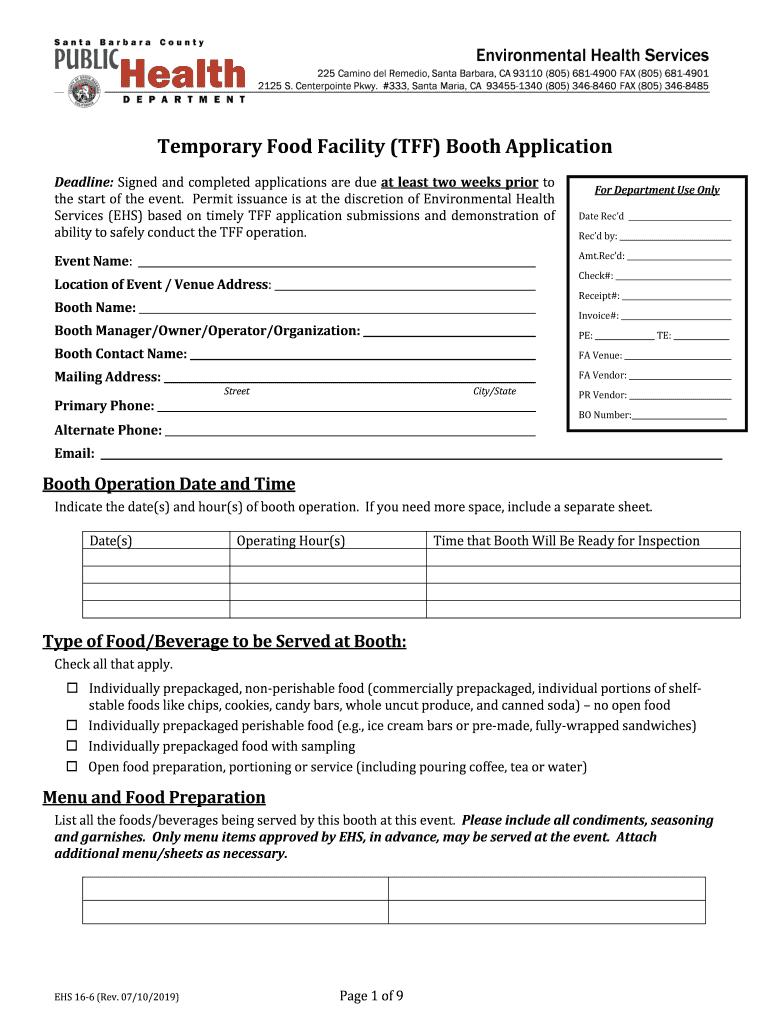
Temporary Food Facility TFF Booth Application 2019


What is the Temporary Food Facility TFF Booth Application
The Temporary Food Facility TFF Booth Application is a formal request used by vendors seeking to operate a temporary food booth at events such as fairs, festivals, and markets. This application ensures that food safety standards are met and that vendors comply with local health regulations. It typically requires detailed information about the type of food being served, the setup of the booth, and any necessary permits or licenses.
Steps to complete the Temporary Food Facility TFF Booth Application
Completing the Temporary Food Facility TFF Booth Application involves several key steps:
- Gather necessary information about your food offerings and booth setup.
- Fill out the application form accurately, ensuring all sections are completed.
- Include any required documentation, such as proof of food safety training or health permits.
- Submit the application by the specified deadline, either online, by mail, or in person.
Required Documents
When applying for the Temporary Food Facility TFF Booth Application, certain documents are typically required to ensure compliance with health regulations. These may include:
- Proof of food safety certification for all staff.
- Menu detailing the food items to be sold.
- Layout plan of the booth, including equipment and food storage.
- Any necessary permits or licenses from local authorities.
Legal use of the Temporary Food Facility TFF Booth Application
The Temporary Food Facility TFF Booth Application must be used in accordance with local laws and regulations governing food safety and public health. This includes adhering to guidelines set forth by health departments and ensuring that all food handling practices meet state and federal standards. Non-compliance can result in penalties or denial of the application.
Eligibility Criteria
To be eligible for the Temporary Food Facility TFF Booth Application, vendors must meet specific criteria, which may include:
- Operating within the jurisdiction where the event takes place.
- Possessing valid food safety certifications.
- Complying with local health and safety regulations.
- Providing a clear and detailed menu of food items to be sold.
Application Process & Approval Time
The application process for the Temporary Food Facility TFF Booth Application generally involves submitting the completed form along with all required documents. Approval time can vary based on local health department workloads, but vendors should allow several weeks for processing. It is advisable to apply well in advance of the event to ensure all necessary approvals are obtained in time.
Quick guide on how to complete temporary food facility tff booth application
Effortlessly prepare Temporary Food Facility TFF Booth Application on any device
Managing documents online has gained popularity among businesses and individuals alike. It offers an ideal green alternative to conventional printed and signed documents, as you can obtain the necessary form and securely save it online. airSlate SignNow equips you with all the essential tools to create, modify, and electronically sign your documents swiftly, without delays. Handle Temporary Food Facility TFF Booth Application on any device using airSlate SignNow's Android or iOS applications and enhance any document-based process today.
How to modify and eSign Temporary Food Facility TFF Booth Application with ease
- Locate Temporary Food Facility TFF Booth Application and click Get Form to begin.
- Utilize the tools we provide to complete your document.
- Emphasize pertinent sections of your documents or obscure sensitive information using the tools that airSlate SignNow specifically offers for that purpose.
- Generate your signature with the Sign tool, which takes just seconds and carries the same legal validity as a conventional wet ink signature.
- Verify the information and then click the Done button to save your changes.
- Select your preferred method for submitting your form, whether by email, text message (SMS), or invitation link, or download it to your computer.
Say goodbye to lost or misplaced files, the hassle of searching for forms, or mistakes that require printing new copies. airSlate SignNow caters to your document management needs in just a few clicks from any device you choose. Edit and eSign Temporary Food Facility TFF Booth Application while ensuring effective communication throughout the document preparation process with airSlate SignNow.
Create this form in 5 minutes or less
Find and fill out the correct temporary food facility tff booth application
Create this form in 5 minutes!
How to create an eSignature for the temporary food facility tff booth application
How to create an electronic signature for a PDF online
How to create an electronic signature for a PDF in Google Chrome
How to create an e-signature for signing PDFs in Gmail
How to create an e-signature right from your smartphone
How to create an e-signature for a PDF on iOS
How to create an e-signature for a PDF on Android
People also ask
-
What is a Temporary Food Facility TFF Booth Application?
A Temporary Food Facility TFF Booth Application is a permit required for vendors who wish to operate food booths at temporary events. This application ensures that food safety standards are met and helps maintain public health. By completing the Temporary Food Facility TFF Booth Application, vendors can legally serve food at fairs, festivals, and other temporary gatherings.
-
How do I apply for a Temporary Food Facility TFF Booth Application?
To apply for a Temporary Food Facility TFF Booth Application, you typically need to fill out an application form provided by your local health department. This may include details about your food offerings, booth setup, and safety measures. It's important to submit your application well in advance of the event to ensure timely approval.
-
What are the costs associated with the Temporary Food Facility TFF Booth Application?
The costs for a Temporary Food Facility TFF Booth Application can vary depending on your location and the specific event. Fees may include application costs, health inspections, and permits. It's advisable to check with your local health department for the exact pricing related to your Temporary Food Facility TFF Booth Application.
-
What documents do I need for the Temporary Food Facility TFF Booth Application?
When applying for a Temporary Food Facility TFF Booth Application, you will typically need to provide proof of food safety training, a menu of items to be served, and details about your booth setup. Additionally, you may need to submit a copy of your business license and insurance. Always check local requirements to ensure you have all necessary documents.
-
What are the benefits of using airSlate SignNow for my Temporary Food Facility TFF Booth Application?
Using airSlate SignNow for your Temporary Food Facility TFF Booth Application streamlines the application process by allowing you to fill out and eSign documents electronically. This saves time and reduces paperwork, making it easier to manage your applications. Additionally, airSlate SignNow provides a secure platform for storing and sharing your documents.
-
Can I track the status of my Temporary Food Facility TFF Booth Application?
Yes, with airSlate SignNow, you can easily track the status of your Temporary Food Facility TFF Booth Application. The platform provides notifications and updates, so you are always informed about your application's progress. This feature helps you stay organized and ensures you meet all deadlines.
-
Is airSlate SignNow compatible with other software for managing my Temporary Food Facility TFF Booth Application?
Absolutely! airSlate SignNow integrates seamlessly with various software solutions, allowing you to manage your Temporary Food Facility TFF Booth Application alongside other business processes. Whether you use CRM systems, project management tools, or accounting software, airSlate SignNow can enhance your workflow and improve efficiency.
Get more for Temporary Food Facility TFF Booth Application
Find out other Temporary Food Facility TFF Booth Application
- Electronic signature Delaware Orthodontists Permission Slip Free
- How Do I Electronic signature Hawaii Orthodontists Lease Agreement Form
- Electronic signature North Dakota Life Sciences Business Plan Template Now
- Electronic signature Oklahoma Legal Bill Of Lading Fast
- Electronic signature Oklahoma Legal Promissory Note Template Safe
- Electronic signature Oregon Legal Last Will And Testament Online
- Electronic signature Life Sciences Document Pennsylvania Simple
- Electronic signature Legal Document Pennsylvania Online
- How Can I Electronic signature Pennsylvania Legal Last Will And Testament
- Electronic signature Rhode Island Legal Last Will And Testament Simple
- Can I Electronic signature Rhode Island Legal Residential Lease Agreement
- How To Electronic signature South Carolina Legal Lease Agreement
- How Can I Electronic signature South Carolina Legal Quitclaim Deed
- Electronic signature South Carolina Legal Rental Lease Agreement Later
- Electronic signature South Carolina Legal Rental Lease Agreement Free
- How To Electronic signature South Dakota Legal Separation Agreement
- How Can I Electronic signature Tennessee Legal Warranty Deed
- Electronic signature Texas Legal Lease Agreement Template Free
- Can I Electronic signature Texas Legal Lease Agreement Template
- How To Electronic signature Texas Legal Stock Certificate