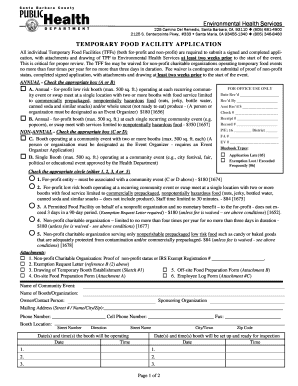
Tff Application Santa Barbara Form 2009


What is the Tff Application Santa Barbara Form
The Tff Application Santa Barbara Form is a specific document used for various applications in Santa Barbara, California. This form is essential for individuals or businesses seeking to engage with local government services, permits, or licenses. It serves as a formal request and collects necessary information to process applications efficiently. Understanding the purpose and requirements of this form is crucial for ensuring a smooth application process.
How to use the Tff Application Santa Barbara Form
Using the Tff Application Santa Barbara Form involves several straightforward steps. First, ensure you have the latest version of the form, which can typically be obtained from the official Santa Barbara city website or relevant local offices. Next, carefully read the instructions provided on the form to understand the information required. Fill out the form accurately, providing all necessary details. Once completed, review the form for any errors before submission. This attention to detail can prevent delays in processing your application.
Steps to complete the Tff Application Santa Barbara Form
Completing the Tff Application Santa Barbara Form requires careful attention to detail. Follow these steps for a successful submission:
- Obtain the most recent version of the form from the appropriate source.
- Read all instructions thoroughly to understand the requirements.
- Fill in your personal or business information as requested.
- Provide any additional documentation that may be required.
- Review your completed form for accuracy and completeness.
- Submit the form through the designated method, whether online, by mail, or in person.
Legal use of the Tff Application Santa Barbara Form
The Tff Application Santa Barbara Form is legally binding when filled out correctly and submitted as per local regulations. It is important to ensure that all information provided is truthful and accurate, as any discrepancies could lead to legal repercussions or denial of the application. Compliance with local laws and regulations is essential to uphold the integrity of the application process.
Required Documents
When completing the Tff Application Santa Barbara Form, certain documents may be required to support your application. These can include:
- Proof of identity, such as a driver's license or passport.
- Business licenses or permits, if applicable.
- Financial statements or tax returns for business-related applications.
- Any additional documentation specified in the form instructions.
Having these documents ready can streamline the application process and ensure that your submission is complete.
Form Submission Methods
The Tff Application Santa Barbara Form can be submitted through various methods, depending on the specific requirements of the application. Common submission methods include:
- Online submission through the official Santa Barbara city website.
- Mailing the completed form to the designated office.
- In-person delivery at the appropriate local government office.
Choosing the right submission method can impact the speed and efficiency of your application processing.
Quick guide on how to complete tff application santa barbara form
Effortlessly Prepare Tff Application Santa Barbara Form on Any Device
The management of online documents has become increasingly favored by businesses and individuals alike. It serves as an ideal environmentally-friendly alternative to conventional printed and signed documents, allowing you to obtain the correct form and securely save it online. airSlate SignNow equips you with all the necessary tools to create, modify, and eSign your documents promptly without any holdups. Manage Tff Application Santa Barbara Form on any device using the airSlate SignNow apps for Android or iOS and enhance any document-related process today.
How to Modify and eSign Tff Application Santa Barbara Form with Ease
- Locate Tff Application Santa Barbara Form and then click Get Form to begin.
- Utilize the tools we provide to complete your form.
- Emphasize pertinent sections of your documents or obscure sensitive details with tools that airSlate SignNow specifically offers for this purpose.
- Generate your signature using the Sign feature, which takes mere seconds and has the same legal validity as a conventional wet ink signature.
- Review all the details and then click the Done button to save your modifications.
- Select your preferred method for sending your form, whether by email, SMS, invite link, or download it to your computer.
Eliminate concerns about lost or misfiled documents, tedious form searches, or errors that necessitate printing new copies. airSlate SignNow addresses all your document management needs in just a few clicks from any device you choose. Edit and eSign Tff Application Santa Barbara Form and guarantee effective communication at every stage of the form preparation process with airSlate SignNow.
Create this form in 5 minutes or less
Find and fill out the correct tff application santa barbara form
Create this form in 5 minutes!
How to create an eSignature for the tff application santa barbara form
How to create an electronic signature for a PDF online
How to create an electronic signature for a PDF in Google Chrome
How to create an e-signature for signing PDFs in Gmail
How to create an e-signature right from your smartphone
How to create an e-signature for a PDF on iOS
How to create an e-signature for a PDF on Android
People also ask
-
What is the Tff Application Santa Barbara Form?
The Tff Application Santa Barbara Form is a document designed for businesses and individuals in Santa Barbara to apply for the necessary permits and licenses. Utilizing airSlate SignNow, you can easily fill out, sign, and submit this form digitally, streamlining the application process.
-
How can I fill out the Tff Application Santa Barbara Form using airSlate SignNow?
You can fill out the Tff Application Santa Barbara Form using airSlate SignNow by uploading the document to the platform. Once uploaded, you can fill in the required fields, add your signature, and send it directly to the relevant authorities with just a few clicks.
-
Is there a cost associated with using the Tff Application Santa Barbara Form on airSlate SignNow?
Yes, there is a pricing model associated with using airSlate SignNow for the Tff Application Santa Barbara Form. However, the costs are competitive and provide great value, especially considering the ease of use and time saved in managing document workflows.
-
What features does airSlate SignNow offer for the Tff Application Santa Barbara Form?
airSlate SignNow offers several features for the Tff Application Santa Barbara Form, including customizable templates, eSign capabilities, and real-time tracking. These features enhance the signing experience and ensure your application is submitted efficiently and securely.
-
Can I save my progress while filling out the Tff Application Santa Barbara Form?
Yes, airSlate SignNow allows you to save your progress while filling out the Tff Application Santa Barbara Form. This means you can pause at any time and return to complete your application without losing any information.
-
What are the benefits of using airSlate SignNow for the Tff Application Santa Barbara Form?
Using airSlate SignNow for the Tff Application Santa Barbara Form provides several benefits, including a faster turnaround time for applications, reduced paperwork, and easy accessibility from any device. This makes it highly efficient for busy professionals and enhances productivity.
-
Does airSlate SignNow integrate with other software for processing the Tff Application Santa Barbara Form?
Yes, airSlate SignNow offers integrations with various software tools that facilitate the completion and processing of the Tff Application Santa Barbara Form. This includes CRM systems, cloud storage, and other applications to enhance your document workflow.
Get more for Tff Application Santa Barbara Form
Find out other Tff Application Santa Barbara Form
- Sign Alabama Education Quitclaim Deed Online
- Sign Georgia Education Business Plan Template Now
- Sign Louisiana Education Business Plan Template Mobile
- Sign Kansas Education Rental Lease Agreement Easy
- Sign Maine Education Residential Lease Agreement Later
- How To Sign Michigan Education LLC Operating Agreement
- Sign Mississippi Education Business Plan Template Free
- Help Me With Sign Minnesota Education Residential Lease Agreement
- Sign Nevada Education LLC Operating Agreement Now
- Sign New York Education Business Plan Template Free
- Sign Education Form North Carolina Safe
- Sign North Carolina Education Purchase Order Template Safe
- Sign North Dakota Education Promissory Note Template Now
- Help Me With Sign North Carolina Education Lease Template
- Sign Oregon Education Living Will Easy
- How To Sign Texas Education Profit And Loss Statement
- Sign Vermont Education Residential Lease Agreement Secure
- How Can I Sign Washington Education NDA
- Sign Wisconsin Education LLC Operating Agreement Computer
- Sign Alaska Finance & Tax Accounting Purchase Order Template Computer