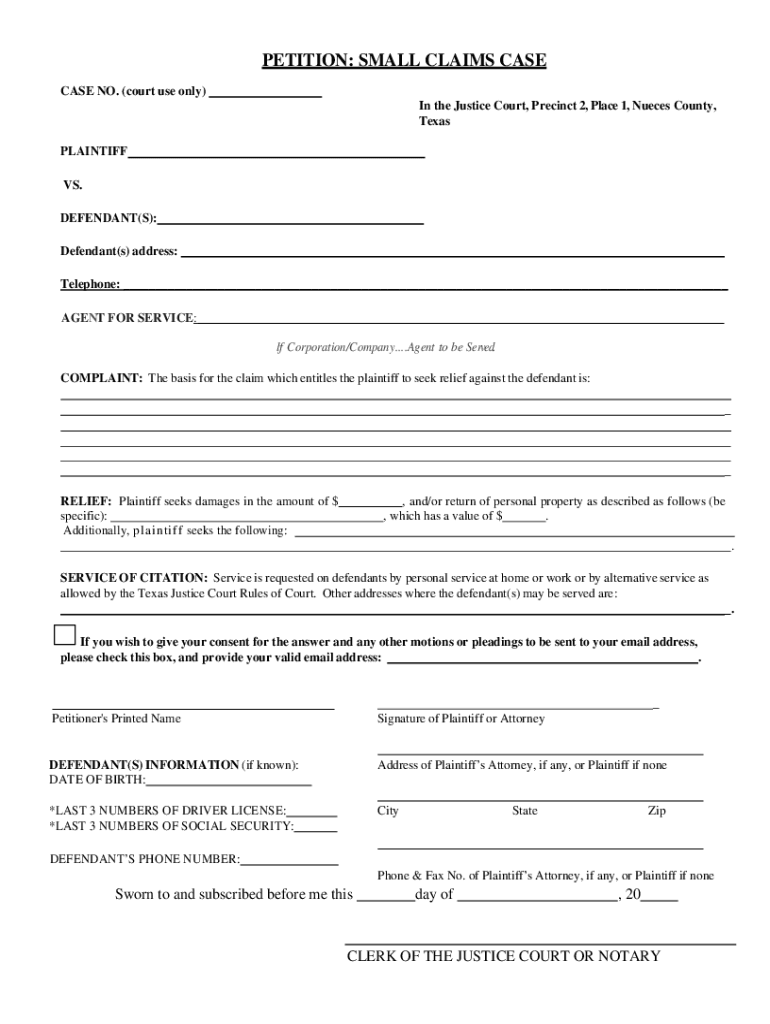
Civil SuitsNueces County, TX Form


What is the small claims case county form?
The small claims case county form is a legal document used to initiate a small claims lawsuit in a county court. This form allows individuals to seek compensation for disputes involving relatively small amounts of money, typically ranging from a few hundred to several thousand dollars, depending on state regulations. The form provides essential information about the parties involved, the nature of the claim, and the relief sought. Each county may have its specific version of this form, tailored to local court rules and procedures.
Steps to complete the small claims case county form
Completing the small claims case county form involves several key steps:
- Gather necessary information: Collect details about the parties involved, including names, addresses, and contact information.
- Describe the claim: Clearly state the reason for the lawsuit, including relevant facts and the amount being claimed.
- Review local rules: Check the specific requirements and guidelines for your county to ensure compliance.
- Complete the form: Fill out the form accurately, ensuring all sections are completed as required.
- Sign and date: Ensure the form is signed and dated before submission.
Required documents for filing a small claims case
When filing a small claims case, certain documents are typically required to support your claim. These may include:
- The completed small claims case county form: This is the primary document needed to initiate the case.
- Proof of service: Documentation showing that the defendant has been properly notified of the claim.
- Evidence: Any relevant documents, photographs, or witness statements that support your case.
- Payment for filing fees: Most counties require a fee to file the claim, which varies by jurisdiction.
Form submission methods for small claims cases
There are several methods for submitting the small claims case county form, depending on the county's regulations:
- Online submission: Many counties offer electronic filing options through their court websites, allowing for a convenient and efficient process.
- Mail: You can often send the completed form and any required documents via postal mail to the appropriate court address.
- In-person filing: Visiting the courthouse in person is another option, where you can submit the form directly to the clerk's office.
Eligibility criteria for filing a small claims case
To file a small claims case, certain eligibility criteria must be met. These may include:
- Amount in controversy: The claim must typically fall within the monetary limits set by state law, which can vary significantly.
- Jurisdiction: The case must be filed in the appropriate county where the dispute arose or where the defendant resides.
- Individual or business: Both individuals and businesses may file small claims, but specific rules may apply to corporate entities.
Key elements of the small claims case county form
The small claims case county form contains several key elements that must be accurately completed:
- Plaintiff information: Details about the person or entity filing the claim.
- Defendant information: Information about the person or entity being sued.
- Claim description: A concise explanation of the dispute and the basis for the claim.
- Relief sought: The specific amount of money or other relief requested from the court.
Quick guide on how to complete civil suitsnueces county tx
Prepare Civil SuitsNueces County, TX effortlessly on any device
Online document management has become increasingly favored by businesses and individuals. It offers a perfect eco-friendly substitute for conventional printed and signed documents, allowing you to find the necessary form and securely store it online. airSlate SignNow provides all the tools you need to create, edit, and eSign your documents swiftly without delays. Manage Civil SuitsNueces County, TX on any device using airSlate SignNow's Android or iOS applications and simplify any document-related task today.
How to modify and eSign Civil SuitsNueces County, TX effortlessly
- Obtain Civil SuitsNueces County, TX and then click Get Form to begin.
- Utilize the tools we provide to fill out your form.
- Select relevant sections of your documents or hide sensitive information with tools specifically designed for that purpose by airSlate SignNow.
- Create your signature using the Sign tool, which takes seconds and holds the same legal validity as a conventional wet ink signature.
- Verify the information and then click the Done button to save your changes.
- Decide how you wish to share your form, via email, SMS, or invite link, or download it to your computer.
Forget about lost or misplaced files, tedious form searches, or mistakes that necessitate printing new document copies. airSlate SignNow addresses your document management needs in just a few clicks from any device you prefer. Modify and eSign Civil SuitsNueces County, TX and ensure excellent communication at every stage of the form preparation process with airSlate SignNow.
Create this form in 5 minutes or less
Create this form in 5 minutes!
How to create an eSignature for the civil suitsnueces county tx
How to create an electronic signature for a PDF online
How to create an electronic signature for a PDF in Google Chrome
How to create an e-signature for signing PDFs in Gmail
How to create an e-signature right from your smartphone
How to create an e-signature for a PDF on iOS
How to create an e-signature for a PDF on Android
People also ask
-
What is a court small claims case?
A court small claims case is a legal proceeding designed to resolve disputes involving relatively small amounts of money, typically without the need for a lawyer. These cases are often quicker and less formal than traditional court cases, making them accessible for individuals and small businesses. Understanding the process can help you effectively manage your claims.
-
How can airSlate SignNow help with court small claims cases?
airSlate SignNow provides a streamlined solution for managing documents related to court small claims cases. With features like eSigning and document sharing, you can easily prepare and send necessary paperwork to all parties involved. This efficiency can save you time and reduce the stress associated with legal processes.
-
What are the pricing options for airSlate SignNow?
airSlate SignNow offers flexible pricing plans tailored to meet the needs of businesses handling court small claims cases. You can choose from various subscription tiers, ensuring you only pay for the features you need. This cost-effective solution allows you to manage your documents without breaking the bank.
-
Are there any features specifically designed for court small claims cases?
Yes, airSlate SignNow includes features that are particularly beneficial for court small claims cases, such as customizable templates and automated workflows. These tools help you create and manage documents efficiently, ensuring that all necessary information is included. This can signNowly streamline your preparation process.
-
Can I integrate airSlate SignNow with other tools for my court small claims case?
Absolutely! airSlate SignNow integrates seamlessly with various applications, enhancing your workflow for court small claims cases. Whether you use project management tools or CRM systems, these integrations allow for a more cohesive document management experience. This flexibility can improve your overall efficiency.
-
What are the benefits of using airSlate SignNow for legal documents?
Using airSlate SignNow for legal documents related to court small claims cases offers numerous benefits, including enhanced security and compliance. The platform ensures that your documents are securely stored and easily accessible, which is crucial for legal proceedings. Additionally, the user-friendly interface simplifies the eSigning process for all parties involved.
-
Is airSlate SignNow suitable for individuals handling their own court small claims cases?
Yes, airSlate SignNow is designed to be user-friendly, making it suitable for individuals managing their own court small claims cases. You can easily create, send, and sign documents without needing extensive legal knowledge. This accessibility empowers you to take control of your legal matters efficiently.
Get more for Civil SuitsNueces County, TX
- Oregon 30 day form
- 10 day notice to pay rent or lease terminated for nonresidential property oregon form
- Oregon 60 day notice form
- 30 day or 60 day notice to terminate month to month lease for residential from tenant to landlord oregon form
- 10 day notice 497323723 form
- Assignment of deed of trust by individual mortgage holder oregon form
- Oregon holder form
- 7 day notice to remedy breach or lease terminates week to week tenancy other than new payment of rent residential oregon form
Find out other Civil SuitsNueces County, TX
- Can I Electronic signature South Carolina Legal Presentation
- How Can I Electronic signature Wyoming Life Sciences Word
- How To Electronic signature Utah Legal PDF
- How Do I Electronic signature Arkansas Real Estate Word
- How Do I Electronic signature Colorado Real Estate Document
- Help Me With Electronic signature Wisconsin Legal Presentation
- Can I Electronic signature Hawaii Real Estate PPT
- How Can I Electronic signature Illinois Real Estate Document
- How Do I Electronic signature Indiana Real Estate Presentation
- How Can I Electronic signature Ohio Plumbing PPT
- Can I Electronic signature Texas Plumbing Document
- How To Electronic signature Michigan Real Estate Form
- How To Electronic signature Arizona Police PDF
- Help Me With Electronic signature New Hampshire Real Estate PDF
- Can I Electronic signature New Hampshire Real Estate Form
- Can I Electronic signature New Mexico Real Estate Form
- How Can I Electronic signature Ohio Real Estate Document
- How To Electronic signature Hawaii Sports Presentation
- How To Electronic signature Massachusetts Police Form
- Can I Electronic signature South Carolina Real Estate Document