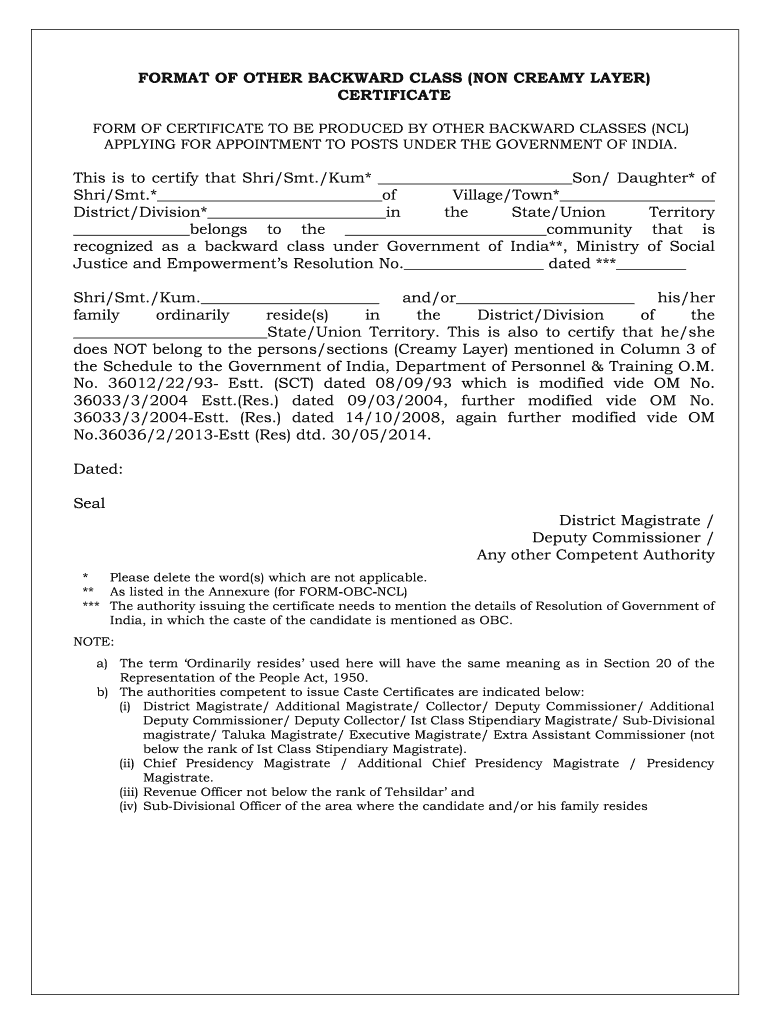
Ncl Certificate Form


What is the NCL Certificate?
The NCL certificate, or Non-Creamy Layer certificate, is a crucial document for individuals belonging to the Other Backward Classes (OBC) in India. This certificate serves as proof that the holder belongs to a non-creamy layer of the OBC category, which is essential for availing various government benefits, reservations in educational institutions, and job opportunities. The non-creamy layer classification aims to ensure that the benefits reach the economically weaker sections within the OBC community, thereby promoting social equity.
How to Obtain the NCL Certificate
To obtain the NCL certificate, applicants must follow a specific process that varies by state. Generally, the steps include:
- Gather necessary documents, such as proof of caste, income certificate, and identity proof.
- Visit the designated government office, typically the local revenue office or the office of the district collector.
- Fill out the application form for the NCL certificate, ensuring all details are accurate.
- Submit the application along with the required documents.
- Wait for verification and approval from the authorities, which may take several days to weeks.
Key Elements of the NCL Certificate
The NCL certificate contains several important elements that validate its authenticity and purpose. These include:
- The name of the applicant.
- The caste or community of the applicant.
- A declaration stating that the applicant belongs to the non-creamy layer.
- The issuing authority's name and seal.
- The date of issue.
Legal Use of the NCL Certificate
The NCL certificate holds legal significance in various contexts. It is primarily used to claim reservations in educational institutions and government jobs. Additionally, the certificate may be required when applying for scholarships and other welfare schemes aimed at supporting the OBC community. It is important for the certificate to be updated regularly, especially when there are changes in the applicant's financial status or family income.
Steps to Complete the NCL Certificate
Completing the NCL certificate involves several steps to ensure that all necessary information is accurately provided. The process typically includes:
- Collecting all required documentation, including proof of caste and income.
- Filling out the application form with accurate personal details.
- Submitting the application to the appropriate government office.
- Responding to any queries or requests for additional information from the authorities.
- Receiving the certificate once the application is approved.
Eligibility Criteria for the NCL Certificate
Eligibility for obtaining the NCL certificate is primarily based on caste and income criteria. Applicants must belong to the OBC category and meet specific income limits set by the government. These limits can vary by state, and it is essential to check the local regulations to determine eligibility. Additionally, applicants must provide valid documentation to support their claims of belonging to the non-creamy layer.
Quick guide on how to complete ncl certificate
Prepare Ncl Certificate effortlessly on any device
Managing documents online has gained popularity among businesses and individuals. It offers an ideal eco-friendly alternative to traditional printed and signed documents, allowing you to obtain the necessary form and securely store it online. airSlate SignNow equips you with all the resources required to create, modify, and electronically sign your documents quickly without delays. Handle Ncl Certificate on any platform using airSlate SignNow Android or iOS applications and streamline any document-related operation today.
The easiest way to modify and electronically sign Ncl Certificate without hassle
- Obtain Ncl Certificate and click on Get Form to begin.
- Utilize the tools we provide to finalize your document.
- Emphasize pertinent sections of the documents or obscure sensitive information using tools specifically designed for that purpose by airSlate SignNow.
- Generate your electronic signature with the Sign tool, which takes mere seconds and holds the same legal validity as a conventional handwritten signature.
- Review the information and click the Done button to save your changes.
- Select your preferred method to deliver your form, via email, SMS, or invitation link, or download it to your computer.
Say goodbye to lost or misplaced documents, tedious form searching, or mistakes that necessitate printing new copies. airSlate SignNow meets your document management needs in just a few clicks from your chosen device. Modify and electronically sign Ncl Certificate and ensure excellent communication at any stage of your form preparation process with airSlate SignNow.
Create this form in 5 minutes or less
Create this form in 5 minutes!
People also ask
-
What is the non creamy layer definition in the context of airSlate SignNow?
The non creamy layer refers to a specific segment in the document signing process where standard eSigning features are accessible. It allows businesses to streamline their document operations without needing complex integrations, making airSlate SignNow an effective tool for users looking to adopt simple eSignature solutions.
-
How does airSlate SignNow support businesses in the non creamy layer?
airSlate SignNow provides essential features tailored for the non creamy layer, empowering businesses to send documents rapidly and sign them electronically. By focusing on ease of use, airSlate SignNow ensures all users, regardless of technical expertise, can successfully manage eSignatures with minimal effort.
-
What are the pricing options for the non creamy layer features in airSlate SignNow?
airSlate SignNow offers various pricing plans that include access to non creamy layer features at competitive rates. Whether you’re a small business or a large enterprise, there is a plan that suits your budget while providing necessary eSigning capabilities.
-
What benefits does airSlate SignNow provide for users in the non creamy layer?
The primary benefits for users operating in the non creamy layer include improved efficiency and reduced turnaround times for document signings. airSlate SignNow's user-friendly interface allows teams to collaborate seamlessly, leading to better productivity and quicker decision-making.
-
Can airSlate SignNow integrate with other applications for non creamy layer document management?
Yes, airSlate SignNow integrates seamlessly with various applications essential for non creamy layer document management. Users can connect with tools like CRM systems and cloud storage services, enhancing workflow and ensuring all processes are efficiently coordinated.
-
Is airSlate SignNow secure for non creamy layer transactions?
Absolutely! airSlate SignNow takes security seriously by employing industry-standard encryption and compliance measures. Users can confidently navigate the non creamy layer with peace of mind, knowing their documents and signatures are protected.
-
How can I get started with airSlate SignNow and the non creamy layer?
Getting started with airSlate SignNow is easy! Simply visit the website, choose a pricing plan, and follow the setup instructions to access non creamy layer features. The platform also offers user tutorials and customer support to help you throughout the onboarding process.
Get more for Ncl Certificate
Find out other Ncl Certificate
- Sign Arkansas Construction Executive Summary Template Secure
- How To Sign Arkansas Construction Work Order
- Sign Colorado Construction Rental Lease Agreement Mobile
- Sign Maine Construction Business Letter Template Secure
- Can I Sign Louisiana Construction Letter Of Intent
- How Can I Sign Maryland Construction Business Plan Template
- Can I Sign Maryland Construction Quitclaim Deed
- Sign Minnesota Construction Business Plan Template Mobile
- Sign Construction PPT Mississippi Myself
- Sign North Carolina Construction Affidavit Of Heirship Later
- Sign Oregon Construction Emergency Contact Form Easy
- Sign Rhode Island Construction Business Plan Template Myself
- Sign Vermont Construction Rental Lease Agreement Safe
- Sign Utah Construction Cease And Desist Letter Computer
- Help Me With Sign Utah Construction Cease And Desist Letter
- Sign Wisconsin Construction Purchase Order Template Simple
- Sign Arkansas Doctors LLC Operating Agreement Free
- Sign California Doctors Lease Termination Letter Online
- Sign Iowa Doctors LLC Operating Agreement Online
- Sign Illinois Doctors Affidavit Of Heirship Secure