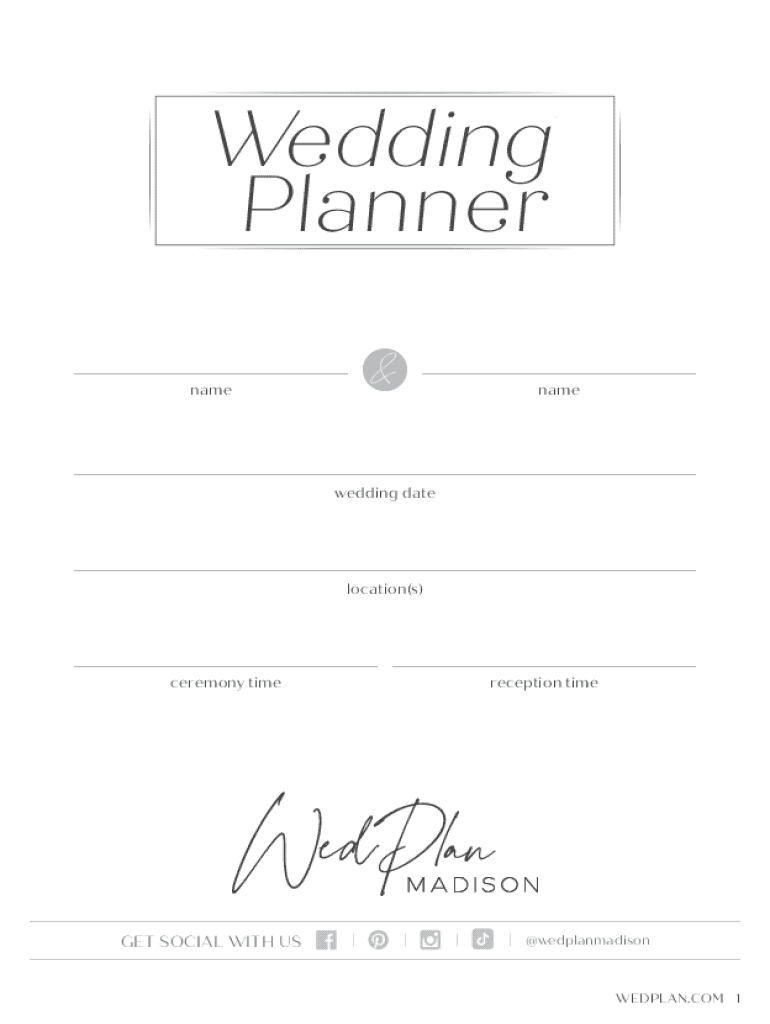
Wedding Checklists, Worksheets and Timelines 2022-2026


What are wedding checklists, worksheets, and timelines?
Wedding checklists, worksheets, and timelines are essential tools designed to streamline the wedding planning process. These resources help couples organize their tasks, manage their budgets, and ensure that no detail is overlooked. A wedding checklist typically outlines all the necessary tasks to complete before the wedding day, while worksheets assist in budgeting and tracking expenses. Timelines provide a schedule for when each task should be completed, helping couples stay on track as they prepare for their special day.
How to use wedding checklists, worksheets, and timelines
Using wedding checklists, worksheets, and timelines effectively involves a few straightforward steps. First, couples should review the checklist to identify all necessary tasks. Next, they can use the worksheets to create a budget and allocate funds for each aspect of the wedding, such as venue, catering, and attire. Finally, the timeline should be consulted regularly to ensure tasks are completed on schedule. Couples may find it helpful to assign specific tasks to family members or friends to share the workload.
Steps to complete wedding checklists, worksheets, and timelines
Completing wedding checklists, worksheets, and timelines involves several key steps:
- Begin by gathering all necessary materials, including the checklist, worksheets, and timeline.
- Identify your wedding date and work backward to establish deadlines for each task.
- Prioritize tasks based on importance and deadlines, ensuring that critical elements are addressed first.
- Regularly review and update your checklist and worksheets as tasks are completed or new tasks arise.
- Communicate with vendors and family members to confirm arrangements and responsibilities.
Legal use of wedding checklists, worksheets, and timelines
While wedding checklists, worksheets, and timelines are primarily organizational tools, understanding their legal implications is important. These documents do not typically require legal validation, but they can play a role in ensuring compliance with any contracts made with vendors. For instance, having a clear timeline can help ensure that all services are rendered as agreed, potentially protecting couples from disputes. Additionally, keeping accurate records of expenses and contracts through worksheets can be beneficial for financial planning and accountability.
Key elements of wedding checklists, worksheets, and timelines
Key elements of wedding checklists, worksheets, and timelines include:
- A comprehensive list of tasks, such as booking venues, hiring vendors, and sending invitations.
- Budget worksheets that detail estimated costs and actual expenses for each aspect of the wedding.
- A timeline that outlines when each task should be completed, often starting from several months before the wedding date.
- Sections for notes and reminders to help couples keep track of important details and decisions.
Examples of using wedding checklists, worksheets, and timelines
Couples can use wedding checklists, worksheets, and timelines in various ways. For example, a couple might use a checklist to ensure they have booked their venue and caterer well in advance. They could then use a worksheet to track deposits and final payments, ensuring they stay within budget. A timeline might help them schedule tastings and fittings, ensuring that everything is completed on time. By integrating these tools, couples can create a cohesive plan that simplifies the wedding planning process.
Quick guide on how to complete wedding checklists worksheets and timelines
Effortlessly Prepare Wedding Checklists, Worksheets And Timelines on Any Device
Digital document management has gained traction among businesses and individuals. It offers an excellent eco-friendly substitute for conventional printed and signed documents, as you can obtain the appropriate form and securely save it online. airSlate SignNow provides all the tools necessary to generate, modify, and electronically sign your documents swiftly without interruptions. Manage Wedding Checklists, Worksheets And Timelines on any device with airSlate SignNow's Android or iOS applications and simplify any document-related task today.
The easiest method to modify and eSign Wedding Checklists, Worksheets And Timelines effortlessly
- Obtain Wedding Checklists, Worksheets And Timelines and then click Get Form to begin.
- Utilize the tools we provide to complete your form.
- Emphasize important sections of your documents or obscure sensitive information with tools that airSlate SignNow specifically offers for that purpose.
- Generate your signature using the Sign tool, which takes mere seconds and carries the same legal validity as a conventional wet ink signature.
- Review all the details and then click on the Done button to apply your changes.
- Choose your preferred method for sending your form, via email, text message (SMS), invitation link, or download it to your computer.
Eliminate concerns about lost or misplaced files, cumbersome form navigation, or errors that require printing new document copies. airSlate SignNow meets your document management needs in just a few clicks from a device of your choice. Edit and eSign Wedding Checklists, Worksheets And Timelines while ensuring outstanding communication at every stage of the document preparation process with airSlate SignNow.
Create this form in 5 minutes or less
Create this form in 5 minutes!
People also ask
-
What are wedding worksheets and how can they help me?
Wedding worksheets are organized documents that help couples plan their wedding effectively. They cover essential areas such as budgeting, guest lists, and vendor management. Utilizing wedding worksheets can streamline your planning process and ensure nothing is overlooked.
-
How much do airSlate SignNow's wedding worksheets cost?
The cost of airSlate SignNow's wedding worksheets is part of our subscription plans. We offer various pricing tiers to accommodate different needs and budgets. By subscribing, you gain access to all essential features, including our customizable wedding worksheets.
-
Are airSlate SignNow's wedding worksheets customizable?
Yes, airSlate SignNow's wedding worksheets are fully customizable to suit your specific planning needs. You can easily modify sections, add your own categories, and tailor the worksheets to fit your unique wedding vision. This flexibility makes our wedding worksheets a powerful planning tool.
-
What features do airSlate SignNow's wedding worksheets offer?
Our wedding worksheets come with a range of features, including budgeting tools, checklists, and scheduling options. Furthermore, you'll have access to collaboration features that allow you to share worksheets with vendors or family members for seamless communication. These features make managing your wedding details straightforward.
-
Can I integrate airSlate SignNow's wedding worksheets with other tools?
Absolutely! airSlate SignNow integrates with various applications, allowing you to combine wedding worksheets with tools you already use. Whether you need to sync with your calendar or project management apps, our integrations enhance your planning experience.
-
How do wedding worksheets improve wedding planning efficiency?
Wedding worksheets improve planning efficiency by organizing all your tasks and information in one place. With clear timelines, budgets, and responsibilities outlined, you can avoid last-minute scrambles and ensure every detail is managed. This structured approach saves time and reduces stress.
-
Are there any tips for using wedding worksheets effectively?
To use wedding worksheets effectively, start by clearly defining your vision and goals for the wedding. Update them regularly as decisions are made and tasks are completed. Utilize the worksheets to track your budget and stay on schedule, ensuring a smooth planning process from start to finish.
Get more for Wedding Checklists, Worksheets And Timelines
- Self help law center whos who in wisconsin court system form
- Court commissionerdouglas county wi official website form
- Persons phone number form
- Notice to submit standard form
- Application for judicial assignment justiaforms
- Gf 161a income assignment order for unpaid fines and form
- Nonmilitary service form
- Paternity if paternity form
Find out other Wedding Checklists, Worksheets And Timelines
- How Can I Sign Maine Real Estate Separation Agreement
- How Do I Sign Massachusetts Real Estate LLC Operating Agreement
- Can I Sign Massachusetts Real Estate LLC Operating Agreement
- Sign Massachusetts Real Estate Quitclaim Deed Simple
- Sign Massachusetts Sports NDA Mobile
- Sign Minnesota Real Estate Rental Lease Agreement Now
- How To Sign Minnesota Real Estate Residential Lease Agreement
- Sign Mississippi Sports Confidentiality Agreement Computer
- Help Me With Sign Montana Sports Month To Month Lease
- Sign Mississippi Real Estate Warranty Deed Later
- How Can I Sign Mississippi Real Estate Affidavit Of Heirship
- How To Sign Missouri Real Estate Warranty Deed
- Sign Nebraska Real Estate Letter Of Intent Online
- Sign Nebraska Real Estate Limited Power Of Attorney Mobile
- How Do I Sign New Mexico Sports Limited Power Of Attorney
- Sign Ohio Sports LLC Operating Agreement Easy
- Sign New Jersey Real Estate Limited Power Of Attorney Computer
- Sign New Mexico Real Estate Contract Safe
- How To Sign South Carolina Sports Lease Termination Letter
- How Can I Sign New York Real Estate Memorandum Of Understanding