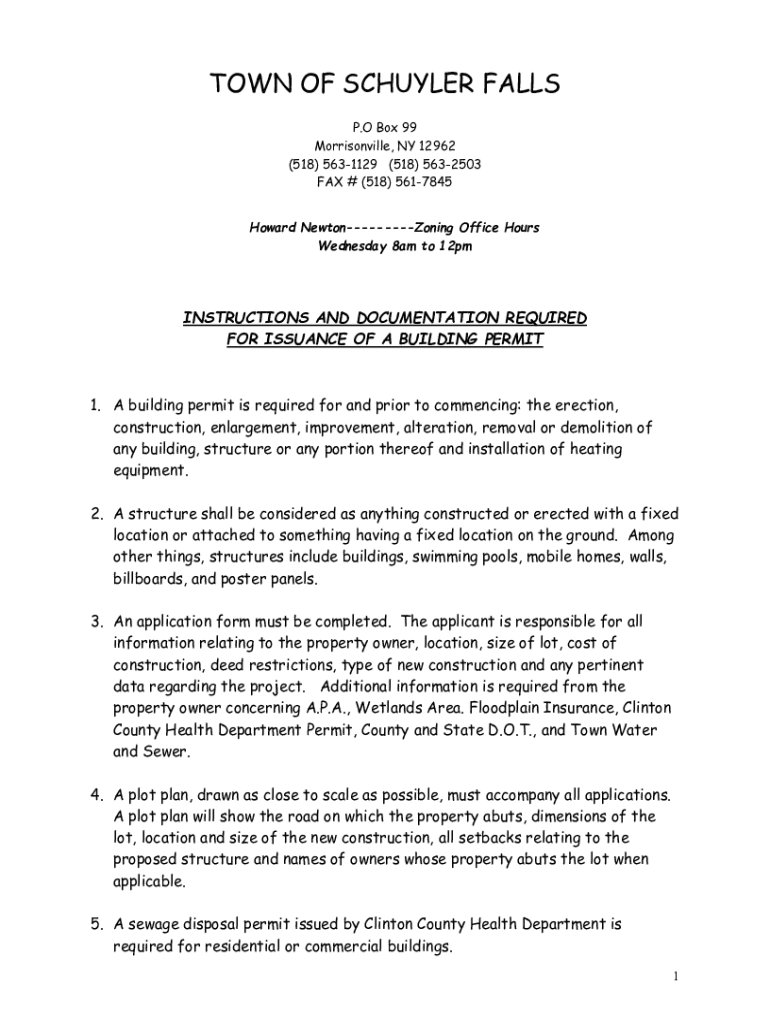
Fillable Online Building Permit Application Schuyler Falls 2023-2026


What is the Fillable Online Building Permit Application Schuyler Falls
The Fillable Online Building Permit Application for Schuyler Falls is a digital form designed to facilitate the process of obtaining a building permit within the Schuyler Falls jurisdiction. This application allows residents and contractors to submit their requests for construction, renovation, or other building-related activities in a streamlined and efficient manner. By using this online form, applicants can ensure that they meet local regulations and requirements while minimizing the time and effort involved in the permit application process.
How to use the Fillable Online Building Permit Application Schuyler Falls
To use the Fillable Online Building Permit Application, applicants should first access the form through the designated online portal. Once opened, users can fill in the required fields, which typically include personal information, project details, and any necessary attachments such as plans or drawings. After completing the form, applicants can review their entries for accuracy before submitting it electronically to the appropriate local authority. This method not only saves time but also reduces the risk of errors that can occur with paper submissions.
Steps to complete the Fillable Online Building Permit Application Schuyler Falls
Completing the Fillable Online Building Permit Application involves several key steps:
- Access the online application through the official Schuyler Falls website.
- Fill in personal details, including name, address, and contact information.
- Provide specific information about the building project, such as type of construction and location.
- Attach any required documents, such as site plans or engineering reports.
- Review all information for accuracy and completeness.
- Submit the application electronically.
Key elements of the Fillable Online Building Permit Application Schuyler Falls
The Fillable Online Building Permit Application includes several key elements that are essential for a successful submission. These elements typically encompass:
- Applicant Information: Name, address, and contact details of the person or entity applying for the permit.
- Project Description: A detailed overview of the proposed construction or renovation work.
- Site Information: Location specifics, including property address and zoning details.
- Document Attachments: Any necessary plans, drawings, or supporting documents required by local regulations.
- Signature: An electronic signature confirming the accuracy of the information provided.
Legal use of the Fillable Online Building Permit Application Schuyler Falls
The legal use of the Fillable Online Building Permit Application is governed by local building codes and regulations. Applicants must ensure that their submissions comply with all relevant laws to avoid penalties or delays. This includes providing accurate information, obtaining necessary approvals, and adhering to zoning laws. The application serves as a formal request for permission to proceed with construction, making it a critical component of the legal framework surrounding building projects in Schuyler Falls.
Application Process & Approval Time
The application process for the Fillable Online Building Permit typically involves several stages. After submission, the application is reviewed by local officials who assess compliance with building codes and zoning regulations. The approval time can vary based on the complexity of the project and the volume of applications being processed. Generally, applicants can expect a response within a few weeks, although more complex projects may require additional time for review and approval.
Quick guide on how to complete fillable online building permit application schuyler falls
Effortlessly Prepare Fillable Online Building Permit Application Schuyler Falls on Any Device
Digital document management has become increasingly popular among businesses and individuals. It offers an ideal eco-friendly substitute for traditional printed and signed documents, allowing you to locate the appropriate form and securely store it online. airSlate SignNow provides you with all the tools necessary to create, edit, and electronically sign your documents swiftly without delays. Manage Fillable Online Building Permit Application Schuyler Falls on any platform using airSlate SignNow's Android or iOS applications and streamline any document-related task today.
The simplest way to edit and eSign Fillable Online Building Permit Application Schuyler Falls effortlessly
- Obtain Fillable Online Building Permit Application Schuyler Falls and then click Get Form to begin.
- Utilize the tools we provide to complete your document.
- Highlight signNow sections of the documents or obscure sensitive information with tools specifically designed by airSlate SignNow for that purpose.
- Create your signature with the Sign feature, which takes only seconds and carries the same legal validity as a traditional handwritten signature.
- Review all the details and then click the Done button to save your changes.
- Choose how you wish to send your form, via email, text message (SMS), or invite link, or download it to your computer.
Eliminate concerns about missing or lost documents, tiring form searches, or errors that necessitate printing new copies. airSlate SignNow fulfills your document management needs in just a few clicks from any device of your choice. Edit and eSign Fillable Online Building Permit Application Schuyler Falls to ensure seamless communication throughout your form preparation process with airSlate SignNow.
Create this form in 5 minutes or less
Find and fill out the correct fillable online building permit application schuyler falls
Create this form in 5 minutes!
How to create an eSignature for the fillable online building permit application schuyler falls
How to create an electronic signature for a PDF online
How to create an electronic signature for a PDF in Google Chrome
How to create an e-signature for signing PDFs in Gmail
How to create an e-signature right from your smartphone
How to create an e-signature for a PDF on iOS
How to create an e-signature for a PDF on Android
People also ask
-
What is the Fillable Online Building Permit Application Schuyler Falls?
The Fillable Online Building Permit Application Schuyler Falls is a digital form designed to streamline the process of applying for building permits in Schuyler Falls. This application allows users to fill out necessary information online, making it easier and faster to submit requests without the hassle of paper forms.
-
How much does the Fillable Online Building Permit Application Schuyler Falls cost?
The Fillable Online Building Permit Application Schuyler Falls is available at competitive pricing, designed to fit various budgets. Users can choose from different subscription plans that offer flexibility and value, ensuring that you only pay for what you need.
-
What features are included in the Fillable Online Building Permit Application Schuyler Falls?
The Fillable Online Building Permit Application Schuyler Falls includes features such as customizable templates, eSignature capabilities, and real-time tracking of application status. These features enhance user experience and ensure that all necessary information is captured efficiently.
-
How can the Fillable Online Building Permit Application Schuyler Falls benefit my business?
Using the Fillable Online Building Permit Application Schuyler Falls can signNowly reduce the time spent on paperwork and improve overall efficiency. By digitizing the application process, businesses can focus more on project execution rather than administrative tasks.
-
Is the Fillable Online Building Permit Application Schuyler Falls easy to use?
Yes, the Fillable Online Building Permit Application Schuyler Falls is designed with user-friendliness in mind. Its intuitive interface allows users of all skill levels to navigate the application process with ease, ensuring a smooth experience from start to finish.
-
Can I integrate the Fillable Online Building Permit Application Schuyler Falls with other tools?
Absolutely! The Fillable Online Building Permit Application Schuyler Falls can be integrated with various business tools and software, enhancing your workflow. This integration capability allows for seamless data transfer and improved collaboration across teams.
-
What support is available for users of the Fillable Online Building Permit Application Schuyler Falls?
Users of the Fillable Online Building Permit Application Schuyler Falls have access to comprehensive customer support. Whether you have questions about the application process or need technical assistance, our dedicated support team is here to help you every step of the way.
Get more for Fillable Online Building Permit Application Schuyler Falls
- Request reasonable accommodation form
- Oklahoma discrimination complaint form
- Notice of breach of written lease for violating specific provisions of lease with right to cure for residential property from 497323091 form
- Notice written lease form
- Notice of breach of written lease for violating specific provisions of lease with no right to cure for residential property 497323093 form
- Notice of breach of written lease for violating specific provisions of lease with no right to cure for nonresidential property 497323094 form
- Business credit application oklahoma form
- Individual credit application oklahoma form
Find out other Fillable Online Building Permit Application Schuyler Falls
- Electronic signature Wisconsin Charity Lease Agreement Mobile
- Can I Electronic signature Wisconsin Charity Lease Agreement
- Electronic signature Utah Business Operations LLC Operating Agreement Later
- How To Electronic signature Michigan Construction Cease And Desist Letter
- Electronic signature Wisconsin Business Operations LLC Operating Agreement Myself
- Electronic signature Colorado Doctors Emergency Contact Form Secure
- How Do I Electronic signature Georgia Doctors Purchase Order Template
- Electronic signature Doctors PDF Louisiana Now
- How To Electronic signature Massachusetts Doctors Quitclaim Deed
- Electronic signature Minnesota Doctors Last Will And Testament Later
- How To Electronic signature Michigan Doctors LLC Operating Agreement
- How Do I Electronic signature Oregon Construction Business Plan Template
- How Do I Electronic signature Oregon Construction Living Will
- How Can I Electronic signature Oregon Construction LLC Operating Agreement
- How To Electronic signature Oregon Construction Limited Power Of Attorney
- Electronic signature Montana Doctors Last Will And Testament Safe
- Electronic signature New York Doctors Permission Slip Free
- Electronic signature South Dakota Construction Quitclaim Deed Easy
- Electronic signature Texas Construction Claim Safe
- Electronic signature Texas Construction Promissory Note Template Online