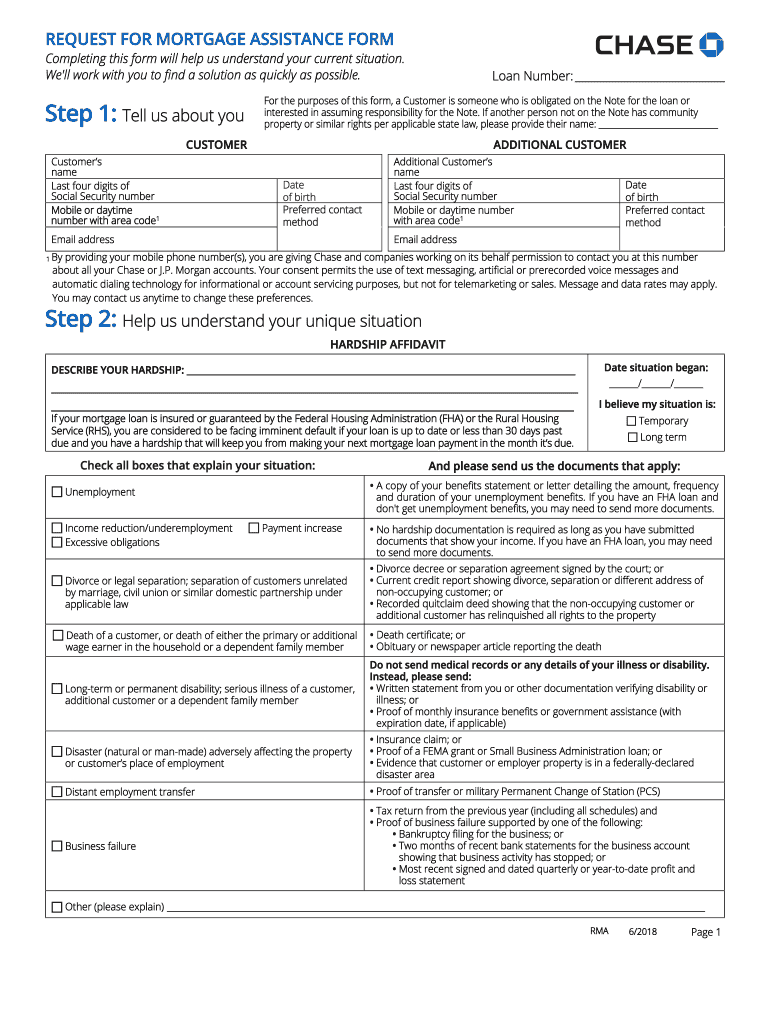
Chase Form 2018


What is the Chase Form
The Chase form refers to various documents provided by Chase Bank for specific banking needs, including loan modifications, mortgage assistance, and account changes. These forms are essential for customers seeking to manage their banking affairs effectively. Each form is designed to gather necessary information and facilitate the processing of requests related to banking services.
How to Use the Chase Form
Using the Chase form involves several steps to ensure that all required information is accurately provided. First, identify the specific form you need based on your banking requirement, such as the Chase loan modification forms or the Chase automatic withdrawal form. Next, download the form from the Chase Bank website or request it directly from a branch. Fill out the form carefully, ensuring that all fields are completed as required. Finally, submit the form either online, by mail, or in person, depending on the submission guidelines specified for that particular form.
Steps to Complete the Chase Form
Completing a Chase form involves a systematic approach to ensure accuracy and compliance. Begin by gathering all necessary documents that may be required to support your application. This could include identification, financial statements, or previous account details. Next, carefully read the instructions provided with the form to understand what information is needed. Fill in the form clearly, using legible handwriting or typing if possible. Review the completed form for any errors or omissions before submitting it to ensure that your request is processed without delays.
Legal Use of the Chase Form
Chase forms are legally binding documents once signed and submitted. It is crucial to ensure that the information provided is truthful and accurate, as any discrepancies can lead to legal repercussions or denial of requests. The forms must comply with relevant banking regulations and standards, including those set forth by the Electronic Signatures in Global and National Commerce (ESIGN) Act and the Uniform Electronic Transactions Act (UETA). Understanding the legal implications of these forms can help protect your interests and ensure compliance with banking laws.
Required Documents
When filling out a Chase form, specific documents may be required to support your application. Commonly needed documents include proof of identity, such as a driver's license or passport, financial statements that demonstrate your income or assets, and any previous correspondence with Chase Bank regarding your request. It is advisable to check the specific requirements for the form you are completing, as different forms may have varying documentation needs.
Form Submission Methods
Chase forms can be submitted through several methods, providing flexibility for customers. The most common submission methods include online submission through the Chase Bank website, mailing the completed form to the designated address, or delivering it in person at a local branch. Each method has its own processing time, so it is essential to choose the one that best suits your needs and to follow the instructions provided with the form for successful submission.
Examples of Using the Chase Form
Chase forms serve various purposes, and understanding their applications can help customers navigate their banking needs more effectively. For instance, the Chase mortgage modification forms are used by homeowners seeking to adjust their mortgage terms due to financial hardship. Similarly, the Chase change of address form is utilized by customers who need to update their contact information with the bank. Familiarizing yourself with these examples can enhance your ability to utilize Chase forms effectively for your specific banking requirements.
Quick guide on how to complete chase loan modification number 2018 2019 form
The simplest method to locate and endorse Chase Form
At the scale of your entire organization, ineffective procedures surrounding document approval can take up a considerable amount of work hours. Signing documents such as Chase Form is a standard part of operations in any organization, which is why the productivity of each contract's lifecycle signNowly impacts the company’s overall productivity. With airSlate SignNow, endorsing your Chase Form is as straightforward and quick as possible. You will access the most recent version of essentially any document with this platform. Even better, you can sign it instantly without the necessity of installing external software on your computer or printing any hard copies.
How to obtain and endorse your Chase Form
- Explore our collection by category or use the search box to locate the document you require.
- Check the form preview by clicking Learn more to confirm it is the correct one.
- Select Get form to begin editing immediately.
- Fill out your form and include any necessary information using the toolbar.
- Once completed, click the Sign tool to endorse your Chase Form.
- Choose the signature method that is most suitable for you: Draw, Generate initials, or upload an image of your handwritten signature.
- Click Done to finalize editing and move to document-sharing options as necessary.
With airSlate SignNow, you possess everything you need to handle your documents effectively. You can search, complete, modify, and even send your Chase Form in a single tab with no complications. Enhance your processes with a single, intelligent eSignature solution.
Create this form in 5 minutes or less
Find and fill out the correct chase loan modification number 2018 2019 form
FAQs
-
Which ITR form should an NRI fill out for AY 2018–2019 to claim the TDS deducted by banks only?
ITR form required to be submitted depends upon nature of income. As a NRI shall generally have income from other sources like interest, rental income therefore s/he should file ITR 2.
-
How will a student fill the JEE Main application form in 2018 if he has to give the improvement exam in 2019 in 2 subjects?
Now in the application form of JEE Main 2019, there will be an option to fill whether or not you are appearing in the improvement exam. This will be as follows:Whether appearing for improvement Examination of class 12th - select Yes or NO.If, yes, Roll Number of improvement Examination (if allotted) - if you have the roll number of improvement exam, enter it.Thus, you will be able to fill in the application form[1].Footnotes[1] How To Fill JEE Main 2019 Application Form - Step By Step Instructions | AglaSem
-
How many forms are filled out in the JEE Main 2019 to date?
You should wait till last date to get these type of statistics .NTA will release how much application is received by them.
-
How should I fill out the preference form for the IBPS PO 2018 to get a posting in an urban city?
When you get selected as bank officer of psb you will have to serve across the country. Banks exist not just in urban areas but also in semi urban and rural areas also. Imagine every employee in a bank got posting in urban areas as their wish as a result bank have to shut down all rural and semi urban branches as there is no people to serve. People in other areas deprived of banking service. This makes no sense. Being an officer you will be posted across the country and transferred every three years. You have little say of your wish. Every three year urban posting followed by three years rural and vice versa. If you want your career to grow choose Canara bank followed by union bank . These banks have better growth potentials and better promotion scope
Create this form in 5 minutes!
How to create an eSignature for the chase loan modification number 2018 2019 form
How to make an electronic signature for the Chase Loan Modification Number 2018 2019 Form in the online mode
How to create an electronic signature for your Chase Loan Modification Number 2018 2019 Form in Google Chrome
How to make an electronic signature for putting it on the Chase Loan Modification Number 2018 2019 Form in Gmail
How to create an electronic signature for the Chase Loan Modification Number 2018 2019 Form right from your smartphone
How to generate an electronic signature for the Chase Loan Modification Number 2018 2019 Form on iOS
How to create an eSignature for the Chase Loan Modification Number 2018 2019 Form on Android
People also ask
-
What is the bank form chase bank and how can airSlate SignNow help with it?
The bank form chase bank is a specific document required for various banking transactions with Chase Bank. airSlate SignNow provides an efficient platform for creating, sending, and eSigning this form, streamlining your banking processes while ensuring compliance and security.
-
Can I customize the bank form chase bank using airSlate SignNow?
Yes, airSlate SignNow allows you to customize the bank form chase bank to fit your specific needs. You can easily add fields, logos, and additional information to ensure the document meets all requirements before sending it out for signature.
-
What are the pricing options for using airSlate SignNow for the bank form chase bank?
airSlate SignNow offers flexible pricing plans that cater to different business needs, making it cost-effective for users needing the bank form chase bank. You can choose from different tiers based on features required, ensuring you find a plan that fits your budget.
-
Is there a mobile app for airSlate SignNow to handle the bank form chase bank?
Yes, airSlate SignNow provides a mobile app that allows you to manage the bank form chase bank on-the-go. This feature ensures you can create, send, and sign documents from your mobile device, making it convenient for busy professionals.
-
How does airSlate SignNow ensure the security of the bank form chase bank?
airSlate SignNow prioritizes security by implementing advanced encryption and compliance standards to protect your data. When working with the bank form chase bank, users can trust that their sensitive information is safeguarded throughout the signing process.
-
Can airSlate SignNow integrate with other software for managing the bank form chase bank?
Absolutely! airSlate SignNow integrates seamlessly with various software applications, allowing you to manage the bank form chase bank alongside your existing tools. This integration helps streamline workflows and enhance productivity in your organization.
-
What are the benefits of using airSlate SignNow for the bank form chase bank?
Using airSlate SignNow for the bank form chase bank offers numerous benefits, including increased efficiency, reduced turnaround times, and improved document tracking. The user-friendly interface ensures that even those unfamiliar with eSigning can easily navigate the platform.
Get more for Chase Form
- Rabobank changing competitiveness in the wine industry rise and fall of countries pdf form
- Crw13 form
- Mobilex fax form2015docx
- Bahn bkk familienversicherung form
- Student success plan template form
- Work for hire music agreement template form
- Workforce agreement template form
- Worker agreement template form
Find out other Chase Form
- Sign Georgia Education Business Plan Template Now
- Sign Louisiana Education Business Plan Template Mobile
- Sign Kansas Education Rental Lease Agreement Easy
- Sign Maine Education Residential Lease Agreement Later
- How To Sign Michigan Education LLC Operating Agreement
- Sign Mississippi Education Business Plan Template Free
- Help Me With Sign Minnesota Education Residential Lease Agreement
- Sign Nevada Education LLC Operating Agreement Now
- Sign New York Education Business Plan Template Free
- Sign Education Form North Carolina Safe
- Sign North Carolina Education Purchase Order Template Safe
- Sign North Dakota Education Promissory Note Template Now
- Help Me With Sign North Carolina Education Lease Template
- Sign Oregon Education Living Will Easy
- How To Sign Texas Education Profit And Loss Statement
- Sign Vermont Education Residential Lease Agreement Secure
- How Can I Sign Washington Education NDA
- Sign Wisconsin Education LLC Operating Agreement Computer
- Sign Alaska Finance & Tax Accounting Purchase Order Template Computer
- Sign Alaska Finance & Tax Accounting Lease Termination Letter Free