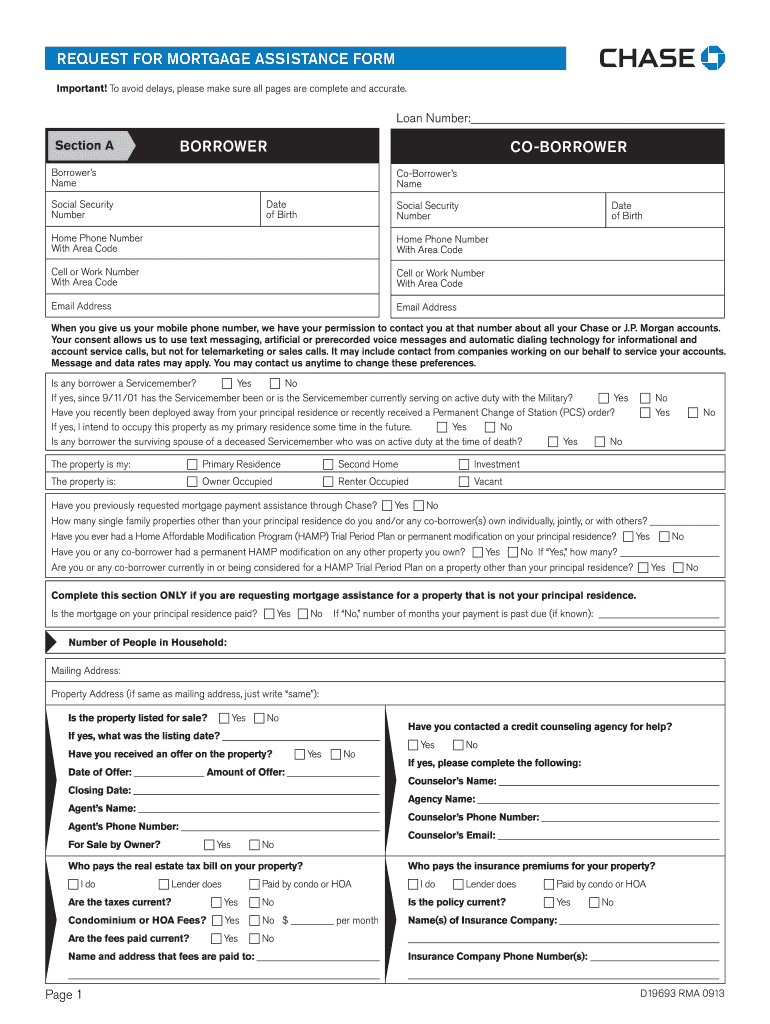
Chase Loan Modification Number Form 2013


What is the Chase Loan Modification Number Form
The Chase Loan Modification Number Form is a crucial document used by homeowners seeking to modify their existing mortgage loans with Chase Bank. This form allows borrowers to request changes to their loan terms, such as interest rates or monthly payments, to make their mortgage more manageable. It is essential for individuals experiencing financial difficulties who wish to avoid foreclosure and maintain homeownership.
How to use the Chase Loan Modification Number Form
Using the Chase Loan Modification Number Form involves several straightforward steps. First, download the form from the official Chase website or obtain a physical copy from a Chase branch. Next, fill out the required fields, providing accurate information about your loan and financial situation. After completing the form, submit it to Chase for review. It is advisable to keep a copy of the submitted form for your records.
Steps to complete the Chase Loan Modification Number Form
Completing the Chase Loan Modification Number Form requires attention to detail. Follow these steps:
- Gather necessary financial documents, such as income statements and tax returns.
- Fill in your personal information, including your loan number and contact details.
- Provide details about your current financial situation, including income and expenses.
- Sign and date the form to certify that the information is accurate.
- Submit the form to Chase via the preferred submission method.
Key elements of the Chase Loan Modification Number Form
The Chase Loan Modification Number Form includes several key elements that are vital for processing your request. These elements typically consist of:
- Borrower’s personal information, including name and address.
- Loan details, such as the loan number and type of mortgage.
- Financial information, including income, expenses, and any hardships faced.
- Signature and date to validate the information provided.
Eligibility Criteria
To qualify for a loan modification using the Chase Loan Modification Number Form, borrowers must meet specific eligibility criteria. Generally, these criteria include:
- Having a mortgage loan serviced by Chase.
- Demonstrating a financial hardship that affects the ability to make regular payments.
- Providing documentation that verifies income and expenses.
Form Submission Methods
The Chase Loan Modification Number Form can be submitted through various methods. Borrowers may choose to:
- Submit the form online through the Chase website.
- Mail the completed form to the designated Chase address.
- Deliver the form in person at a local Chase branch for immediate assistance.
Quick guide on how to complete chase loan modification number form
The optimal method to locate and endorse Chase Loan Modification Number Form
At the level of an entire organization, ineffective procedures concerning document approval can occupy substantial working hours. Signing documents such as Chase Loan Modification Number Form is an inherent component of activities in any enterprise, which is why the productivity of each agreement’s lifecycle signNowly impacts the organization’s overall effectiveness. With airSlate SignNow, endorsing your Chase Loan Modification Number Form is as simple and swift as possible. You’ll have access to the latest version of nearly any document with this platform. Even better, you can sign it instantly without the requirement of installing external software on your device or printing any hard copies.
How to obtain and endorse your Chase Loan Modification Number Form
- Browse our collection by category or use the search box to find the document you need.
- Check the document preview by clicking Learn more to confirm it’s the correct one.
- Click Get form to start editing immediately.
- Fill out your document and include any necessary details using the toolbar.
- When finished, click the Sign feature to endorse your Chase Loan Modification Number Form.
- Choose the signature method that is most suitable for you: Draw, Create initials, or upload an image of your handwritten signature.
- Click Done to complete editing and proceed to document-sharing options if needed.
With airSlate SignNow, you have everything you require to manage your documents efficiently. You can search for, fill in, modify, and even send your Chase Loan Modification Number Form all in one tab without any complications. Simplify your workflows with a unified, intelligent eSignature solution.
Create this form in 5 minutes or less
Find and fill out the correct chase loan modification number form
FAQs
-
How can I apply for an education loan from SBI online?
Step 1: Go to GyanDhan’s website. Check your loan eligibility here.Step 2: Apply for loan with collateral at GyanDhanStep3: Fill the Complete Application form.Done ! You will get a mail from SBI that they have received your application along with a mail from GyanDhan which will contain the details of the branch manger and the documents required.GyanDhan is in partnership with SBI for education loan abroad. GyanDhan team has technically integrated their systems so that customer can fill the GyanDhan’s form and it automatically get applied to SBI. The idea is to make education loan process so simple via GyanDhan that students don’t have to worry finances when they think of higher education abroad.GyanDhan is a marketplace for an education loan abroad and are in partnership with banks like SBI, BOB, Axis and many more.PS: I work at GyanDhan
-
How do I fill out the application form for an educational loan online?
Depending on which country you are in and what kind of lender you are going for. There are bank loans and licensed money lenders. If you are taking a large amount, banks are recommended. If you are working, need a small amount for your tuition and in need of it fast, you can try a licensed moneylender.
-
Is there a way for you to outsource sensitive tasks securely? For instance, calling the bank, or filling out a loan application form that includes your social security number?
You might benefit from compartmentalizing your sensitive information. Realtors often use custom-purpose sticky notes to help people navigate paperwork, like a little yellow arrow that says “signNow” or a blue flag that says “review these options.” Perhaps your assistant could fill out the entire form for you, except where your SSN needs to be provided, and call those lines out to you with a little sticky arrow.When calling the bank, you may have to initiate the call and then allow your assistant to take over. That way, you’d provide the sensitive data to the bank and satisfy their identity verification, then you’d authorize your assistant to speak on your behalf about the account, and let them take it from there.If you have any tasks that require sensitive data to actually conduct the business - say, moving funds between several bank accounts, which would require constant access to account numbers and other info - then you’ll have to give that task to someone you trust with that info. If you’re the only one you trust, you’re the only one who can do the task.
-
When I fill out a loan application form at a bank, how does the bank know if I am lying about my total assets and liabilities?
Your credit report has more than the score, because part of what makes up you score is the amount of liabilities and how they are handled. Liabilities that will show areCar payments and balanceCredit cardsDepartment store cardsStudent loansChild support/alimony Judgements And many more.For assetsBank statementsBrokerage accounts401k statements etc.If an applicant is sufficiently strong (20% down-payment and a few months mortgage payments reserved) then all assets are usually not verified.But as a mortgage broker I've even used a car and boat title to boost an otherwise shaky application.
Create this form in 5 minutes!
How to create an eSignature for the chase loan modification number form
How to make an eSignature for the Chase Loan Modification Number Form online
How to make an eSignature for your Chase Loan Modification Number Form in Chrome
How to make an electronic signature for putting it on the Chase Loan Modification Number Form in Gmail
How to generate an electronic signature for the Chase Loan Modification Number Form right from your smart phone
How to create an electronic signature for the Chase Loan Modification Number Form on iOS
How to make an electronic signature for the Chase Loan Modification Number Form on Android
People also ask
-
What is the Chase Loan Modification Number Form?
The Chase Loan Modification Number Form is a specific document used to apply for a loan modification through Chase Bank. This form helps streamline the process, making it easier for borrowers to request adjustments to their loan terms. Understanding how to fill out this form correctly can signNowly impact the success of your application.
-
How can I obtain the Chase Loan Modification Number Form?
You can obtain the Chase Loan Modification Number Form from Chase Bank's official website or by contacting their customer service. Additionally, using airSlate SignNow can simplify the collection and submission of this form. Our platform allows you to eSign and send documents securely and conveniently.
-
What are the benefits of using the Chase Loan Modification Number Form?
Using the Chase Loan Modification Number Form can help you formally request a loan modification, potentially lowering your monthly mortgage payments. By utilizing airSlate SignNow, you can ensure that your form is completed accurately and submitted promptly. This can lead to enhanced communication with your lender, increasing your chances of approval.
-
How much does it cost to submit the Chase Loan Modification Number Form through airSlate SignNow?
Submitting the Chase Loan Modification Number Form through airSlate SignNow is very cost-effective, with pricing plans designed to suit various needs. Our competitive pricing ensures that you get excellent value while accessing premium features for document management. It allows you to focus on your mortgage issues without breaking the bank.
-
Can I track the status of my Chase Loan Modification Number Form submission?
Yes, airSlate SignNow provides tracking features that allow you to monitor the status of your submitted Chase Loan Modification Number Form. You will receive notifications regarding any updates or actions taken on your document. This ensures you stay informed throughout the modification process.
-
What integrations does airSlate SignNow offer for handling the Chase Loan Modification Number Form?
airSlate SignNow integrates seamlessly with various platforms to enhance your document management experience. You can connect with CRM systems, cloud storage services, and email platforms to manage your Chase Loan Modification Number Form efficiently. These integrations save time and streamline workflows.
-
Is eSigning the Chase Loan Modification Number Form secure?
Absolutely! eSigning the Chase Loan Modification Number Form with airSlate SignNow is secure and compliant with industry standards. Our platform uses encryption and secure servers to protect your sensitive information. This ensures that your application remains confidential throughout the process.
Get more for Chase Loan Modification Number Form
- Request form for refund of excess fees cave hill cavehill uwi
- Indiana temporary guardianship forms
- Tsp loan payment coupon form
- Company information sheet pdf
- Affidavit for change of signature non availability of signatureinability to sign due to form
- Chapter 10 lesson 4 nutrition labels and food safety form
- Bridge card number form
- Newborn screening release request form pennsylvania
Find out other Chase Loan Modification Number Form
- eSign New Jersey Real Estate Limited Power Of Attorney Later
- eSign Alabama Police LLC Operating Agreement Fast
- eSign North Dakota Real Estate Business Letter Template Computer
- eSign North Dakota Real Estate Quitclaim Deed Myself
- eSign Maine Sports Quitclaim Deed Easy
- eSign Ohio Real Estate LLC Operating Agreement Now
- eSign Ohio Real Estate Promissory Note Template Online
- How To eSign Ohio Real Estate Residential Lease Agreement
- Help Me With eSign Arkansas Police Cease And Desist Letter
- How Can I eSign Rhode Island Real Estate Rental Lease Agreement
- How Do I eSign California Police Living Will
- Can I eSign South Dakota Real Estate Quitclaim Deed
- How To eSign Tennessee Real Estate Business Associate Agreement
- eSign Michigan Sports Cease And Desist Letter Free
- How To eSign Wisconsin Real Estate Contract
- How To eSign West Virginia Real Estate Quitclaim Deed
- eSign Hawaii Police Permission Slip Online
- eSign New Hampshire Sports IOU Safe
- eSign Delaware Courts Operating Agreement Easy
- eSign Georgia Courts Bill Of Lading Online