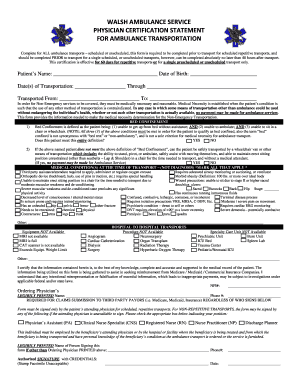
CERTIFICATE of MEDICAL NECESSITY FORM


Understanding the Certificate of Medical Necessity Form
The Certificate of Medical Necessity (CMN) form is a crucial document used primarily in the healthcare sector to justify the need for specific medical services or equipment. This form is often required by insurance companies and government programs to ensure that the requested services are medically necessary for the patient’s condition. The CMN typically includes details about the patient's diagnosis, the prescribed treatment or equipment, and the healthcare provider's certification of necessity.
How to Use the Certificate of Medical Necessity Form
Using the Certificate of Medical Necessity form involves several steps to ensure compliance with insurance requirements. First, the healthcare provider must complete the form with accurate patient information, including diagnosis and treatment details. Once filled out, the form should be submitted to the relevant insurance company or payer. It is essential to keep a copy for your records. The CMN serves as a supporting document for claims, helping to facilitate reimbursement for the medical services or equipment provided.
Steps to Complete the Certificate of Medical Necessity Form
Completing the Certificate of Medical Necessity form requires attention to detail. Follow these steps:
- Gather patient information, including name, date of birth, and insurance details.
- Document the medical diagnosis that necessitates the treatment or equipment.
- Specify the type of service or equipment being requested.
- Include the healthcare provider's information, including their signature and date.
- Review the completed form for accuracy before submission.
Legal Use of the Certificate of Medical Necessity Form
The Certificate of Medical Necessity form must be used in accordance with legal and regulatory guidelines. It is essential that the information provided is truthful and accurate, as any discrepancies can lead to claims denials or legal repercussions. Healthcare providers should be familiar with the specific requirements set forth by insurance companies and government programs to ensure compliance and protect against fraud allegations.
Key Elements of the Certificate of Medical Necessity Form
The Certificate of Medical Necessity form typically includes several key elements that must be accurately filled out. These include:
- Patient identification details.
- Healthcare provider’s information and credentials.
- Specific medical diagnosis.
- Description of the requested services or equipment.
- Justification for the medical necessity of the request.
Examples of Using the Certificate of Medical Necessity Form
Examples of when to use the Certificate of Medical Necessity form include scenarios such as:
- Requesting durable medical equipment like wheelchairs or oxygen supplies.
- Justifying the need for home health services or therapy sessions.
- Documenting the necessity for specific medical procedures or treatments.
Quick guide on how to complete certificate of medical necessity form
Complete CERTIFICATE OF MEDICAL NECESSITY FORM effortlessly on any gadget
Digital document management has become increasingly favored by businesses and individuals alike. It offers an ideal eco-friendly substitute to conventional printed and signed paperwork, as you can easily locate the necessary form and securely store it online. airSlate SignNow equips you with all the resources required to create, modify, and eSign your documents swiftly without delays. Manage CERTIFICATE OF MEDICAL NECESSITY FORM on any device with airSlate SignNow's Android or iOS applications and enhance any document-related process today.
The easiest way to alter and eSign CERTIFICATE OF MEDICAL NECESSITY FORM with minimal effort
- Find CERTIFICATE OF MEDICAL NECESSITY FORM and click on Get Form to commence.
- Utilize the tools available to complete your form.
- Emphasize important sections of your documents or conceal sensitive details using the tools that airSlate SignNow provides specifically for that purpose.
- Create your eSignature using the Sign tool, which takes seconds and carries the same legal validity as a traditional handwritten signature.
- Review all the information and click on the Done button to save your changes.
- Choose your preferred method to send your form, via email, text message (SMS), or invitation link, or download it to your computer.
Eliminate concerns about lost or misplaced documents, tedious form searching, or errors that necessitate the printing of new copies. airSlate SignNow meets your document management needs in just a few clicks from any device of your choice. Modify and eSign CERTIFICATE OF MEDICAL NECESSITY FORM and ensure excellent communication at any stage of your form preparation process with airSlate SignNow.
Create this form in 5 minutes or less
Create this form in 5 minutes!
How to create an eSignature for the certificate of medical necessity form
How to create an electronic signature for a PDF online
How to create an electronic signature for a PDF in Google Chrome
How to create an e-signature for signing PDFs in Gmail
How to create an e-signature right from your smartphone
How to create an e-signature for a PDF on iOS
How to create an e-signature for a PDF on Android
People also ask
-
What is a printable certificate of medical necessity form template?
A printable certificate of medical necessity form template is a standardized document used by healthcare providers to signNow that a patient requires specific medical services or equipment. This template simplifies the process of obtaining necessary approvals from insurance companies, ensuring that patients receive the care they need.
-
How can I obtain a printable certificate of medical necessity form template?
You can easily obtain a printable certificate of medical necessity form template through airSlate SignNow. Our platform offers customizable templates that you can fill out and print, making it convenient for healthcare providers to generate the necessary documentation quickly.
-
Are there any costs associated with using the printable certificate of medical necessity form template?
Using the printable certificate of medical necessity form template on airSlate SignNow is cost-effective. We offer various pricing plans that cater to different business needs, ensuring that you can access essential features without breaking the bank.
-
What features does the printable certificate of medical necessity form template include?
The printable certificate of medical necessity form template includes customizable fields, electronic signature capabilities, and secure storage options. These features streamline the documentation process, making it easier for healthcare providers to manage patient information efficiently.
-
Can I integrate the printable certificate of medical necessity form template with other software?
Yes, airSlate SignNow allows for seamless integration with various software applications. This means you can easily connect the printable certificate of medical necessity form template with your existing systems, enhancing your workflow and improving productivity.
-
What are the benefits of using a printable certificate of medical necessity form template?
Using a printable certificate of medical necessity form template helps reduce paperwork, speeds up the approval process, and ensures compliance with insurance requirements. This efficiency ultimately leads to better patient care and satisfaction.
-
Is the printable certificate of medical necessity form template customizable?
Absolutely! The printable certificate of medical necessity form template is fully customizable to meet your specific needs. You can modify fields, add your branding, and tailor the content to fit your practice, ensuring that it aligns with your requirements.
Get more for CERTIFICATE OF MEDICAL NECESSITY FORM
- Borough council taxi licence form
- Non teaching application form central bedfordshire council m centralbedfordshire gov
- Af re 01pdf form
- Arlington isd student release artwork form
- Host residency form little elm isd littleelmisd
- Reasonable suspicion checklist form
- Electrical permit city of bellaire form
- Client medical history form lash rx
Find out other CERTIFICATE OF MEDICAL NECESSITY FORM
- Can I eSignature Tennessee Car Dealer Limited Power Of Attorney
- eSignature Utah Car Dealer Cease And Desist Letter Secure
- eSignature Virginia Car Dealer Cease And Desist Letter Online
- eSignature Virginia Car Dealer Lease Termination Letter Easy
- eSignature Alabama Construction NDA Easy
- How To eSignature Wisconsin Car Dealer Quitclaim Deed
- eSignature California Construction Contract Secure
- eSignature Tennessee Business Operations Moving Checklist Easy
- eSignature Georgia Construction Residential Lease Agreement Easy
- eSignature Kentucky Construction Letter Of Intent Free
- eSignature Kentucky Construction Cease And Desist Letter Easy
- eSignature Business Operations Document Washington Now
- How To eSignature Maine Construction Confidentiality Agreement
- eSignature Maine Construction Quitclaim Deed Secure
- eSignature Louisiana Construction Affidavit Of Heirship Simple
- eSignature Minnesota Construction Last Will And Testament Online
- eSignature Minnesota Construction Last Will And Testament Easy
- How Do I eSignature Montana Construction Claim
- eSignature Construction PPT New Jersey Later
- How Do I eSignature North Carolina Construction LLC Operating Agreement