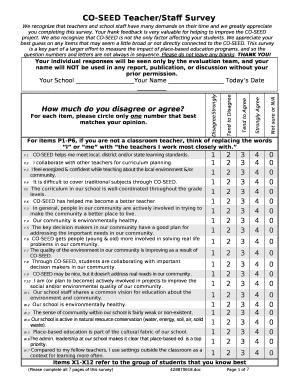
CO SEED TeacherStaff Survey Form


What is the CO SEED TeacherStaff Survey
The CO SEED TeacherStaff Survey is a comprehensive assessment tool designed to gather feedback from educators and staff within the Colorado education system. This survey aims to evaluate various aspects of the educational environment, including teaching practices, support systems, and overall job satisfaction. By collecting this data, educational institutions can identify areas for improvement and enhance the quality of education provided to students.
How to use the CO SEED TeacherStaff Survey
Using the CO SEED TeacherStaff Survey involves several straightforward steps. First, educators and staff should access the survey through the designated platform provided by their school or district. Once opened, participants will find a series of questions related to their experiences and perceptions within the educational setting. It is essential to answer each question honestly and thoughtfully to ensure the feedback accurately reflects the current state of the educational environment.
Steps to complete the CO SEED TeacherStaff Survey
Completing the CO SEED TeacherStaff Survey can be broken down into a few key steps:
- Access the survey link provided by your school or district.
- Read the instructions carefully to understand the survey's purpose and format.
- Answer each question based on your experiences, ensuring to provide thoughtful and honest responses.
- Review your answers before submitting to ensure accuracy.
- Submit the survey by the specified deadline to ensure your feedback is counted.
Key elements of the CO SEED TeacherStaff Survey
The CO SEED TeacherStaff Survey includes several key elements that contribute to its effectiveness:
- Question Types: The survey features a mix of multiple-choice, Likert scale, and open-ended questions to capture a wide range of feedback.
- Anonymity: Responses are typically collected anonymously to encourage honest feedback without fear of repercussions.
- Focus Areas: Questions may cover topics such as professional development, collaboration among staff, and resources available for teaching.
Legal use of the CO SEED TeacherStaff Survey
The legal use of the CO SEED TeacherStaff Survey is governed by educational regulations and privacy laws within the United States. It is important for educational institutions to ensure that the survey complies with federal and state laws regarding data collection and privacy. This includes safeguarding the anonymity of respondents and using the collected data solely for the intended purpose of improving educational practices.
Form Submission Methods
Participants can typically submit the CO SEED TeacherStaff Survey through various methods, ensuring flexibility and accessibility:
- Online Submission: Most surveys are conducted online, allowing participants to complete and submit their responses digitally.
- Paper Submission: In some cases, printed versions of the survey may be available for those who prefer to fill them out by hand.
- In-Person Collection: Some institutions may also offer opportunities for in-person completion, where staff can submit their responses directly to designated personnel.
Examples of using the CO SEED TeacherStaff Survey
Educational institutions can utilize the CO SEED TeacherStaff Survey in various ways to enhance their environments:
- Annual Assessments: Schools can conduct the survey annually to track changes in staff satisfaction and identify trends over time.
- Program Evaluations: The survey can be used to evaluate specific programs or initiatives, helping to assess their effectiveness from the staff's perspective.
- Professional Development: Feedback from the survey can inform professional development opportunities, ensuring they align with staff needs and preferences.
Quick guide on how to complete co seed teacherstaff survey
Complete CO SEED TeacherStaff Survey effortlessly on any device
Digital document management has become increasingly favored by businesses and individuals alike. It offers an ideal sustainable alternative to traditional printed and signed papers, allowing you to access the correct form and securely archive it online. airSlate SignNow equips you with all the resources necessary to generate, modify, and electronically sign your documents promptly without interruptions. Manage CO SEED TeacherStaff Survey on any device with airSlate SignNow’s Android or iOS applications and enhance your document-based processes today.
How to change and electronically sign CO SEED TeacherStaff Survey with ease
- Obtain CO SEED TeacherStaff Survey and then click Get Form to begin.
- Employ the tools available to finalize your document.
- Emphasize important sections of the documents or obscure confidential details using tools that airSlate SignNow provides specifically for that purpose.
- Create your eSignature with the Sign tool, which takes moments and carries the same legal authority as a conventional ink signature.
- Review the information carefully and click on the Done button to save your modifications.
- Choose your preferred method for delivering your form, whether by email, text message (SMS), invite link, or download it to your computer.
Say goodbye to misplaced or lost files, cumbersome form navigation, or errors that force you to print new document copies. airSlate SignNow addresses your document management needs in just a few clicks from any device you prefer. Modify and eSign CO SEED TeacherStaff Survey to guarantee seamless communication at every step of your form preparation journey with airSlate SignNow.
Create this form in 5 minutes or less
Create this form in 5 minutes!
How to create an eSignature for the co seed teacherstaff survey
How to create an electronic signature for a PDF online
How to create an electronic signature for a PDF in Google Chrome
How to create an e-signature for signing PDFs in Gmail
How to create an e-signature right from your smartphone
How to create an e-signature for a PDF on iOS
How to create an e-signature for a PDF on Android
People also ask
-
What is the CO SEED TeacherStaff Survey?
The CO SEED TeacherStaff Survey is a comprehensive tool designed to gather feedback from educators and staff within educational institutions. It helps schools assess the needs and satisfaction levels of their staff, ultimately leading to improved educational environments.
-
How can the CO SEED TeacherStaff Survey benefit my school?
By utilizing the CO SEED TeacherStaff Survey, schools can gain valuable insights into staff experiences and areas for improvement. This feedback can drive positive changes, enhance staff morale, and contribute to better student outcomes.
-
What features does the CO SEED TeacherStaff Survey offer?
The CO SEED TeacherStaff Survey includes customizable templates, real-time analytics, and easy-to-use reporting tools. These features enable schools to tailor surveys to their specific needs and quickly analyze the results for actionable insights.
-
Is the CO SEED TeacherStaff Survey easy to integrate with existing systems?
Yes, the CO SEED TeacherStaff Survey is designed for seamless integration with various educational management systems. This ensures that schools can easily incorporate the survey into their existing workflows without disruption.
-
What is the pricing structure for the CO SEED TeacherStaff Survey?
The pricing for the CO SEED TeacherStaff Survey is competitive and varies based on the number of users and features selected. Schools can choose from different plans that best fit their budget and requirements, ensuring cost-effectiveness.
-
Can I customize the CO SEED TeacherStaff Survey to fit my school's needs?
Absolutely! The CO SEED TeacherStaff Survey allows for extensive customization, enabling schools to create surveys that reflect their unique culture and objectives. This flexibility ensures that the feedback collected is relevant and actionable.
-
How does the CO SEED TeacherStaff Survey ensure data security?
The CO SEED TeacherStaff Survey prioritizes data security by implementing robust encryption and compliance with industry standards. Schools can trust that their data is protected and handled with the utmost care throughout the survey process.
Get more for CO SEED TeacherStaff Survey
Find out other CO SEED TeacherStaff Survey
- How Do I Electronic signature Michigan Lawers Warranty Deed
- Help Me With Electronic signature Minnesota Lawers Moving Checklist
- Can I Electronic signature Michigan Lawers Last Will And Testament
- Electronic signature Minnesota Lawers Lease Termination Letter Free
- Electronic signature Michigan Lawers Stock Certificate Mobile
- How Can I Electronic signature Ohio High Tech Job Offer
- How To Electronic signature Missouri Lawers Job Description Template
- Electronic signature Lawers Word Nevada Computer
- Can I Electronic signature Alabama Legal LLC Operating Agreement
- How To Electronic signature North Dakota Lawers Job Description Template
- Electronic signature Alabama Legal Limited Power Of Attorney Safe
- How To Electronic signature Oklahoma Lawers Cease And Desist Letter
- How To Electronic signature Tennessee High Tech Job Offer
- Electronic signature South Carolina Lawers Rental Lease Agreement Online
- How Do I Electronic signature Arizona Legal Warranty Deed
- How To Electronic signature Arizona Legal Lease Termination Letter
- How To Electronic signature Virginia Lawers Promissory Note Template
- Electronic signature Vermont High Tech Contract Safe
- Electronic signature Legal Document Colorado Online
- Electronic signature Washington High Tech Contract Computer