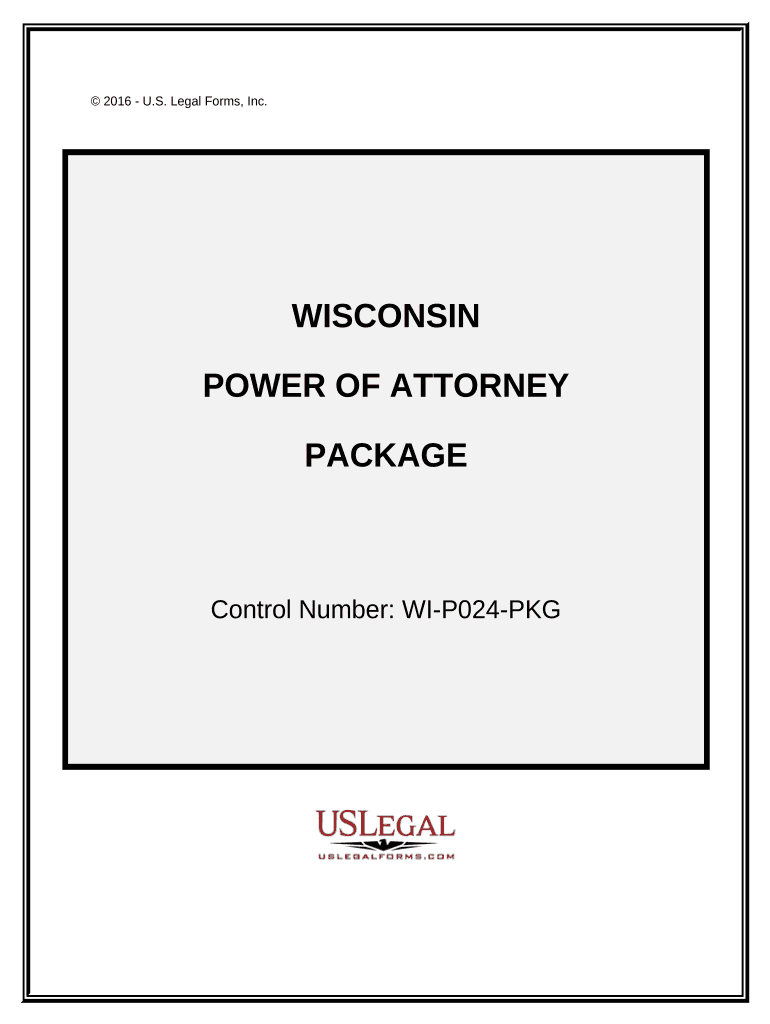
Power of Attorney Forms Package Wisconsin


What is the Power of Attorney Forms Package Wisconsin
The Power of Attorney Forms Package Wisconsin is a collection of legal documents that grant an individual the authority to act on behalf of another person in specified matters. This package typically includes various forms tailored to different situations, such as financial decisions, healthcare choices, or property management. Each form is designed to comply with Wisconsin state laws, ensuring that the powers granted are legally recognized and enforceable.
How to Use the Power of Attorney Forms Package Wisconsin
Using the Power of Attorney Forms Package Wisconsin involves several steps to ensure that the documents are completed correctly and legally binding. First, identify the specific type of power of attorney needed, whether it is durable, medical, or limited. Next, fill out the forms accurately, providing all required information about both the principal (the person granting authority) and the agent (the person receiving authority). Finally, ensure that the forms are signed and notarized as required by Wisconsin law to validate the documents.
Key Elements of the Power of Attorney Forms Package Wisconsin
Key elements of the Power of Attorney Forms Package Wisconsin include the designation of the agent, the specific powers granted, and any limitations on those powers. It is essential to clearly outline the scope of authority, such as whether the agent can make financial decisions, manage real estate, or make healthcare choices. Additionally, the package may include provisions for revocation, ensuring that the principal can withdraw the authority at any time if necessary.
Steps to Complete the Power of Attorney Forms Package Wisconsin
Completing the Power of Attorney Forms Package Wisconsin involves a systematic approach:
- Choose the appropriate form based on the intended authority.
- Fill in the required details, including names, addresses, and specific powers granted.
- Review the document for accuracy and completeness.
- Sign the document in the presence of a notary public, if required.
- Distribute copies to relevant parties, including the agent and any institutions that may need the document.
State-Specific Rules for the Power of Attorney Forms Package Wisconsin
Wisconsin has specific rules governing the execution and use of power of attorney documents. These rules include requirements for notarization and witness signatures, depending on the type of power of attorney being executed. It is crucial to adhere to these regulations to ensure that the documents are valid and enforceable. Additionally, certain powers, such as those related to healthcare, may have additional stipulations that must be followed.
Legal Use of the Power of Attorney Forms Package Wisconsin
The legal use of the Power of Attorney Forms Package Wisconsin is essential for ensuring that the agent can act on behalf of the principal in a manner that is recognized by law. Proper execution of these forms allows the agent to make decisions regarding finances, healthcare, and other critical matters when the principal is unable to do so. It is important to understand that the authority granted can be broad or limited, depending on the principal's wishes and the specific language used in the documents.
Quick guide on how to complete power of attorney forms package wisconsin
Effortlessly Prepare Power Of Attorney Forms Package Wisconsin on Any Device
Managing documents online has become increasingly favored by businesses and individuals alike. It offers an excellent eco-friendly alternative to traditional printed and signed documents, allowing you to find the right form and securely store it online. airSlate SignNow equips you with all the tools necessary to create, edit, and electronically sign your documents quickly without any holdups. Manage Power Of Attorney Forms Package Wisconsin on any device with airSlate SignNow's Android or iOS applications and enhance any document-related task today.
How to Edit and Electronically Sign Power Of Attorney Forms Package Wisconsin with Ease
- Find Power Of Attorney Forms Package Wisconsin and click Get Form to begin.
- Utilize the tools at your disposal to complete your document.
- Highlight key sections of your documents or redact sensitive information with the tools that airSlate SignNow offers specifically for that purpose.
- Create your signature using the Sign tool, which takes mere seconds and carries the same legal validity as a conventional wet ink signature.
- Review all details and then click on the Done button to save your changes.
- Select your preferred delivery method for the form: via email, text message (SMS), invite link, or download it to your computer.
Say goodbye to lost or misplaced files, tedious document hunting, or errors that require reprinting. airSlate SignNow takes care of all your document management needs in just a few clicks from your preferred device. Edit and electronically sign Power Of Attorney Forms Package Wisconsin and ensure exceptional communication throughout the entirety of your form preparation process with airSlate SignNow.
Create this form in 5 minutes or less
Create this form in 5 minutes!
People also ask
-
What is included in the Power Of Attorney Forms Package Wisconsin?
The Power Of Attorney Forms Package Wisconsin includes all essential documents needed to designate a trusted person to manage your affairs when you are unable to do so. This package simplifies the process and ensures you're covered for various situations, including healthcare and financial decisions.
-
How much does the Power Of Attorney Forms Package Wisconsin cost?
The Power Of Attorney Forms Package Wisconsin is affordably priced to offer excellent value. The cost provides access to customizable templates and guidance, ensuring you can quickly and confidently complete your documents without hidden fees.
-
Are the Power Of Attorney Forms Package Wisconsin forms customizable?
Yes, the forms in the Power Of Attorney Forms Package Wisconsin are fully customizable to meet your specific needs. This allows you to tailor the documents according to your personal preferences and requirements, providing flexibility in your legal planning.
-
How can I eSign the Power Of Attorney Forms Package Wisconsin?
You can easily eSign the Power Of Attorney Forms Package Wisconsin using airSlate SignNow's user-friendly platform. After filling out your documents, simply follow the prompts to electronically sign, making the process quick and secure.
-
Is the Power Of Attorney Forms Package Wisconsin legally binding?
Yes, the documents included in the Power Of Attorney Forms Package Wisconsin are legally binding when completed correctly according to Wisconsin laws. It's essential to follow the instructions carefully to ensure validity and compliance.
-
Can I integrate the Power Of Attorney Forms Package Wisconsin with other applications?
Absolutely! The Power Of Attorney Forms Package Wisconsin can seamlessly integrate with various applications such as Google Drive, Dropbox, and Microsoft Office. This enables you to manage your documents effectively across different platforms.
-
What are the benefits of using the Power Of Attorney Forms Package Wisconsin?
Using the Power Of Attorney Forms Package Wisconsin provides peace of mind, ensuring your affairs are taken care of during emergencies. Additionally, it simplifies the documentation process and saves time compared to hiring a lawyer for basic POA needs.
Get more for Power Of Attorney Forms Package Wisconsin
- In connection with your application for employment or when deciding whether to modify or continue your employment if you are form
- Gil shopping news 8 23 by woodward community media issuu form
- State employee policies ampamp procedures form
- Fmla never easy but these pre written forms will help hr
- Fmla tracker form 1acalendarfiscal year method set schedule employee
- Fmla tracker form 3b
- 953 criminal investigation strategiesinternal revenue form
- County job openings county of riverside form
Find out other Power Of Attorney Forms Package Wisconsin
- Sign Rhode Island Finance & Tax Accounting Cease And Desist Letter Computer
- Sign Vermont Finance & Tax Accounting RFP Later
- Can I Sign Wyoming Finance & Tax Accounting Cease And Desist Letter
- Sign California Government Job Offer Now
- How Do I Sign Colorado Government Cease And Desist Letter
- How To Sign Connecticut Government LLC Operating Agreement
- How Can I Sign Delaware Government Residential Lease Agreement
- Sign Florida Government Cease And Desist Letter Online
- Sign Georgia Government Separation Agreement Simple
- Sign Kansas Government LLC Operating Agreement Secure
- How Can I Sign Indiana Government POA
- Sign Maryland Government Quitclaim Deed Safe
- Sign Louisiana Government Warranty Deed Easy
- Sign Government Presentation Massachusetts Secure
- How Can I Sign Louisiana Government Quitclaim Deed
- Help Me With Sign Michigan Government LLC Operating Agreement
- How Do I Sign Minnesota Government Quitclaim Deed
- Sign Minnesota Government Affidavit Of Heirship Simple
- Sign Missouri Government Promissory Note Template Fast
- Can I Sign Missouri Government Promissory Note Template