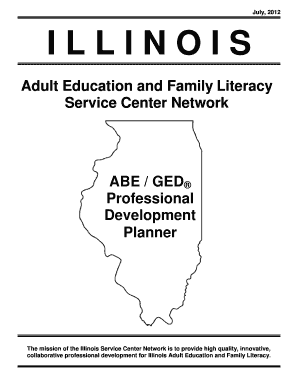
ABEGED Professional Development Planner the Center Thecenterweb Form


What is the ABEGED Professional Development Planner?
The ABEGED Professional Development Planner is a structured tool designed to assist educators and professionals in mapping out their career growth and development. This planner provides a comprehensive framework that encourages users to set goals, track progress, and reflect on their professional journey. It is particularly useful for individuals seeking to enhance their skills and competencies in a systematic manner.
How to use the ABEGED Professional Development Planner
Using the ABEGED Professional Development Planner involves several key steps. First, users should familiarize themselves with the layout and sections of the planner. The planner typically includes areas for goal setting, action plans, and reflection. Users can begin by identifying their professional aspirations and documenting them in the designated sections. Regularly updating the planner with progress notes and reflections helps to maintain focus and adjust goals as necessary.
Steps to complete the ABEGED Professional Development Planner
Completing the ABEGED Professional Development Planner involves a series of structured steps:
- Identify Goals: Clearly define short-term and long-term professional goals.
- Develop Action Plans: Outline specific actions needed to achieve each goal.
- Set Timelines: Establish realistic deadlines for each action item.
- Track Progress: Regularly update the planner with achievements and challenges.
- Reflect: Periodically review your progress and adjust goals as needed.
Key elements of the ABEGED Professional Development Planner
The ABEGED Professional Development Planner includes several key elements that enhance its usability:
- Goal Setting Sections: Dedicated spaces for users to articulate their professional aspirations.
- Action Plan Templates: Structured formats to outline steps required to meet goals.
- Reflection Prompts: Questions and prompts that encourage users to think critically about their experiences.
- Progress Tracking Tools: Checklists and charts that help visualize achievements over time.
Legal use of the ABEGED Professional Development Planner
The ABEGED Professional Development Planner is intended for personal use and professional development. Users should ensure that they adhere to any institutional policies regarding the documentation of professional growth. It is advisable to consult with relevant authorities within educational or professional organizations to confirm compliance with any applicable regulations.
Examples of using the ABEGED Professional Development Planner
Examples of how to effectively use the ABEGED Professional Development Planner include:
- Educators: A teacher might set a goal to improve classroom management skills and outline specific workshops to attend.
- Corporate Professionals: An employee may aim for a promotion and create a plan that includes networking and skill-building activities.
- Students: A student could use the planner to prepare for internships by setting academic and extracurricular goals.
Quick guide on how to complete abeged professional development planner the center thecenterweb
Complete [SKS] effortlessly on any device
Managing documents online has gained popularity among businesses and individuals. It offers an ideal environmentally friendly alternative to traditional printed and signed documents, allowing you to access the appropriate form and securely save it online. airSlate SignNow provides all the necessary tools to create, edit, and eSign your papers quickly without any hold-ups. Handle [SKS] from any device using airSlate SignNow's Android or iOS applications and simplify any document-related task today.
How to edit and eSign [SKS] with ease
- Obtain [SKS] and then click Get Form to begin.
- Make use of the tools available to complete your document.
- Accentuate important sections of your documents or obscure sensitive information with the tools provided by airSlate SignNow specifically for that purpose.
- Create your signature using the Sign feature, which takes just seconds and has the same legal authority as a traditional wet ink signature.
- Review all the details and then click the Done button to save your modifications.
- Choose how you would prefer to send your form, whether by email, SMS, or invitation link, or download it to your computer.
Eliminate concerns about lost or misplaced documents, tedious form searching, or errors that necessitate reprinting. airSlate SignNow meets your document management needs in just a few clicks from any device you prefer. Edit and eSign [SKS] and guarantee outstanding communication at any phase of the form preparation process with airSlate SignNow.
Create this form in 5 minutes or less
Related searches to ABEGED Professional Development Planner The Center Thecenterweb
Create this form in 5 minutes!
How to create an eSignature for the abeged professional development planner the center thecenterweb
How to create an electronic signature for a PDF online
How to create an electronic signature for a PDF in Google Chrome
How to create an e-signature for signing PDFs in Gmail
How to create an e-signature right from your smartphone
How to create an e-signature for a PDF on iOS
How to create an e-signature for a PDF on Android
People also ask
-
What is the ABEGED Professional Development Planner The Center Thecenterweb?
The ABEGED Professional Development Planner The Center Thecenterweb is a comprehensive tool designed to assist educators in planning and tracking their professional development. It offers a structured approach to setting goals, documenting progress, and reflecting on learning experiences. This planner is tailored to meet the specific needs of educators seeking to enhance their skills and effectiveness.
-
How much does the ABEGED Professional Development Planner The Center Thecenterweb cost?
Pricing for the ABEGED Professional Development Planner The Center Thecenterweb varies based on the subscription model chosen. We offer flexible pricing options to accommodate individual educators and larger institutions. For detailed pricing information, please visit our website or contact our sales team.
-
What features are included in the ABEGED Professional Development Planner The Center Thecenterweb?
The ABEGED Professional Development Planner The Center Thecenterweb includes features such as goal-setting templates, progress tracking, and reflective journaling. Additionally, it provides resources for professional development opportunities and integrates seamlessly with other educational tools. These features are designed to streamline the planning process for educators.
-
How can the ABEGED Professional Development Planner The Center Thecenterweb benefit educators?
Educators using the ABEGED Professional Development Planner The Center Thecenterweb can benefit from enhanced organization and clarity in their professional growth. The planner encourages goal-oriented learning and provides a framework for continuous improvement. This ultimately leads to better teaching practices and improved student outcomes.
-
Is the ABEGED Professional Development Planner The Center Thecenterweb easy to use?
Yes, the ABEGED Professional Development Planner The Center Thecenterweb is designed with user-friendliness in mind. Its intuitive interface allows educators to navigate through the planner effortlessly. Whether you are tech-savvy or a beginner, you will find it easy to utilize the planner's features effectively.
-
Can the ABEGED Professional Development Planner The Center Thecenterweb integrate with other tools?
Absolutely! The ABEGED Professional Development Planner The Center Thecenterweb is designed to integrate with various educational tools and platforms. This ensures that educators can streamline their workflow and access all necessary resources in one place, enhancing their overall productivity.
-
What support is available for users of the ABEGED Professional Development Planner The Center Thecenterweb?
Users of the ABEGED Professional Development Planner The Center Thecenterweb have access to comprehensive support resources. This includes tutorials, FAQs, and a dedicated customer service team ready to assist with any inquiries. We are committed to ensuring that all users have a positive experience with our planner.
Get more for ABEGED Professional Development Planner The Center Thecenterweb
- F documents forms povost joyce s file provost office forms com
- Big ideas workshop registration doc hofstra form
- Summary of recruitment activities report hofstra university form
- Postage paid hofstra university mail registration form and payment to john r hofstra
- Trauma and ptsd effective treatment through hofstra university hofstra form
- Attention teachers a weekend pd opportunity hofstra form
- Tuition summer campshofstra summer camps long island form
- On campus student employment form
Find out other ABEGED Professional Development Planner The Center Thecenterweb
- eSign Wisconsin High Tech Cease And Desist Letter Fast
- eSign New York Government Emergency Contact Form Online
- eSign North Carolina Government Notice To Quit Now
- eSign Oregon Government Business Plan Template Easy
- How Do I eSign Oklahoma Government Separation Agreement
- How Do I eSign Tennessee Healthcare / Medical Living Will
- eSign West Virginia Healthcare / Medical Forbearance Agreement Online
- eSign Alabama Insurance LLC Operating Agreement Easy
- How Can I eSign Alabama Insurance LLC Operating Agreement
- eSign Virginia Government POA Simple
- eSign Hawaii Lawers Rental Application Fast
- eSign Hawaii Lawers Cease And Desist Letter Later
- How To eSign Hawaii Lawers Cease And Desist Letter
- How Can I eSign Hawaii Lawers Cease And Desist Letter
- eSign Hawaii Lawers Cease And Desist Letter Free
- eSign Maine Lawers Resignation Letter Easy
- eSign Louisiana Lawers Last Will And Testament Mobile
- eSign Louisiana Lawers Limited Power Of Attorney Online
- eSign Delaware Insurance Work Order Later
- eSign Delaware Insurance Credit Memo Mobile