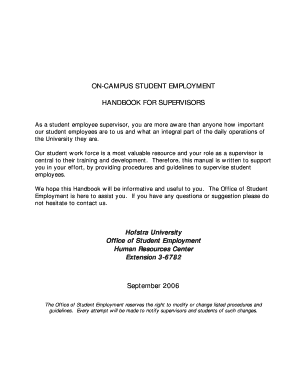
On CAMPUS STUDENT EMPLOYMENT Form


Understanding ON CAMPUS STUDENT EMPLOYMENT
ON CAMPUS STUDENT EMPLOYMENT refers to job opportunities available for students enrolled in U.S. educational institutions. These positions are typically offered by the school itself or through affiliated organizations. The primary aim is to provide students with a means to earn income while pursuing their studies, helping them manage educational expenses and gain valuable work experience.
Eligibility Criteria for ON CAMPUS STUDENT EMPLOYMENT
To qualify for ON CAMPUS STUDENT EMPLOYMENT, students must meet specific criteria, including:
- Must be enrolled at least half-time in a degree program.
- Must maintain satisfactory academic progress as defined by the institution.
- Must possess a valid student visa (F-1 or J-1) if applicable.
It is essential for students to check with their institution's guidelines, as additional requirements may apply.
Steps to Complete the ON CAMPUS STUDENT EMPLOYMENT Process
Completing the ON CAMPUS STUDENT EMPLOYMENT process involves several key steps:
- Review job listings provided by the institution.
- Prepare necessary application materials, such as a resume and cover letter.
- Submit applications to the desired positions.
- Attend interviews as required.
- Complete any required paperwork upon receiving a job offer.
Following these steps can enhance the chances of securing a position that aligns with personal and academic goals.
Required Documents for ON CAMPUS STUDENT EMPLOYMENT
Students may need to provide several documents to apply for ON CAMPUS STUDENT EMPLOYMENT, including:
- Proof of enrollment (such as a student ID or enrollment verification letter).
- Social Security Number (if applicable).
- Work authorization documentation (for international students).
Having these documents ready can streamline the application process and ensure compliance with institutional requirements.
Legal Use of ON CAMPUS STUDENT EMPLOYMENT
ON CAMPUS STUDENT EMPLOYMENT is governed by specific legal guidelines to ensure that students are treated fairly. It is crucial for students to understand their rights and responsibilities, including:
- Adhering to the maximum number of hours allowed to work.
- Complying with wage regulations set forth by the institution and federal law.
- Maintaining eligibility for employment throughout their studies.
Understanding these legal aspects helps students navigate their employment rights and obligations effectively.
Examples of ON CAMPUS STUDENT EMPLOYMENT Opportunities
Various types of ON CAMPUS STUDENT EMPLOYMENT opportunities exist, catering to diverse skills and interests. Common examples include:
- Library assistants who help manage resources and support students.
- Research assistants working with faculty on academic projects.
- Administrative roles in various departments, providing clerical support.
- Campus tour guides assisting with prospective student visits.
These positions not only provide income but also contribute to the overall educational experience by fostering professional development.
Quick guide on how to complete on campus student employment
Complete [SKS] effortlessly on any device
Online document management has become popular among businesses and individuals. It offers an ideal eco-friendly substitute to conventional printed and signed documents, as you can locate the appropriate form and securely store it online. airSlate SignNow provides you with all the tools necessary to create, edit, and eSign your documents swiftly without delays. Manage [SKS] on any platform with airSlate SignNow Android or iOS applications and simplify any document-based process today.
How to modify and eSign [SKS] effortlessly
- Obtain [SKS] and then click Get Form to begin.
- Utilize the tools we offer to submit your document.
- Highlight pertinent sections of your documents or obscure sensitive information with tools that airSlate SignNow provides specifically for that purpose.
- Create your eSignature using the Sign tool, which takes seconds and holds the same legal validity as a conventional wet ink signature.
- Verify the information and then click the Done button to save your changes.
- Select how you wish to send your form, by email, SMS, or invitation link, or download it to your computer.
Forget about lost or misplaced documents, tedious form searching, or mistakes that require printing new document copies. airSlate SignNow meets your needs in document management in just a few clicks from any device of your choice. Adjust and eSign [SKS] and ensure outstanding communication at any stage of your form preparation process with airSlate SignNow.
Create this form in 5 minutes or less
Related searches to ON CAMPUS STUDENT EMPLOYMENT
Create this form in 5 minutes!
How to create an eSignature for the on campus student employment
How to create an electronic signature for a PDF online
How to create an electronic signature for a PDF in Google Chrome
How to create an e-signature for signing PDFs in Gmail
How to create an e-signature right from your smartphone
How to create an e-signature for a PDF on iOS
How to create an e-signature for a PDF on Android
People also ask
-
What is ON CAMPUS STUDENT EMPLOYMENT?
ON CAMPUS STUDENT EMPLOYMENT refers to job opportunities available for students within their educational institution. These positions allow students to gain work experience while balancing their academic responsibilities, making it an ideal option for many.
-
How can airSlate SignNow assist with ON CAMPUS STUDENT EMPLOYMENT?
airSlate SignNow streamlines the document signing process for ON CAMPUS STUDENT EMPLOYMENT by providing an easy-to-use platform for students and employers. This ensures that employment contracts and forms are signed quickly and securely, enhancing the overall hiring experience.
-
What are the pricing options for airSlate SignNow related to ON CAMPUS STUDENT EMPLOYMENT?
airSlate SignNow offers flexible pricing plans that cater to the needs of educational institutions and students involved in ON CAMPUS STUDENT EMPLOYMENT. You can choose from various subscription tiers that provide different features, ensuring you find a plan that fits your budget.
-
What features does airSlate SignNow offer for ON CAMPUS STUDENT EMPLOYMENT?
Key features of airSlate SignNow for ON CAMPUS STUDENT EMPLOYMENT include customizable templates, secure eSigning, and document tracking. These tools help streamline the hiring process, making it easier for students and employers to manage employment paperwork efficiently.
-
What are the benefits of using airSlate SignNow for ON CAMPUS STUDENT EMPLOYMENT?
Using airSlate SignNow for ON CAMPUS STUDENT EMPLOYMENT provides numerous benefits, including time savings, enhanced security, and improved organization. Students and employers can focus on what matters most—building a successful working relationship—without getting bogged down by paperwork.
-
Can airSlate SignNow integrate with other platforms for ON CAMPUS STUDENT EMPLOYMENT?
Yes, airSlate SignNow offers integrations with various platforms that are commonly used in ON CAMPUS STUDENT EMPLOYMENT. This allows for seamless data transfer and improved workflow, making it easier for institutions to manage student employment processes.
-
Is airSlate SignNow user-friendly for students involved in ON CAMPUS STUDENT EMPLOYMENT?
Absolutely! airSlate SignNow is designed with user experience in mind, making it easy for students to navigate the platform. This user-friendly interface ensures that students can quickly complete their employment documentation without any technical difficulties.
Get more for ON CAMPUS STUDENT EMPLOYMENT
Find out other ON CAMPUS STUDENT EMPLOYMENT
- Can I Electronic signature Delaware Construction PDF
- How Can I Electronic signature Ohio Business Operations Document
- How Do I Electronic signature Iowa Construction Document
- How Can I Electronic signature South Carolina Charity PDF
- How Can I Electronic signature Oklahoma Doctors Document
- How Can I Electronic signature Alabama Finance & Tax Accounting Document
- How To Electronic signature Delaware Government Document
- Help Me With Electronic signature Indiana Education PDF
- How To Electronic signature Connecticut Government Document
- How To Electronic signature Georgia Government PDF
- Can I Electronic signature Iowa Education Form
- How To Electronic signature Idaho Government Presentation
- Help Me With Electronic signature Hawaii Finance & Tax Accounting Document
- How Can I Electronic signature Indiana Government PDF
- How Can I Electronic signature Illinois Finance & Tax Accounting PPT
- How To Electronic signature Maine Government Document
- How To Electronic signature Louisiana Education Presentation
- How Can I Electronic signature Massachusetts Government PDF
- How Do I Electronic signature Montana Government Document
- Help Me With Electronic signature Louisiana Finance & Tax Accounting Word