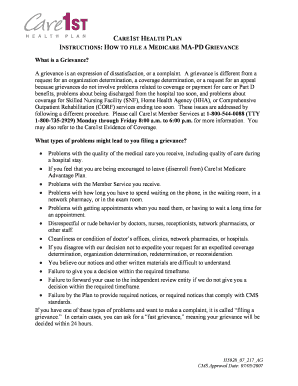
Grievance Form and Instructions Care1st Health Plan


What is the Grievance Form and Instructions for Care1st Health Plan
The Grievance Form for Care1st Health Plan is a formal document that allows members to express dissatisfaction with services or decisions related to their healthcare coverage. This form is designed to facilitate communication between members and the health plan, ensuring that concerns are addressed promptly and effectively. By submitting this form, members can initiate a review process regarding their grievances, which may include issues related to coverage denials, service quality, or administrative errors.
How to Use the Grievance Form and Instructions for Care1st Health Plan
Using the Grievance Form involves several straightforward steps. First, members should carefully read the instructions provided with the form to understand the requirements and the information needed. Next, fill out the form with accurate details regarding the grievance, including dates, specific issues, and any relevant supporting documentation. Once completed, the form should be submitted according to the guidelines outlined in the instructions, ensuring that it reaches the appropriate department for processing.
Steps to Complete the Grievance Form and Instructions for Care1st Health Plan
Completing the Grievance Form requires attention to detail. Follow these steps:
- Obtain the Grievance Form from the Care1st Health Plan website or customer service.
- Read the instructions thoroughly to understand the process.
- Provide personal information, including your name, member ID, and contact details.
- Clearly describe the grievance, including specific dates and events.
- Attach any supporting documents that may help clarify your situation.
- Review the form for accuracy before submission.
- Submit the completed form via the designated method outlined in the instructions.
Key Elements of the Grievance Form and Instructions for Care1st Health Plan
The Grievance Form includes several key elements that are essential for processing your complaint effectively. These elements typically consist of:
- Member Information: Personal details such as name, member ID, and contact information.
- Grievance Description: A clear and concise explanation of the issue, including relevant dates and events.
- Supporting Documentation: Any additional documents that substantiate your grievance.
- Signature: A section for the member's signature, confirming the accuracy of the information provided.
Form Submission Methods for the Grievance Form and Instructions for Care1st Health Plan
Members have several options for submitting the Grievance Form. The most common methods include:
- Online Submission: Members can fill out and submit the form through the Care1st Health Plan member portal.
- Mail: The completed form can be printed and mailed to the address specified in the instructions.
- In-Person: Members may also choose to deliver the form directly to a Care1st Health Plan office.
Eligibility Criteria for the Grievance Form and Instructions for Care1st Health Plan
To file a grievance using the Care1st Health Plan Grievance Form, members must meet certain eligibility criteria. Generally, grievances can be submitted by:
- Current members of the Care1st Health Plan.
- Authorized representatives acting on behalf of a member, provided they have the necessary documentation.
It is important to note that grievances must relate to services or coverage provided under the Care1st Health Plan to be considered valid.
Quick guide on how to complete grievance form and instructions care1st health plan
Effortlessly Prepare [SKS] on Any Device
Digital document management has become increasingly popular among businesses and individuals. It offers an ideal eco-friendly alternative to conventional printed and signed materials, allowing you to access the necessary forms and securely store them online. airSlate SignNow provides all the tools you require to swiftly create, modify, and eSign your documents without delays. Manage [SKS] on any platform with airSlate SignNow’s Android or iOS applications and enhance any document-related task today.
How to Modify and eSign [SKS] with Ease
- Find [SKS] and click on Get Form to begin.
- Utilize the tools we provide to fill out your form.
- Emphasize essential sections of the documents or redact sensitive information using tools specifically offered by airSlate SignNow for that purpose.
- Create your eSignature using the Sign tool, which takes mere seconds and holds the same legal validity as a traditional wet ink signature.
- Verify the information and click on the Done button to save your modifications.
- Select your preferred method of delivering your form, whether by email, SMS, invite link, or download it to your computer.
Eliminate concerns about lost or misplaced files, tedious form searching, or errors that require printing new document copies. airSlate SignNow meets your document management needs in just a few clicks from any device you prefer. Modify and eSign [SKS] and ensure outstanding communication at every stage of the form preparation process with airSlate SignNow.
Create this form in 5 minutes or less
Related searches to Grievance Form And Instructions Care1st Health Plan
Create this form in 5 minutes!
How to create an eSignature for the grievance form and instructions care1st health plan
How to create an electronic signature for a PDF online
How to create an electronic signature for a PDF in Google Chrome
How to create an e-signature for signing PDFs in Gmail
How to create an e-signature right from your smartphone
How to create an e-signature for a PDF on iOS
How to create an e-signature for a PDF on Android
People also ask
-
What is the Grievance Form And Instructions Care1st Health Plan?
The Grievance Form And Instructions Care1st Health Plan is a document designed to help members formally express their concerns or dissatisfaction with services provided. It outlines the steps necessary to submit a grievance and ensures that your voice is heard. By using this form, members can initiate a review process for their issues.
-
How do I access the Grievance Form And Instructions Care1st Health Plan?
You can easily access the Grievance Form And Instructions Care1st Health Plan through the Care1st Health Plan website or by contacting customer support. The form is available for download and can be filled out electronically or printed for submission. Make sure to follow the provided instructions for a smooth process.
-
Are there any fees associated with submitting the Grievance Form And Instructions Care1st Health Plan?
No, there are no fees associated with submitting the Grievance Form And Instructions Care1st Health Plan. This service is provided to ensure that members can voice their concerns without any financial burden. It is part of Care1st's commitment to member satisfaction and support.
-
What information do I need to provide on the Grievance Form And Instructions Care1st Health Plan?
When filling out the Grievance Form And Instructions Care1st Health Plan, you will need to provide your personal information, details about the grievance, and any relevant documentation. This information helps Care1st Health Plan to address your concerns effectively and efficiently. Be as detailed as possible to facilitate the review process.
-
How long does it take to process the Grievance Form And Instructions Care1st Health Plan?
The processing time for the Grievance Form And Instructions Care1st Health Plan can vary, but Care1st Health Plan aims to respond within a specified timeframe outlined in their policy. Typically, you can expect to receive an acknowledgment of your grievance shortly after submission. For detailed timelines, refer to the instructions provided with the form.
-
Can I track the status of my grievance after submitting the Grievance Form And Instructions Care1st Health Plan?
Yes, you can track the status of your grievance after submitting the Grievance Form And Instructions Care1st Health Plan. Care1st Health Plan provides a tracking system that allows you to stay updated on the progress of your grievance. Contact customer support for assistance with tracking your submission.
-
What are the benefits of using the Grievance Form And Instructions Care1st Health Plan?
Using the Grievance Form And Instructions Care1st Health Plan ensures that your concerns are formally documented and addressed. It provides a clear pathway for resolution and helps improve the quality of services offered by Care1st Health Plan. Additionally, it empowers members to advocate for their rights and receive the support they need.
Get more for Grievance Form And Instructions Care1st Health Plan
- M kansas state university form
- Travel payment voucher kansas state university form
- Application to establish an organizational form
- Sga elections filing form kansas state university
- Pt signature form pd
- Form b kansas state university
- Term appointment k state form
- Please use original stationery with the appropriate letterhead president provost vice president or dean form
Find out other Grievance Form And Instructions Care1st Health Plan
- eSignature Washington Government Arbitration Agreement Simple
- Can I eSignature Massachusetts Finance & Tax Accounting Business Plan Template
- Help Me With eSignature Massachusetts Finance & Tax Accounting Work Order
- eSignature Delaware Healthcare / Medical NDA Secure
- eSignature Florida Healthcare / Medical Rental Lease Agreement Safe
- eSignature Nebraska Finance & Tax Accounting Business Letter Template Online
- Help Me With eSignature Indiana Healthcare / Medical Notice To Quit
- eSignature New Jersey Healthcare / Medical Credit Memo Myself
- eSignature North Dakota Healthcare / Medical Medical History Simple
- Help Me With eSignature Arkansas High Tech Arbitration Agreement
- eSignature Ohio Healthcare / Medical Operating Agreement Simple
- eSignature Oregon Healthcare / Medical Limited Power Of Attorney Computer
- eSignature Pennsylvania Healthcare / Medical Warranty Deed Computer
- eSignature Texas Healthcare / Medical Bill Of Lading Simple
- eSignature Virginia Healthcare / Medical Living Will Computer
- eSignature West Virginia Healthcare / Medical Claim Free
- How To eSignature Kansas High Tech Business Plan Template
- eSignature Kansas High Tech Lease Agreement Template Online
- eSignature Alabama Insurance Forbearance Agreement Safe
- How Can I eSignature Arkansas Insurance LLC Operating Agreement