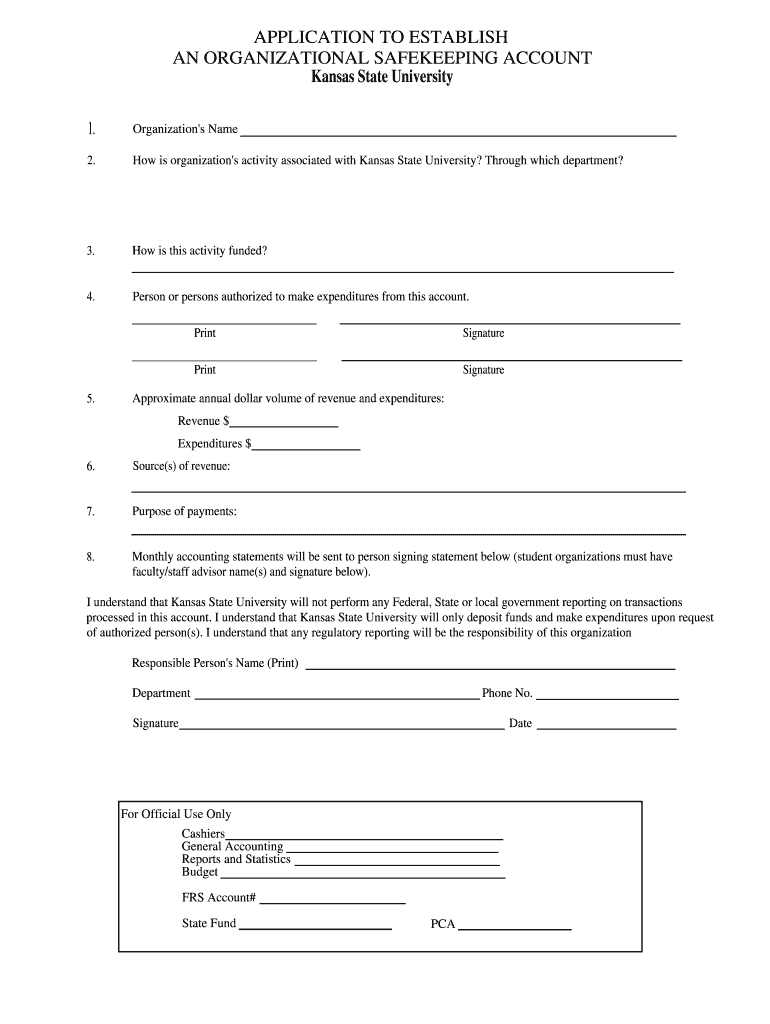
APPLICATION to ESTABLISH an ORGANIZATIONAL Form


What is the APPLICATION TO ESTABLISH AN ORGANIZATIONAL
The APPLICATION TO ESTABLISH AN ORGANIZATIONAL is a formal document used by entities seeking to create a recognized organizational structure within the United States. This application is essential for businesses that want to register as a specific type of entity, such as a corporation or limited liability company (LLC). It outlines the foundational details of the organization, including its name, purpose, and the identities of its founders or members. By submitting this application, businesses can gain legal recognition, which is crucial for operating within the legal framework of their state.
Steps to complete the APPLICATION TO ESTABLISH AN ORGANIZATIONAL
Completing the APPLICATION TO ESTABLISH AN ORGANIZATIONAL involves several key steps:
- Gather necessary information: Collect details such as the proposed name of the organization, business address, and the names and addresses of the founders or members.
- Choose the appropriate entity type: Determine whether the organization will be a corporation, LLC, or another type of entity, as this affects the application process.
- Complete the application form: Fill out the required fields accurately, ensuring all information is current and correct.
- Review and verify: Double-check the application for any errors or omissions before submission.
- Submit the application: Follow the designated submission method, which may include online filing, mailing, or in-person delivery to the appropriate state office.
Required Documents
When submitting the APPLICATION TO ESTABLISH AN ORGANIZATIONAL, certain documents are typically required to support the application. These may include:
- Articles of Incorporation or Organization: This foundational document outlines the basic structure and purpose of the organization.
- Operating Agreement: For LLCs, this document details the management structure and operating procedures.
- Identification of founders or members: Personal identification or documentation proving the identities of the individuals involved in establishing the organization.
- Filing fee: Payment of any applicable fees required by the state for processing the application.
Legal use of the APPLICATION TO ESTABLISH AN ORGANIZATIONAL
The APPLICATION TO ESTABLISH AN ORGANIZATIONAL serves a critical legal function. It provides the necessary framework for an organization to operate within the law, granting it certain rights and responsibilities. By completing this application, founders ensure that their organization is recognized by state authorities, allowing them to engage in business activities legally. This recognition also protects the personal assets of the founders from liabilities incurred by the organization, a significant advantage of formalizing the business structure.
Eligibility Criteria
To successfully submit the APPLICATION TO ESTABLISH AN ORGANIZATIONAL, applicants must meet specific eligibility criteria. Generally, these include:
- Age requirement: Founders must be of legal age, typically eighteen years or older.
- Residency: Some states may require that at least one member or manager resides within the state where the organization is being established.
- Business purpose: The organization must have a lawful purpose, which aligns with state regulations.
Application Process & Approval Time
The application process for the APPLICATION TO ESTABLISH AN ORGANIZATIONAL can vary by state but generally follows a similar timeline. After submission, the processing time can range from a few days to several weeks, depending on the volume of applications and the specific state’s procedures. It is advisable to check with the state’s business registration office for estimated approval times and any potential delays. Once approved, the organization will receive confirmation, allowing it to operate legally.
Quick guide on how to complete application to establish an organizational
Effortlessly Prepare [SKS] on Any Device
Managing documents online has gained popularity among businesses and individuals. It offers an ideal environmentally friendly substitute for traditional printed and signed documents, as you can access the appropriate form and securely store it online. airSlate SignNow equips you with all the necessary tools to create, edit, and eSign your documents swiftly without any hassles. Handle [SKS] on any platform using airSlate SignNow's Android or iOS applications and simplify any document-related task today.
How to Edit and eSign [SKS] with Ease
- Find [SKS] and click on Get Form to begin.
- Utilize the features we offer to complete your document.
- Emphasize important sections of the documents or redact sensitive information using tools that airSlate SignNow provides specifically for this purpose.
- Create your eSignature with the Sign tool, which takes seconds and holds the same legal validity as a conventional handwritten signature.
- Review all the information and click on the Done button to save your updates.
- Select how you wish to send your form, via email, text message (SMS), or invitation link, or download it to your computer.
Leave behind issues like lost or misplaced documents, tedious form searches, or mistakes that necessitate printing new document copies. airSlate SignNow addresses all your document management needs in just a few clicks from any device you prefer. Edit and eSign [SKS] to ensure excellent communication at any point in your form preparation journey with airSlate SignNow.
Create this form in 5 minutes or less
Related searches to APPLICATION TO ESTABLISH AN ORGANIZATIONAL
Create this form in 5 minutes!
How to create an eSignature for the application to establish an organizational
How to create an electronic signature for a PDF online
How to create an electronic signature for a PDF in Google Chrome
How to create an e-signature for signing PDFs in Gmail
How to create an e-signature right from your smartphone
How to create an e-signature for a PDF on iOS
How to create an e-signature for a PDF on Android
People also ask
-
What is the APPLICATION TO ESTABLISH AN ORGANIZATIONAL?
The APPLICATION TO ESTABLISH AN ORGANIZATIONAL is a crucial document that allows businesses to formalize their structure and operations. By utilizing airSlate SignNow, you can easily create, send, and eSign this application, ensuring a smooth and efficient process.
-
How does airSlate SignNow simplify the APPLICATION TO ESTABLISH AN ORGANIZATIONAL?
airSlate SignNow streamlines the APPLICATION TO ESTABLISH AN ORGANIZATIONAL by providing an intuitive platform for document creation and electronic signatures. This eliminates the need for printing and mailing, saving time and resources for your organization.
-
What are the pricing options for using airSlate SignNow for the APPLICATION TO ESTABLISH AN ORGANIZATIONAL?
airSlate SignNow offers flexible pricing plans tailored to meet the needs of various organizations. Whether you are a small business or a large enterprise, you can choose a plan that fits your budget while efficiently managing the APPLICATION TO ESTABLISH AN ORGANIZATIONAL.
-
Can I integrate airSlate SignNow with other tools for the APPLICATION TO ESTABLISH AN ORGANIZATIONAL?
Yes, airSlate SignNow seamlessly integrates with various applications and tools, enhancing your workflow for the APPLICATION TO ESTABLISH AN ORGANIZATIONAL. This allows you to connect with CRM systems, cloud storage, and other essential software to streamline your processes.
-
What features does airSlate SignNow offer for the APPLICATION TO ESTABLISH AN ORGANIZATIONAL?
airSlate SignNow provides a range of features for the APPLICATION TO ESTABLISH AN ORGANIZATIONAL, including customizable templates, secure eSigning, and real-time tracking. These features ensure that your documents are handled efficiently and securely.
-
How can airSlate SignNow benefit my organization when completing the APPLICATION TO ESTABLISH AN ORGANIZATIONAL?
Using airSlate SignNow for the APPLICATION TO ESTABLISH AN ORGANIZATIONAL can signNowly reduce turnaround times and improve accuracy. The platform's user-friendly interface and automation capabilities help ensure that your application is completed correctly and promptly.
-
Is airSlate SignNow secure for handling the APPLICATION TO ESTABLISH AN ORGANIZATIONAL?
Absolutely! airSlate SignNow employs advanced security measures to protect your documents, including encryption and secure access controls. This ensures that your APPLICATION TO ESTABLISH AN ORGANIZATIONAL is safe from unauthorized access.
Get more for APPLICATION TO ESTABLISH AN ORGANIZATIONAL
Find out other APPLICATION TO ESTABLISH AN ORGANIZATIONAL
- Can I Sign Oklahoma Doctors LLC Operating Agreement
- Sign South Dakota Doctors LLC Operating Agreement Safe
- Sign Texas Doctors Moving Checklist Now
- Sign Texas Doctors Residential Lease Agreement Fast
- Sign Texas Doctors Emergency Contact Form Free
- Sign Utah Doctors Lease Agreement Form Mobile
- Sign Virginia Doctors Contract Safe
- Sign West Virginia Doctors Rental Lease Agreement Free
- Sign Alabama Education Quitclaim Deed Online
- Sign Georgia Education Business Plan Template Now
- Sign Louisiana Education Business Plan Template Mobile
- Sign Kansas Education Rental Lease Agreement Easy
- Sign Maine Education Residential Lease Agreement Later
- How To Sign Michigan Education LLC Operating Agreement
- Sign Mississippi Education Business Plan Template Free
- Help Me With Sign Minnesota Education Residential Lease Agreement
- Sign Nevada Education LLC Operating Agreement Now
- Sign New York Education Business Plan Template Free
- Sign Education Form North Carolina Safe
- Sign North Carolina Education Purchase Order Template Safe