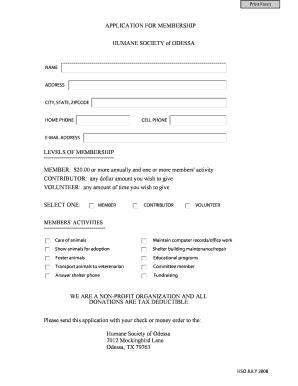
Membership Form the Humane Society of Odessa


What is the Membership Form The Humane Society Of Odessa
The Membership Form for The Humane Society of Odessa is a document designed for individuals who wish to become members of the organization. This form serves as an application for membership, allowing the society to gather essential information about the applicant. It typically includes personal details such as name, address, contact information, and any relevant preferences regarding membership benefits or volunteer opportunities.
How to use the Membership Form The Humane Society Of Odessa
Using the Membership Form for The Humane Society of Odessa involves several straightforward steps. First, obtain the form, which can be accessed online or in person at the society's location. Next, fill out the required fields with accurate information. After completing the form, you can submit it either digitally or by mailing it to the society. Ensure that all information is clear and legible to facilitate processing.
Steps to complete the Membership Form The Humane Society Of Odessa
Completing the Membership Form for The Humane Society of Odessa requires careful attention to detail. Follow these steps:
- Download or request the form from The Humane Society of Odessa.
- Fill in your personal information, including your full name, address, and contact details.
- Provide any additional information requested, such as your interests in volunteering or specific programs.
- Review the form for accuracy and completeness.
- Submit the form via the preferred method, ensuring you keep a copy for your records.
Key elements of the Membership Form The Humane Society Of Odessa
The Membership Form for The Humane Society of Odessa includes several key elements that are essential for processing membership applications. These elements typically consist of:
- Personal Information: Name, address, phone number, and email.
- Membership Type: Options for individual, family, or student memberships.
- Interests: Areas of interest such as volunteering, donations, or specific programs.
- Payment Information: Details regarding membership fees, if applicable.
Form Submission Methods
The Membership Form for The Humane Society of Odessa can be submitted through various methods to accommodate different preferences. These methods include:
- Online Submission: Fill out the form digitally and submit it through the society's website.
- Mail: Print the completed form and send it via postal service to The Humane Society of Odessa.
- In-Person: Deliver the form directly to the society's office during business hours.
Eligibility Criteria
Eligibility for membership with The Humane Society of Odessa typically requires individuals to meet certain criteria. Generally, applicants must:
- Be at least eighteen years old or have parental consent if underage.
- Express an interest in animal welfare and support the society's mission.
- Complete the Membership Form accurately and submit it according to the guidelines.
Quick guide on how to complete membership form the humane society of odessa
Complete [SKS] smoothly on any device
Digital document management has gained popularity among businesses and individuals. It offers an ideal environmentally friendly substitute for conventional printed and signed papers, allowing you to access the correct form and securely store it online. airSlate SignNow provides all the tools you need to create, modify, and eSign your documents quickly without delays. Handle [SKS] on any platform with airSlate SignNow Android or iOS applications and simplify any document-related task today.
The easiest method to modify and eSign [SKS] effortlessly
- Find [SKS] and click Get Form to begin.
- Utilize the tools we provide to complete your form.
- Emphasize relevant sections of your documents or obscure sensitive details with tools that airSlate SignNow specifically offers for that reason.
- Generate your eSignature with the Sign tool, which takes just seconds and carries the same legal validity as a conventional wet ink signature.
- Review the information and then click on the Done button to save your modifications.
- Select how you wish to send your form, via email, SMS, or invite link, or download it to your computer.
Say goodbye to lost or misplaced documents, tedious form searching, or errors that necessitate printing new document copies. airSlate SignNow addresses all your document management needs in just a few clicks from any device you prefer. Edit and eSign [SKS] and ensure outstanding communication at every stage of the form preparation process with airSlate SignNow.
Create this form in 5 minutes or less
Related searches to Membership Form The Humane Society Of Odessa
Create this form in 5 minutes!
How to create an eSignature for the membership form the humane society of odessa
How to create an electronic signature for a PDF online
How to create an electronic signature for a PDF in Google Chrome
How to create an e-signature for signing PDFs in Gmail
How to create an e-signature right from your smartphone
How to create an e-signature for a PDF on iOS
How to create an e-signature for a PDF on Android
People also ask
-
What is the Membership Form The Humane Society Of Odessa?
The Membership Form The Humane Society Of Odessa is a digital document designed to streamline the membership application process for potential members. It allows users to fill out their information online, making it easier for the Humane Society to manage applications efficiently.
-
How can I access the Membership Form The Humane Society Of Odessa?
You can access the Membership Form The Humane Society Of Odessa directly on our website. Simply navigate to the membership section, and you will find the form available for download or online submission.
-
Is there a fee associated with the Membership Form The Humane Society Of Odessa?
There is no fee to fill out the Membership Form The Humane Society Of Odessa. However, there may be membership dues that apply once your application is processed and approved.
-
What features does the Membership Form The Humane Society Of Odessa offer?
The Membership Form The Humane Society Of Odessa includes features such as easy online submission, secure data handling, and the ability to eSign documents. This ensures a smooth and efficient application process for all prospective members.
-
What are the benefits of using the Membership Form The Humane Society Of Odessa?
Using the Membership Form The Humane Society Of Odessa simplifies the application process, reduces paperwork, and enhances the overall experience for applicants. It also helps the Humane Society manage memberships more effectively and maintain accurate records.
-
Can I integrate the Membership Form The Humane Society Of Odessa with other tools?
Yes, the Membership Form The Humane Society Of Odessa can be integrated with various tools and platforms to enhance functionality. This includes CRM systems and email marketing tools, allowing for better management of member communications and data.
-
How secure is the Membership Form The Humane Society Of Odessa?
The Membership Form The Humane Society Of Odessa is designed with security in mind. We utilize encryption and secure data storage practices to ensure that all personal information submitted through the form is protected.
Get more for Membership Form The Humane Society Of Odessa
- Volume 39 issue 22 kean form
- Form pcaq 20 incident report form pony club association of
- Glossrecordingsheet doc form
- Mailbox status form abilene christian university acu
- Classified document register form
- Petition for review form ntsb form 4 national ntsb
- Cape cod national seashore advisory commission notice form
- Revised 424 form
Find out other Membership Form The Humane Society Of Odessa
- Electronic signature South Carolina Bookkeeping Contract Computer
- Electronic signature South Carolina Bookkeeping Contract Myself
- Electronic signature South Carolina Bookkeeping Contract Easy
- How To Electronic signature South Carolina Bookkeeping Contract
- How Do I eSignature Arkansas Medical Records Release
- How Do I eSignature Iowa Medical Records Release
- Electronic signature Texas Internship Contract Safe
- Electronic signature North Carolina Day Care Contract Later
- Electronic signature Tennessee Medical Power of Attorney Template Simple
- Electronic signature California Medical Services Proposal Mobile
- How To Electronic signature West Virginia Pharmacy Services Agreement
- How Can I eSignature Kentucky Co-Branding Agreement
- How Can I Electronic signature Alabama Declaration of Trust Template
- How Do I Electronic signature Illinois Declaration of Trust Template
- Electronic signature Maryland Declaration of Trust Template Later
- How Can I Electronic signature Oklahoma Declaration of Trust Template
- Electronic signature Nevada Shareholder Agreement Template Easy
- Electronic signature Texas Shareholder Agreement Template Free
- Electronic signature Mississippi Redemption Agreement Online
- eSignature West Virginia Distribution Agreement Safe