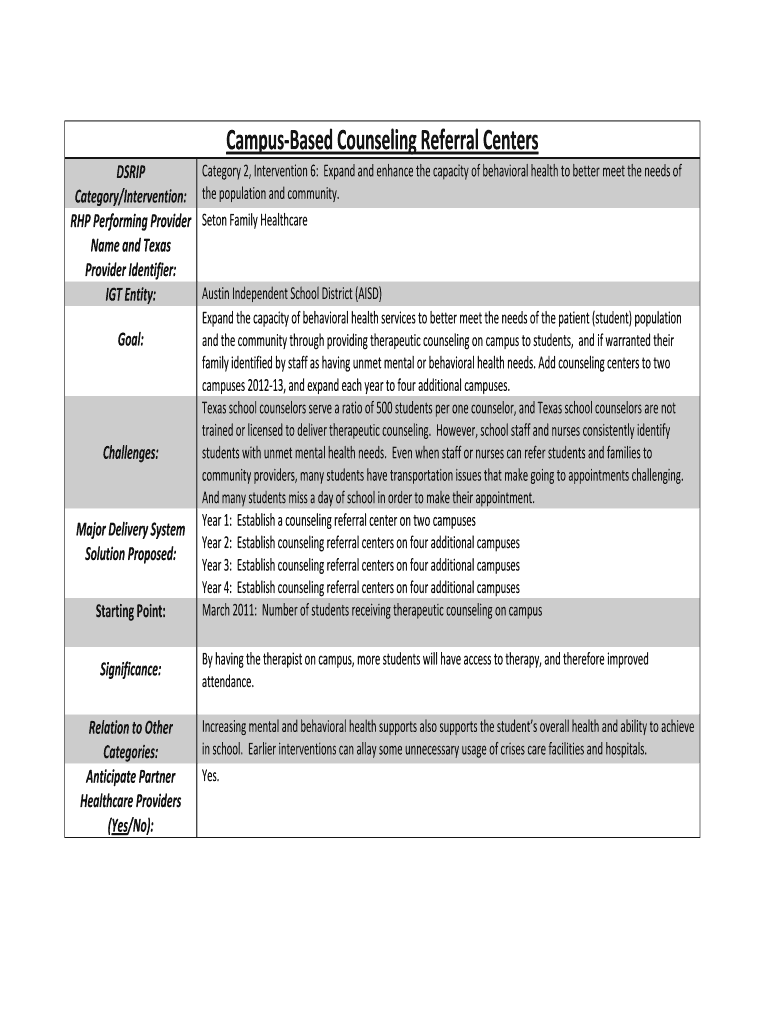
Campus Based Counseling Referral Centers Community Action Form


Understanding Campus Based Counseling Referral Centers Community Action
Campus Based Counseling Referral Centers play a vital role in providing mental health support and resources to students in educational institutions. These centers are designed to facilitate access to counseling services, ensuring that students receive the help they need in a supportive environment. Community Action organizations often collaborate with these centers to enhance the range of services available, including crisis intervention, therapy, and workshops focused on mental wellness.
How to Utilize Campus Based Counseling Referral Centers
To effectively use Campus Based Counseling Referral Centers, students should first identify their specific needs. This may involve scheduling an appointment for an initial consultation, where counselors assess individual situations and recommend appropriate services. Many centers offer a variety of resources, including individual therapy sessions, group counseling, and educational programs on mental health topics. It is advisable to check the center's website or contact them directly for information on available services and how to access them.
Obtaining Services from Campus Based Counseling Referral Centers
Students can obtain services from Campus Based Counseling Referral Centers by following a straightforward process. Typically, this involves:
- Visiting the center's website to learn about available services and resources.
- Contacting the center to schedule an appointment or consultation.
- Completing any required intake forms, which may be available online.
- Attending the initial appointment to discuss concerns and establish a treatment plan.
Steps to Complete the Campus Based Counseling Referral Process
Completing the referral process at Campus Based Counseling Referral Centers involves several key steps:
- Identify the need for counseling services.
- Research available centers within your campus or community.
- Contact the center to inquire about services and schedule an appointment.
- Fill out any necessary paperwork prior to the appointment.
- Attend the appointment and engage with the counselor to discuss your needs.
Legal Considerations for Campus Based Counseling Referral Centers
Campus Based Counseling Referral Centers must adhere to various legal guidelines to protect the rights and privacy of students. This includes compliance with the Health Insurance Portability and Accountability Act (HIPAA), which governs the confidentiality of health information. Additionally, centers are required to provide informed consent forms that outline the nature of services, potential risks, and the limits of confidentiality. Understanding these legal frameworks is crucial for both students and counselors to ensure a safe and supportive environment.
Key Elements of Campus Based Counseling Referral Centers
Key elements of Campus Based Counseling Referral Centers include:
- Accessibility: Services should be easily accessible to all students.
- Qualified Staff: Counselors and mental health professionals should be properly trained and licensed.
- Comprehensive Services: A range of services, including individual counseling, group therapy, and crisis intervention, should be offered.
- Supportive Environment: The center should foster a welcoming and non-judgmental atmosphere.
Examples of Services Offered by Campus Based Counseling Referral Centers
Campus Based Counseling Referral Centers provide a variety of services tailored to meet the diverse needs of students. Examples include:
- Individual counseling sessions for personal issues.
- Group therapy for shared experiences, such as anxiety or depression.
- Workshops on stress management, coping strategies, and mental health awareness.
- Crisis intervention services for immediate support during emergencies.
Quick guide on how to complete campus based counseling referral centers community action
Accomplish [SKS] effortlessly on any device
Digital document handling has gained traction among businesses and individuals alike. It offers an ideal environmentally friendly alternative to traditional printed and signed documents, allowing you to obtain the right form and securely store it online. airSlate SignNow equips you with all the tools necessary to create, modify, and eSign your documents promptly without delays. Manage [SKS] on any platform using airSlate SignNow’s Android or iOS applications and enhance any documentation process today.
Steps to modify and eSign [SKS] with ease
- Locate [SKS] and click on Obtain Form to begin.
- Utilize the tools we provide to finalize your document.
- Emphasize pertinent sections of the documents or obscure confidential information with the tools specifically provided by airSlate SignNow for that purpose.
- Generate your signature using the Sign feature, which takes mere seconds and carries the same legal validity as a conventional wet ink signature.
- Review the details and click on the Complete button to save your changes.
- Choose how you wish to send your form, via email, text message (SMS), or invitation link, or download it to your computer.
Say goodbye to lost or misplaced files, tedious document searching, or mistakes that necessitate printing additional copies. airSlate SignNow meets your document management demands in just a few clicks from any device you prefer. Modify and eSign [SKS] and ensure outstanding communication at every stage of your form preparation with airSlate SignNow.
Create this form in 5 minutes or less
Related searches to Campus Based Counseling Referral Centers Community Action
Create this form in 5 minutes!
How to create an eSignature for the campus based counseling referral centers community action
How to create an electronic signature for a PDF online
How to create an electronic signature for a PDF in Google Chrome
How to create an e-signature for signing PDFs in Gmail
How to create an e-signature right from your smartphone
How to create an e-signature for a PDF on iOS
How to create an e-signature for a PDF on Android
People also ask
-
What are Campus Based Counseling Referral Centers Community Action?
Campus Based Counseling Referral Centers Community Action are facilities that provide mental health support and counseling services to students and community members. They focus on connecting individuals with the appropriate resources and professionals to address their mental health needs effectively.
-
How can airSlate SignNow benefit Campus Based Counseling Referral Centers Community Action?
airSlate SignNow offers an easy-to-use platform for Campus Based Counseling Referral Centers Community Action to manage their documentation needs. With features like eSigning and document sharing, these centers can streamline their processes, ensuring that clients receive timely support and services.
-
What pricing options are available for airSlate SignNow for Campus Based Counseling Referral Centers Community Action?
airSlate SignNow provides flexible pricing plans tailored to the needs of Campus Based Counseling Referral Centers Community Action. Whether you are a small center or a larger organization, you can choose a plan that fits your budget while still accessing essential features for document management.
-
What features does airSlate SignNow offer for Campus Based Counseling Referral Centers Community Action?
Key features of airSlate SignNow for Campus Based Counseling Referral Centers Community Action include customizable templates, secure eSigning, and real-time document tracking. These tools help centers efficiently manage client intake forms, consent documents, and other essential paperwork.
-
How does airSlate SignNow ensure the security of documents for Campus Based Counseling Referral Centers Community Action?
Security is a top priority for airSlate SignNow, especially for Campus Based Counseling Referral Centers Community Action that handle sensitive information. The platform employs advanced encryption, secure cloud storage, and compliance with industry standards to protect all documents and client data.
-
Can airSlate SignNow integrate with other tools used by Campus Based Counseling Referral Centers Community Action?
Yes, airSlate SignNow offers seamless integrations with various tools commonly used by Campus Based Counseling Referral Centers Community Action. This includes integration with CRM systems, project management tools, and other software to enhance workflow efficiency and data management.
-
What are the benefits of using airSlate SignNow for Campus Based Counseling Referral Centers Community Action?
Using airSlate SignNow allows Campus Based Counseling Referral Centers Community Action to save time and reduce paperwork. The platform simplifies the document signing process, enhances collaboration among staff, and ultimately improves the overall client experience by providing faster access to services.
Get more for Campus Based Counseling Referral Centers Community Action
- Selective service compliance form radford university radford
- Continuousenrollmentform811 doc
- Survey study consent and debriefing doc radford form
- Independent contractoremployee status certification form radford
- Radford university procurement and contracts procedures manual form
- The human skeleton biology 104 radford form
- Nutritionlab doc radford form
- Neap limited nepanagar form
Find out other Campus Based Counseling Referral Centers Community Action
- How To eSign Arkansas Company Bonus Letter
- eSign Hawaii Promotion Announcement Secure
- eSign Alaska Worksheet Strengths and Weaknesses Myself
- How To eSign Rhode Island Overtime Authorization Form
- eSign Florida Payroll Deduction Authorization Safe
- eSign Delaware Termination of Employment Worksheet Safe
- Can I eSign New Jersey Job Description Form
- Can I eSign Hawaii Reference Checking Form
- Help Me With eSign Hawaii Acknowledgement Letter
- eSign Rhode Island Deed of Indemnity Template Secure
- eSign Illinois Car Lease Agreement Template Fast
- eSign Delaware Retainer Agreement Template Later
- eSign Arkansas Attorney Approval Simple
- eSign Maine Car Lease Agreement Template Later
- eSign Oregon Limited Power of Attorney Secure
- How Can I eSign Arizona Assignment of Shares
- How To eSign Hawaii Unlimited Power of Attorney
- How To eSign Louisiana Unlimited Power of Attorney
- eSign Oklahoma Unlimited Power of Attorney Now
- How To eSign Oregon Unlimited Power of Attorney