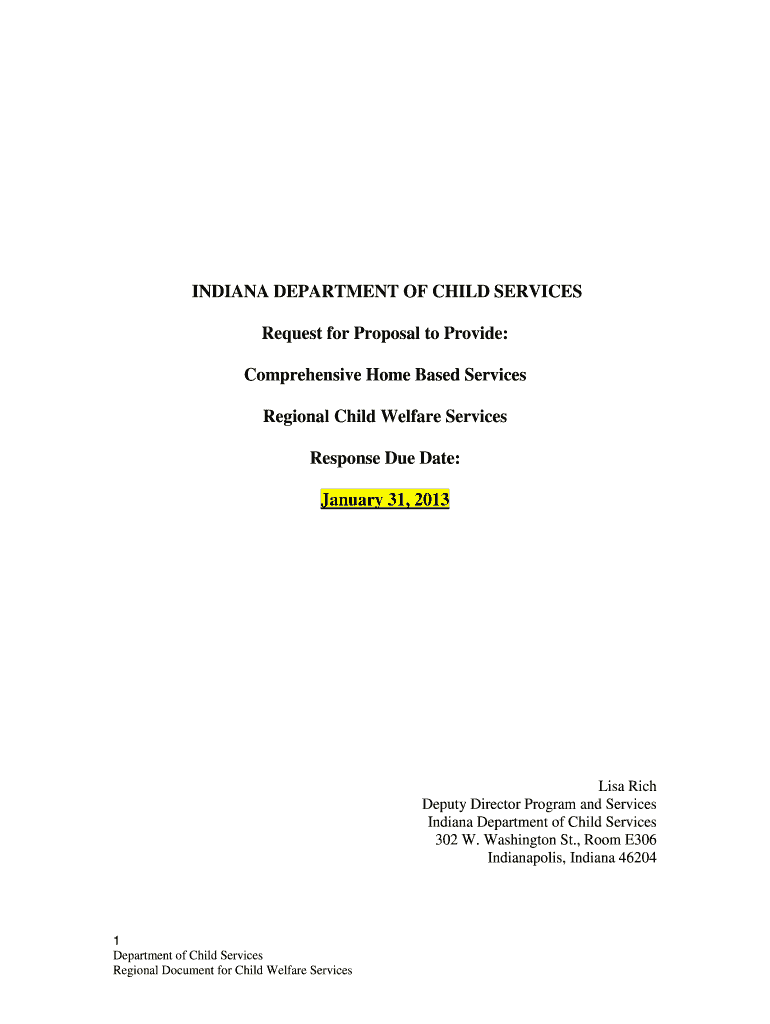
Comprehensive Home Based Services Form


What is the Comprehensive Home Based Services
The Comprehensive Home Based Services refers to a range of support and assistance programs designed to provide individuals with necessary services in the comfort of their homes. These services may include healthcare, personal care, and social support, tailored to meet the unique needs of each individual. The aim is to enhance the quality of life for those who may require assistance due to age, disability, or chronic health conditions.
How to use the Comprehensive Home Based Services
Using Comprehensive Home Based Services involves several steps to ensure that individuals receive the appropriate care and support. First, assess the specific needs of the individual requiring services. Next, contact local service providers or agencies that offer these services. They will guide you through the available options and help create a personalized care plan. It's essential to communicate openly about preferences and any specific requirements.
Steps to complete the Comprehensive Home Based Services
Completing the process for Comprehensive Home Based Services involves the following steps:
- Identify the individual’s needs and preferences.
- Research local service providers and programs available in your area.
- Gather necessary documentation, such as medical records or identification.
- Contact the chosen service provider to initiate the application process.
- Work with the provider to develop a tailored care plan.
- Regularly review and adjust the plan as needed to ensure ongoing support.
Eligibility Criteria
Eligibility for Comprehensive Home Based Services typically depends on several factors, including age, health status, and specific needs. Generally, individuals who are elderly, disabled, or have chronic health conditions may qualify for these services. Additionally, some programs may consider financial status or require referrals from healthcare professionals. It is advisable to check with local service providers for specific eligibility requirements.
Required Documents
When applying for Comprehensive Home Based Services, certain documents may be required to facilitate the process. Commonly needed documents include:
- Proof of identity (e.g., driver's license, state ID).
- Medical records or assessments from healthcare providers.
- Proof of residency (e.g., utility bill, lease agreement).
- Financial information, if applicable, to determine eligibility.
Legal use of the Comprehensive Home Based Services
The legal use of Comprehensive Home Based Services is governed by various federal and state regulations aimed at protecting individuals receiving care. Service providers must comply with laws regarding patient rights, confidentiality, and quality of care. It is important for both providers and recipients to understand these legal frameworks to ensure that services are delivered ethically and responsibly.
Quick guide on how to complete comprehensive home based services
Effortlessly Prepare [SKS] on Any Device
Managing documents online has gained popularity among businesses and individuals alike. It serves as an ideal environmentally friendly alternative to conventional printed and signed documents, allowing you to access the correct form and securely store it online. airSlate SignNow equips you with all the tools necessary to create, modify, and eSign your documents promptly without delays. Handle [SKS] on any device with airSlate SignNow's Android or iOS applications and enhance any document-oriented process today.
How to Modify and eSign [SKS] with Ease
- Find [SKS] and click on Get Form to begin.
- Use the tools we provide to complete your form.
- Emphasize important sections of your documents or redact sensitive information using tools that airSlate SignNow offers specifically for this purpose.
- Create your signature with the Sign tool, which takes mere seconds and holds the same legal significance as a traditional ink signature.
- Review the information and click on the Done button to save your changes.
- Select how you want to send your form, whether by email, SMS, invitation link, or by downloading it to your computer.
Eliminate the hassle of lost or misplaced documents, exhausting form searches, or errors that require printing new copies. airSlate SignNow fulfills your document management needs in just a few clicks from any device you prefer. Modify and eSign [SKS] and guarantee excellent communication at every stage of your form preparation process with airSlate SignNow.
Create this form in 5 minutes or less
Create this form in 5 minutes!
How to create an eSignature for the comprehensive home based services
How to create an electronic signature for a PDF online
How to create an electronic signature for a PDF in Google Chrome
How to create an e-signature for signing PDFs in Gmail
How to create an e-signature right from your smartphone
How to create an e-signature for a PDF on iOS
How to create an e-signature for a PDF on Android
People also ask
-
What are Comprehensive Home Based Services offered by airSlate SignNow?
Comprehensive Home Based Services by airSlate SignNow include a range of solutions designed to streamline document management and eSigning processes. These services empower businesses to efficiently send, sign, and manage documents from the comfort of their homes. With user-friendly features, our platform ensures that you can handle all your documentation needs seamlessly.
-
How does airSlate SignNow ensure the security of Comprehensive Home Based Services?
Security is a top priority for airSlate SignNow's Comprehensive Home Based Services. We utilize advanced encryption protocols and secure cloud storage to protect your sensitive documents. Additionally, our platform complies with industry standards to ensure that your data remains safe and confidential throughout the signing process.
-
What pricing options are available for Comprehensive Home Based Services?
airSlate SignNow offers flexible pricing plans for our Comprehensive Home Based Services to accommodate businesses of all sizes. You can choose from monthly or annual subscriptions, with options that scale based on your usage needs. This ensures that you only pay for the features and services that are most relevant to your business.
-
Can I integrate Comprehensive Home Based Services with other software?
Yes, airSlate SignNow's Comprehensive Home Based Services can be easily integrated with a variety of third-party applications. This includes popular CRM systems, cloud storage solutions, and productivity tools. Our integrations enhance your workflow, allowing you to manage documents more efficiently across different platforms.
-
What are the benefits of using Comprehensive Home Based Services?
The benefits of using airSlate SignNow's Comprehensive Home Based Services include increased efficiency, reduced turnaround times, and improved document accuracy. By digitizing your signing process, you can eliminate the hassle of paper documents and streamline your operations. This leads to better productivity and a more organized approach to document management.
-
Is training available for using Comprehensive Home Based Services?
Absolutely! airSlate SignNow provides comprehensive training resources for users of our Comprehensive Home Based Services. This includes tutorials, webinars, and customer support to ensure you can maximize the platform's features. Our goal is to help you become proficient in using our services to enhance your business operations.
-
How can Comprehensive Home Based Services improve my business workflow?
Comprehensive Home Based Services from airSlate SignNow can signNowly improve your business workflow by automating document processes and reducing manual tasks. This allows your team to focus on more strategic activities rather than getting bogged down by paperwork. The result is a smoother, more efficient workflow that enhances overall productivity.
Get more for Comprehensive Home Based Services
- Form 3 40
- Fillable online rockthecasa letter to parentsdocx fax email print form
- Form 3 45
- Fillable online nycourts in the matter of docket no name date of form
- Fillable online fca 3074 3205 3253 3603 form 3 5 juvenile
- Juvenile delinquency adjournment in form
- Soc serv law 358 a4 form 358 a 2 order directing or
- Foster care forms social services law section 358 a
Find out other Comprehensive Home Based Services
- How Do I Sign Rhode Island Real Estate Form
- Can I Sign Vermont Real Estate Document
- How To Sign Wyoming Orthodontists Document
- Help Me With Sign Alabama Courts Form
- Help Me With Sign Virginia Police PPT
- How To Sign Colorado Courts Document
- Can I eSign Alabama Banking PPT
- How Can I eSign California Banking PDF
- How To eSign Hawaii Banking PDF
- How Can I eSign Hawaii Banking Document
- How Do I eSign Hawaii Banking Document
- How Do I eSign Hawaii Banking Document
- Help Me With eSign Hawaii Banking Document
- How To eSign Hawaii Banking Document
- Can I eSign Hawaii Banking Presentation
- Can I Sign Iowa Courts Form
- Help Me With eSign Montana Banking Form
- Can I Sign Kentucky Courts Document
- How To eSign New York Banking Word
- Can I eSign South Dakota Banking PPT