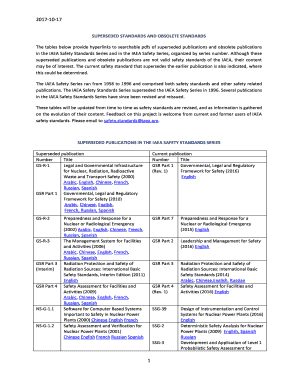
SUPERSEDED STANDARDS and OBSOLETE STANDARDS Form


Understanding superseded and obsolete standards
Superseded standards refer to regulations or guidelines that have been replaced by updated versions, while obsolete standards are those that are no longer in use or applicable. These standards are crucial in various industries, including manufacturing, construction, and information technology, as they ensure compliance with current laws and best practices. Recognizing the difference between superseded and obsolete standards helps organizations maintain compliance and avoid potential legal issues.
How to identify superseded and obsolete standards
Identifying superseded and obsolete standards involves reviewing documentation from relevant regulatory bodies and industry organizations. Regularly checking updates from these sources can help organizations stay informed about changes. Additionally, consulting industry experts or legal advisors can provide insights into which standards are still applicable. Keeping an organized record of standards and their statuses can aid in tracking compliance and ensuring that outdated practices are not followed.
Legal implications of using outdated standards
Using outdated standards can lead to significant legal repercussions, including fines, penalties, and increased liability. Organizations may face lawsuits if they fail to comply with current regulations, especially in industries where safety and quality are paramount. It is essential for businesses to regularly review their practices and ensure they align with the most current standards to mitigate risks and protect their reputation.
Steps to transition to updated standards
Transitioning to updated standards involves several key steps:
- Conduct a thorough review of existing practices against current standards.
- Identify specific areas where changes are necessary to comply with updated regulations.
- Develop a plan for implementing changes, including training staff and updating processes.
- Monitor compliance regularly and adjust practices as needed to ensure ongoing adherence to standards.
Examples of industries affected by superseded and obsolete standards
Many industries are impacted by superseded and obsolete standards, including:
- Construction: Building codes and safety regulations often change, requiring contractors to stay updated.
- Manufacturing: Quality assurance standards evolve, affecting production processes and product safety.
- Information Technology: Software and security standards frequently update to address new threats and technologies.
Best practices for maintaining compliance
To ensure compliance with current standards, organizations should adopt best practices such as:
- Establishing a compliance team responsible for monitoring standards.
- Implementing regular training sessions for employees on updated regulations.
- Utilizing digital tools to track changes in standards and manage documentation efficiently.
Quick guide on how to complete superseded standards and obsolete standards
Accomplish SUPERSEDED STANDARDS AND OBSOLETE STANDARDS effortlessly on any gadget
Digital document management has become increasingly favored by businesses and individuals alike. It offers an optimal environmentally friendly option to traditional printed and signed documents, allowing you to locate the necessary form and securely save it online. airSlate SignNow equips you with all the resources required to generate, modify, and eSign your documents quickly without difficulties. Handle SUPERSEDED STANDARDS AND OBSOLETE STANDARDS on any device with airSlate SignNow Android or iOS applications and enhance any document-driven procedure today.
The easiest way to modify and eSign SUPERSEDED STANDARDS AND OBSOLETE STANDARDS without hassle
- Find SUPERSEDED STANDARDS AND OBSOLETE STANDARDS and click Get Form to begin.
- Utilize the tools we provide to fill out your document.
- Emphasize pertinent sections of the documents or obscure sensitive data with tools offered by airSlate SignNow specifically for this purpose.
- Generate your eSignature with the Sign feature, which takes mere seconds and carries the same legal validity as a conventional wet ink signature.
- Review the details and click the Done button to save your revisions.
- Choose your preferred method to send your form, via email, text message (SMS), or invite link, or download it to your computer.
Eliminate the worry of lost or misplaced documents, tedious form hunting, or mistakes that necessitate printing new document versions. airSlate SignNow meets your document management requirements in just a few clicks from any device you prefer. Modify and eSign SUPERSEDED STANDARDS AND OBSOLETE STANDARDS and ensure excellent communication at every stage of your form preparation journey with airSlate SignNow.
Create this form in 5 minutes or less
Create this form in 5 minutes!
How to create an eSignature for the superseded standards and obsolete standards
How to create an electronic signature for a PDF online
How to create an electronic signature for a PDF in Google Chrome
How to create an e-signature for signing PDFs in Gmail
How to create an e-signature right from your smartphone
How to create an e-signature for a PDF on iOS
How to create an e-signature for a PDF on Android
People also ask
-
What are superseded standards and obsolete standards in document management?
Superseded standards and obsolete standards refer to guidelines and practices that are no longer in effect or have been replaced by updated versions. Understanding these standards is crucial for businesses to ensure compliance and maintain the integrity of their document management processes. airSlate SignNow helps organizations navigate these changes effectively.
-
How does airSlate SignNow handle superseded standards and obsolete standards?
airSlate SignNow provides tools that allow businesses to easily update their documents in accordance with superseded standards and obsolete standards. This ensures that all electronic signatures and document workflows remain compliant with the latest regulations. Our platform simplifies the process of managing these changes.
-
What features does airSlate SignNow offer for managing document compliance?
Our platform includes features specifically designed to help businesses manage compliance with superseded standards and obsolete standards. These features include customizable templates, audit trails, and real-time notifications for document updates. This ensures that your documents are always aligned with current standards.
-
Is airSlate SignNow cost-effective for small businesses dealing with obsolete standards?
Yes, airSlate SignNow is a cost-effective solution for small businesses that need to manage superseded standards and obsolete standards. Our pricing plans are designed to fit various budgets, allowing small businesses to access essential eSigning features without breaking the bank. This makes compliance more accessible for all organizations.
-
Can airSlate SignNow integrate with other tools to manage standards compliance?
Absolutely! airSlate SignNow offers integrations with various tools that help businesses manage superseded standards and obsolete standards more effectively. Whether it's CRM systems, document management software, or compliance tracking tools, our platform can seamlessly connect to enhance your workflow.
-
What are the benefits of using airSlate SignNow for document signing?
Using airSlate SignNow for document signing provides numerous benefits, especially when dealing with superseded standards and obsolete standards. Our platform ensures that all signatures are legally binding and compliant with current regulations, reducing the risk of errors. Additionally, it streamlines the signing process, saving time and resources.
-
How does airSlate SignNow ensure security when handling obsolete standards?
Security is a top priority for airSlate SignNow, especially when managing documents related to superseded standards and obsolete standards. Our platform employs advanced encryption and secure storage solutions to protect sensitive information. This ensures that your documents remain confidential and secure throughout the signing process.
Get more for SUPERSEDED STANDARDS AND OBSOLETE STANDARDS
- Amazon entity relationship diagram form
- Medical confirmation letter form
- Letter of credit example form
- Stanag 6001 poziom 2 testy pdf form
- Marketing management kotler keller 15th edition pdf form
- Accounting rvf umak edu ph form
- Consorzio villoresi modulistica form
- Indian embassy lisbon appointment form
Find out other SUPERSEDED STANDARDS AND OBSOLETE STANDARDS
- How To Sign Wyoming Real Estate Operating Agreement
- Sign Massachusetts Police Quitclaim Deed Online
- Sign Police Word Missouri Computer
- Sign Missouri Police Resignation Letter Fast
- Sign Ohio Police Promissory Note Template Easy
- Sign Alabama Courts Affidavit Of Heirship Simple
- How To Sign Arizona Courts Residential Lease Agreement
- How Do I Sign Arizona Courts Residential Lease Agreement
- Help Me With Sign Arizona Courts Residential Lease Agreement
- How Can I Sign Arizona Courts Residential Lease Agreement
- Sign Colorado Courts LLC Operating Agreement Mobile
- Sign Connecticut Courts Living Will Computer
- How Do I Sign Connecticut Courts Quitclaim Deed
- eSign Colorado Banking Rental Application Online
- Can I eSign Colorado Banking Medical History
- eSign Connecticut Banking Quitclaim Deed Free
- eSign Connecticut Banking Business Associate Agreement Secure
- Sign Georgia Courts Moving Checklist Simple
- Sign Georgia Courts IOU Mobile
- How Can I Sign Georgia Courts Lease Termination Letter