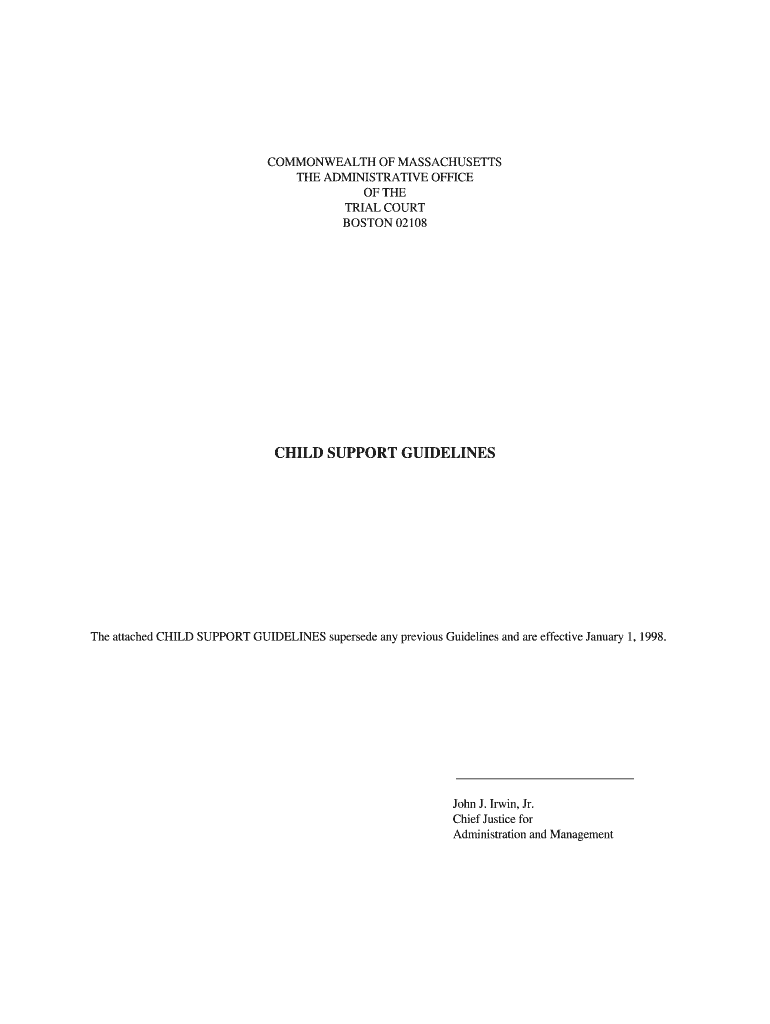
CHILD SUPPORT GUIDELINES Forms


What are the child support guidelines forms?
The child support guidelines forms are legal documents used to establish, modify, or enforce child support obligations in the United States. These forms are essential for parents seeking to ensure that financial support is provided for their children following a separation or divorce. The guidelines typically outline the calculation of support amounts based on various factors, including income, expenses, and the needs of the child. Each state may have its own specific forms and guidelines, reflecting local laws and regulations.
How to use the child support guidelines forms
Using the child support guidelines forms involves several steps. First, determine which specific form is required based on your situation—whether you are establishing new support, modifying an existing order, or enforcing a support obligation. Next, gather necessary information, such as income documentation, expenses, and any relevant court orders. Fill out the form accurately, ensuring that all required fields are completed. Finally, submit the form according to your state’s guidelines, which may include filing online, by mail, or in person at a designated court or agency.
Steps to complete the child support guidelines forms
Completing the child support guidelines forms involves a systematic approach:
- Identify the correct form for your needs, such as the initial application or a modification request.
- Collect all necessary documentation, including proof of income, tax returns, and any existing custody agreements.
- Carefully read the instructions provided with the form to understand what information is required.
- Fill out the form, ensuring accuracy and clarity in your responses.
- Review the completed form for any errors or omissions.
- Submit the form through the appropriate channels as specified by your state’s guidelines.
Key elements of the child support guidelines forms
Key elements of the child support guidelines forms typically include:
- Income Information: Details about both parents' income, including wages, bonuses, and other sources of income.
- Child's Needs: Information regarding the child's living expenses, educational costs, and healthcare needs.
- Custody Arrangements: Details about the custody agreement, including visitation schedules.
- Additional Expenses: Any extraordinary expenses related to the child, such as medical or educational costs.
State-specific rules for the child support guidelines forms
Each state has its own rules and regulations governing child support guidelines forms. These rules can affect how support is calculated, the forms required, and the submission process. It is important to consult your state’s family court or child support agency to understand the specific guidelines applicable in your jurisdiction. This ensures compliance with local laws and helps avoid potential delays or issues in processing your forms.
Form submission methods
Submitting child support guidelines forms can typically be done through various methods, including:
- Online Submission: Many states offer online portals for submitting forms electronically, which can expedite the process.
- Mail: Forms can often be printed and mailed to the appropriate court or agency.
- In-Person Submission: You may also submit forms directly at designated court locations or child support offices.
Legal use of the child support guidelines forms
The legal use of child support guidelines forms is crucial for ensuring that support obligations are enforceable in court. These forms serve as official documentation of financial agreements between parents. Proper completion and submission of these forms can help prevent disputes and provide a clear framework for support obligations. It is advisable to keep copies of all submitted forms and related documentation for future reference.
Quick guide on how to complete child support guidelines forms
Complete [SKS] seamlessly on any device
Online document management has become increasingly popular among businesses and individuals. It offers an ideal eco-friendly alternative to conventional printed and signed documents, allowing you to obtain the necessary form and securely save it online. airSlate SignNow provides you with all the tools required to create, modify, and electronically sign your documents swiftly without delays. Manage [SKS] on any device with airSlate SignNow Android or iOS applications and simplify any document-related task today.
How to edit and eSign [SKS] effortlessly
- Obtain [SKS] and then click Get Form to begin.
- Utilize the tools we offer to complete your form.
- Emphasize relevant sections of your documents or obscure sensitive data with tools that airSlate SignNow provides specifically for that purpose.
- Generate your eSignature using the Sign feature, which takes mere seconds and holds the same legal validity as a traditional wet ink signature.
- Verify all the details and then click on the Done button to save your changes.
- Choose your preferred method to send your form, whether by email, SMS, or invitation link, or download it to your computer.
Eliminate concerns about lost or misplaced files, tedious form searches, or errors that necessitate printing new document copies. airSlate SignNow caters to your document management needs in just a few clicks from your chosen device. Edit and eSign [SKS] and ensure excellent communication throughout any phase of your form preparation process with airSlate SignNow.
Create this form in 5 minutes or less
Related searches to CHILD SUPPORT GUIDELINES Forms
Create this form in 5 minutes!
How to create an eSignature for the child support guidelines forms
How to create an electronic signature for a PDF online
How to create an electronic signature for a PDF in Google Chrome
How to create an e-signature for signing PDFs in Gmail
How to create an e-signature right from your smartphone
How to create an e-signature for a PDF on iOS
How to create an e-signature for a PDF on Android
People also ask
-
What are CHILD SUPPORT GUIDELINES Forms?
CHILD SUPPORT GUIDELINES Forms are official documents used to establish and modify child support agreements. These forms help ensure that both parents understand their financial responsibilities and rights regarding child support. Using airSlate SignNow, you can easily fill out and eSign these forms, streamlining the process.
-
How can airSlate SignNow help with CHILD SUPPORT GUIDELINES Forms?
airSlate SignNow provides a user-friendly platform for creating, sending, and eSigning CHILD SUPPORT GUIDELINES Forms. Our solution simplifies the document management process, allowing you to focus on what matters most—your family. With our intuitive interface, you can quickly navigate through the necessary forms.
-
Are there any costs associated with using airSlate SignNow for CHILD SUPPORT GUIDELINES Forms?
Yes, airSlate SignNow offers various pricing plans to suit different needs, including options for individuals and businesses. Our plans are designed to be cost-effective, ensuring you can manage your CHILD SUPPORT GUIDELINES Forms without breaking the bank. You can choose a plan that fits your budget and requirements.
-
What features does airSlate SignNow offer for CHILD SUPPORT GUIDELINES Forms?
airSlate SignNow includes features such as customizable templates, secure eSigning, and document tracking for CHILD SUPPORT GUIDELINES Forms. These features enhance the efficiency of your document workflow, making it easier to manage child support agreements. Additionally, our platform ensures that your documents are stored securely.
-
Can I integrate airSlate SignNow with other applications for CHILD SUPPORT GUIDELINES Forms?
Absolutely! airSlate SignNow offers integrations with various applications, allowing you to streamline your workflow for CHILD SUPPORT GUIDELINES Forms. Whether you use CRM systems, cloud storage, or other document management tools, our platform can connect seamlessly to enhance your productivity.
-
How secure is airSlate SignNow for handling CHILD SUPPORT GUIDELINES Forms?
Security is a top priority at airSlate SignNow. We utilize advanced encryption and security protocols to protect your CHILD SUPPORT GUIDELINES Forms and personal information. You can trust that your documents are safe and compliant with industry standards.
-
Can I access CHILD SUPPORT GUIDELINES Forms on mobile devices using airSlate SignNow?
Yes, airSlate SignNow is fully optimized for mobile devices, allowing you to access and manage CHILD SUPPORT GUIDELINES Forms on the go. Whether you're using a smartphone or tablet, you can easily fill out, send, and eSign documents from anywhere, ensuring flexibility and convenience.
Get more for CHILD SUPPORT GUIDELINES Forms
- Cmsu distinguished international alumni award nomination form
- University of central missouri banner finance access form
- Faculty search plan form b
- 1 faculty search process request for search form a notation
- Ticket review form
- Department of psychological science student funding request for form
- The honors college progress report form
- Ucm discriminationharassment complaint form
Find out other CHILD SUPPORT GUIDELINES Forms
- eSign New Hampshire Warranty Deed Fast
- eSign Hawaii Postnuptial Agreement Template Later
- eSign Kentucky Postnuptial Agreement Template Online
- eSign Maryland Postnuptial Agreement Template Mobile
- How Can I eSign Pennsylvania Postnuptial Agreement Template
- eSign Hawaii Prenuptial Agreement Template Secure
- eSign Michigan Prenuptial Agreement Template Simple
- eSign North Dakota Prenuptial Agreement Template Safe
- eSign Ohio Prenuptial Agreement Template Fast
- eSign Utah Prenuptial Agreement Template Easy
- eSign Utah Divorce Settlement Agreement Template Online
- eSign Vermont Child Custody Agreement Template Secure
- eSign North Dakota Affidavit of Heirship Free
- How Do I eSign Pennsylvania Affidavit of Heirship
- eSign New Jersey Affidavit of Residence Free
- eSign Hawaii Child Support Modification Fast
- Can I eSign Wisconsin Last Will and Testament
- eSign Wisconsin Cohabitation Agreement Free
- How To eSign Colorado Living Will
- eSign Maine Living Will Now